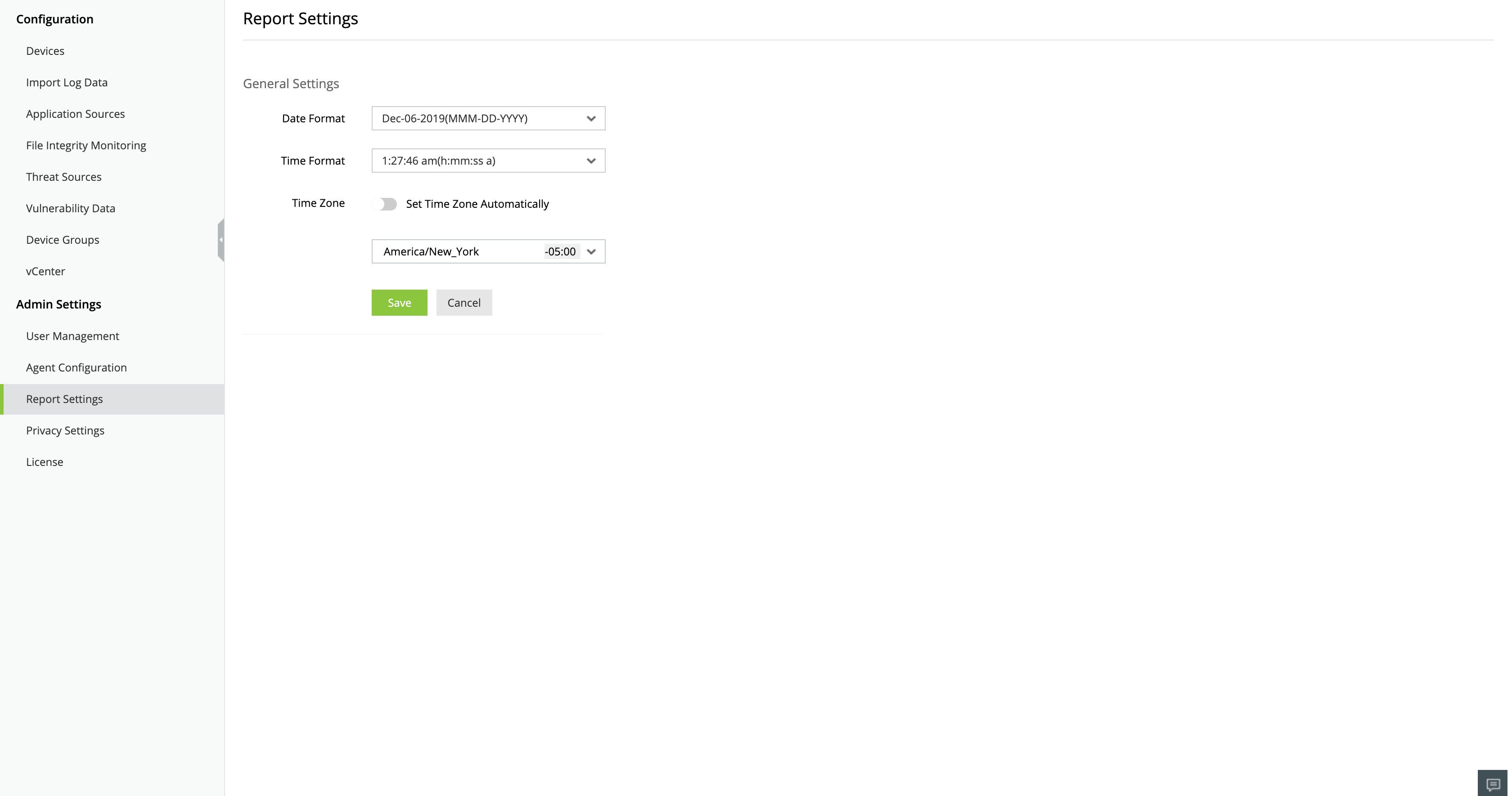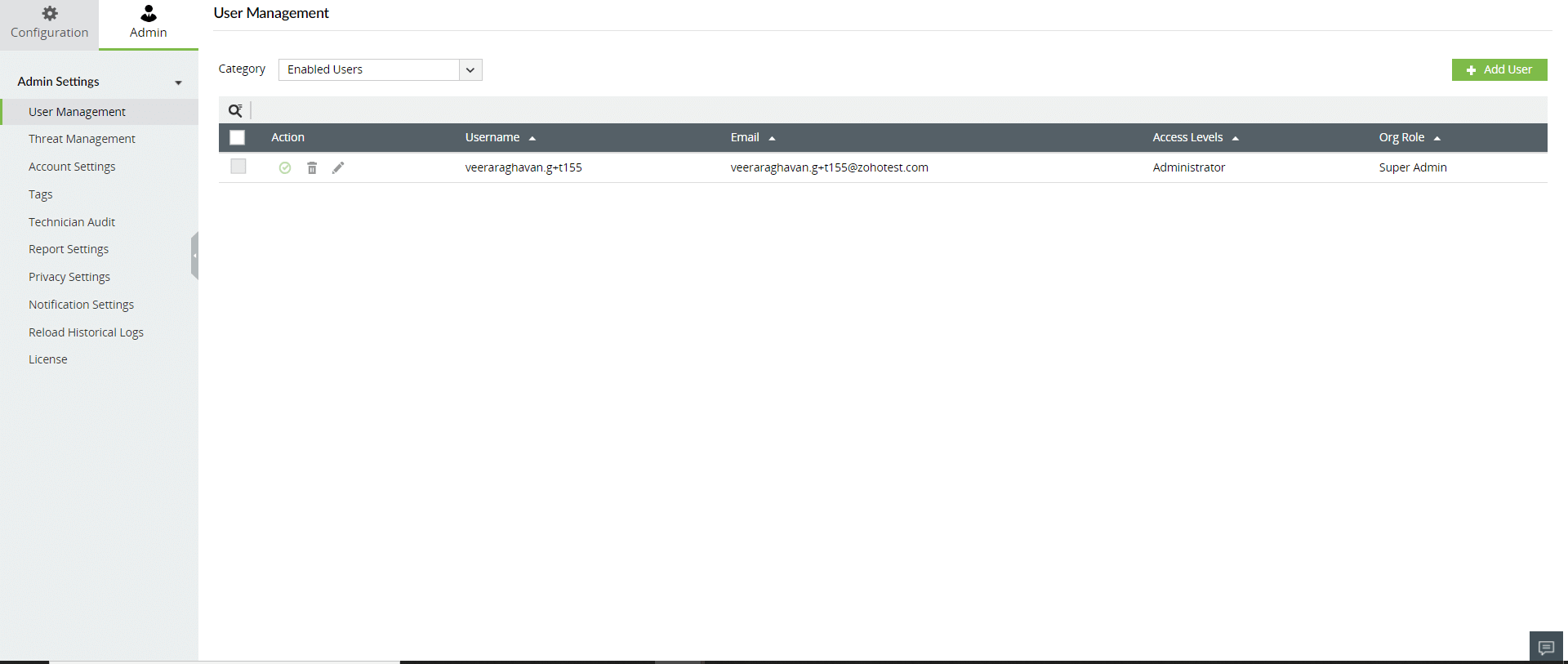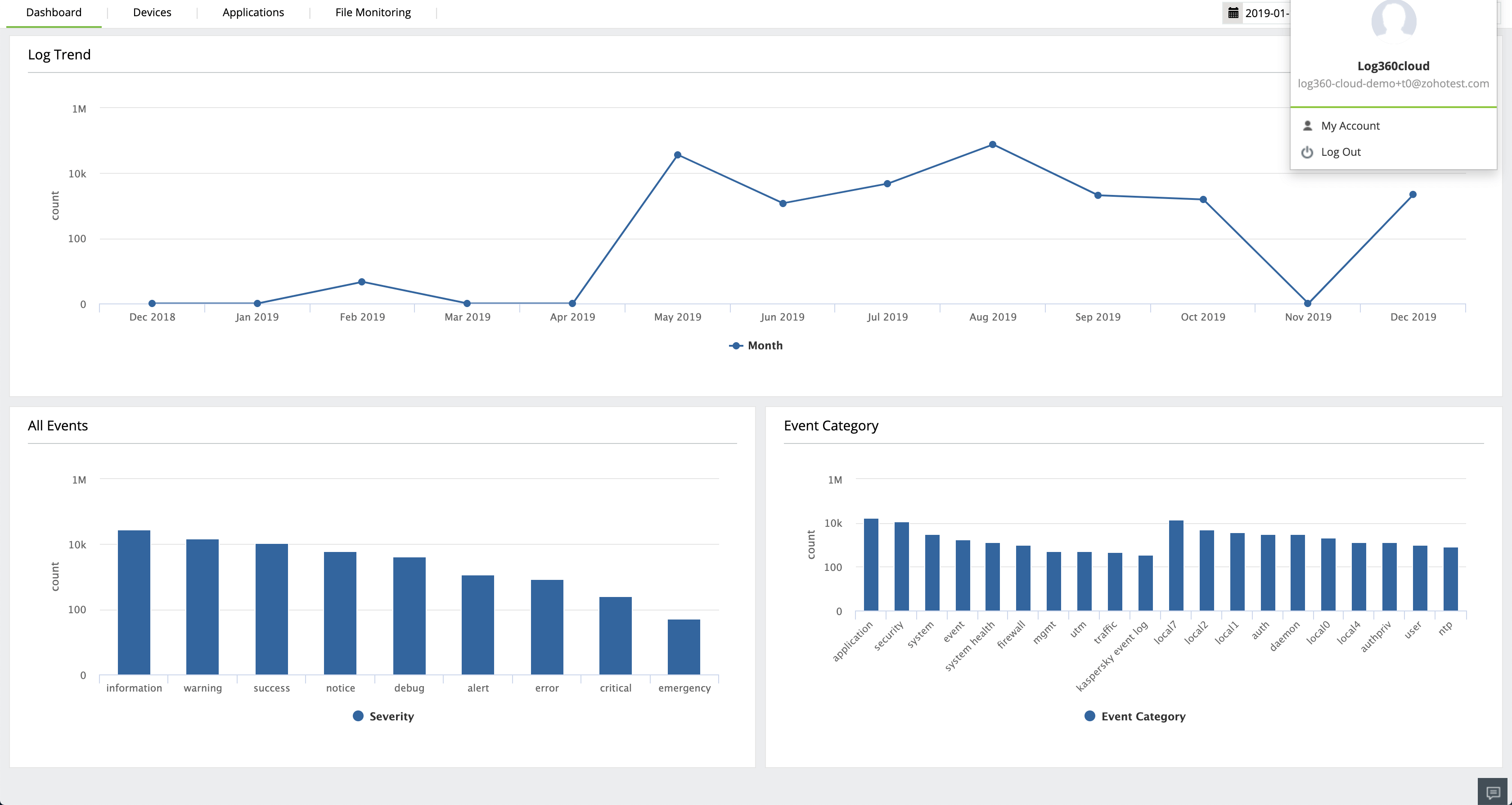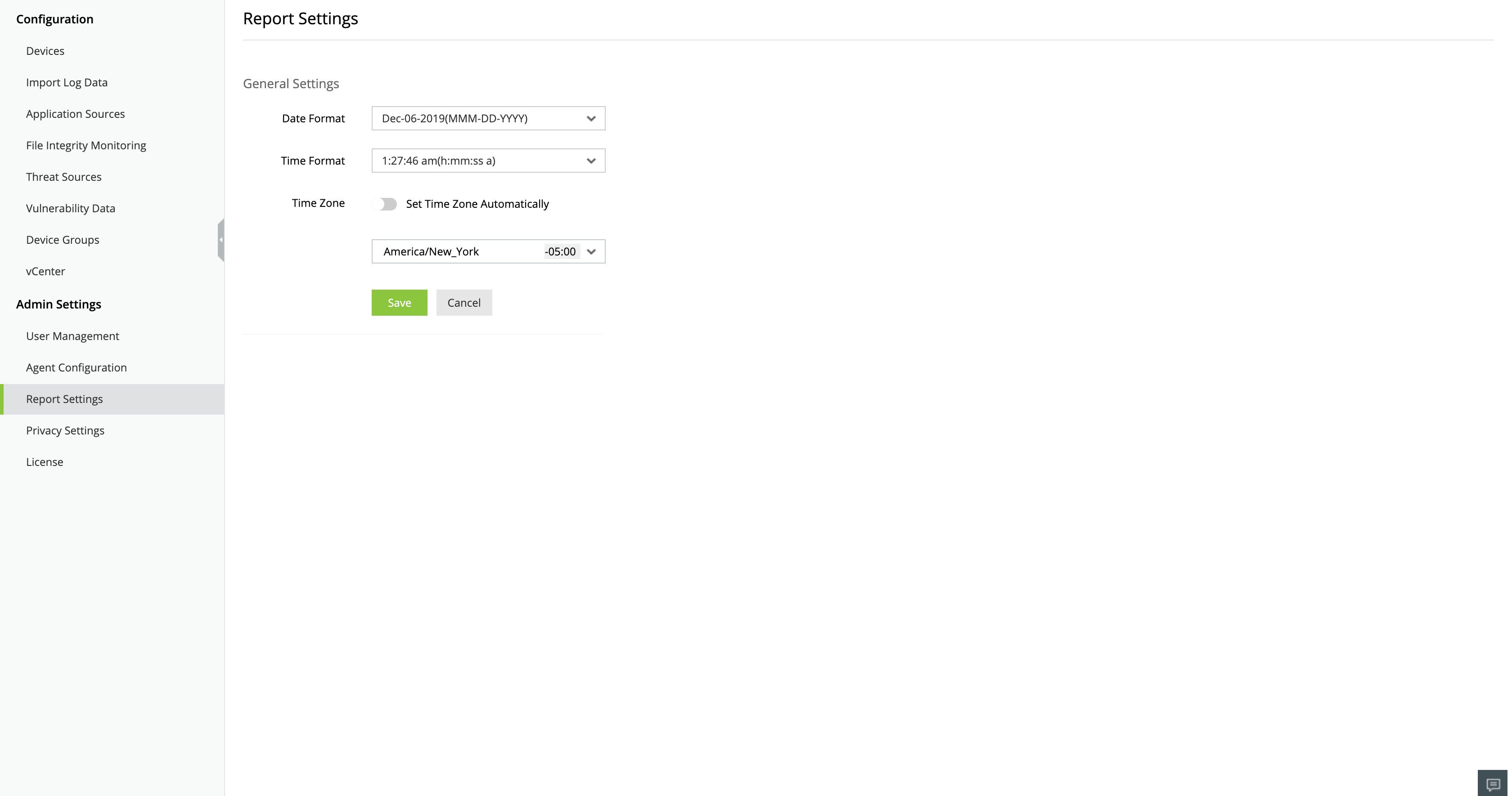Admin settings
User management
To add technicians in Log360 Cloud follow the below given steps.
- Go to Settings → Admin settings → User management.
- Click on Add user.
- Fill in the name and email address to which an invitation will be sent.
- Choose the role to be assigned (access level).
- Click Save.
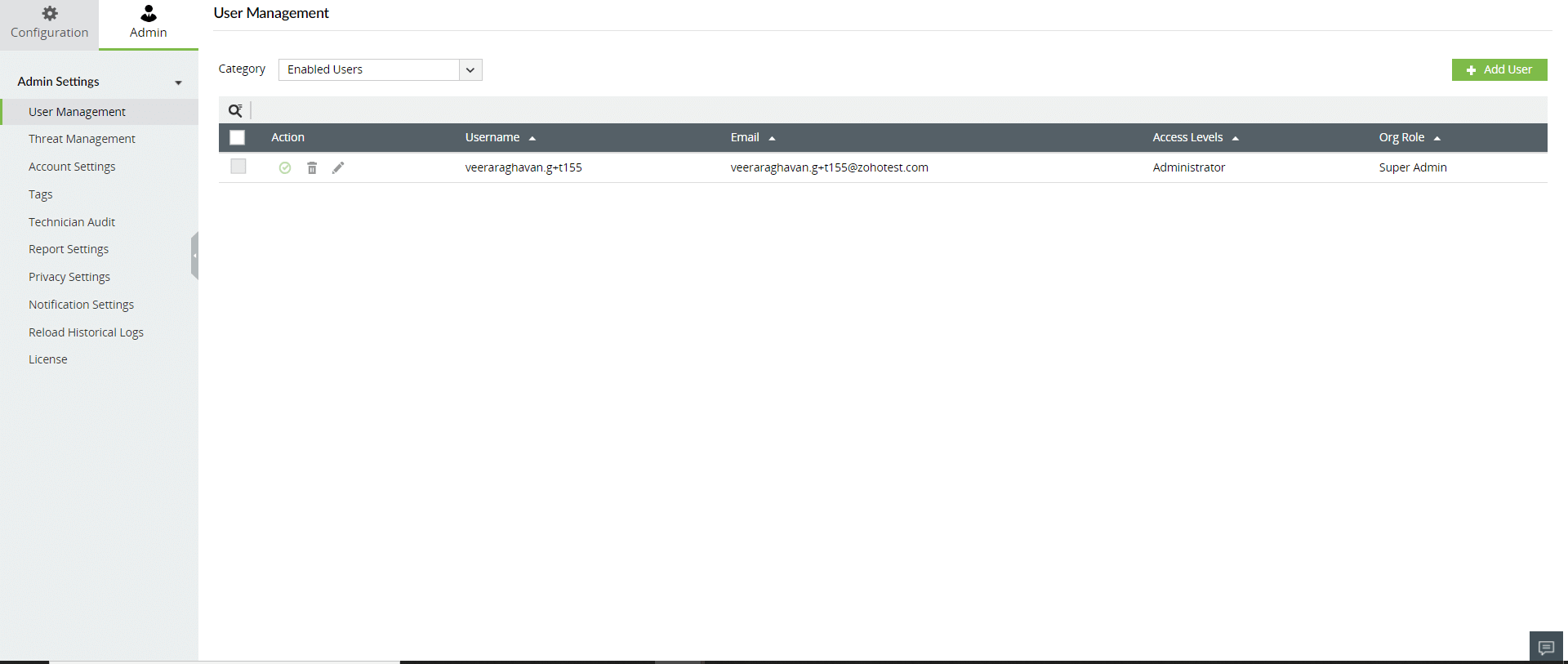
Password reset
- Click on the Admin icon in the top-right corner.
- Click Reset Password.
- Enter the existing password in the Current Password field.
- Enter the new password in the New Password field.
- Enter the new password again for confirmation in the Re-enter New Password field.
- Click Confirm.
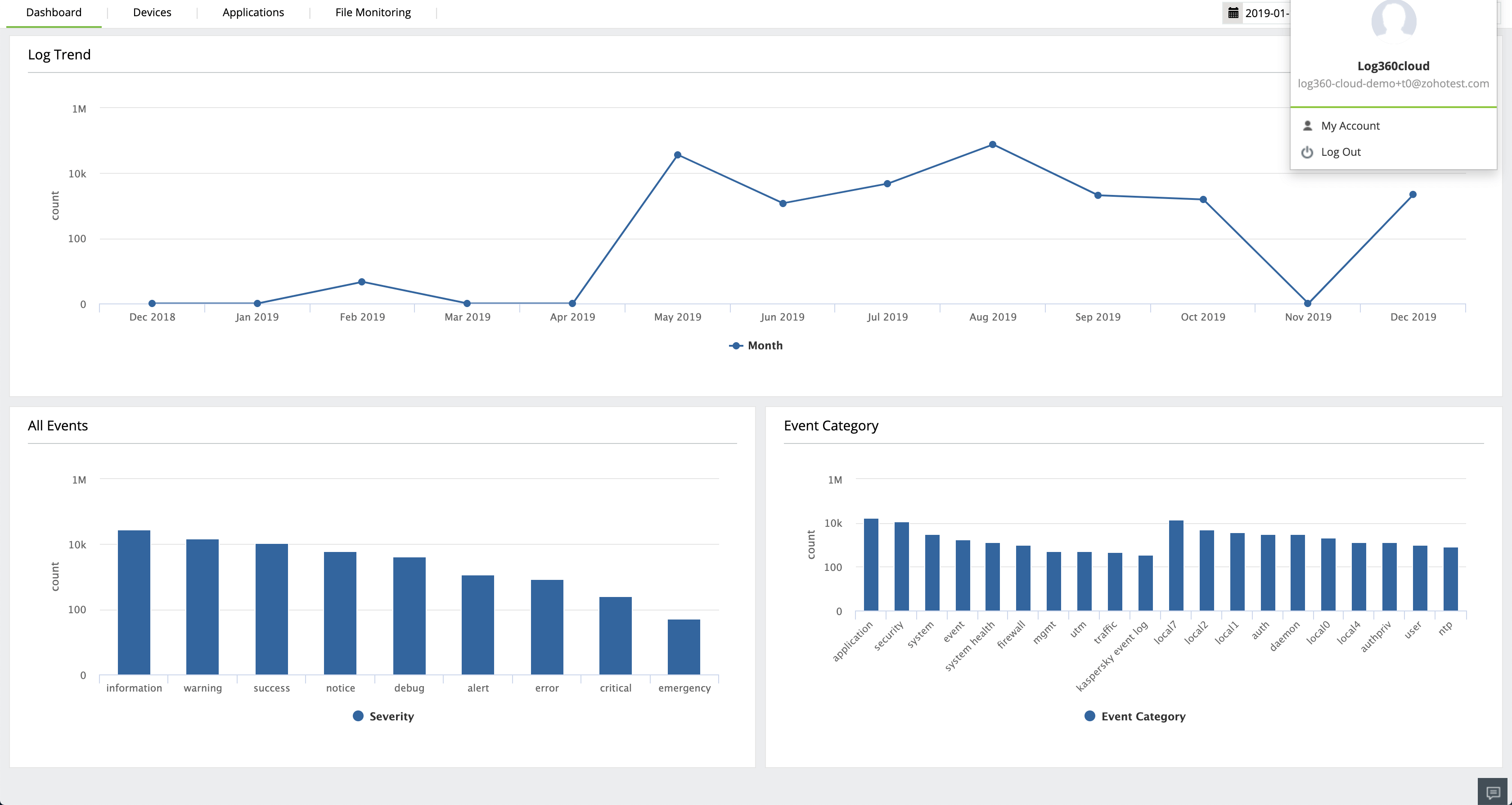
Report personalization
To change the date and time format of reports, follow the below given steps.
- Go to Settings → Admin settings → Report settings.
- Select the date and time format from the drop-down list.
- Click Save.