Log360 Cloud enables you to search through the log data collected from your on-premises environment.
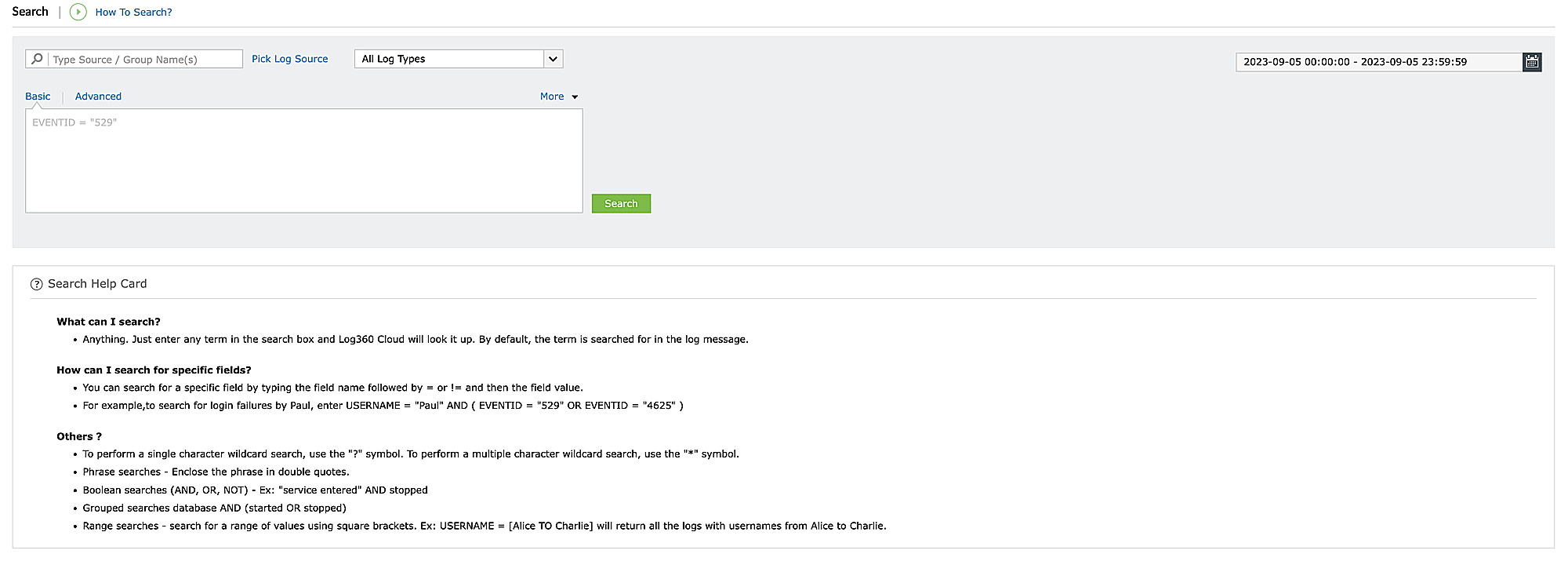
Single character wildcard search: Use the " ? " symbol.
Multiple character wildcard search: Use the " * " symbol.
Example: To list all the user with "ali" in their username, enter Username = ali*
Phrase searches: Enclose the phrase in double quotes.
Example: eventTime = "2017-07-31T04:02:17Z"
Boolean searches: Use the operators AND, OR, NOT.
Example: To list all the users who are not administrators, Username != admin.
Grouped searches: To list all the events with critical severity performed by either admin or operator, enter severity = critical AND ( Username = admin OR Username = operator)
Range searches: Search for a range of values using square brackets. Ex: USERNAME = [alice TO charlie] will return all the logs with usernames from Alice to Charlie.