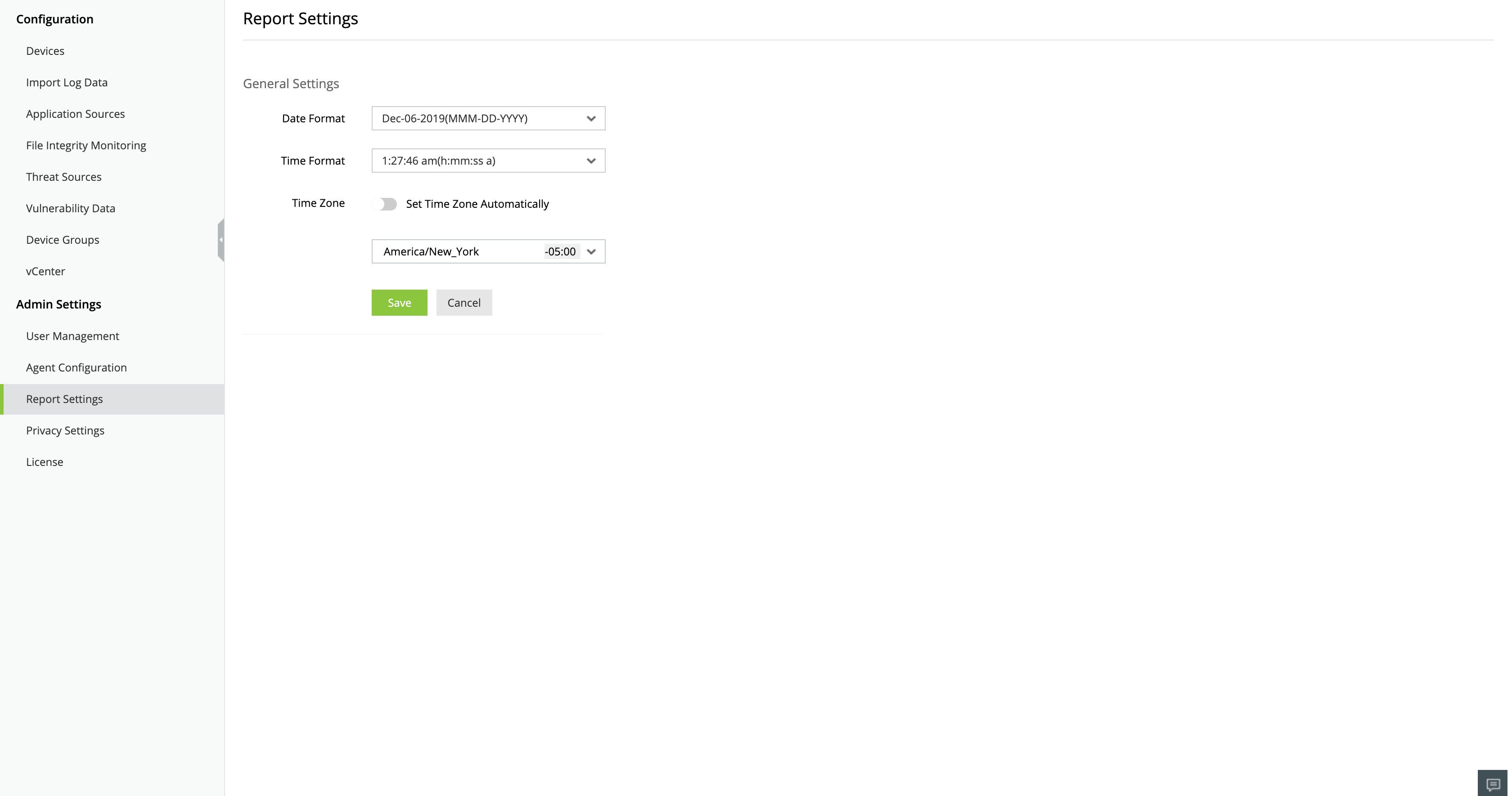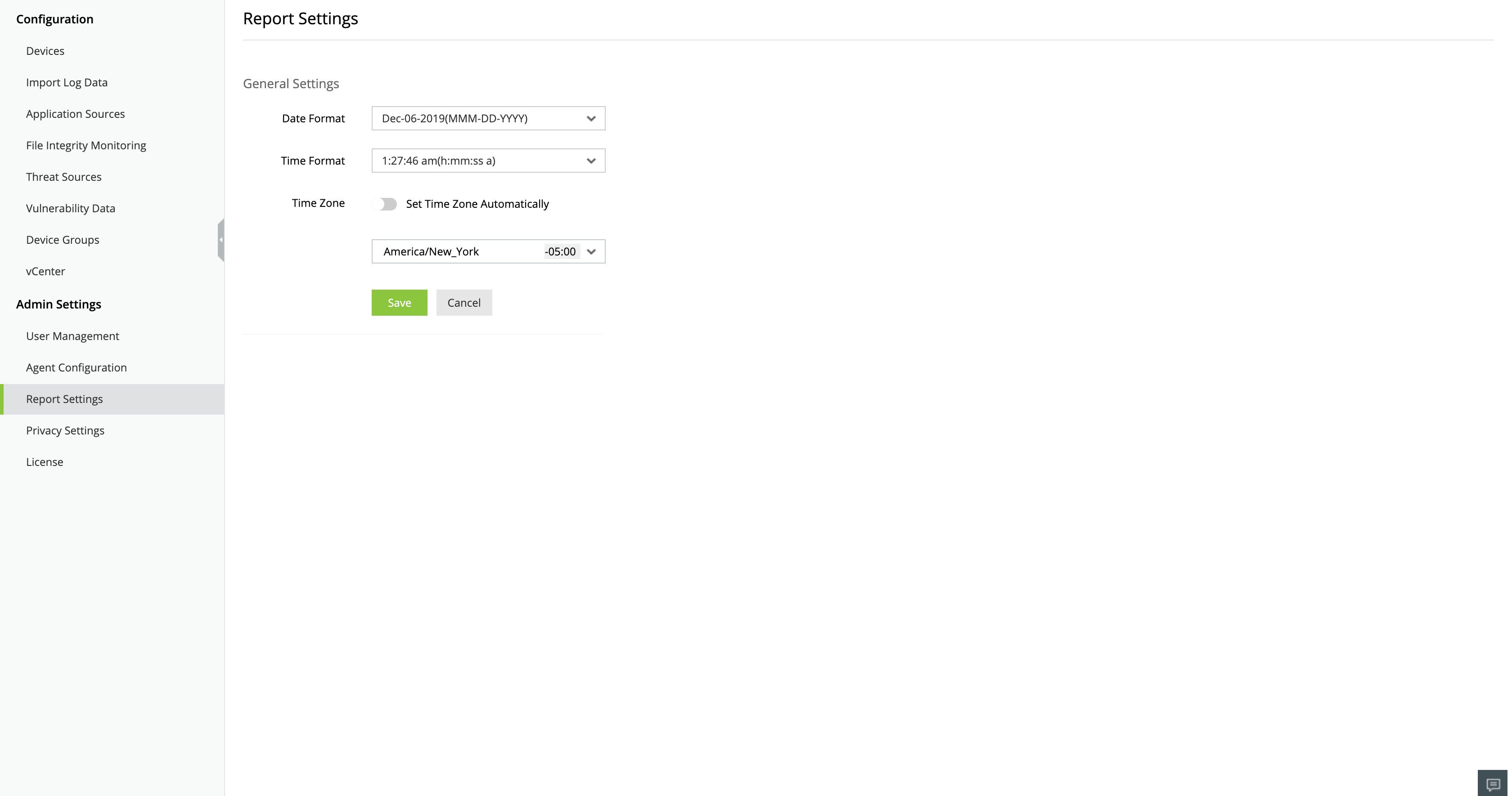Report personalization
To change the date and time format of reports, follow the below given steps.
- Go to Settings → Admin settings → Report settings.
- Select the date and time format from the drop-down list.
- Depending on whether you want the time zone to be set automatically, enable or disable the Set Time Zone Automatically option.
- Click Save.