Domain analysis:
IP Analysis:
Log360 Cloud supports the following vendors for the Advanced Threat Analytics in the Incident Workbench:
This is the default integration from Log360 Cloud suite, and can be accessed once the add-on is purchased.
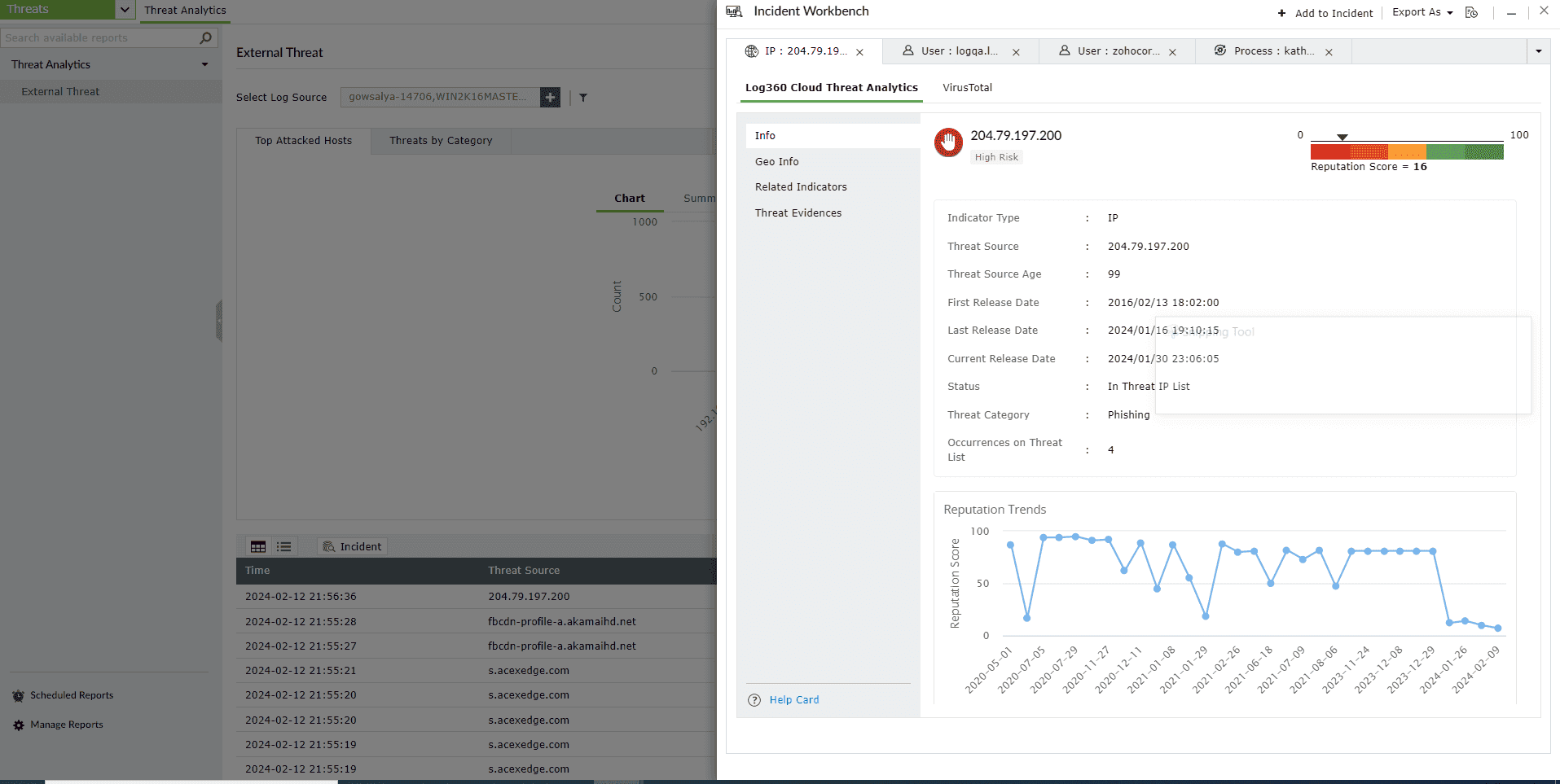
By purchasing the Advanced Threat Analytics module add-on, you gain access to dark web monitoring through our integration with Constella Intelligence. This feature allows you to activate monitoring using your organization's domain. Once enabled, it continuously scans the dark web for any compromised data, including credentials, credit card information, and other sensitive details. If any compromised information is detected, the system promptly sends alerts, helping you take proactive steps to safeguard your organization's security.
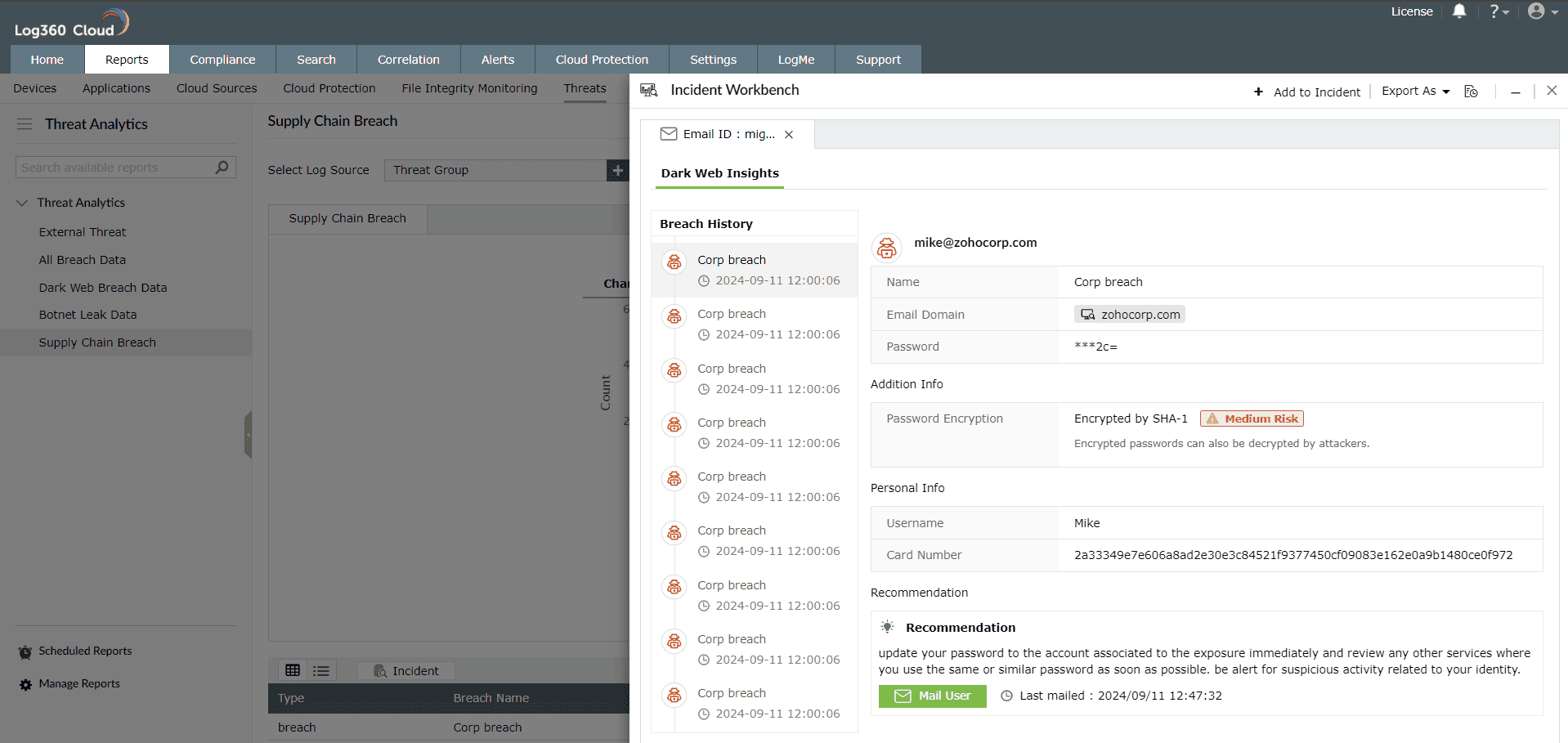
This is a third-party threat feed integration, and follows the Bring Your Own Key (BYOK) model. If you have purchased VirusTotal access separately or if you own a public API key for free, you can use your the key and get the threat analytics information in Log360 Cloud.
