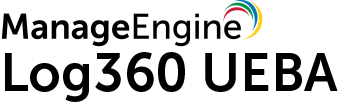
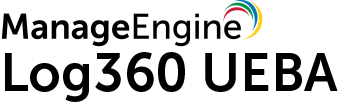
If you have lost your authentication device, or cannot retrieve the verification code required to complete authentication, you can reset the secondary factor of authentication.
To reset the authentication factor:
The auto database backup feature enables you to backup the database before installing service packs, thereby preventing database corruption or data loss in the event of a service pack installation failure.
If you use PostgreSQL as the database server, an automatic database backup will occur when the Update Manager is invoked. However, the following conditions must be met to perform the backup:
If both conditions are met, users will be prompted with options to either skip the backup and continue the service pack installation, or proceed with the backup and resume the installation afterward.
You will receive the following pop-up when both conditions are met.

If any of the conditions are not met, users will be prompted to either skip the backup and continue the service pack installation, or retry the installation after meeting the conditions for automatic database backup.
You will receive the following pop-up if the free space in the installation directory is less than the total size of the database.

You will receive the following pop-up if the database size is higher than the maximum database backup size (10 GB).

In both scenarios, it is highly recommended that users backup the database before installing the service pack to ensure database stability.
If you use MS SQL as the database server, it is recommended to manually backup the database before installing the service packs, as Log360 UEBA does not support auto database backup for MS SQL.
You will receive the following prompt once the Update Manager is invoked.
