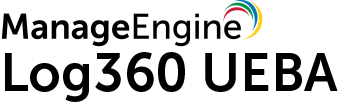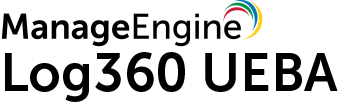Troubleshooting
Data is not populated in the Anomaly Reports
Solution: Ensure that the ADAudit Plus, EventLog Analyzer and Cloud Security Plus components are integrated with Log360. Also ensure that PAM360 is integrated to the Log360 UEBA component.
Step 1: Download and install the components
If you already have the components installed and running, you can skip this step and proceed to step 2.
- Download the components either from the links available in the Log360 dashboard or from the Log360 website.
- Install the components one-by-one by double-clicking the downloaded .exe files and following the installation wizard.
- Once the installation is complete, start the components by double-clicking on the desktop shortcut icons.
Step 2: Integrate the components
Make sure that the versions of the components running are compatible with that of Log360's, before proceeding with the steps below.
- Navigate to Admin → Log360 integration. Click on the relevant tabs.
- Enter the name or IP address and the port number of the server on which that particular component is running.
- Select the connection Protocol from the drop-down menu.
- Click Integrate Now.
Unable to establish a connection with the integrated components
Solution: This could be due to the simultaneous changing of ports. Navigate to Admin → Administration → Log360 Integration, and click Update in the respective integrated component's tab.
Domain sync failed for Domains added from integrated components
Solution: You need to update the domain credentials manually. Navigate to Settings → Domain Settings.
- From the list of domains, select the
 Edit Domain button in the Actions column of the Domain you want to update.
Edit Domain button in the Actions column of the Domain you want to update.
- Now enter the Username and Password and click Save.