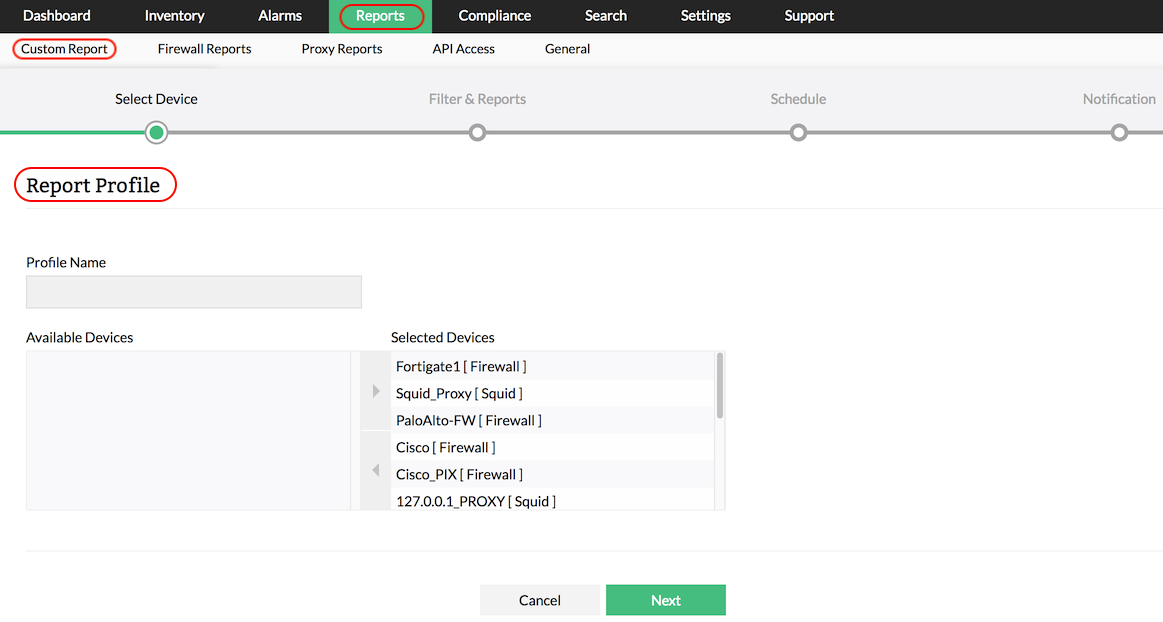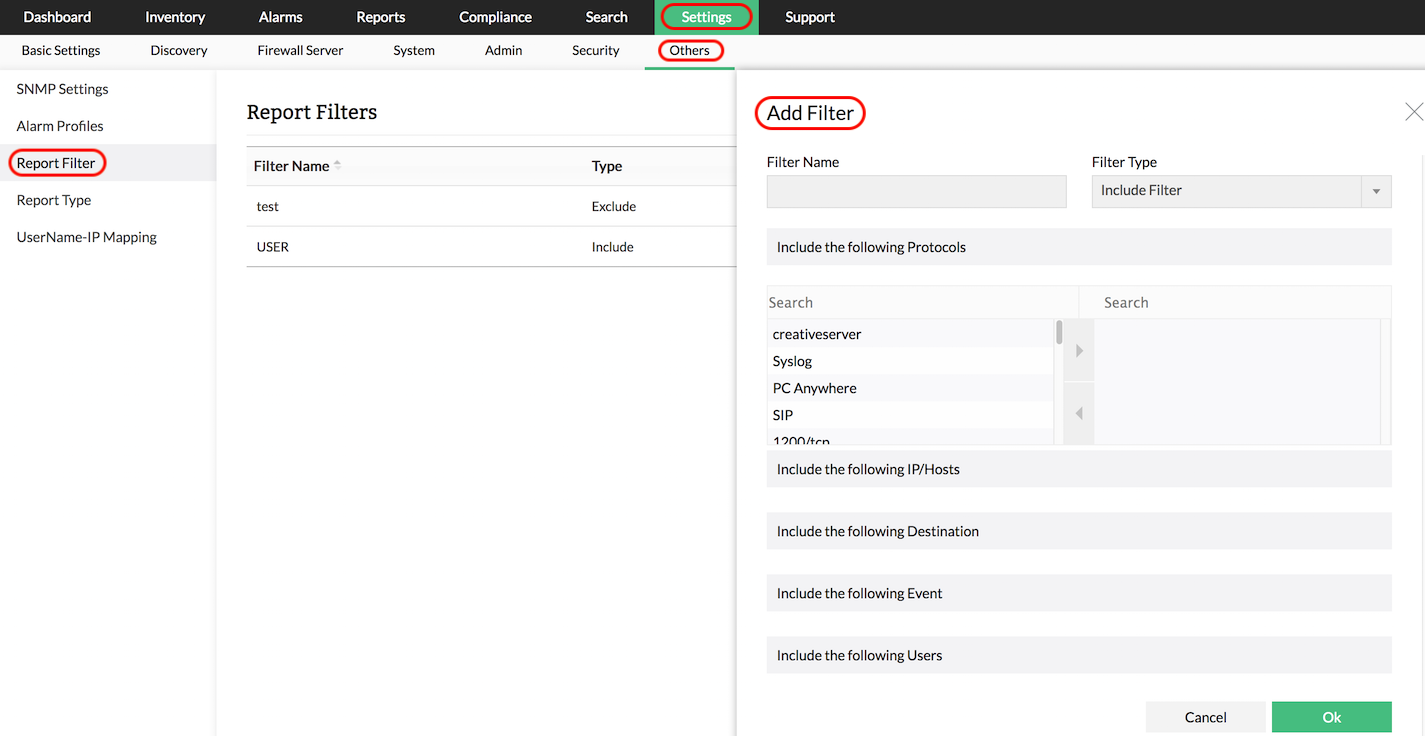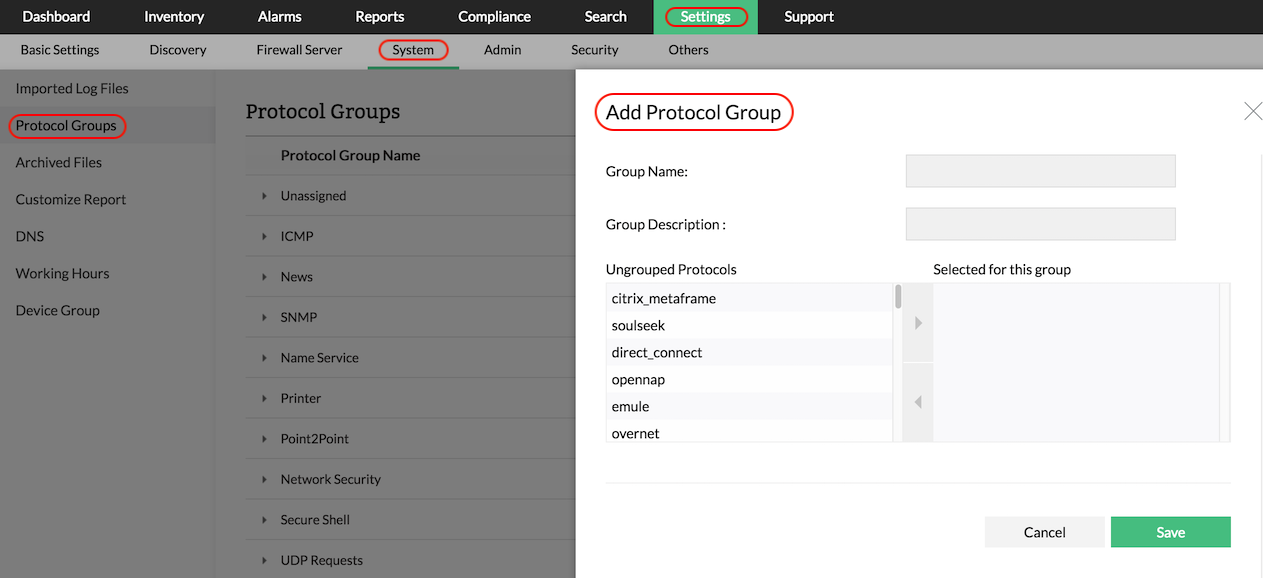Customizable Reports on Firewalls, Proxy Servers
Firewall Analyzer includes custom report profiles that let you create reports based on specific criteria. You can choose the sub-reports that you want to include in this report, the exact parameters to be reported on, and even the layout of the graph to be generated.
Report Profiles
You can set up report profiles for any number of devices on which Firewall Analyzer is reporting. Once set up, you can schedule the report to run automatically, and even email it as a PDF file.
Log Filters
Log filters let you define filters for the log data that is reported on. While Include filters specify the log details to be included, Exclude filters specify the log data to be excluded from the report. In this way, Firewall Analyzer lets you fine-tune the custom report to your needs, and displays only the data that you want to see.
Customized Reporting with Protocol Groups
Firewall Analyzer groups protocols into Protocol Groups based on their function. For example, HTTP, TCP/80, and UDP/80 are grouped under the Web protocol group.
You can add newer protocols to a protocol group, or create a separate protocol group for certain protocols. Once configured, future reports will contain the new configuration. Firewall Analyzer already includes the important protocol groups such as Web, Mail, FTP, Telnet, Streaming and Chat.
Featured links
Firewall Reports
Get a slew of security and traffic reports to asses the network security posture. Analyze the reports and take measures to prevent future security incidents. Monitor the Internet usage of enterprise users.
Firewall Compliance Management
Integrated compliance management system automates your firewall compliance audits. Ready made reports available for the major regulatory mandates such as PCI-DSS, ISO 27001, NIST, NERC-CIP, and SANS.
Firewall Rule Management
Manage your firewall rules for optimum performance. Anomaly free, properly ordered rules make your firewall secured. Audit the firewall security and manage the rule/config changes to strengthen the security.
Real-time Bandwidth Monitoring
With live bandwidth monitoring, you can identify the abnormal sudden shhot up of bandwidth use. Take remedial measures to contain the sudden surge in bandwidth consumption.
Firewall Alerts
Take instant remedial actions, when you get notified in real-time for network security incidents. Check and restrict Internet usage if banwidth exceeds specified threshold.
Manage Firewall Service
MSSPs can host multiple tenants, with exclusive segmented and secured access to their respective data. Scalable to address their needs. Manages firewalls deployed around the globe.
Thank you for your feedback!