How to measure bandwidth usage?
Different organizations have different bandwidth needs, so there is no set benchmark to define good or bad bandwidth. But having slow internet can cause frustration among the users in an organization. We know how effective use of bandwidth can influence productivity in your business. To enhance bandwidth utilization, monitoring bandwidth is essential to save your organization's resources and time. The multiple factors that impact bandwidth include:
- Network management: The bandwidth quality and bandwidth capacity can affect the bandwidth measurement in a network. Other factors include the type of network technology used, network topology, and network devices.
- Network congestion: High traffic volumes and limited network resources can cause network congestion and impact bandwidth. Multiple users may use the available bandwidth for both business-critical and non-business-critical applications, causing bandwidth bottlenecks and hogs.
- Network latency: When a delay is experienced in transmitting data packets across a network, there is network latency, which can affect the measurement of bandwidth. High latency can reduce effective network throughput, which may result in lower bandwidth.
- Protocol overhead: Network protocols can cause data overload at times. This reduces the available bandwidth for data transmission. Depending on the protocol overload, it may or may not affect bandwidth.
- Traffic shaping: With Optimization, traffic shaping, and class-based QoS settings in network monitoring tools, network traffic types are prioritized based on predefined rules. Bandwidth is allocated differently for different types of traffic. These settings, along with the right bandwidth measurement tool, can assess the bandwidth usage for business-critical applications so they perform optimally.
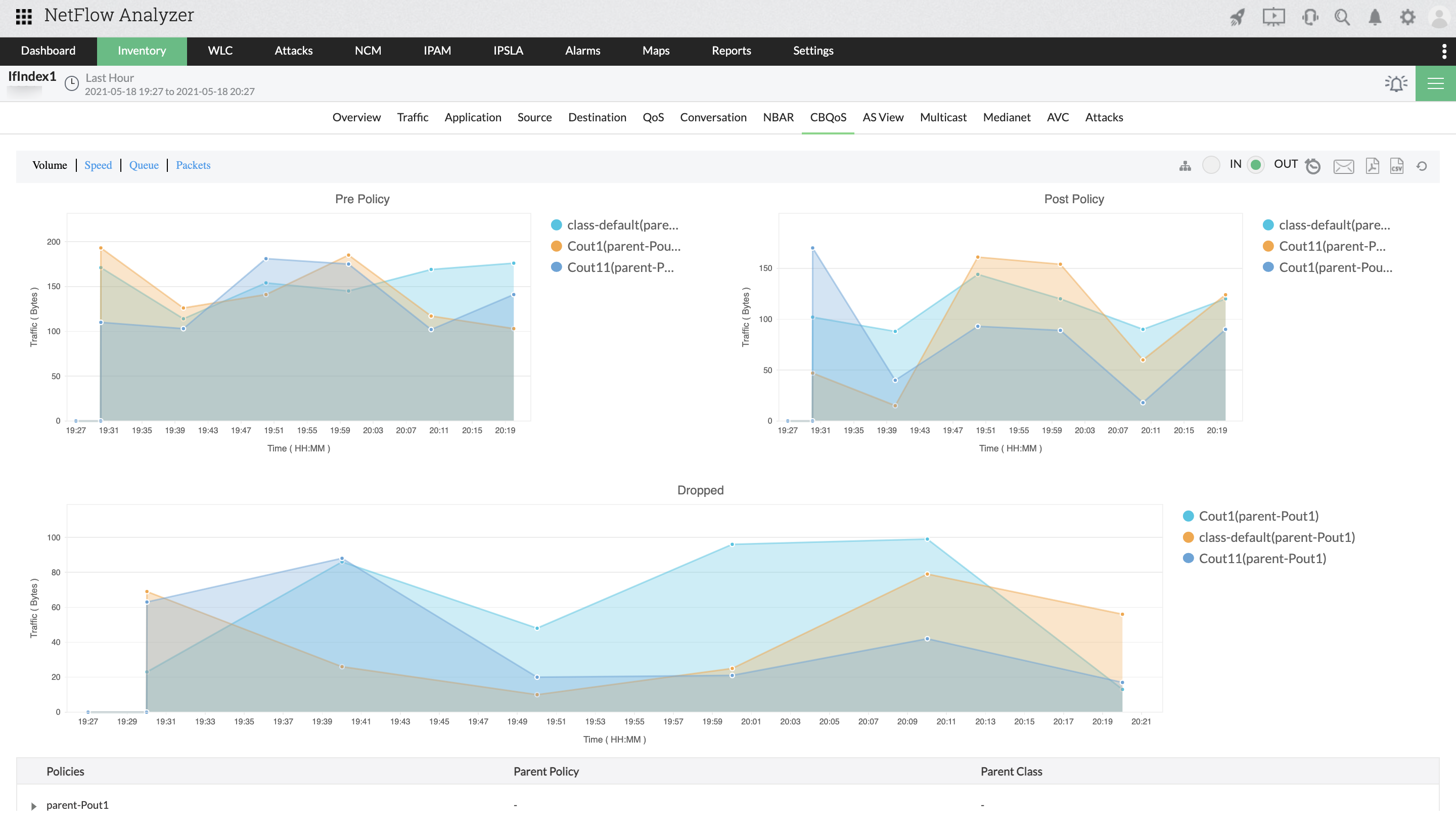
- Security measures: Capturing all network traffic, however large or small, makes an organization susceptible to malicious attacks and security breaches. For instance, in a DoS attack, the victim is flooded with incoming tragic generated from various sources. With proper content filtering and bandwidth monitoring, you can selectively allow and block certain types of network traffic, which can drastically impact bandwidth measurement.
- Investing in a holistic bandwidth usage monitoring tool: Measuring and monitoring network bandwidth is an inevitable part of maintaining the health of a network. So, incorporating the right tool based on your requirements provides insights into bandwidth consumption based on the complexity of the network. This will thus improve the efficiency of measuring bandwidth usage.
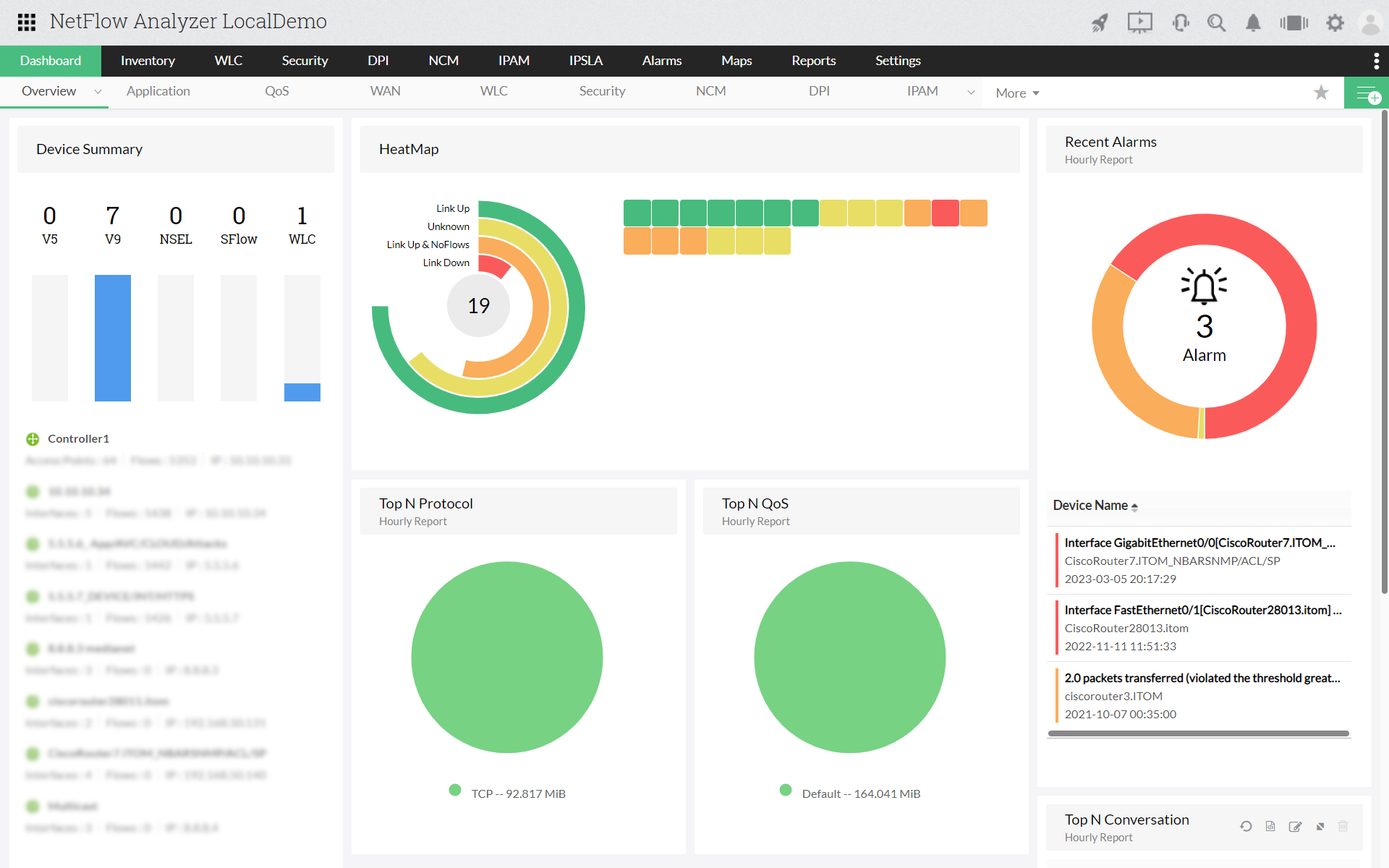
What role does NetFlow Analyzer play in measuring bandwidth usage?
- Analyzing traffic utilization:With NetFlow Analyzer, scrutinize and get deep insights into your network traffic, and break down the network traffic into different segments such as top talkers, top applications that are enterprise-critical, and top conversations between devices.
- Assessing your bandwidth needs: With NetFlow Analyzer's capacity planning and forecasting features, you can analyze and calculate the bandwidth utilization over a specific period of time and assess it for your future needs. This provides insights into how much data is being transmitted and helps to identify peak usage times.
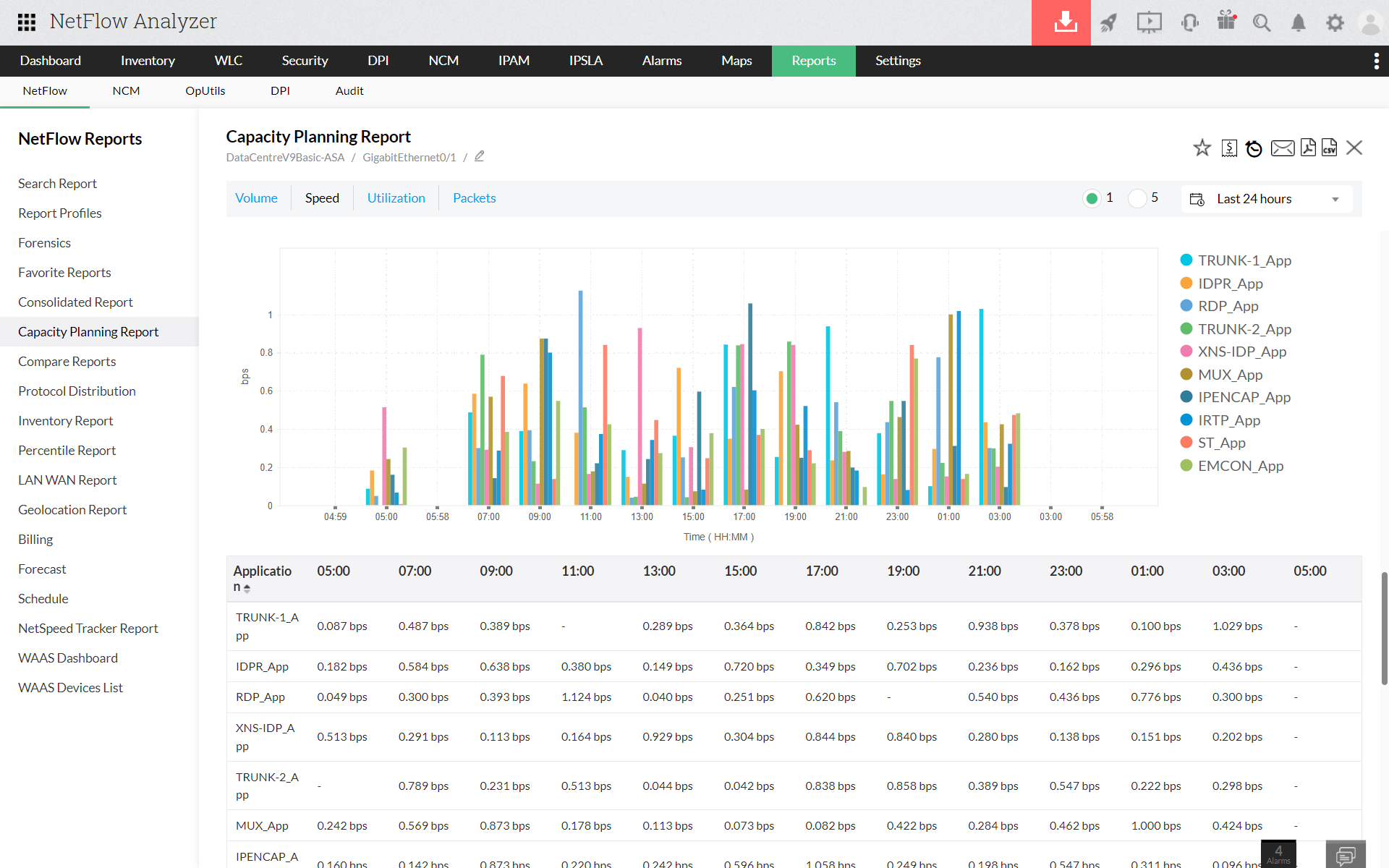
- Probing for unusual behavior:
NetFlow Analyzer can identify anomalies in traffic patterns that could be potential security breaches or unusual network behavior. NetFlow Analyzer's Advanced Security Analytics Module classifies these threats, such as DDoS attacks, ports and scans, and suspicious traffic, and mitigates them before they affect the network and its users.
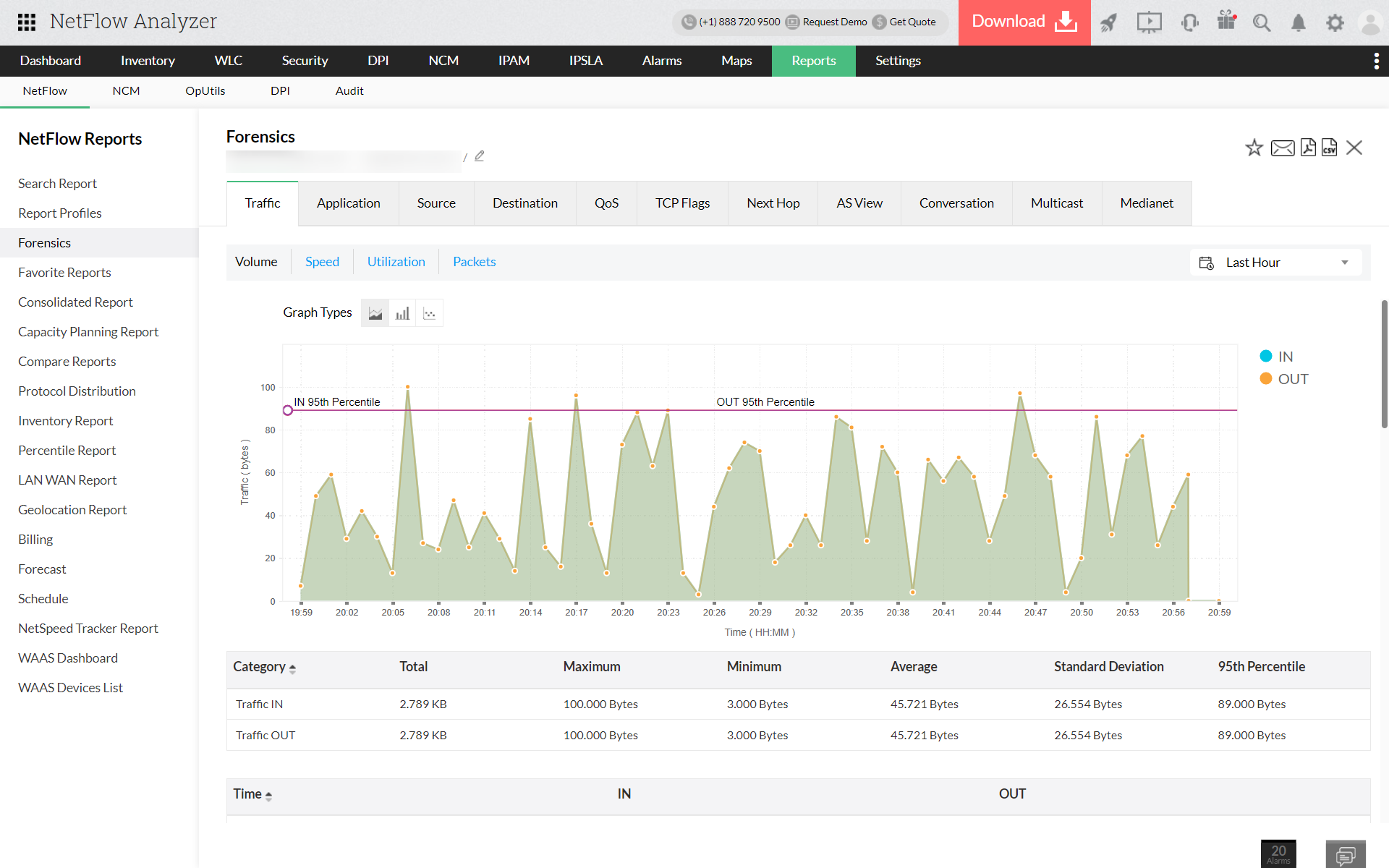
About NetFlow Analyzer:
ManageEngine NetFlow Analyzer is a holistic network bandwidth monitoring solution and traffic analysis tool that displays insights about your network bandwidth usage. This flow-based tool monitors traffic patterns at an interface-specific level, providing details on device performance and bandwidth usage.
Utilizing its capacity planning reports , NetFlow Analyzer enables you to measure bandwidth growth over the timeframe that you specify, so you can make informed decisions about the network. Along with bandwidth consumption, you can detect internal and external security threats, and track all your network anomalies with network behavioral analysis. You can also find traffic details within your network's IP addresses, ports, protocols, and conversations for easy and secure bandwidth optimization.
NetFlow Analyzer is an affordable solution for bandwidth monitoring. We have been using NetFlow Analyzer to manage our branch and central office bandwidth requirements effectively. It was able to correlate the vast NetFlow data exported from our Cisco Routers and provide us with rich reports that showed us the exact bandwidth utilization based on the type of traffic on the network. NetFlow Analyzer is an ideal choice for enterprise IT who need to detect network bottlenecks and provide a superior network connectivity experience to their end-users.
- Raul Borges
Network Administrator, Praxair
Monitor 2 interfaces forever with Free Network Bandwidth Monitor
Featured links
Other features
Set pre-defined threshold settings based on utilization, duration and frequency to effectively monitor network bandwidth.
Ensure fair billing from your ISP. You could also use it for chargeback in your different departments
Assess future network requirements based on capacity planning reports.
Unearth the root cause of your network troubles and troubleshoot issues faster.
Monitor critical factors affecting VoIP, Video performance and ensure best-class service levels. Ensure seamless WAN connectivity through WAN RTT monitoring.
Validate the effectiveness of your QoS policies using CBQoS reports from NetFlow Analyzer. Prioritize your network traffic accordingly.
Frequently Asked Questions
How do you measure bandwidth usage?
+
If you are an enterprise, you can use NetFlow Analyzer to measure the bandwidth usage and get traffic insights presented by graphs and generate utilization reports for both real-time, and future purposes.
Why is it useful to measure bandwidth usage?
+
By recognizing bandwidth issues quickly, measuring bandwidth and bandwidth monitoring saves your organization's resources and time while enhancing productivity in your business.