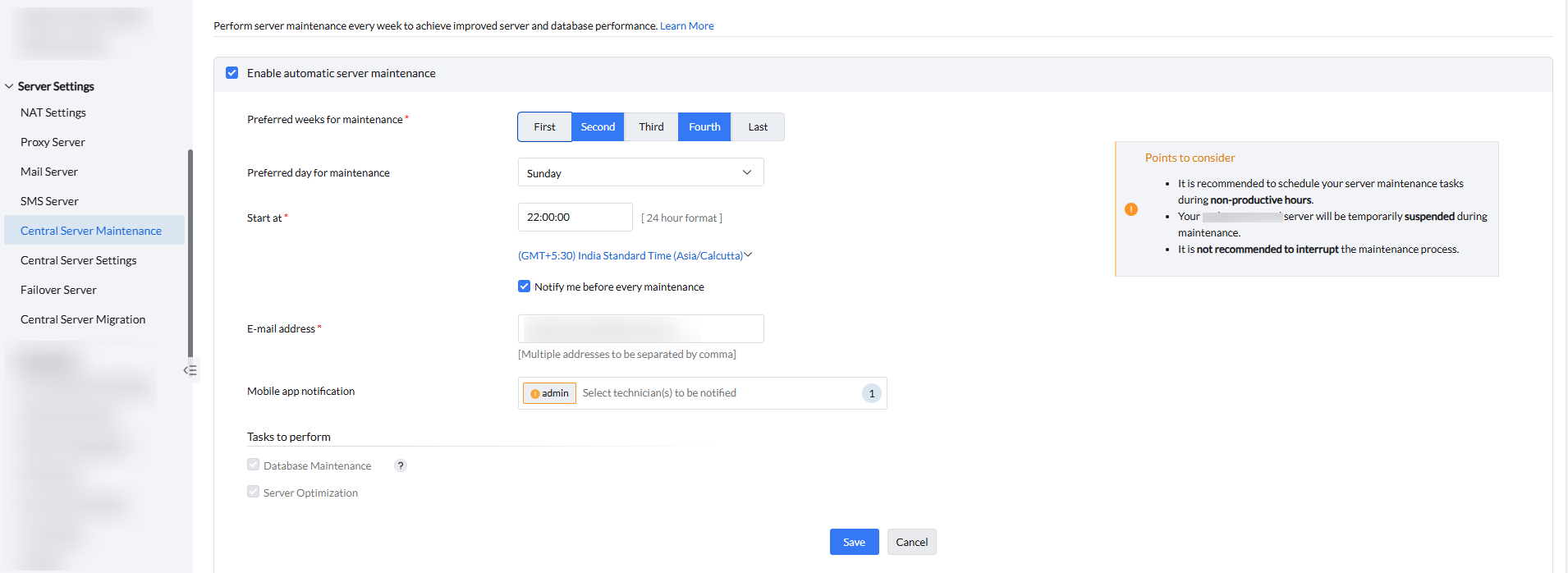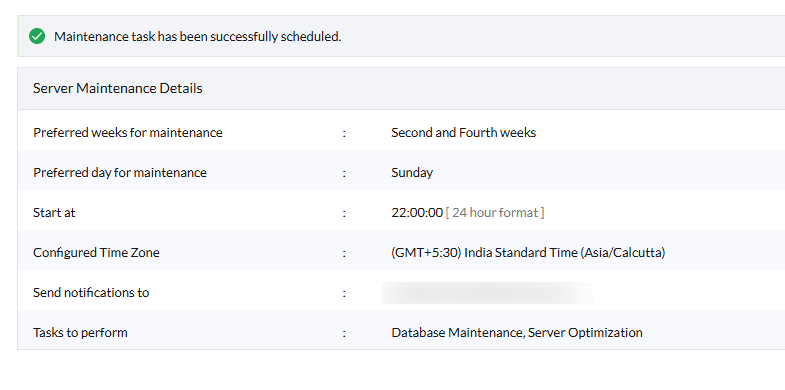Maintaining Product Server and Database
Maintaining servers and business database is crucial to any enterprise. You can completely automate the process of maintaining the product server and database using our product itself. This feature is applicable for Endpoint Central version 10.0.240 or above.
Benefits of maintenance
- Improved server and database performances.
- Disk space optimization as junk files get deleted during the process.
How to schedule server maintenance?
- From your product web console, navigate to Admin tab -> Server Settings -> Central Server Maintenance.
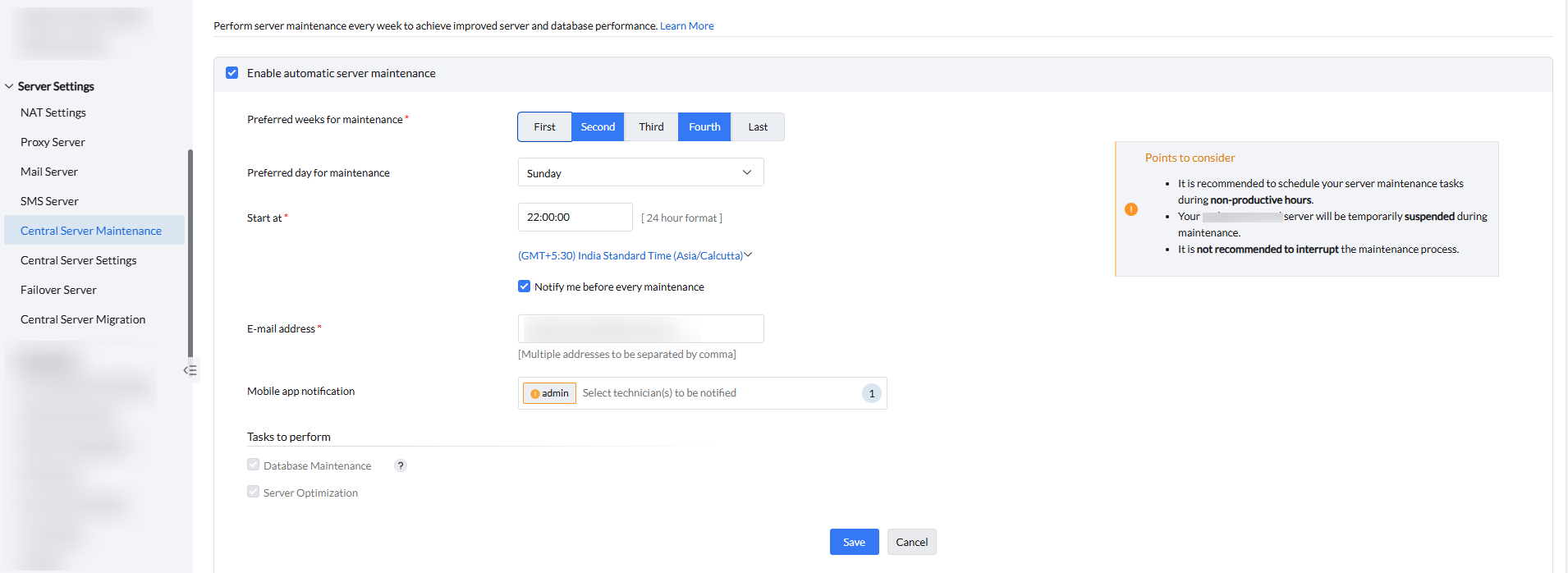
- Enable Automated server maintenance and schedule your preferred weeks, day and time to start maintaining your server. Once all the details are provided, the server maintenance task will be scheduled successfully as shown in the image below.
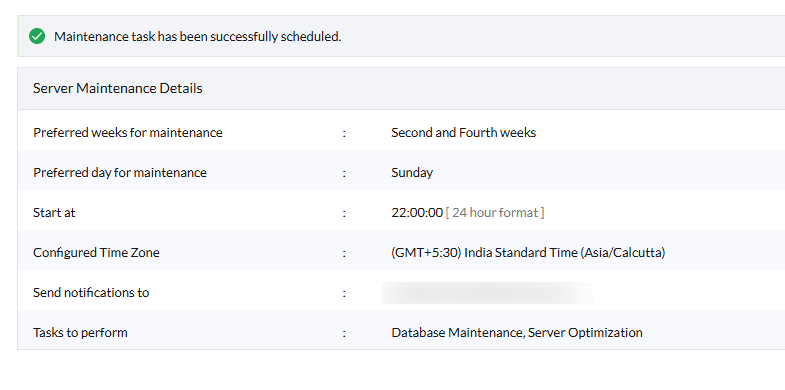
- During each maintenance, the relevant tables in the database will be re-indexed to ensure better database performance.
Note:
- During server maintenance, the service will temporarily be down. So, it is always recommended to have the maintenance scheduled during non-productive hours.
- If you are using MSSQL database, enable the database maintenance checkbox only if you have not configured any re-indexing tasks in your SQL server.
Interrupting Server Maintenance
It is not recommended to interrupt your server maintenance mid-way. However, if you have any critical needs to access the product server, navigate to your ServerInstalled_Directory>\UEMS_CentralServer\bin, and execute interrupt-maintenance.bat file to stop your maintenance.