Microsoft IIS servers, both web and FTP, have become essential for businesses. However, an IT security administrator's job doesn't stop with deploying IIS servers. Post deployment, administrators have to adopt security measures to protect those servers. One proven way to monitor the security of IIS servers is by installing a log management tool that provides out-of-the-box support for IIS logs.
EventLog Analyzer is a comprehensive tool that can manage and audit your Microsoft IIS server logs and provide you with crucial insights on the activities happening in your IIS servers. This software has out-of-the-box support for both IIS web and IIS FTP server logs, and provides in-depth reports that make your auditing job a lot easier.
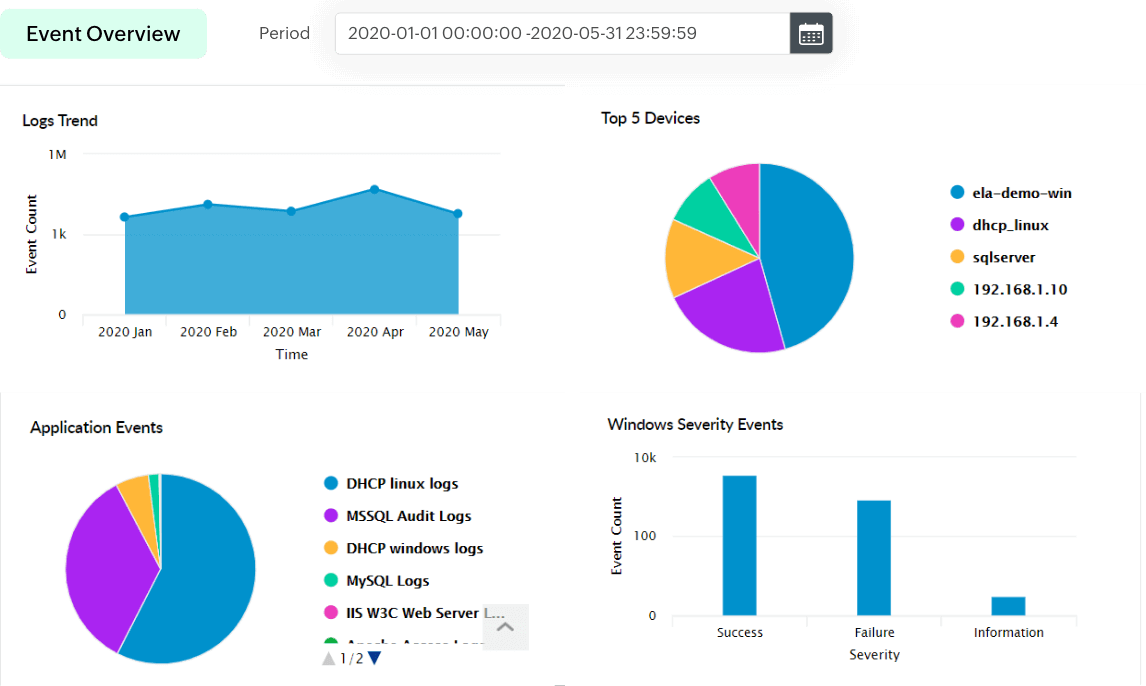
EventLog Analyzer helps you observe log trends by instantly visualizing the log data and presenting the results in graphic reports. Toggle between between multiple graph forms, add the reports as widgets on your dashboard, and compare different trends to get a comprehensive view of your IIS server events. You can also export the reports, schedule them to be mailed to your inbox periodically, and add them as incidents.
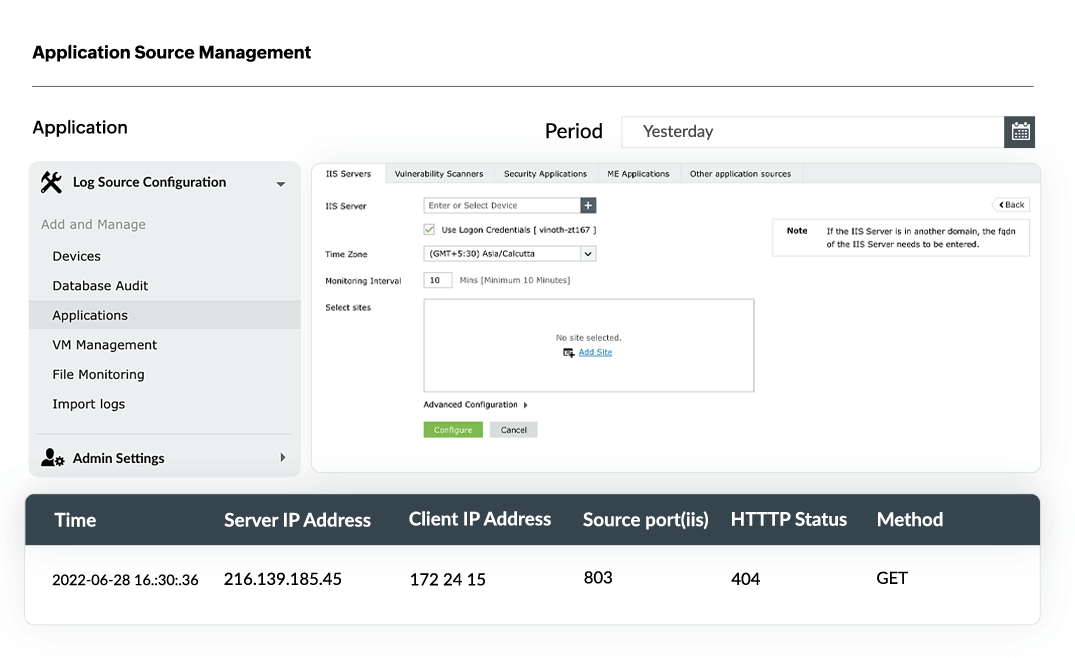
The log collection process in EventLog Analyzer has been designed to be automated, efficient and seamless with options for both agent-based and agentless-log collection. Also, you can manually configure the log collection settings for IIS servers, select specific sites for monitoring, and add filters to collect necessary data. The collected logs are transferred to the EventLog Analyzer server in real-time and are processed at a rate that can go up to 25,000 logs per second.
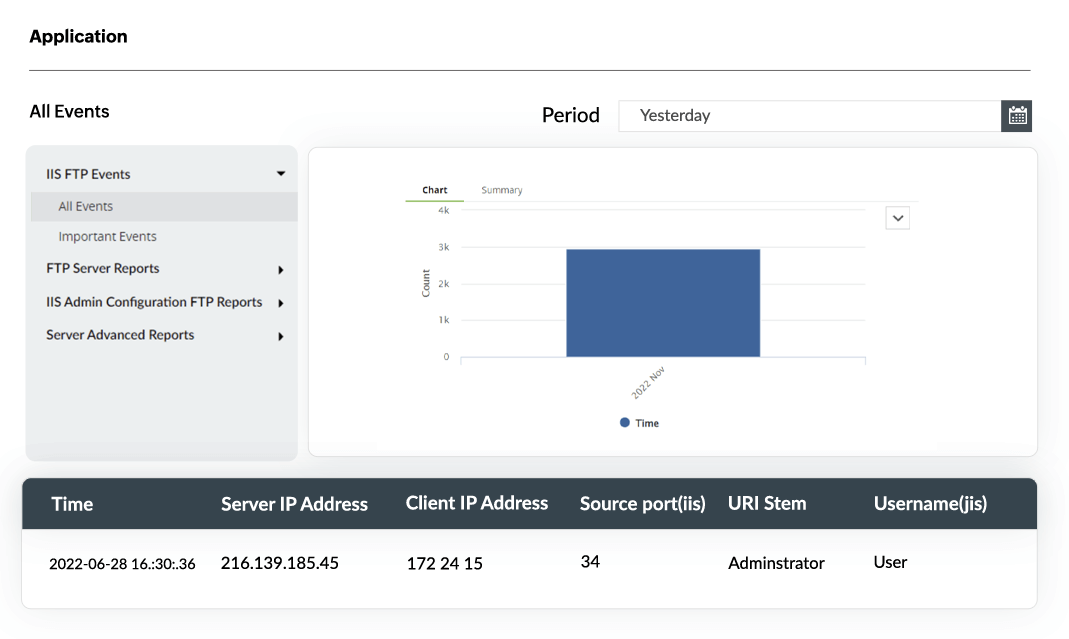
EventLog Analyzer monitors, analyzes, and audits IIS web server events and provides reports on error events, security attacks, usage analytics, and many more facets of your IIS servers.
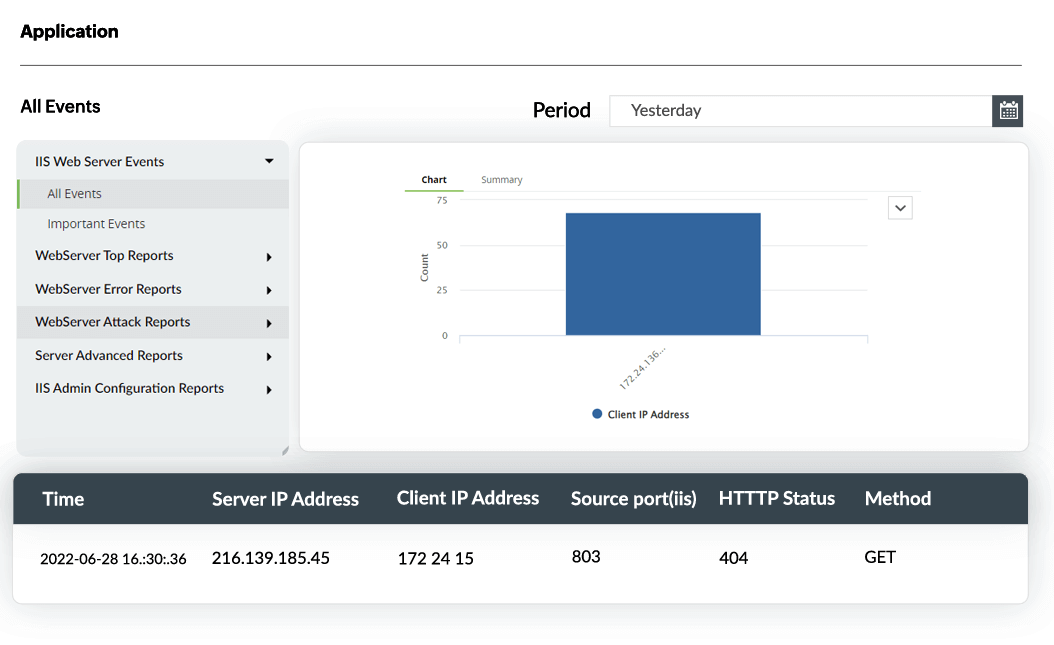
EventLog Analyzer's reports on IIS FTP servers help in monitoring, tracking, and optimizing user activity by providing you with countless reports on important logons, file downloads, security data exchange, and base sequences of commands. The intuitive dashboard of this IIS log analysis software allows administrators to effortlessly access raw log data and spot the origin point of any activity.
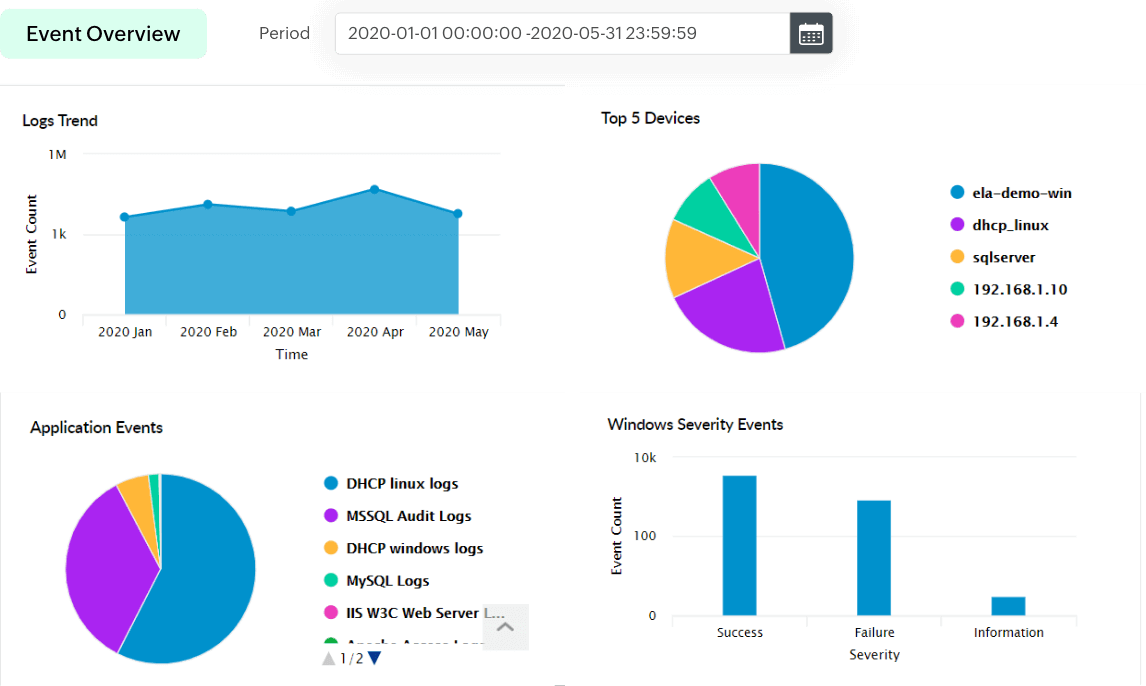
EventLog Analyzer helps you observe log trends by instantly visualizing the log data and presenting the results in graphic reports. Toggle between between multiple graph forms, add the reports as widgets on your dashboard, and compare different trends to get a comprehensive view of your IIS server events. You can also export the reports, schedule them to be mailed to your inbox periodically, and add them as incidents.
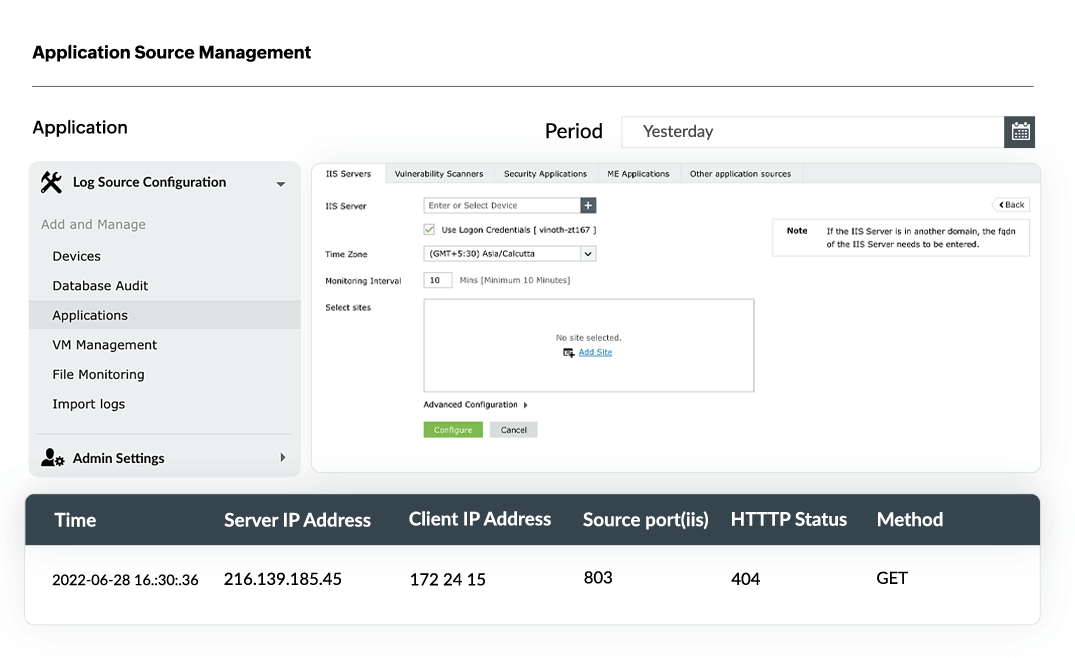
The log collection process in EventLog Analyzer has been designed to be automated, efficient and seamless with options for both agent-based and agentless-log collection. Also, you can manually configure the log collection settings for IIS servers, select specific sites for monitoring, and add filters to collect necessary data. The collected logs are transferred to the EventLog Analyzer server in real-time and are processed at a rate that can go up to 25,000 logs per second.
Utilize the automated log archiving feature in EventLog Analyzer to securely store IIS logs, comply with security mandates such as Cybersecurity Maturity Model Certification(CMMC), Codes of Connection(CoCo), Good Practice Guide(GPG), and FERPA that require IIS log data, and conduct forensic analysis in case of web server attacks and network compromise.
Learn moreSet-up alerts for critical anomalies and error events using EventLog Analyzer's alerts dashboard which contains predefined alert criteria based on IIS report profiles. Enable real-time notifications via email or SMS, add alert severity level, customize the alert message format, set the threshold values for the alert trigger, and configure other advanced settings to create a complete profile.
Learn moreCorrelate IIS logs with events detected across various endpoint devices and applications to identify threat patterns and attack attempts. One example is an application suddenly crashes and new files pop up on your server. This can be correlated with spikes in the interaction with a new external IP by analyzing the firewall logs. This is a possible indicator of a threat actor transferring malware payload to your IIS server. Similarly, EventLog Analyzer offers over 30 predefined correlation rules, options to customize and create new rules, and trigger alerts when patterns are matched.
Learn moreThe IIS logs record the activities and events occurring in the Microsoft IIS servers. You can obtain the following critical information from the IIS logs:
To manually analyze the IIS logs, you need to enable logging for the hosted sites, select the fields to be logged, and configure log storage and compression. IIS logs are notoriously known for taking up a large amount of storage.
To configure the IIS settings, Launch the IIS Manager > head to the Connections pane > select the intended site > go to the Actions pane > select Settings.
Once log collection is initiated, upload the log files to an open source log parser tool, choose a suitable predefined pattern or add a custom one, export the parsed data to an excel sheet, and generate reports.
The manual method may work for IIS servers hosting limited applications and serving a very small number of end users. However, as the scale grows, it's imperative to use an automated IIS log analyzer tool that can generate reports on the go.
A centralized on-premise log management solution like EventLog Analyzer can comprehensively manage IIS servers and seamlessly perform the following actions: