How to troubleshoot event ID 7031 that indicates a service crash in Windows
Last updated on:In this page
Why does event ID 7031 occur?
Event ID 7031 is a system error logged by Windows when a service unexpectedly terminates. This event is a clear indication that a service has crashed or stopped abruptly, potentially affecting system stability or application functionality. The occurrence of event ID 7031 usually points to underlying issues such as software bugs, resource constraints, misconfigurations, or dependency failures between services. It can also be triggered by external factors like malware. Understanding and addressing the root cause of this event is essential to maintain smooth system operations and avoid further disruptions.
This article explores the reasons for the occurrence of this event and ways to troubleshoot it.
Format of event ID 7031
Before reading about the reasons for the occurrence of service crashes, let's explore the format of event ID 7031 as logged in the Windows Event Viewer by the Service Control Manager (SCM).
Log Name: System
Source: Service Control Manager
Event ID: 7031
Level: Error
User: N/A
OpCode: Info
Task Category: None
Keywords: Classic
Computer: [Computer Name]
Description: The [Service Name] service terminated unexpectedly. It has done this [X] time(s). The following corrective action will be taken in [Y] milliseconds: [Action to be Taken].
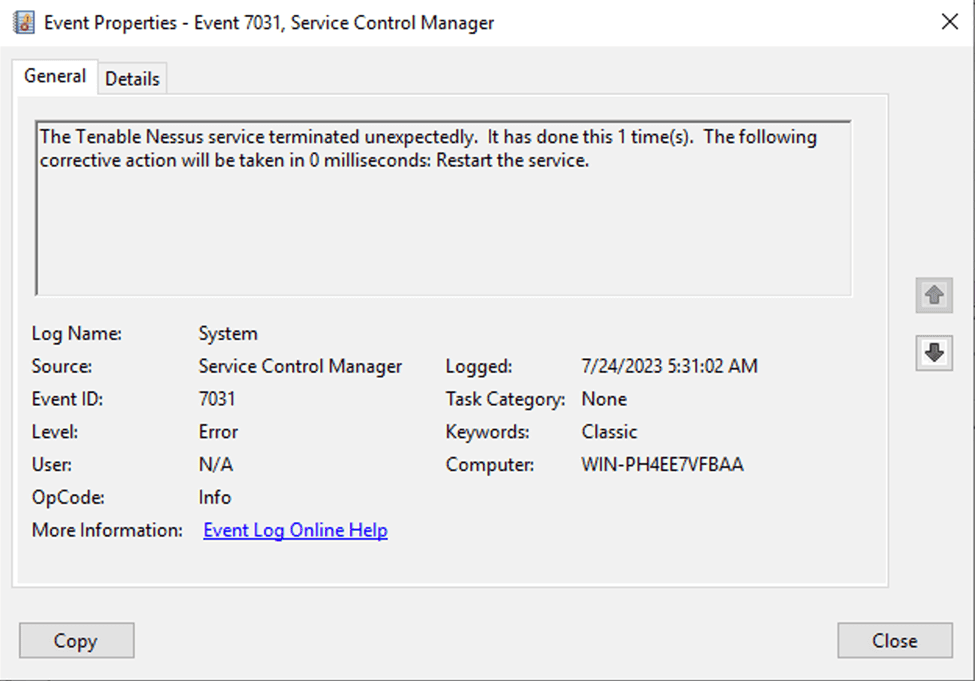
How to troubleshoot event ID 7031
The first step to understand the root cause of service crashes and troubleshoot them is to check and analyze Windows event logs. This includes checking for specific error messages in the logs relevant to service crashes.
Event ID 7031 is logged by the SCM when a service terminates unexpectedly. Below is a table that outlines common errors associated with event ID 7031, along with specific error messages, descriptions, and troubleshooting tips.
| Error category | Errors | Description | Troubleshooting tips |
| Configuration errors | Service Disabled | The service is manually disabled. |
|
| Incorrect Service Configuration | Misconfiguration in service settings (for example, incorrect paths, parameters, or dependencies). |
|
|
| Dependency errors | Dependent Service Not Running | A service required by the dependent service is not running or has encountered an issue. |
|
| Resource errors | File or Resource Access Issues | The service could not access necessary files or directories, possibly due to insufficient permissions or missing files. |
|
| Hardware or System Resource Issues | The service is consuming too much CPU, memory, or other resources, causing it to fail. |
|
|
| Network errors | Network Issues Preventing Service Operation | Network issues (for example, DNS, firewall, or connectivity) are preventing the service from accessing necessary resources. |
|
| Permission errors | Insufficient Permissions | The service lacks necessary permissions to run or access required resources. |
|
| Service Account Password Expired or Changed | The password for the service account has expired or was changed, and the new credentials haven't been updated. |
|
|
| Software errors | Service-Specific Error | The service did not start due to a service-specific error. |
|
| Corrupt or Missing Executable File | The service's executable file is missing or has been corrupted. |
|
|
| Service Crashed Unexpectedly | The service terminated abruptly without a clear indication of the cause. |
|
|
| Service Termination Timeout | The service failed to terminate within the specified time, leading to its forced termination. |
|
|
| Software Bugs or Incompatibility | The service encountered a software bug or incompatibility issue. |
|
|
| Redundancy errors | The service cannot be started because it is already running. | The service is already running and cannot be started multiple times. |
|
How ManageEngine EventLog Analyzer helps analyzing and troubleshooting event ID 7031
ManageEngine EventLog Analyzer, is a comprehensive log management and IT compliance tool that helps you efficiently manage and analyze Windows event logs.
This log management tool centralizes event logs from across all Windows sources in your network and facilitates easy forensic analysis and troubleshooting. EventLog Analyzer comes with predefined reports such as Services Stopped to view all the service stops across all your Windows devices. Further, with the solution's real-time alerting console, get alerted for frequent service crashes on specific devices or any critical service crashes across your Windows infrastructure.











