Configure Cisco ASA using ASDM
- Load the ASDM.
- Select Configuration > Device Management > Logging > Logging Setup.
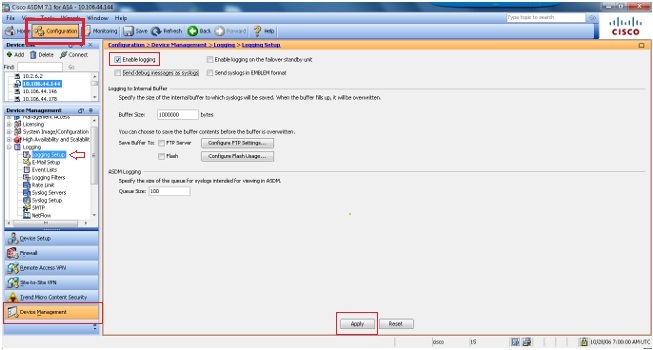
- Select Enable Logging.
- Select Logging > Logging Filters.
- Choose the syslog-servers as Informational.
- Select Logging > Syslog servers.
- Click Add.
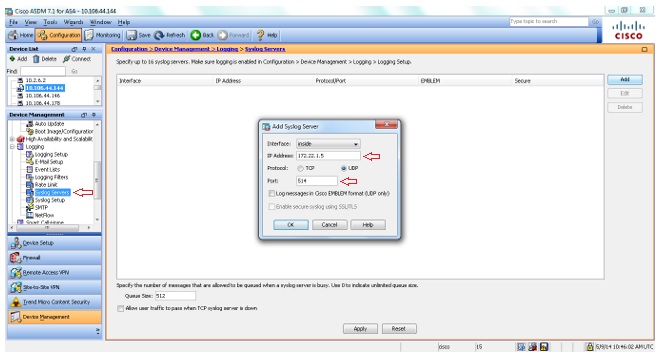
- Enter the IP address and choose the appropriate interface. Also, ensure that you choose UDP and enter the port number 514 or 1514.
- Select Logging > Syslog Setup.
- Select Include time stamp in syslogs option and scroll down to ensure the syslog IDs 302013, 302014, 302015 & 302016 are in enabled state and the logging level is set to Informational.
Refer the links for Security event syslog IDs and VPN event syslog IDs to be enabled.
Thank you for your feedback!