Manage Your Customer Firewalls - Cost Effectively!
As cyber threats continue to grow in sophistication and frequency, organizations across industries are increasingly turning to Managed Security Service Providers (MSSPs) for proactive and continuous security management. Among the critical security services in high demand is Firewall Management—a cornerstone of any organization's defense strategy. MSSPs can now tap into this lucrative opportunity with ManageEngine Firewall Analyzer, a comprehensive and centralized firewall log analytics and configuration management tool.
Firewall Analyzer empowers MSSPs to deliver profitable Managed Firewall Services by enabling them to manage multiple customer firewalls from a single, unified platform. With advanced features like multi-tenant access control, deep log analysis, bandwidth monitoring, anomaly detection, and compliance-ready reporting, MSSPs can deliver scalable, value-rich services while reducing operational complexity.
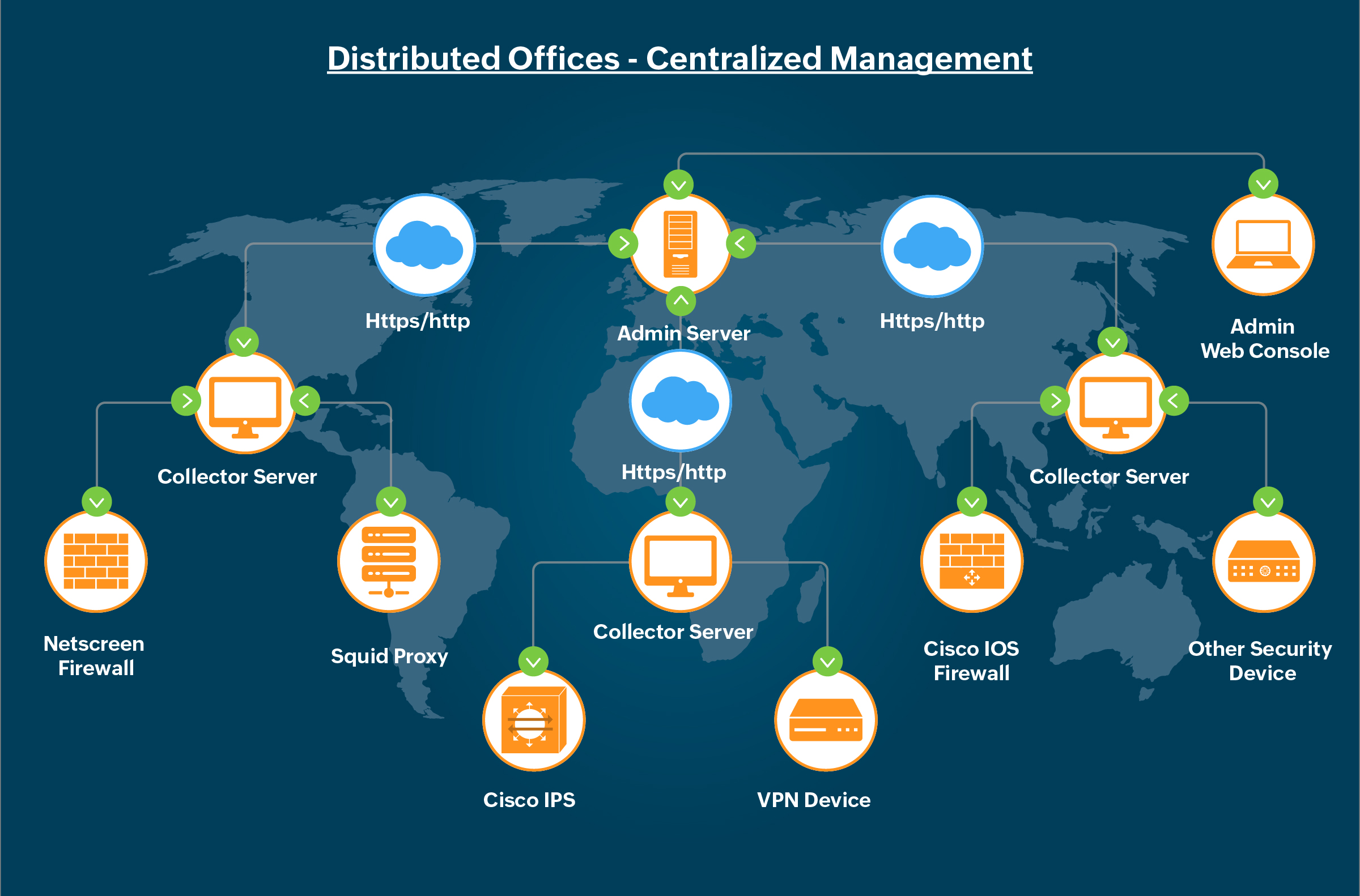
Centralized multi-customer firewall management
At the heart of Firewall Analyzer’s MSSP value proposition is centralized control. MSSPs can manage multiple customer-site firewalls from a single installation, eliminating the need for separate deployments for each client. Whether you're monitoring 10 or 100 customer firewalls, Firewall Analyzer provides a scalable, unified interface to oversee operations across networks and geographies.
This centralization doesn’t compromise security or granularity. MSSPs can view and analyze logs from firewalls located at various customer locations, regardless of vendor, and generate precise, client-specific reports—all without toggling between tools.
Complete firewall visibility
With Firewall Analyzer, MSSPs gain full-spectrum visibility into customer firewall activity. The platform supports a broad range of firewall vendors—such as Cisco, Fortinet, Palo Alto Networks, SonicWall, and Check Point—making it a vendor-agnostic solution ideal for diverse client environments.
Key capabilities include:
- Log Collection and Archiving: Firewall Analyzer automatically collects and archives firewall logs, storing them securely for historical reference and regulatory compliance.
- Traffic Analysis: Understand traffic patterns, protocols used, and connection details to optimize bandwidth and detect suspicious activity.
- Bandwidth Monitoring: Monitor real-time and historical bandwidth consumption, identify top users and applications, and help customers manage costs and plan capacity.
- Intrusion and Anomaly Detection: Analyze logs for intrusion attempts, policy violations, and anomalous behavior—enabling MSSPs to proactively alert customers and mitigate risks.
- User Website Access Control: Monitors web usage trends, identifies access to non-business-related or risky sites, and enforces acceptable use policies through detailed reports.
- Compliance Reporting: Generate out-of-the-box compliance reports for standards such as PCI-DSS, ISO 27001, NIST, and GDPR, helping clients stay audit-ready.
Custom Dashboards
One of the standout features for MSSPs is the ability to create custom dashboard views based on the geographical locations or business verticals of their customers. For instance, a service provider managing clients in manufacturing, healthcare, and finance can design dashboards that reflect industry-specific security KPIs and compliance metrics. Similarly, regional dashboards can be created for North America, EMEA, and APAC zones, allowing MSSPs to monitor location-specific trends and threats. These customizable dashboards enhance client reporting, offer quick insights for internal teams, and elevate the professionalism of MSSP services.
Role-Based Access Control
Security and data segregation are paramount when serving multiple clients. Firewall Analyzer addresses this through user-specific firewall views and access control mechanisms. As the MSSP Administrator, you can assign each user (typically a client representative or internal analyst) access to only their respective firewall logs and data and prevent unauthorized access to other customers’ information. This feature transforms a single Firewall Analyzer installation into a multi-tenant environment, ensuring that each client has a dedicated, secure view of their firewall activity without compromising the integrity of other clients' data.
Cost-efficiency and operational simplicity
Firewall Analyzer offers a compelling ROI for MSSPs. With its centralized architecture, MSSPs avoid the overhead of managing multiple installations or licensing separate tools for each client. The platform’s automation capabilities—such as scheduled reporting, real-time alerts, and policy change tracking—reduce the manual workload for security analysts. Its web-based interface is intuitive, minimizing the learning curve for new users and enabling quick onboarding of customers. Integration with third-party SIEMs, ticketing tools, and IT management platforms further strengthens its position as a core part of a modern MSSP stack.
Why MSSPs choose Firewall Analyzer
Firewall Analyzer is trusted by MSSPs for several reasons:
- Scalability: Easily accommodate growing customer bases without hardware or infrastructure expansion.
- Vendor-Agnostic: Support for multiple firewall vendors ensures compatibility with nearly any client setup.
- Comprehensive Reporting: From daily traffic summaries to deep-dive forensic insights, reports are visually rich and easy to understand.
- Security & Privacy: User-specific access ensures strict data boundaries between clients.
- Fast Time-to-Value: Quick deployment and intuitive UI mean MSSPs can start delivering value to customers almost immediately.
In today’s cybersecurity landscape, MSSPs are in a unique position to deliver high-value firewall management services to a growing client base. ManageEngine Firewall Analyzer equips MSSPs with the tools needed to succeed—centralized monitoring, in-depth analytics, customizable dashboards, compliance-ready reporting, and strong data isolation.
FAQs - Managed Firewalls
What is a managed firewall and how does it differ from a traditional firewall?
+What are the key benefits of using a managed firewall service for businesses?
+Who should consider using managed firewalls and why?
+
Thank you for your feedback!