Firewall Analyzer supports most versions of D-Link Firewalls
To configure D-Link device to forward syslogs to Firewall Analyzer, carry out the procedure given below.
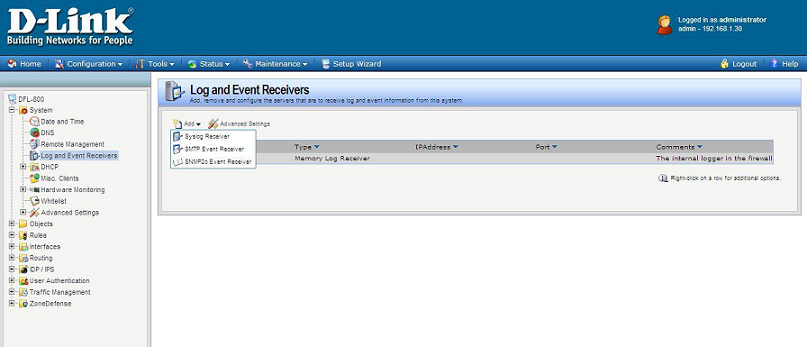
To change the default ports used by Firewall Analyzer, refer the Changing Default Ports help page.
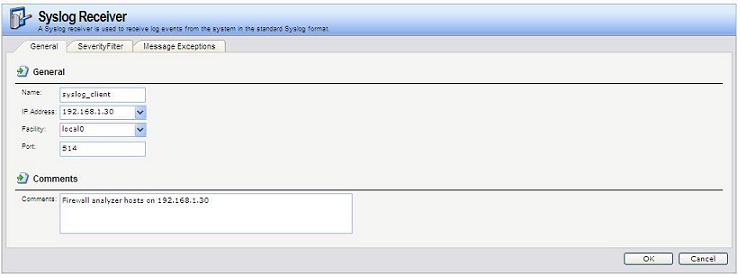
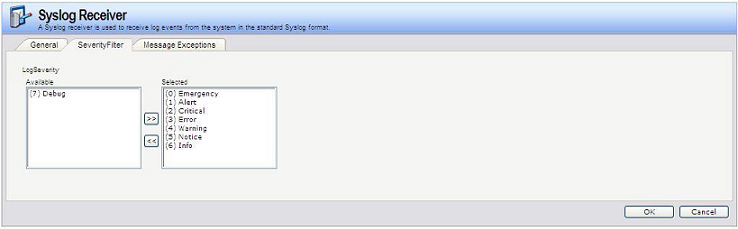
Configure SNMP
Navigate to System > Log and Event Receivers > Add again to add a SNMP2c Event receiver as given below in the image:
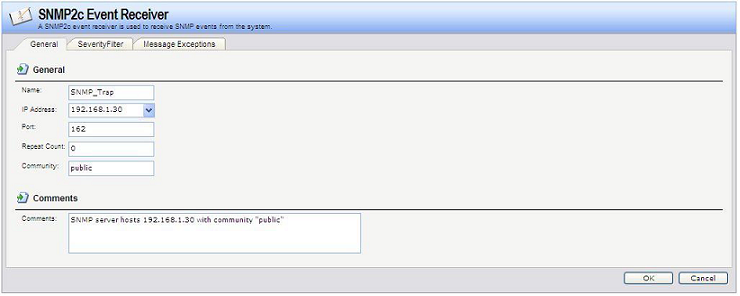
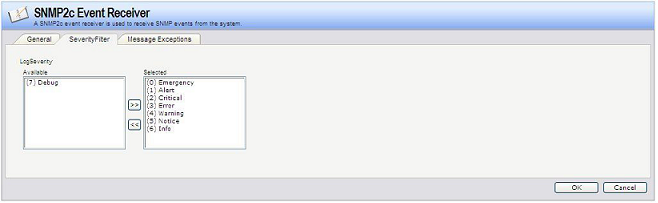
If syslog count goes beyond 2000 logs/second, navigate to System > Log and Event Receivers > Advanced Settings

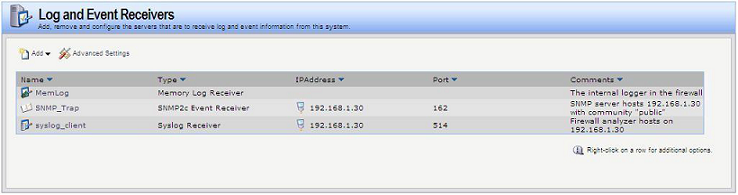
Thank you for your feedback!