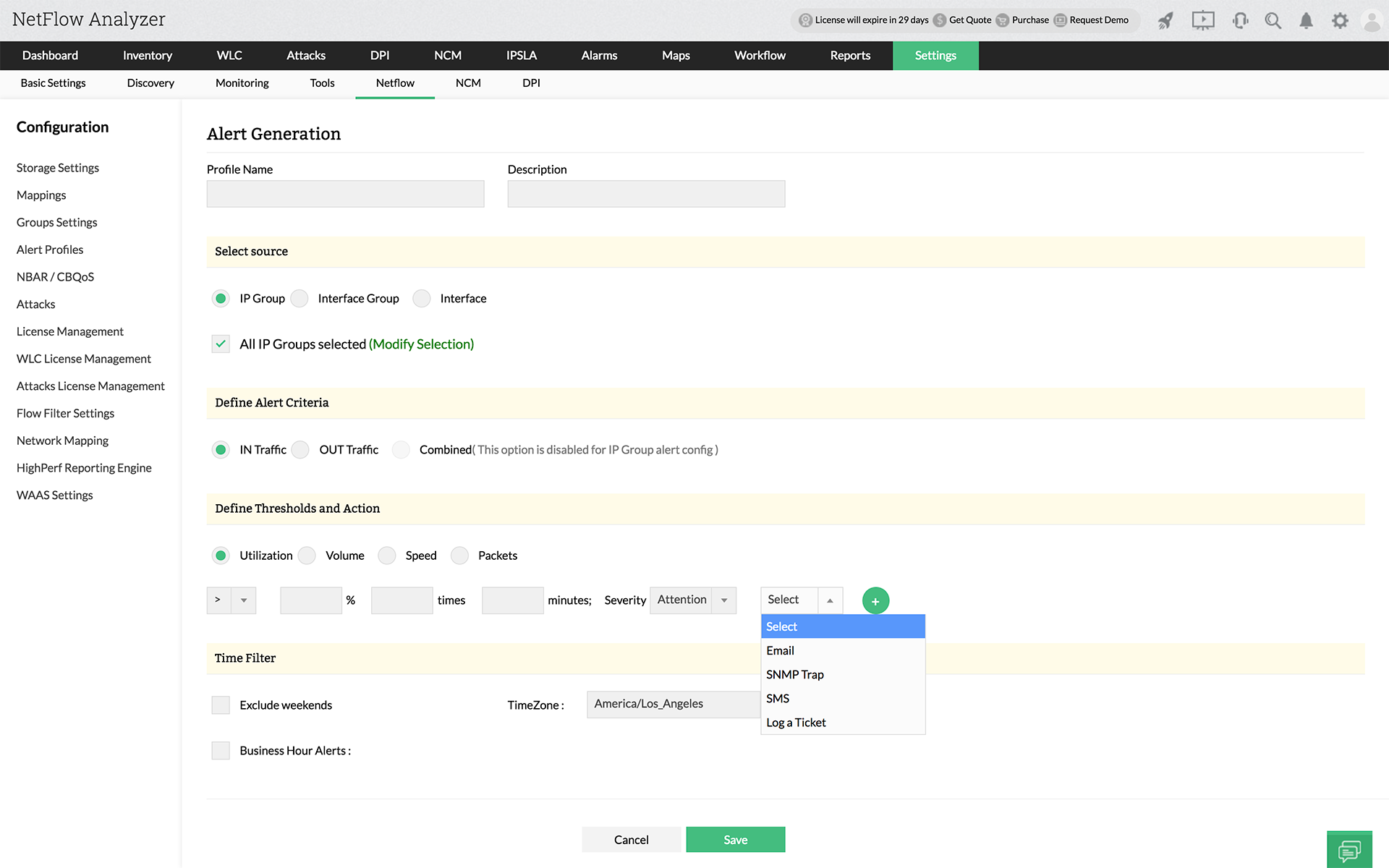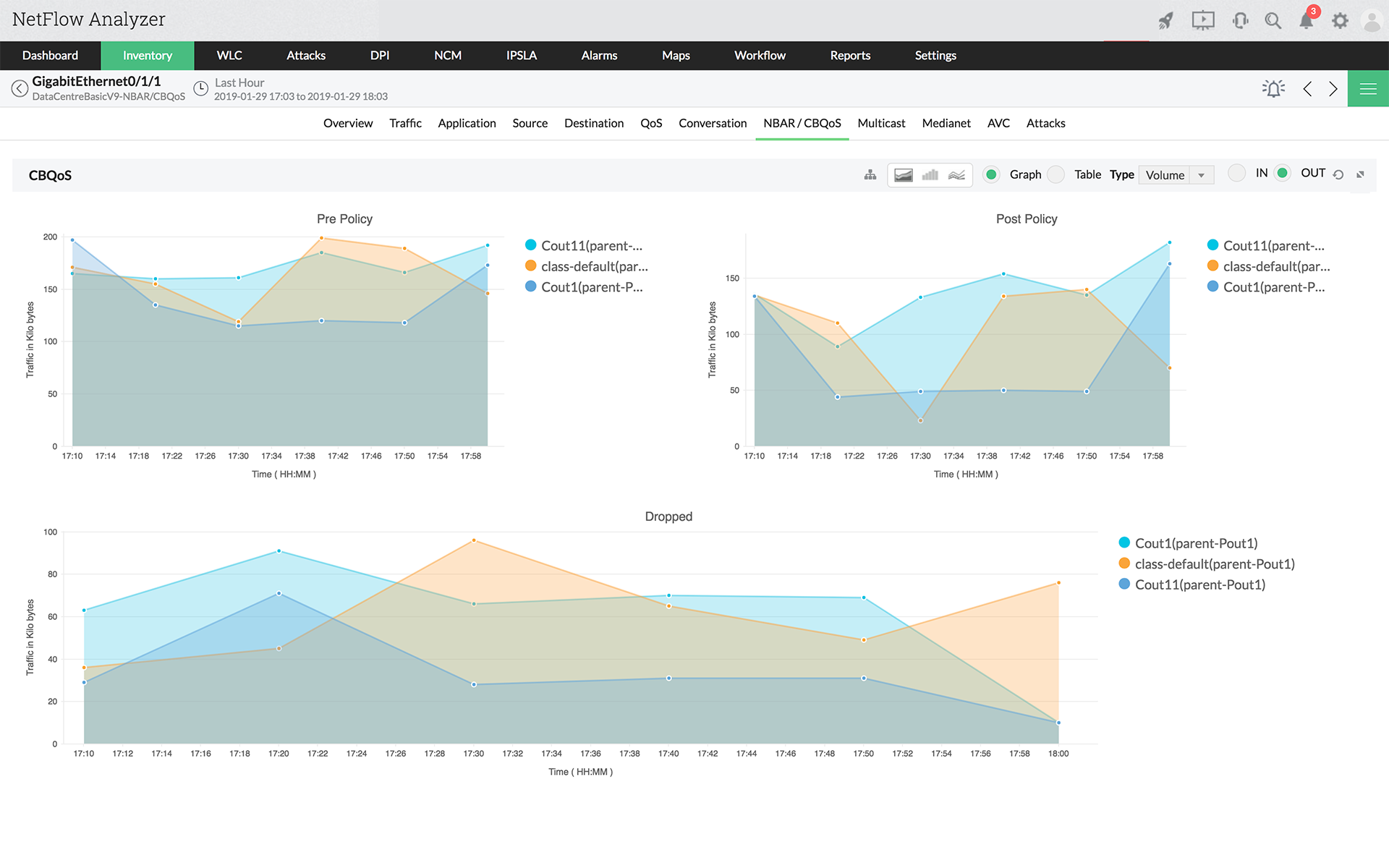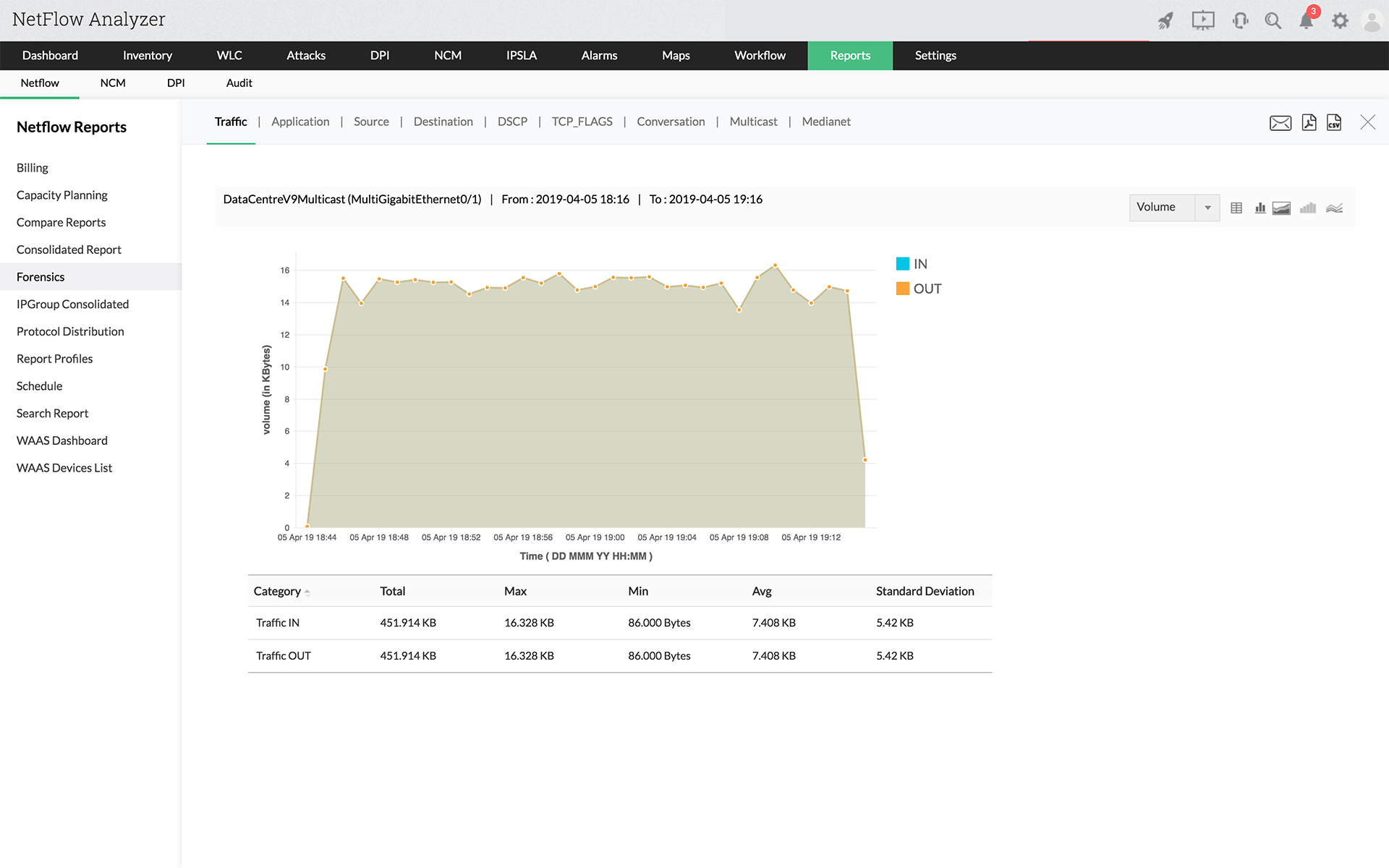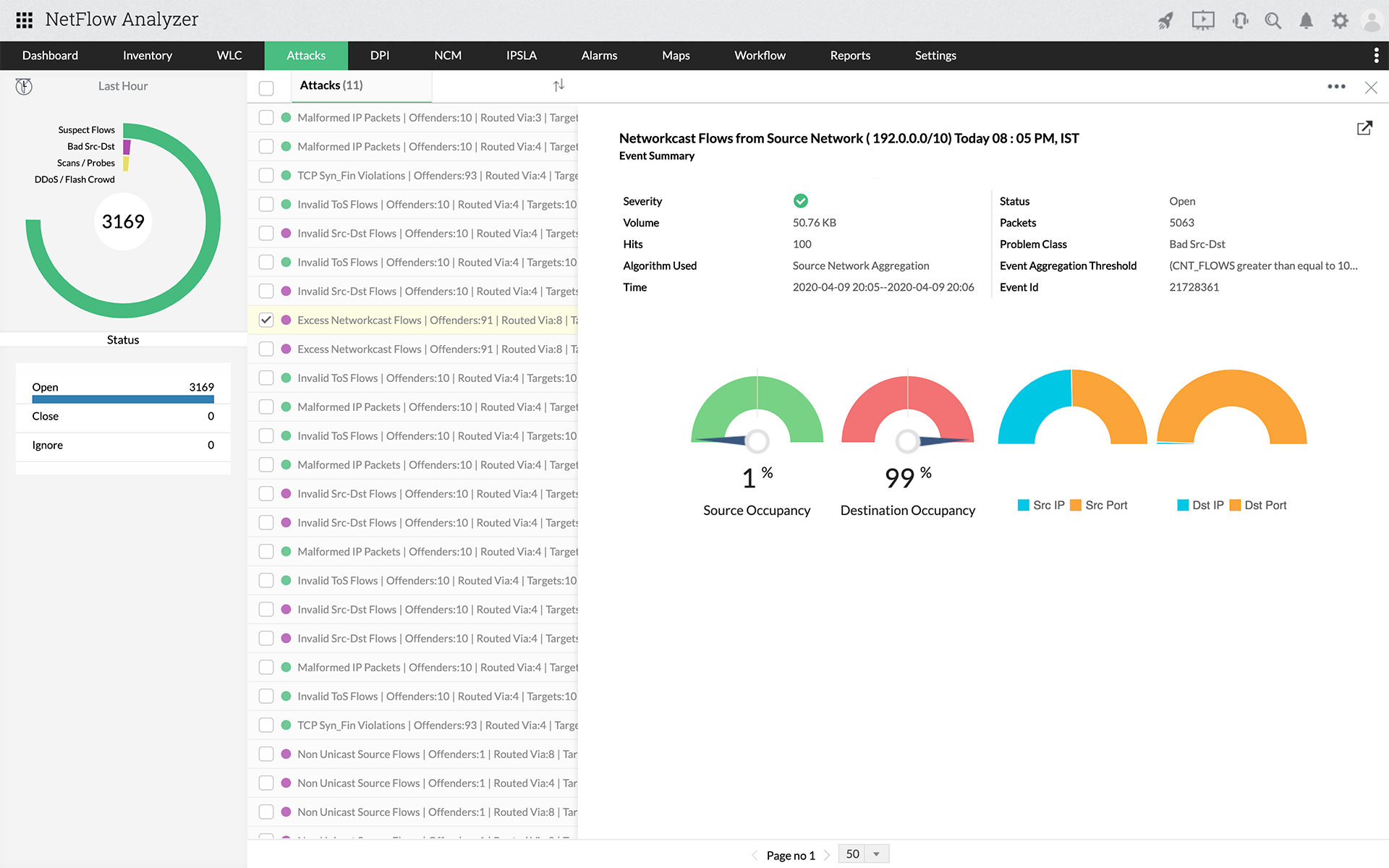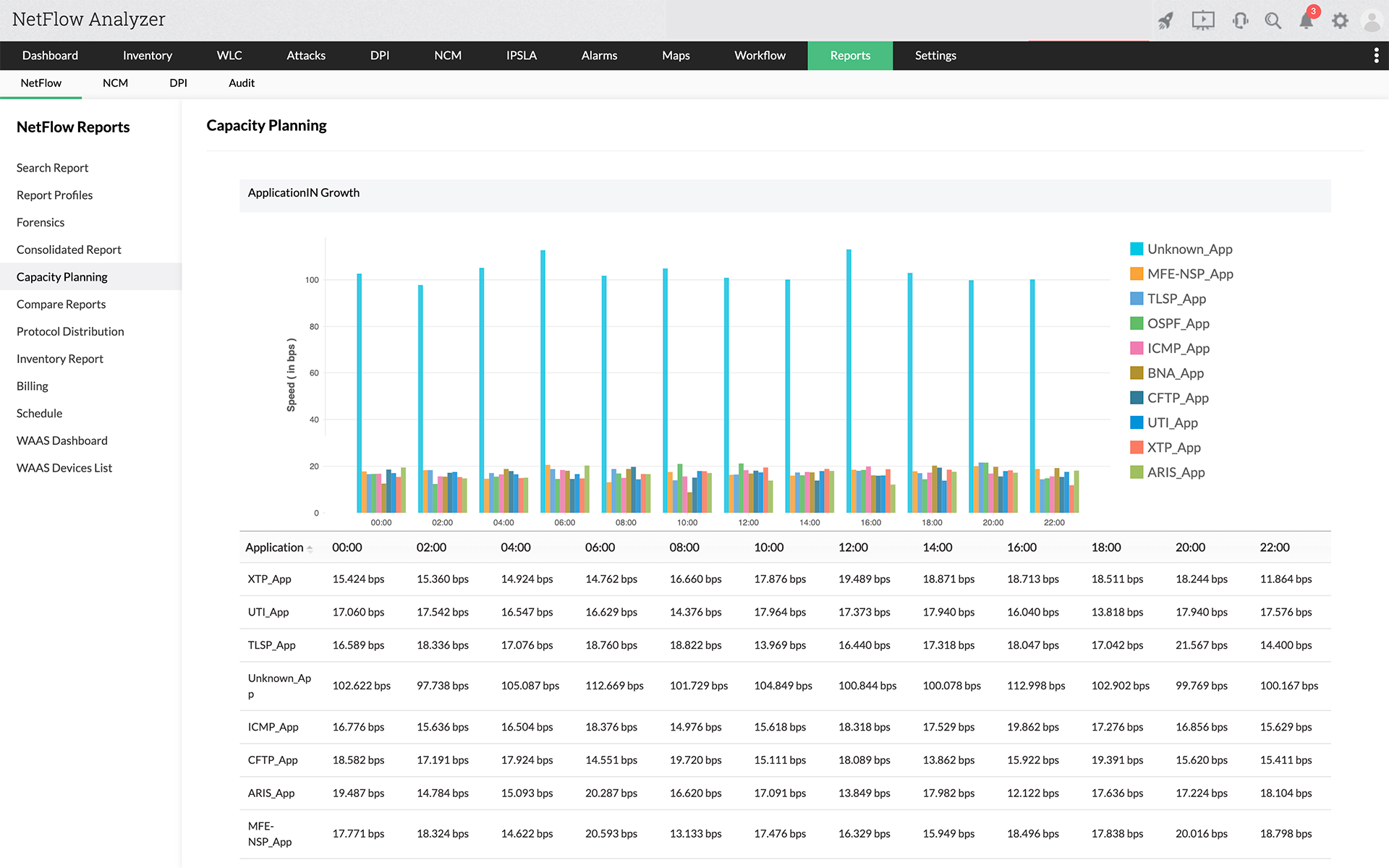Bid adios to bandwidth issues
You can identify applications consuming the most bandwidth, the top talkers in the network, and measure network bandwidth usage at any particular time. You can also receive threshold-based alerts when apps, ports, etc., exceed a particular bandwidth limit.
Monitor traffic patterns
NFA tracks behavioral patterns and manages traffic proactively and keeps your network secure from zero-day attacks, internal threats, and unknown worms. It also drills deep into traffic behavior and usage by applications, users, and their conversations.
Capacity planning reports
NFA helps you plan the future needs of your organization by assessing the traffic patterns and bandwidth utilization over a time period with capacity planning reports. These reports provide traffic patterns based on volume, speed, utilization, and packets.
Advanced forensics reports
NFA's forensic report provides details on specific parameters such as traffic, apps, source & destination address, DSCP etc. at any specific instance. You can troubleshoot network incidents faster and drill deeper into any particular element’s traffic based on raw data information.
Prioritize and shape traffic
With NFA's ACL policies, you can block certain traffic. With CBQoS monitoring, you can validate QoS policies and avoid congestion by optimizing traffic. This helps you maximize resource utilization by effective bandwidth allocation for critical apps.
Identify anomalies in your network
To prevent DDoS attacks and unauthorized scans, it is critical to manage flows entering your network. Using Advanced Security Analytics Module, you can gain a wholesome view of your network security threats in a single glance.