As the name indicates, 2FA uses two factors to verify users who attempt to log in to applications or endpoints. One of the factors is usually a password. The other could be anything ranging from an OTP or biometrics to a hardware token. The aim of the second authentication factor is to get users to prove their identities using secure factors, like something that only they know (security questions, passwords, PINs), something that only they have (SMS or email OTPs, smart cards, software tokens), or something that only they are (biometrics or behavioral analysis).
Passwords can no longer be considered the only reliable factor for authentication. Consider the following statistics:
If passwords were the only mode of authentication, all it would take is one user's weak or stolen password to infiltrate your IT environment. A second factor of authentication alongside a password drastically reduces the chances of a successful cyberattack and solidifies your organization's security posture.
ADSelfService Plus offers strong authenticators to enforce Active Directory 2FA for the following:
ADSelfService Plus's 2FA process works similarly for both application and endpoint logons. Each time a user requests access to a particular resource, they first have to verify their identity using a primary factor of authentication. This may usually, but not necessarily, be a password. Once the primary authentication is completed, the user is directed to perform the secondary authentication. ADSelfService Plus offers robust MFA capabilities that admins can configure for users as per your organization's preferences. After successfully completing the secondary authentication, users are granted access to the respective resource.
Below is an illustration of 2FA in ADSelfService Plus for a user trying to log on to their Windows machine.
ADSelfService Plus offers nearly 20 concrete authentication factors such as FIDO passkeys, YubiKey, smart card, and biometrics that admins can enable in just a few clicks. It also offers the flexibility to enable different authentication factors for different sets of users to ensure security without compromising productivity.
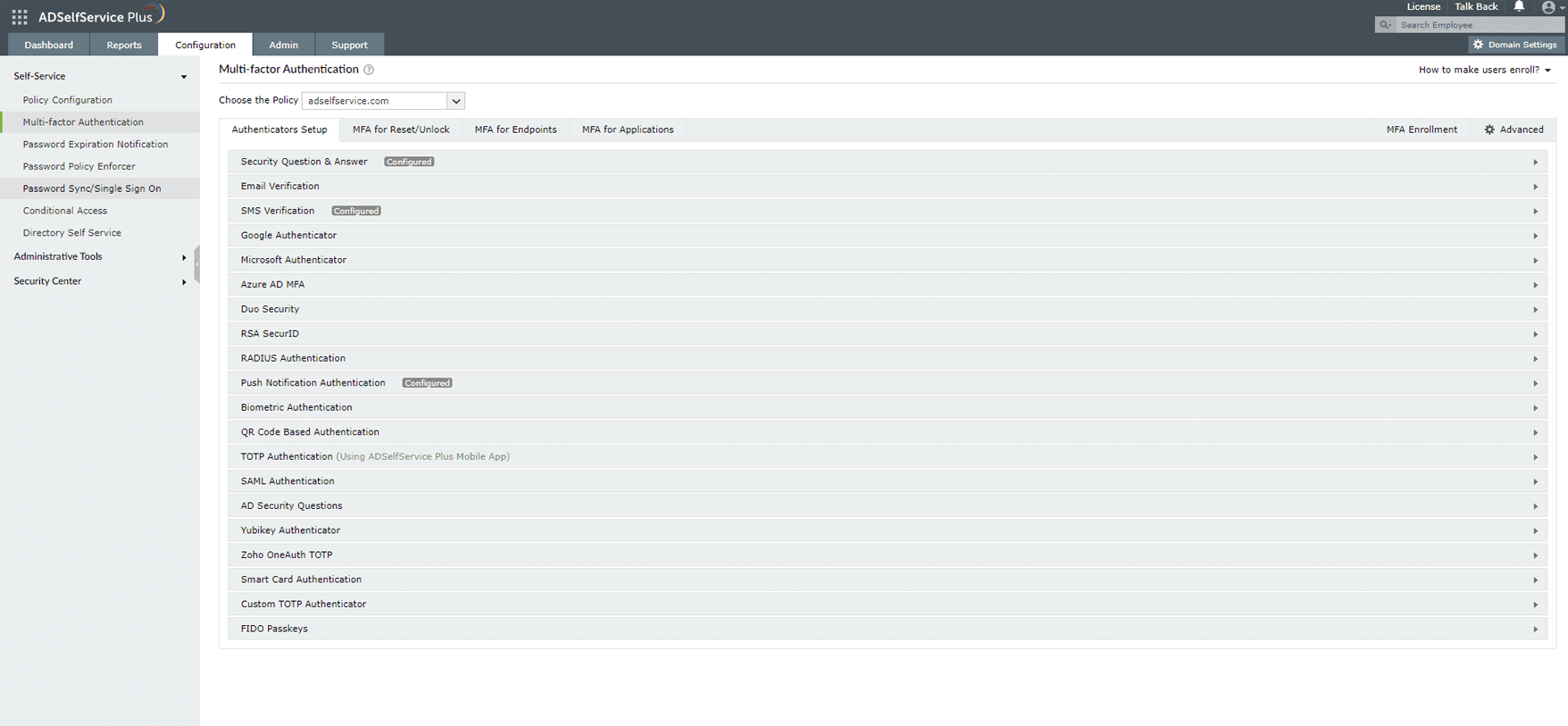
Below are some of the authentication factors that ADSelfService Plus offers:
Learn more about the 2FA authenticators that ADSelfService Plus supports.
Active Directory two-factor authentication (2FA) is a verification method used to secure Active Directory user identities with more than one factor of authentication before giving them access to resources.
Yes, implementing Active Directory 2FA with strong authentication factors like biometrics and smart card can defend better against modern-day cyberattacks when compared to the traditional username and password method. With Active Directory 2FA, you can enhance the overall security posture of your organization.
You can implement ADSelfService Plus, an integrated identity management solution, to secure all Active Directory identities in your organization. With ADSelfService Plus, you can employ customizable 2FA for online and offline machine logins, VPNs, Outlook on the web, application access, and self-service activities, like password reset and account unlock.
ADSelfService Plus offers 20 different authenticators for Active Directory 2FA, including YubiKey, biometrics, smart card, Microsoft Authenticator, and Duo Security. To learn more about ADSelfService Plus' 2FA capability, please schedule a personalized web demo with our product experts.
Free Active Directory users from attending lengthy help desk calls by allowing them to self-service their password resets/ account unlock tasks. Hassle-free password change for Active Directory users with ADSelfService Plus ‘Change Password’ console.
Get seamless one-click access to 100+ cloud applications. With enterprise single sign-on, users can access all their cloud applications with their Active Directory credentials. Thanks to ADSelfService Plus!
Intimate Active Directory users of their impending password/account expiry by mailing them these password/account expiry notifications.
Synchronize Windows Active Directory user password/account changes across multiple systems, automatically, including Office 365, G Suite, IBM iSeries and more.
Ensure strong user passwords that resist various hacking threats with ADSelfService Plus by enforcing Active Directory users to adhere to compliant passwords via displaying password complexity requirements.
Portal that lets Active Directory users update their latest information and a quick search facility to scout for information about peers by using search keys, like contact number, of the personality being searched.