Automatically analyze VPC flow logs to monitor critical changes to VPCs, network gateways, VPC endpoints, VPC route tables, subnets, and VPC routes. Set up custom alerts to receive notifications about any suspicious changes to VPCs and get insights on who made the change, when, and from where.
Learn More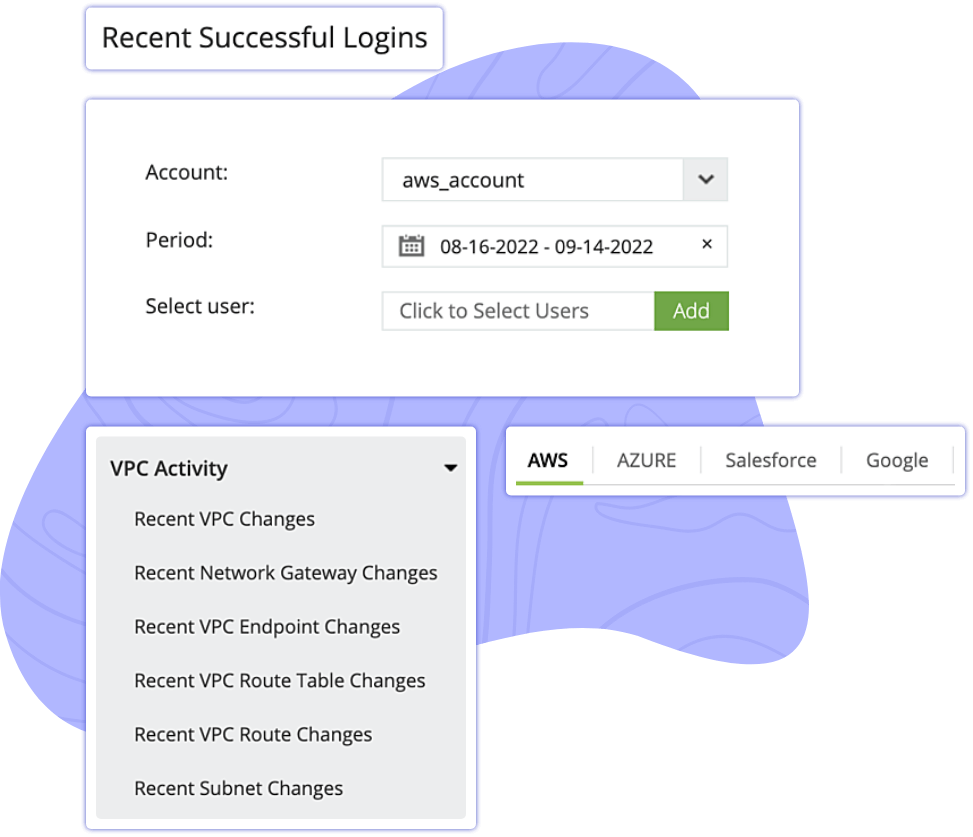
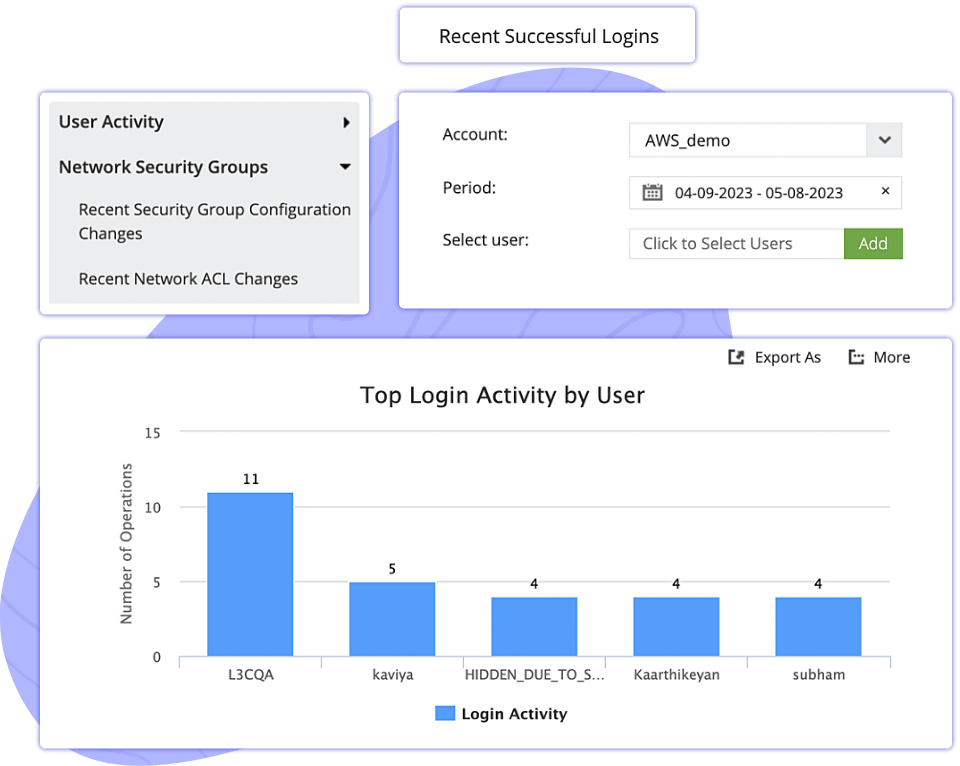
Gain visibility on recent modifications to your configurations, such as adding IP addresses to security groups or authorizing inbound traffic through security group rules. Get insights with Log360's reports on created and deleted security groups, configuration changes, authorized and revoked security group ingress and egress, network gateway changes, and network access control list (ACL) changes. With this extensive information, you can identify potential security threats and malicious activity targeting your cloud instances.
Learn MoreLog360 retrieves your AWS CloudTrail logs and S3 server access logs and analyzes them to provide critical insights into your AWS environment. With an auto-configuration feature, the tedious configuration process required to start retrieving CloudTrail logs is simplified. Providing flexible log storage and an efficient search mechanism makes manual forensic analysis much easier. You can store collected logs for as long as you need, and drill down through log data to retrieve the information you're looking for using the quick search capability.
Learn More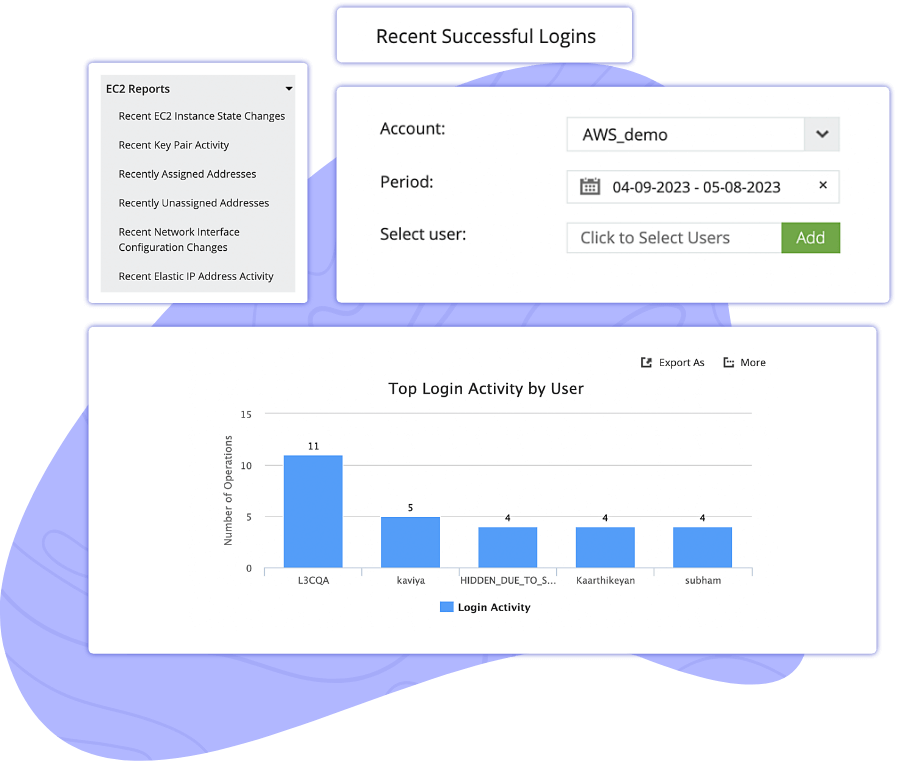
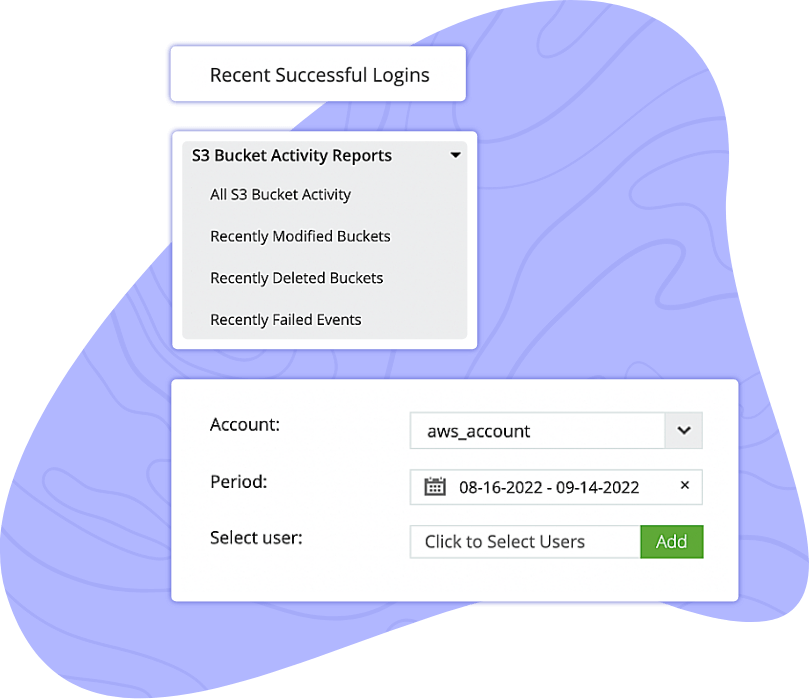
Keep track of S3 bucket changes in your AWS VPC environment with the help of reports on critical actions, such as bucket creation and deletion. Make use of crucial information on who performed the action, the source IP address, the time of the event, and any errors encountered. Going a step further, Log360 aggregates unsuccessful events that occur in the S3 service, listing details on the error that caused the action to fail, including the error code and corresponding message. Furthermore, deletion events such as DELETE Bucket lifecycle, DELETE Bucket policy, and DeleteMultipleObjects at both the bucket and object level are recorded.
Learn MoreClosely monitor changes to AWS EC2 instances to ensure the security of confidential company data hosted on cloud instances, detect possible security threats, and meet compliance demands. Get key insights into security events by analyzing EC2 instance log data with Log360's interactive dashboard. Keep track of EC2 state changes, such as instance starting, rebooting, and stopping, and access details on who performed the event, when, and where it occurred.
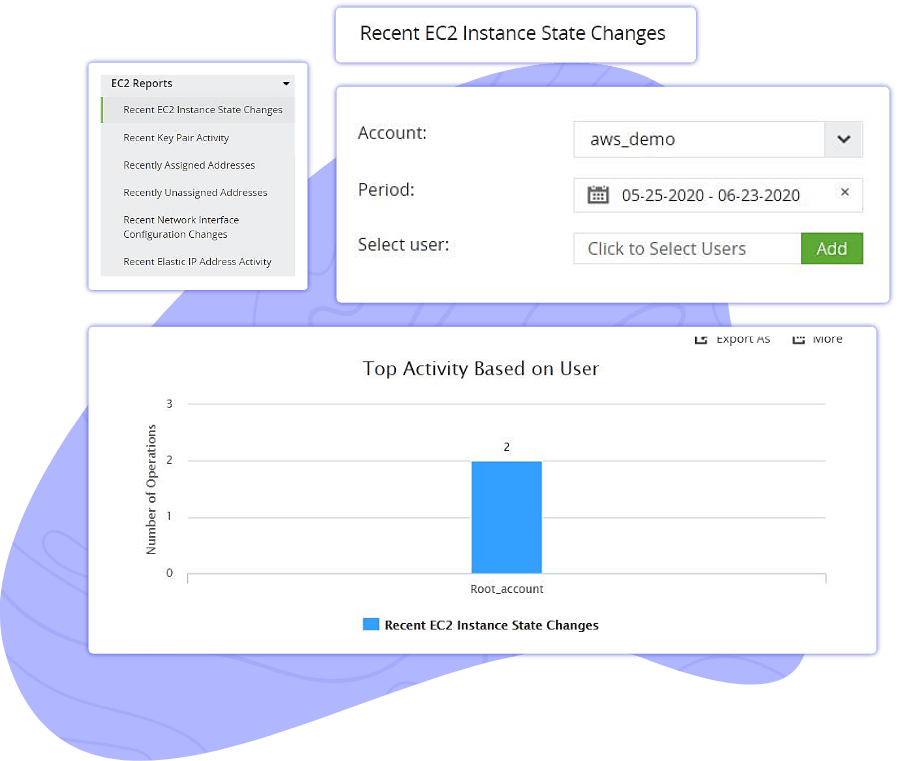
Avoid the hassle of manually figuring out configurations in your AWS environment with a sophisticated cloud log management tool. With Log360's auto-configuration feature, you can make sure all your critical changes are taken care of, ultimately improving the performance and security of your AWS environment.
Learn MoreProactive security and compliance require effective risk assessment and management. By assessing, monitoring, and reducing the risks to your Active Directory infrastructure, you can take a comprehensive approach to risk management and prevent potential attacks from occurring. Log360's security risk and posture management feature allows you to ensure that your Active Directory meets pre-built security best practices recommended by Microsoft, CIS security standards, and ManageEngine.
Learn MoreLog360's built-in threat detection module and advanced threat analytics add-on provide powerful capabilities for preventing data breaches and blocking malicious sources. With Log360, you can effectively mitigate potential threats from users visiting blocklisted or risky URLs and domains along with malicious IP addresses attempting to access your critical resources.
Learn MoreLog360's user and entity behavior analytics module (UEBA) analyzes user and entity behavior to track anomalous activities by suspicious users and entities, assigns risk scores, and provides real-time alerts for anomalous activities. Reduce attacker dwell time by detecting unknown threats and prevent a wide array of cybersecurity attacks.
Learn MoreWith Log360's real-time event correlation engine, you can easily detect attack patterns by correlating Active Directory log data collected from domain controllers and DNS servers. Log360 also comes with over 30 predefined correlation rules that can help you detect common cyberattacks such as brute-force attacks, SQL injection attacks, and possible ransomware activities.
Learn MoreAmazon Web Services (AWS) is a cloud computing platform offered by Amazon that provides a wide range of cloud-based services, including computing power, storage, and databases. It offers a scalable, cost-effective, and flexible infrastructure that allows businesses to quickly and easily deploy their applications and services on the cloud. AWS is one of the most popular cloud platforms in the world and is widely used by businesses of all sizes, from startups to large enterprises, to run their operations on the cloud.
A Virtual Private Cloud (VPC) security group is a fundamental component of network security in Amazon Web Services (AWS). It functions as a virtual firewall that controls both inbound and outbound traffic for instances within the group. Essentially, a security group is a set of rules that specify what types of traffic are permitted to enter or exit your instances. By default, all inbound traffic is blocked and all outbound traffic is permitted. However, these rules can be customized to allow specific types of traffic based on factors such as source, destination, and protocol.
Here are a few advantages of VPC: