Endpoint Central requires connection to reach the internet in order to perform the following operations:
Periodically, the vulnerability database is updated with that of the Central Patch Repository that resides at Zoho Corp.'s site. Our product uses this configuration to connect to the internet to update the vulnerability database. Internet connection is required to fetch the warranty details of the computers that are managed using our product. If your organisation is imposing network restrictions or if you wanted to manage mobile devices, then you will have to configure the proxy to allow connections reaching the internet. To configure proxy settings,
Select Threats & Patches → Settings → Proxy Settings
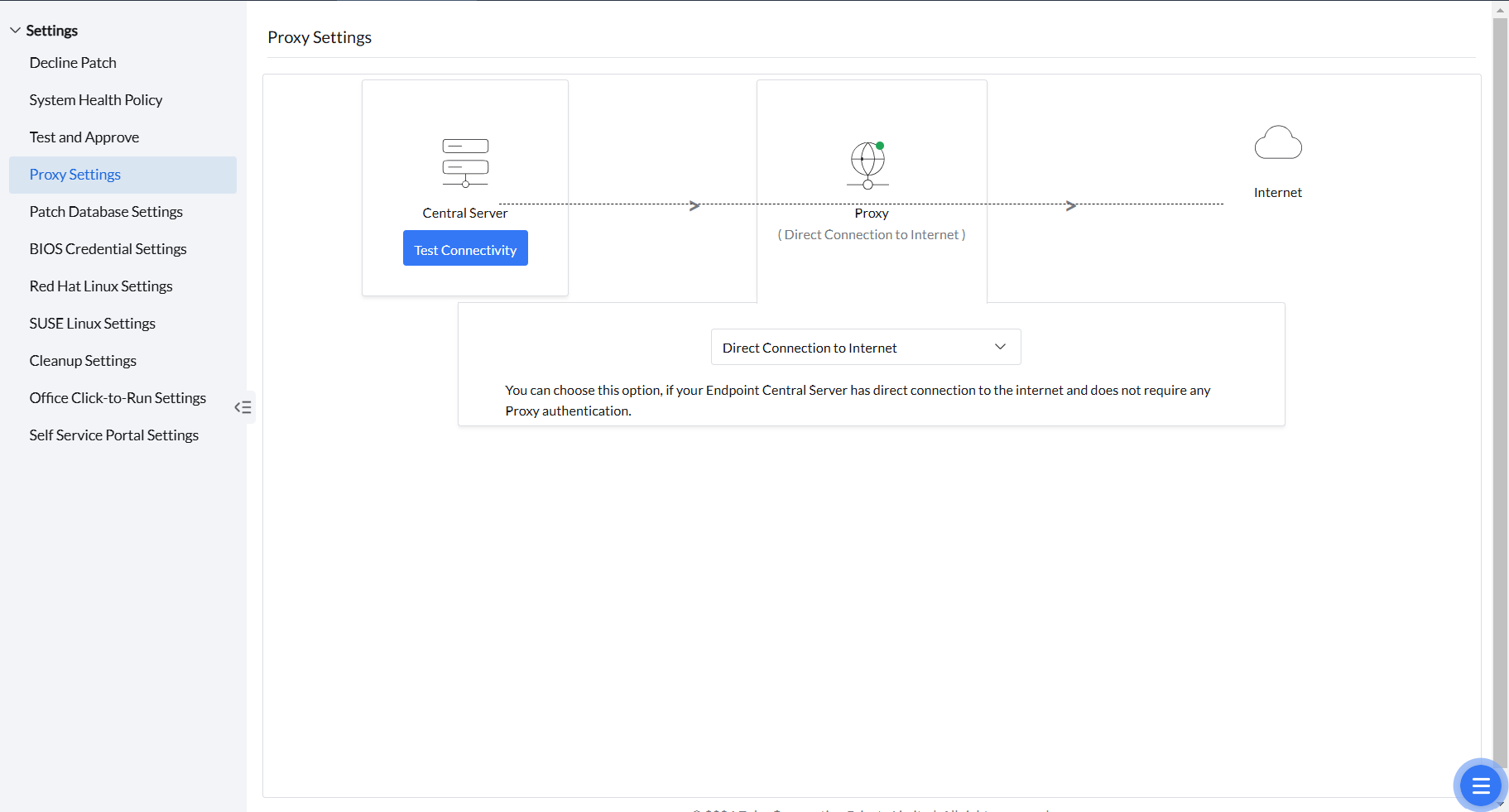
By clicking on Test Connectivity, you can check the Internet Connection of the Central Server.
Under Proxy, you can select:
No connection to the Internet, if the Endpoint Central server is installed in a closed network without Internet connection, such as the Demilitarized Zone (DMZ).
Direct Connection to Internet, if there is no restriction imposed in your organization to access the internet.
If your organization imposes some restrictions and need to configure proxy manually, you can do the same by selecting Configure Manually,and then specify the HTTP Proxy Host, HTTP Proxy Port, and then authentication credentials: Username and Password.
If your organization wants to configure proxy automatically, select Configure Automatically using Script and then provide the Proxy PAC URL (Where all the required specifications are customized) and then authentication credentials: Username and Password.
For seamless functioning certain domains must be added to the exception list of the proxy server. Refer to this page to know about the exception lists.