
"Endpoint Central has allowed a level of visibility across our infrastructure like never before. Through well designed modules we're able to manage, monitor, maintain and action all elements of our environment from the one console which has saved us thousands in time and resources. Having used other Endpoint Management suites from competitors such as Symantec and LANDesk, Endpoint Central is the only solution that doesn't require advanced SQL knowledge to proficiently report on your estate as well as being quick to setup and extremely easy to maintain, in strong contrast to other applications out there. I would recommend Endpoint Central for anyone maintaining a large enterprise estate."

"Endpoint Central has allowed my medium team consisting of Jamie Cameron- Service Desk Engineer and Glenn Tetlow- Information Systems Engineer to centrally manage updates, patches, deploy new software and configurations when needed, without going to each machine. This was an important requirement when we made the decision to move away from a thin client desktop environment for performance reasons. Our desktops are all centrally supported and managed. Remote support in Endpoint Central has far exceeded our expectations and makes our lives easier. The days of locally updating desktop are long gone. Additionally, with Endpoint Central integrating to ServiceDesk Plus, asset management and remote support is made easier."

"Endpoint Central has become an invaluable tool in our enviroment. The setup was a snap, I had the server up, running, and installing agents across my network within an hour. Keeping our computers updated, safe, and secure, protects us as well as our customers. Having the ability to push patches, updates, install and remove programs en masse, allows me to focus on other projects and areas. Providing a singular interface for inventory management, monitoring makes it super easy to use, manage, and maintain. The hardware and software inventory tools let me find out anything and everything installed on a particular computer in a matter of moments. The other built in tools save me a lot of time such as the remote connection tool, user chat, announcements, and WoL features. I would recommend this product to any IT department in a heartbeat. "

When we began testing Endpoint Central, our enterprise was looking for not only a patching tool but also a deployment, management and reporting suite. Very few products accomplish this feat, but ManageEngine's Endpoint Central covers them all at a remarkable value. Endpoint Central has allowed us to migrate work off of our Sr. Engineers to more Jr engineers with confidence that the task can be completed correctly or simply completely automated. It has revolutionized our patching processes and reporting. With easy-to-read graphs and reporting modules, we are able to quickly and easily provide usable metrics to Sr. Leadership to track our progress and system-health stats. One of Endpoint Central's real strengths is their support and their willingness to embrace their user community by not only addressing any issues, but adding useful, new features regularly. In our particular scenario of operations, one of our biggest hurdles was accessing and managing devices across 16 different domains, spread across the entire world. With just a few firewall rules in place, we were able to gain access to even the most difficult-to-find devices - devices that had not had any active care in an unrecorded amount of time. Endpoint Central has been priceless in gaining access to these hard to manage networks. Using traditional methods, just logging into one of these devices could have taken an admin 15-20 minutes to route through virtual environments and multiple jump hosts just to remote and maybe not even being authorized to gain access. With Endpoint Central, you can connect and gain access in under a minute. When dealing with enterprise outages, when every second you are down, costs your organization thousands of dollars, the ability to connect, diagnose and resolve those issues without wasting time is priceless and worth its weight in gold. If you are looking for an enterprise-class solution to handle your entire enterprise's IT needs, this tool can handle almost everything you can throw at it with minimal set-up. I really can't speak highly enough of it and the time it has saved us on development, deployment and admin training.

"Being a financial institution, it's nice to have centralized control over the software installed, along with other features that control security like blocking and auditing USB device activity. The deployment was simple, even setting up distribution servers at our remote branches which helps tremendously with bandwidth. We chose Endpoint Central for many reasons. It had the most features that we needed. The price was excellent with the included ServiceDesk. It was simple to set up and deploy."

"ManageEngine Endpoint Central is a product that combines many facets of IT management and combines it into a simply to use single product. Not only does Endpoint Central save time and effort but also saves costs by putting many of the tools that make IT life easier in one place and automates inventory management."



"My hope was to remotely manage about 100 desktops in a LAN/WAN network. Endpoint Central was an inexpensive way to try out remote management."

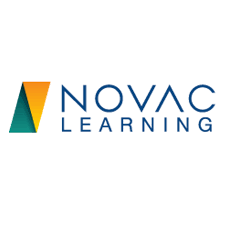
"Previously, we had to use separate tools for managing assets, deploying software, managing patches, and remote troubleshooting. This made our jobs really difficult, and it required more resources since each of these tasks had to be handled by different teams. But we have a more centralised approach with ManageEngine Endpoint Central. Endpoint Central's agent is lightweight when compared to all the other tools we had, and it has reduced the memory and CPU consumption problem. It has improved the productivity of our IT team and made it easier to monitor our endpoints. We are also able to automate our routine tasks, like patch and software deployments and report generation, and managing our assets has become easier. The tool has also enabled us to meet compliance standards and stay audit-ready."

"Endpoint Central has allowed our business to efficiently manage a large number of desktops, on a very lean budget. The user interface is extremely easy to use, and support is readily available."
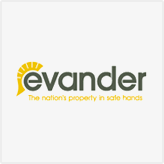
"Endpoint Central has allowed us to move towards our goal of a centralised application to cover off IT Support activities. The deployment was really simple with no real issues. We use it mainly for the integration with ServiceDesk Plus and the reports it provide for our ISO implementation."


" Endpoint Central is user friendly, convenient and a time saver. It is like a one-stop shop where everything is located at a central location. Whether it be a software update or managing inventory, everything seems only a click away. The "active directory" management is quite simplified, where you can manage multiple accounts in one shot. All in All, I love to use your products. Thank You. "

"Endpoint Central is a must to have tool for today's smart administrators. Managing software updates to security patches, Remote Endpoint to other useful tools, Asset management and many more features makes my life very easy as an Administrator to manage 500+ clients with various locations. The product is peace maker for the administrators to manage their day to day activities in such complex IT infrastructures. Support is excellent, Frequent updates and easy to manage. Hope to see more powerful tools and features in the Endpoint Central."
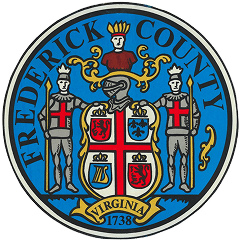

My journey with Endpoint Central started in mid-2016 when I was working as an IT projects engineer at my old firm. We needed to manage more than 1,000 endpoints, which had me searching for a solution that would facilitate management from a central console. I tried out three other solutions, but they were complex to set up and use. When I tried out Endpoint Central, it was exactly what I was looking for: simple to use and effective! I recently resigned and started my own company. I help clients with their IT management requirements and finding the right solution for their environment. About twenty-five of my clients use Endpoint Central, and they are happy with it.

"We are able to view the entire systems on our domain, having a centralized tool to help the IT to manage all machines, OS and software. The deployment seen is quite simple and cost-effective. We have got better understanding and control on our infrastructure and client machines."

"I use the Patch Management feature of Endpoint Central very frequently. It helps me to easily identify and install the missing patches in all the computers in my network. Now, my desktops have up-to-date patches installed and are more secure. Thank you Endpoint Central"

"I have been using DC for over a year now to manage over 200 computer and over 25 mobile devices. I can't tell you the time and effort it has taken off my plate to manage computers on our network. We don't have to leave our chair to deploy patches, install software or remotely manage a machine and troubleshoot an issue. Our MDM gives us the ability to push out applications to all of our iPhone's and iPads. We are also able to setup profiles on each of these devices so we can securely use them out in the field."

"As our organization is centralized and we are getting bigger, we needed a tool for our team that could help us to manage more than 500 workstations in our offices.In the past we did a lot of manual scripting and manual update installations for business applications and third party tools (adobe/java), which was very time consuming. With Endpoint Central, we are now working much more efficient and we save a lot of time for other operations. The reports are also a very big plus, as now the warranty status for our hardware is automatically detected. We know exactly which systems are getting out of warranty pro-actively. The AD integration is perfect as it can work with more than one domain. All in all, I am very satisfied with this product (and also with ME Servicedesk Plus) as now we have full remotely control on all our workstations. Last but not least, the ME support team does a great job! I would recommend Endpoint Central to any IT department with similar challenges! "

"We were using WSUS and it wasn't managing all the Patches required for windows. ManageEngine Endpoint Central manages ALL plus third party patches that we require. The deployment was simple when I tested with one domain, had to tweak when adding the next domain, but I've still some settings to play with to get it where it needs to be. I now no longer have to rely on end-users doing their updates. I can create and set new policies for the PCs that can be applied at any time or I can schedule the patches for after-hours with reboots as required. Endpoint Central has been my final choice because of its simplicity and it's very cost effective for what it is capable of doing."


"ManageEngine Endpoint Central has made the management of our network much easier with the ability to automate patches for third party software. Deployment is very simple and easy to set up. The fact that it does many of the everyday administration tasks from one central location and is web browser based. Happier employees with the newest software on their systems so they don't get constant requests to update software that they don't have permissions to install on the domain. Production has gone up from employees and free up administration time for use in other areas of our network."

"Prior to using Endpoint Central, I went around to every workstation to locally update third-party programs such as Adobe and Java on a regular basis. This was a huge waste of time and proved itself to be inefficient. Endpoint Central allowed me to not only push out patches automatically but gave me the option to deploy new software when needed. Our workstations are now centrally managed and are up to date with software patches. Endpoint Central has far exceeded my expectations and makes my life easier. The days of locally updating workstations are long gone."

"Endpoint Central certainly has made my job easier. Printers added, registry tweaks executed in a few clicks. Programs are installed and updated almost automatically. It really saves me time - time that I can spend on other important tasks."

"At CMG, we use a number of ManageEngine products to good effect as part of our daily operational support activities. By regularly applying the updates and upgrades to our ServiceDesk Plus and Endpoint Central products. We have a platform that not only supports traditional service desk and desktop management functions but also provides features such as change management, problem management and purchase ordering all in a single platform. It integrates well with our standard SQL and mail products to provide good workflow capability. The products are reliable, rich in features and represent good value for money for our organization."

"Endpoint Central turned our work to be very simple and easy!..."

"The challenges were simply doing Microsoft updates in a timely fashion and the updates being transparent. Endpoint Central has provided me with way more than just Windows updates and true visibility. Its simple and cost-effective yes. Less down time and manual labor. It allows Easier deployment schedule. Cost-effective, technically effective, minimal downtime, and visibility into updates."

"I am currently the only person responsible for 200+ Servers and managing updates had become a chore that was no longer feasible by myself. Since I already knew how great Endpoint Central due to our usage of an Endpoint Central instance running for our Help Desk to manage our computers, it was easy to get approval for a second Instance of Endpoint Central for my servers. The deployment was very simple to configure and deploy. The cost is much more acceptable than other options like Microsoft Systems Center, Kaspersky, etc. The result has been, more sleep for me! Since I'm the other person responsible for 200+ servers, there were MANY late night / early morning patch update sessions. Now, I can schedule patches to be deployed and installed appropriately while I sleep. Already knew how reliable Endpoint Central was from our Help Desk instance that manages our computers. With the cost of other options that are focused on Server Patch Management so costly, I could not see any reason why Endpoint Central should not be used. Endpoint Central is actually an excellent product for "Server" Management as well."


"Thanks to Endpoint Central, we are faster and more reliable when installing the computer. Our IT has more control over the installed patches. And thus we save time and money, in order to focus on our core business. Integration with ServiceDesk Plus is very helpful for us. We now have everything from one vendor. Endpoint Central is a very valuable tool for us."

"We at the Bank of Holden have met patch management and secured controls required for Federal Compliance by implementing ManageEngine Endpoint Central. Our workstations are now more organized, manageable, and secure than we could have ever imagined possible."



"We are using Endpoint Central for a year now. We bought the program to get better control of all our hard- and software. Besides that, we intended to look at the program to deploy software. Now, one year later we're using the program very much, but for far more than the first intentions. At this moment we got a clear sight on which devices are running in which location. Also the enormous number of software and versions can help us to create standards for our total ICT environment. The possibilities of the program are far more than we expected in the first place. At this moment we're running a huge migration of the Microsoft Office suite. With the help of Endpoint Central and the possibility to configure a software metering we can plan carefully the migration at the right time and on the desired locations. We have, based on the experience thus far, a lot of plans to use the Endpoint Central program more and more. The possibilities of the program are great and when we have a problem with configuration the support of the team is very good and quick."



"Endpoint Central has a powerful set of desktop management tools at an exceptionally reasonable price. Endpoint Central is a critical part of our organization's desktop strategy for patch management, software inventory and monitoring, software deployment, helpdesk tools including remote control and computer configurations, and more. I've used several other products in my 25 years in IT and I've found Endpoint Central to by far have the most complete solution at a great price point."






"We choose Endpoint Central since there was no rmm on our fleet of client devices, we also had no remote support function. It assures very simple deployment when used with manage engine service desk already in place. It provides better patch management practices, remote support and remote deployment offering huge productivity gains for technical staff."

"Endpoint Central has helped us to simplify pushing Microsoft Updates rather than using MS SMS 2003. It also helped us to have the asset information at one place using its light-weight agent. Endpoint Central deployment was simple and cost-effective compared to other software such as the Microsoft, Citrix, VMware and LANDesk. I can now find my assets easily using the remote client. Cost and ease of use had made Endpoint Central as our final choice compared to other competing products. I do not require additional staff to manager Endpoint Central"

Our work environment at League Data has always been traditional in how we manage devices, on-premises or remotely connected to VPN. We have been using Endpoint Central for several years but migrated to the cloud version last year. It removed some handcuffs of an on-premises solution. This need was amplified with the COVID-19 disruption! With the desire to be a more flexible and mobile organization, we were required to make some adjustments. Like most other companies, this was expedited by the COVID-19 pandemic. With our offices closed or restricted access, we decided to move some of our infrastructure to the cloud. We previously used the on-premises ManageEngine Endpoint Central product for a variety of requirements. Inventory of hardware and software, patch management, and remote access to name a few. To eliminate the need for in-office network/VPN requirements, we moved to the cloud version of [Endpoint Central]. The cloud-based version looks and feels the same as the on-premises version. Deployment was easy and the configurations previously used were migrated to the cloud. It was simple and easy. The cloud solution made it easy and seamless by allowing us to manage all of the devices in the same way we did before COVID and eliminated the need to be on the corporate network all the time.
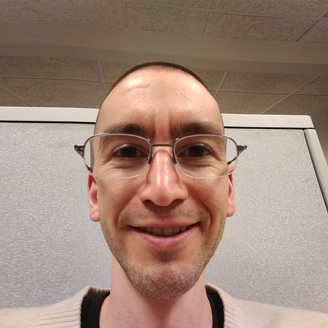
"We have relied on Endpoint Central for over eight years to provide end-user Endpoint support and ensure compliance with our patch management policies. Endpoint Central saves us time by enabling us to access any computer we manage for troubleshooting and patch management without physically visiting each computer. We use Endpoint Central to keep an accurate inventory of computer hardware and software, and ensure that we are running the same secure, fully vendor-supported version of each program on every computer we manage. Endpoint Central has greatly reduced our software security patch deployment timeline and provides daily metrics we use to track our progress toward achieving our patch management goals."

"LVAC started using Endpoint Central to get a handle on our patch management for PCI compliance a couple of years ago. So far in conjunction with rigorous Rapid7 Nexpose vulnerability scanning we have managed to reduce our overall risks substantially. I would highly recommend the product to help with those troublesome 3rd party and windows patches."

"We've been using Endpoint Central (as well as Service Desk Plus and OpManager) from ManageEngine for some time now and have been very satisfied with it. There are a lot of other products out there like Endpoint Central, but so far Endpoint Central has proven to be a good fit for us, as well as being very competitively priced. We use Endpoint Central to keep all of our workstations and servers up-to-date with Microsoft service packs, patches and updates. We also push our main hospital application installations and updates out using Endpoint Central. Now, we've even been able to put together our own custom scripts and update processes and push those out with Endpoint Central. Along with Service Desk Plus and Op Manager, adding Endpoint Central to our mix of administrative applications has helped our medium IT team get control over our workstations and has saved us countless hours of time that would have been spent administering them manually."

"Endpoint Central has improved the management of workstations and mobile devices in my organisation significantly. The MDM feature in particular has been very beneficial to Air Astana. We were looking for a solution that offers all these features at a good price and Endpoint Central has been a suitable choice among others. In order to get started with the product, the training and user guides were also very helpful and useful."

"I am the Network Administrator for Dundee Citrus Growers Association in Florida. I manage the network for 3 different locations including plant environments, warehousing, call center, and administrative offices. Endpoint Central has simplified my life greatly. Before Endpoint Central, managing Patches could be a daunting task as we had no centralized management component for this. I can now manage patches and updates from my office without having to travel to close to 180 workstations. I am also able to very effectively remotely administer and assist users from my desk with the Remote control feature of Endpoint Central. Endpoint Central has been a life saver for my organization regarding time saved."
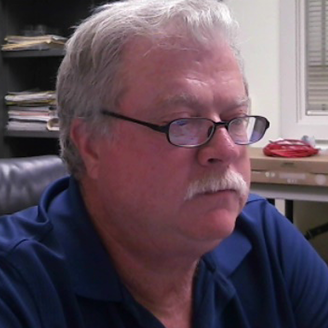
"We are delighted with Endpoint Central. Our current usage includes helping to manage Windows patches and other software updates as well as hardware/software inventories on the network and software pushes to workstations in our large size business. It would be hard to quantify how much of a time-saver this product has been for our organization!"

"Endpoint Central has been a great implementation in our business. Running it for 4 years now, our system administrators are able to grab info on each workstation quickly through inventory and it's also been central to software deployments to our workstations, both software we deploy and being able to rely on Windows Updates through it. Having offices in each major city nationwide we can confidently manage everything remotely. Without this product we would have wasted hours of work on the simplest task. We haven't even scratched the surface on what this software offers..."

"Endpoint Central saves a lot of my time. The initial setup was very rapid. The only time it consumes is to read and check installation reports. In particular, I find the 3rd party application patch management and OS patch management to be fantastic tools. There are a lot of features and they are clear and very simple to use. My experience with Endpoint Central has prompted me to renew my license now."

"We had a general lack of resource and found Software deployment and desktop management to be very time consuming. Endpoint Central has managed to greatly simplify this process. Deploying Endpoint Central was really quick and easy. It was competitively priced, and we found it to be the simplest and most effective desktop management tool that we have ever used."

"We needed an application that allows us to distribute patches for windows without the hassle of Windows Update. It took us close to 1 day to install the Endpoint Central Agent in about 250 PCs located in 15 different locations. I decided for Endpoint Central because it was the only one solution that offered me a fully functional trial with the correct support that helped me with all the problems and doubts during the trial. Patching Windows machines is now so much simpler and of course we get to know a whole bunch of information from the Asset Reports."

"Installing software from central position is a real boon for us . The assistance we got from the support staff, the demo and the videos made Desktop Management simply easy. Our computers are now more up to date than ever and we have the central view to see, if there are problems."

"I am very happy with Endpoint Central. The configuration list (printer, firewall, scripts, etc.) helped me to standardize my network desktops. Patch Management helped me to deploy all the missing patches in all the desktops at one shot. Now, my desktops have up-to-date patches installed and are more secure. It is integrated Desktop Management software at an affordable price. Overall it is very easy to use and the web interface allows access from anywhere in the network."


"Endpoint Central is an invaluable tool that has become a central part of the day to day IT operations for my team. Asset Management, Patch Management, License Management are three key areas we needed a centralized tool for. Endpoint Central has addressed all three of these needs and given us a tool with expanded capabilities that we can grow into. A tool like this has revolutionized our IT operational efficiency and moved us forward in a big way. Thanks for making IT easier!"

"We have more than 250 users with 7 branches; It was a difficult task to support those users desktop by a limited number of technicians; Using Endpoint Central it has become easy to support the users through out head office and branches for trouble shooting or software installation- it is like instant support to the users which helped our IT department keeping our users smiling .Now we can support our users instantly wherever they are in Head office, branch office or in roaming. Keeping inventory of IT hardware and software has become simple using Endpoint Central; More over for running training session to our users now we need not to cAll USTers to join in conference room - just share the trainer's desktop using Endpoint Central- it has become too easy. Lastly, support from Endpoint Central support team is outstanding. Really GREAT JOB – Nothing is impossible!"


"Deploying Endpoint Central has made my life easier with regards to managing the computer assets including the servers. The Patch management has eliminated the need for WSUS. With its many tools (configurations), I can enforce a plethora of company policies regarding IT. The overall result is time saved in managing computers and easy access to reports that my boss may ask for from time to time. I spend far less time keeping the inventory up-to-date since those agents do a lot of the work for me."

" Third party updates Adobe, Java etc.. were a huge pain. It was a constant battle to update and you always miss a machine here or there. Endpoint Central has made my life easier by automating this for me. Now that 3rd party patching is automated, I have more time to troubleshoot other network issues. Deployment was relatively simple and the solution is cost-effective. The additional functionality it offers at this price over the other patching solutions in the market made us choose Endpoint Central "
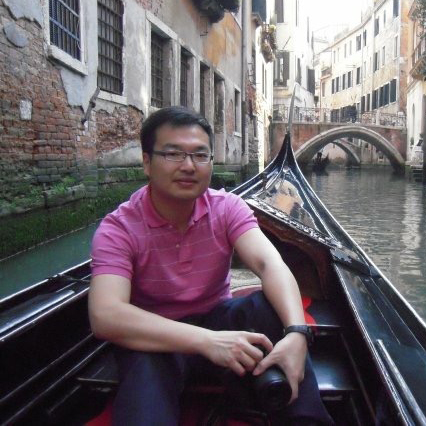
" We faced difficulties to manage the remote site asset which the user having full privilege to install or remove the equipment software. After we implemented Endpoint Central, the notification message, reporting and dashboard helping us to get up-today information easily.The deployment is easy which is helping us to do remote support instead of assigning field engineer to support on-site. We can manage those asset which comply with the policy of software license, reduce the software deployment time (better ROI) and improve the security. The implementation of Endpoint Central is easy and provides the feature matching our need with reasonable cost. Also, we are the user of ManageEngine ServiceDesk Plus. Endpoint Central can be integrated with ServiceDesk seamlessly. This is the key reason Endpoint Central become our final choice among others.."

"I have used many well-known systems management software packages, but Endpoint Central has far exceeded my expectations with its ease of use and rich features at price point that's tough to beat!..."




"The Patch Management and Configuration Deployment capabilities of Endpoint Central have been pivotal to our group's ability to manage a secured desktop environment across multiple sites."

We've been using Endpoint Central since 2012 and it's one of the key tools used by our support technicians supporting over 3,500 users and managing over 500 servers across 90+ remote offices. The overriding factor which sold Endpoint Central to us originally was to be able to manage all of our endpoints from a single GUI, paying particular attention to reporting for compliance (ensuring we deploy critical/required updates as quickly as possible). The reporting module enables us to identify all non-compliant systems and then update them all from a single place. I'd recommend Endpoint Central whether you want to manage 100 or 10,000 computers. It's evolved into a complete management and support solution for us, for deployment software and OS patches, remote control for support, asset management and also seamlessly integrates with our helpdesk system - ServiceDesk Plus.


"Endpoint Central has worked very well for us. The initial setup in defining the scope of management was simple and easy. It allows selecting specific computers to be managed or the entire domain/OU/Workgroup computers without any hassle. We use the Software Deployment feature very often to roll out remote software installations to multiple computers. It has saved us a lot of time and effort. Another important function that we use regularly is to retrieve the details of the software installed in the managed PCs. This helps us to keep track of the licenses of the commercial software and to be compliant. Lastly, support is outstanding, technicians will quickly diagnose the problem and the few times I required a patch it was available next day. Really GREAT!"

"Endpoint Central has helped us to manage our patch updating in a central location. As well as push out new software and hardware from one location. Yes the deployment is virtually unnoticeable to the end user and the cost per user/pc is very low. We are a medium IT shop and it has automated a lot of the mediumer tasks so that the staff can do other things. Cost, ease of deployment and features for the money"

"We have been using Endpoint Central for a little over 13 months now, and have found it to be an invaluable tool throughout. We can see at a glance what state the nodes are in, as well as make configuration changes, push updates, inventories and install software. One of our first initiatives was to push out Windows XP Pro SP3, which using Endpoint Central was made very simple. The whole procedure was painless, and worked first time every time. We have just extended our licence agreement for the product, and we are very happy to have done so. The sales team have been helpful every step of the way, and where we have had issue in getting what we want out of the tool, the forums and support online have been invaluable. As a company, Goodman Europe hope to have a long and happy relationship with ManageEngine and Endpoint Central!".

" Endpoint Central has allowed me to finally get and maintain control of our corporate Windows machines. Trying to keep some 200 Desktops and 50 laptops fully patched and secured in the past has been a nightmare at best. Now it's a snap. Endpoint Central was easy to install and configure and most importantly it's a breeze to use. For the first time in 20 years that I have worked here, ALL of my machines are now fully patched and secured. Great Software, Super Support. Keep up the good work folks."

Endpoint Central has been a game-changer for our team. Its user-friendly interface has made it easy for us to navigate through the product and manage our tasks effectively. Having worked with System Center Configuration Manager (SCCM) previously, the patch management features in Endpoint Central are truly impressive. The automated patch deployment and the test and approve features are beneficial. Apart from these, the platform has robust features like software deployment, PowerShell scripting with logging, remote inventory, and reporting that make Endpoint Central incredibly versatile. I can confidently say that this is one of the best software tools I've worked with.

"The biggest challenge we faced is keeping patches for Adobe Acrobat, Adobe Reader and Java up-to-date. Our network policy does not allow users to install updates on their workstation and we had not found a simple and effective product until finding Endpoint Central. Microsoft patches do auto-deploy to our workstations, but we had no way of verification to ensure they installed. Endpoint Central has help us by eliminating the need for manual patching of Reader, Acrobat and Java, and enables us to address any problem with Microsoft patch installs. The labor savings will be a plus, and the user will be happy not to have to report missing patches."

"As an Online Auction house it is important to us the continue up time and availability of our systems as possible. Endpoint Central helps us to achieve this by the highly sophisticated patch and different configurations deployment system. It also helps us to manage the Inventory of our software and hardware. "


"Our need was to deploy some applications, settings, configurations, etc., to all of computers in our network. We have AD, and GPO. It was more complicated and sometimes deployment did not work exactly. Endpoint Central has helped us to deploy such needs easily and in a more flexible way. Besides the benefit I mentioned above, in fact, we have Service Desk Plus installed in our environment, and well integrated with Endpoint Central, that is one of the main reasons for our choice. Overall, Endpoint Central is a very light, ease to use, flexible and quite simple for all deployments.."

"One of the easiest Desktop Management Programs I have ever used. I have been a Systems Administrator for 15 years and have never used a product that is so stable and easy to use. This has saved thousands of dollars. Great products all around. We use OpManager, Service Desk Plus, and Endpoint Central and all are integrated with each other in some way. Great products!"


"Since we've deployed Endpoint Central, we been able to manage our ever-growing environment with much ease. Not only do we have control over the end-points, but we are now able to easily deploy updates and patches to these end-point, addressing the increasing risk of outdated systems"

"Endpoint Central allows us to resolve computing issues by establishing a remote connection to a desktop, and, seeing the desktop screen as if they were physically seated at the user's desk, inventory the software that is installed; and remove or add programs, including patches and service packs."

"Using ManageEngine Endpoint Central has been simple and cost effective. It helped us to deploy critical patches effectively and efficiently. Our Desktops are more secure now. We choose Endpoint Central since it was very simple and cost effective"

"Our IT goals are to optimize end-user workstations with minimal disruption and ensure they remain consistently up to date. Our tasks and configurations were done manually, but that has changed with Endpoint Central, which now handles most of them automatically, giving us more control and information about our endpoints and servers and the issues related to updates and assets. Previously, we were using SCCM, and all of our IT operations, like updating and setting up the endpoints, were done manually. Now, with Endpoint Central, we monitor workstations and keep track of hardware and software, automate patch deployments, and monitor patch statuses and configuration deployments with ease. "

"Endpoint Central has helped us to manage our Windows updates to our clients as well as our management of client inventory both hardware and software. Coupled with Service Desk, these pair of tools provide internal IT the basic tools with which we manage our user environment."


"Patch Management on User PC's. We can set all local users to Standard and still keep the PC up to date with all patches. The deployment is Simple and cost-effective. It has solved multiple information security issues with the use of this product. "


"Within Endpoint Central, the Louisiana Governor's Office utilizes auto-patch deployment, inventory, and computer configurations such as monthly defragmentation schedules. After placing many of calls to Endpoint Central's support line, I have found their staff to be friendly and very quick to respond the needs of their customers. Not only has the Endpoint Central team solved issues within the software but when a feature was needed, they were quick to add that feature. I have never had software developers respond in this manner. I would recommend and have recommended this product to many other Network Administrators. Thank you Endpoint Central"

" Endpoint Central gives us the ability to stay on top of our local and remote systems, deploy new software and keep everything up to date, and remote access all in one package for a good price. "

"We have been using Endpoint Central(DC) in combination with Service Desk Plus for over a year now. The use of DC has allowed me to do the job of many employees thus saving us money. I push updates to local and remote employees as well as complete new installs of applications. When there has been vulnerabilities that have surfaced I have been able to quickly deploy the patch across our organization. I go home many nights while DC is doing my work for me. DC has become one of our best IT employee! "


"I have been using Endpoint Central for 2 years now. I had gotten a new position as a Server and Network Support Specialist and my new Boss brought up the idea of using Endpoint Central. I hadn't used it before and didn't think it would do much, like similar systems that I have used do. One of my first projects was to setup a Endpoint Central "Trial" Server. Once I did that and started testing with it, we were amazed at what it could do. Our company purchased it and we have been using it in a production environment on our network ever since. I use it multiple times a day and it centralizes most of our network needs. I use it for patching, deploying software, inventory, remote assistance, etc. etc. I have made a lot of use out of it. Our network consist of 500 pc's and laptops in multiple departments and locations. It works well with all of them. It has saved our IT staff time and money on deploying software, supporting users, and overall network control. Also, our users are extremely happy with the quality of support, both remotely and in house, we can now give. I love using Endpoint Central and it has helped my job out on many levels. It has been well worth our investment, and it has paid for itself multiple times."


" Endpoint Central is an invaluable part of my day to day operations. I am able to manage two locations with ease and I can be confident that all systems are up to date with security patches. I get a great view of the hardware and software inventory of my systems and the remote control application lets me manage most issues without leaving my desk. On the rare occasion when I need technical support, the Endpoint Central team responds promptly and courteously. Endpoint Central is one of those few products that make my job a little bit easier and I am grateful that I purchased it. "

" I have been using ManageEngine Endpoint Central for a couple of years now and have been very satisfied and happy this tool. The most important part of Endpoint Central for me is the amazing work I can accomplish with patches and software updates with remote computers. Our company has 3 offices and work in 8 states, and I am always confident that I have a single source for updated information on users assets configurations. Endpoint Central is an important tool in my administration tools box! "


"I was looking for a solution for centralized deployment of software packages. With Endpoint Central, I don't have to run around to install software locally which saves me an awful amount of time. Furthermore, DC gives me a centralized place for a lot of domain info as well, of course that info is available with other (free) tools but it's nice to have most of it in one single place. I was really impressed with the easy setup and deployment, I was able to install DC, configure it, configure the domain and agents and push a first medium software package in less than an hour. The only logical choice was to order Endpoint Central because it covers all my needs at this time."

"I really enjoyed the service and level of interaction with ManageEngine Endpoint Central software. The service was timely, the web-based application gave my organization all the information about the current infrastructure and allowed to manage them in an easy way. Moreover, it helps to automate and implement the organization policies and procedures inside and outside through publishing the software over the Internet. I able to find all my answers about the product through the internet and ManageEngine helps me to implement all the feature by publishing a free training for the products which shows their keen about the using all the application functions and they were available when I need any information. Not only that, they success to build the customer trust to use the other ManageEngine products to manage the IT infrastructure and services. I will refer all my friends and other IT professionals who are looking to a similar software function. Good Luck ManageEngine Team."

"We were expanding as an organisation and Endpoint Central has been able to do the task of managing numerous systems efficiently. We have seen better results. It is simple to use and has got a very user-friendly interface. Anyone in my IT team can use it easily."

"I love your product very much.I've tested 6 different patch management programs and have chosen DC as it is so intuitive and easy to get around.Easy all the way – install, use. By now I've even built my own package (SAP by design add-in for excel) and I have only spent 10 minutes and was able to deploy this product successfully. Being able to follow CCIRC Advisory alerts and latest patch vulnerabilities is such a great relief. Thank you guys for your great job."

"Endpoint Central helped us handle a whole bundle of desktop management issues that we were facing previously. Not only does Endpoint Central save time and effort, but also saves costs by putting many of the tools that make the life of an IT admin easier in one place and automates inventory management. Endpoint Central is actually an excellent product for Server Management as well."


"We were looking for MDM features that can help us to track inventory of mobile devices, view software versions in dashboard, and more importantly it should be user friendly and cost effective. Endpoint Central helped us to achieve it."

"We were looking for a solution with Remote management capabilities to manage our IT infrastructure effectively. Endpoint Central has been our choice by providing us good results with absolutely simple usage and deployment."


"We need to operate from our Remote offices and have no time to get out to those offices to admin the PCs. With Endpoint Central Remote Office management is a breeze, demanding less admin time. ManageEngine products itself tend to be well up kept with problems and issues fixed quickly. If you give them a little time they will fix your issue and give you a few pretty bells and whistles to boot!"


"Initially, I started using Endpoint Central (previously Desktop Central) at my previous firm (Panasonic Middle East & Africa, Dubai) to manage over 300 endpoints. It was easier to manage compared to SCCM. Later, I moved to one of the government organizations in Dubai, where I managed over 10,000 systems using Endpoint Central with the same ease. Regardless of the number of endpoints, it is a very user-friendly tool for managing organizations of all sizes. There's no need to visit a user's desk to collect information or log an issue—you can access everything directly from the Endpoint Central console. Their support team is excellent; they work as an extension of your team until the issue is resolved. I highly recommend this product for organizations of all sizes to keep IT systems under control without hassle."



"At first, we started using Endpoint Central to support our hardware and software inventory. Now, with the MDM solution offered, we have also started using it to manage our mobile devices. Endpoint Central is quite simple to deploy our software to the clients. It was the best choice we could make given its price and functionalities present."

"As the sole IT person for our school, time is something I just can not waste. The amazing set of tools in Endpoint Central have saved me countless hours and days of software configuration and installation as well as allowing me to help people even faster because of the remote access capabilities. It really has lived up to my expectations!"

"Endpoint Central helped us handle a whole bundle of desktop management issues that we were facing previously. With Endpoint Central we now have up-to-date information about patches and inventory on our systems and are able to carry out tasks like defrag globally. The ability to view the details of all desktops including usernames irrespective of their presence in WAN/LAN is of tremendous help to our organization."
