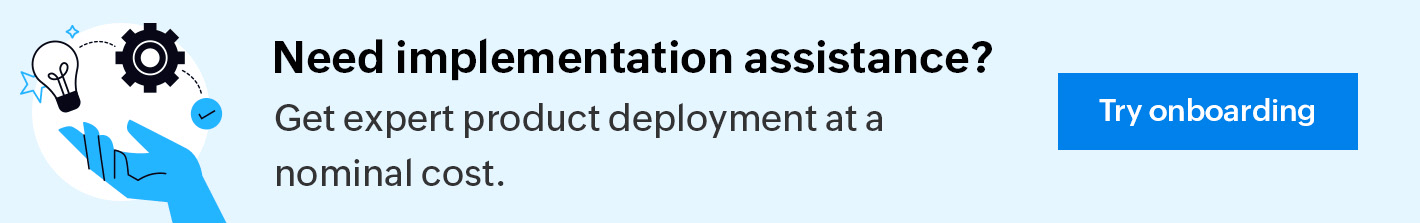To bind EventLog Analyzer server to a specific interface follow the procedure given below:
For Eventlog Analyzer running as application:
- Open the runSEC.exe/sh file.
- Add the following parameter in the line in any place before %* or $*: bin\SysEvtCol.exe loglevel 3 -port 513 514 %*
bindip<IP Address of the interface to which the EventLog Analyzer needs to be bound>
Example entry is as given below:
bin\SysEvtCol.exe -loglevel 3 -bindip 192.168.111.153 -port 513 514 %*
For Eventlog Analyzer running as service:
- Stop the Eventlog Analyzer service.
- Open the startDB.bat file which is under <Eventlog Analyzer Home>\bin directory, add option '--bind-address=<ip-address>' in the mysqld start command that starts with @start and save the file.
Open the stopDB.bat file which is under \bin directory, add '-h
<ip-address>>' to the command arguments and save the file.
After the change the line should like the one given below:
- set commandArgs=-P %PORT% -u %USER_NAME% -h <ip-address>
Open the wrapper.conf file which is under <Eventlog Analyzer Home>\server\default\conf and follow the below steps:
Uncomment the second application parameter'
wrapper.app.parameter.2=-L../lib/AdventNetDeploymentSystem.jar'.
Add the following new application parameters
wrapper.app.parameter.3=-c default
wrapper.app.parameter.4=-b <ip-address>
wrapper.app.parameter.5=-Dspecific.bind.address=<ip-address>
and save the file.
- Note: Remove '#' symbol for uncommenting in the .conf file.
- Open the mysql-ds.xml file which is under <Eventlog Analyzer Home>\server\default\deploy directory, replace 'localhost' inconnection-url tag with the <ip-address> to which you want to bind the application and save the file.
- Start the Eventlog Analyzer service.
- Verify the setting by executing the 'netstat -ano' command in the command prompt.