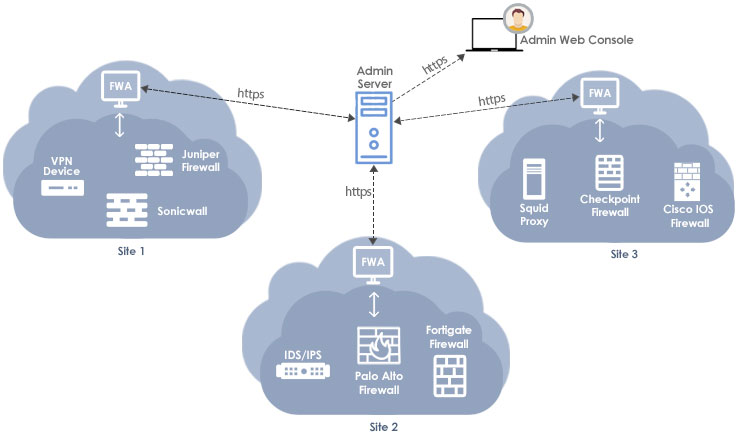How to Deploy - Firewall Analyzer - Distributed Edition
Firewall Analyzer Distributed Edition can be deployed using the steps given below:
- Install the Admin Server first.
- Install the Collector Server next.
- Start the Admin Server first.
- Start the Collector Server next.
After successfully installing and starting the Admin Server and Collector Server(s), you can view all required reports for each Collector Server from Admin Server Console.
Install Admin Server
- Download Firewall Analyzer Distributed Edition (ManageEngine_FirewallAnalyzer_DE_64bit.exe or ManageEngine_FirewallAnalyzer_DE.exe)
- After accepting the licensing terms, select the mode as Admin Server.
- Configure the proxy server details, in case Admin Server is behind a proxy server the details are required to contact the Collector Server(s).
Once installed, start the Admin Server.
Install Collector Server
Note: Before proceeding with installation of Collector Server(s), ensure that Admin Server is installed, running and can be reached from the machine, in which Collector Server is to be installed.
- Download Firewall Analyzer Distributed Edition (ManageEngine_FirewallAnalyzer_DE_64bit.exe or ManageEngine_FirewallAnalyzer_DE.exe)
- After accepting the licensing terms, select the mode as Collector Server.
- Configure the Admin Server Details such as, host name, port, and protocol.
- In case Collector Server is behind a proxy server, enable the 'Use Proxy Server to contact Admin Server' check box and configure the proxy server details which is required to connect to the Admin Server.
- Configure the Collector Server Details. Enter the HostName/IP/Nat IP address of the Collector Server, for Admin Server to connect.
Once installed, start the Collector server and configure the firewalls to send logs to the Collector Server.