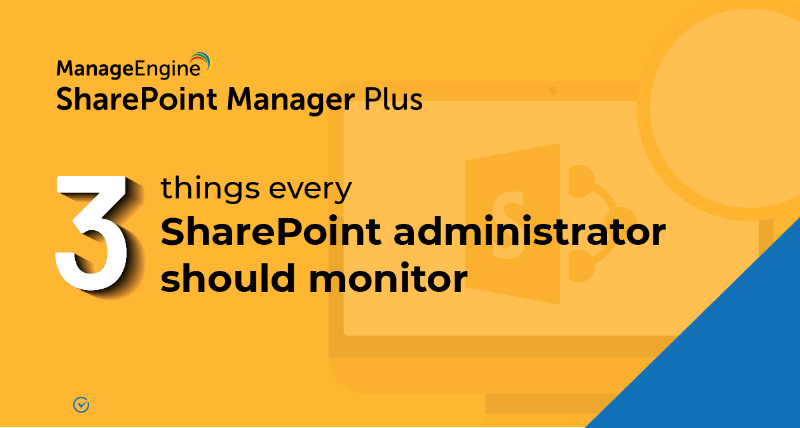How do you change the port number of SharePoint Manager Plus?
By default, SharePoint Manager Plus uses the 8085 port. The port number can be changed at either the time of installation or after the installation.
Option 1: During installation
During installation, you can change the default port number in the installation wizard.
Option 2: Post installation
- Login to SharePoint Manager Plus as an administrator
- Navigate to the Admin tab > General Settings > Connection.
- Under Connection Type, change the port number to your choice in the SharePoint Manager Plus Port (HTTP) field.
- Click Save and restart the product to apply the changes.
Related Links
- An overview of SharePoint
- How to add an user to a SharePoint site?
- How to change SharePoint group permissions?
- How to check permissions of SharePoint users and groups?
- How to configure audit logging for a SharePoint site collection?
- How to check the size of a SharePoint site?
- How to check the size of SharePoint storage?
- How to migrate sharepoint on premises to online?
- How to view audit log reports in SharePoint Online?
- How to audit file usage in SharePoint?
- How to configure audit log trimming?
- How to migrate list from one site collection to another site collection?
- How to use SharePoint migration tool?