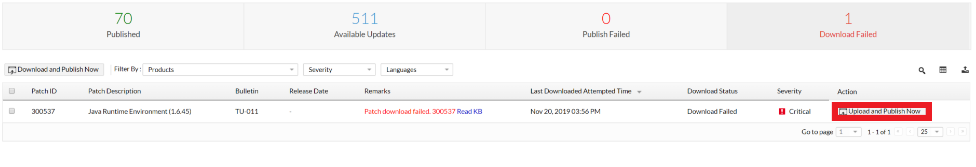Problem
You are trying to publish the patches of Java 6 and 7 and you get the error : "Patch Download Failure".
Cause
Java 6 & 7 patch publish will fail from Patch Connect Plus to WSUS since Java 6 and 7 updates download links are available only for oracle customers.
Resolution
Follow the steps given below to publish Java 6 and 7 updates to SCCM via Patch Connect Plus,
- Download the updates manually using the Oracle account
- If you're using a Patch Connect Plus build version 90065 or above
- You'll be able to find an option to 'Upload and Publish now' near the Download failed error message. Using this option you can publish the patch.
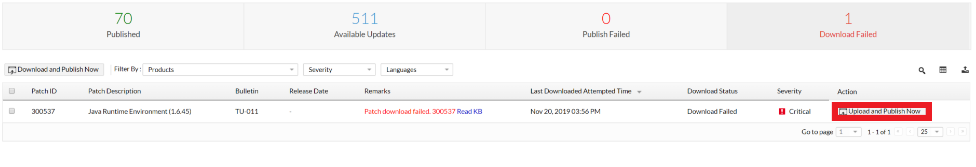
- If you're using a Patch Connect Plus build version below 90065
- Navigate to the <PatchConnectPlus Installed Directory>\webapps\ROOT\store
- For patch "jre-7u79-windows-i586.exe", Create a new folder "755819cc-a02b-4d37-b5b0-5e71db7f2aaf"and paste the downloaded Java update
- For patch "jre-7u79-windows-x64.exe", Create a new folder "35c4f4af-ba6f-4525-b4f6-f09a80d18e94"and paste the downloaded Java updates
- For patch "jre-6u45-windows-i586.exe", Create a new folder "f263b883-cf75-41e6-875b-a50005ad5752"and paste the downloaded Java updates
- For patch "jre-6u45-windows-x64.exe", Create a new folder "10eb1299-ad5b-49f2-89f2-debb17961334"and paste the downloaded Java updates
- In the Download failed Patches view in the Home page, select the updates, click Download and Publish Now.
In case if this problem continues, kindly Contact Support
Keywords: Java 6 & 7, patch download failure