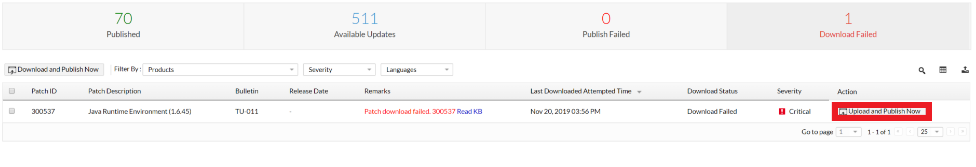How to install Java 8 and 11 patches?
Description
You are trying to publish the patches of Java - JRE8, JDK8, JDK11 and you get the error : Patch Download Failure. Patch publishing of JRE8, JDK8, and JDK11 will fail from Patch Connect Plus to WSUS since JRE8, JDK8, and JDK11 updates download links are available only for oracle customers.
Steps
Follow the steps given below to publish JRE8, JDK8, and JDK11 updates to SCCM via Patch Connect Plus,
- Download the updates manually using the Oracle account
- If you're using a Patch Connect Plus build version 90065 or above
- You'll be able to find an option to 'Upload and Publish now' near the Download failed error message. Using this option you can publish the patch.
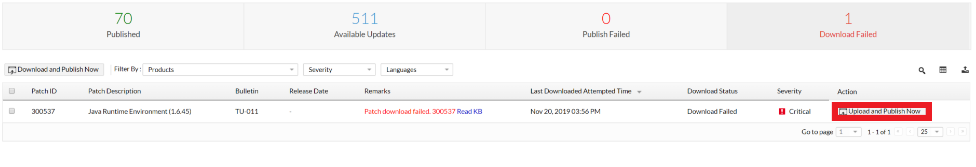
- If you're using a Patch Connect Plus build version below 90065
- Navigate to the <PatchConnectPlus Installed Directory>\webapps\ROOT\store
- For patch jre-8u361-windows-i586.exe, create a new folder 000fd5dc-ba49-4aa5-bd0c-f58259b0e38a and paste the downloaded Java update
- For patch jre-8u361-windows-x64.exe, create a new folder 3b02d3ba-0759-4bac-83df-4058cc68609b and paste the downloaded Java updates
- For patch jdk-8u361-windows-i586.exe, create a new folder 062a83e2-3d39-46d9-895a-c856313e5434 and paste the downloaded Java updates
- For patch jdk-8u361-windows-x64.exe, create a new folder 830a2901-7c60-4604-aacb-3fb3917673f7 and paste the downloaded Java updates
- For patch jdk-11.0.18_windows-x64_bin.exe, create a new folder b36f0e2b-04a7-49df-8fe6-0df84f6ccb6c and paste the downloaded Java updates
- For patch jre-8u371-windows-x64.exe, Create a new folder 5e2f8b38-99d2-4df5-83e6-a69f9c2fb592 and paste the downloaded Java update
- For patch jre-8u371-windows-i586.exe, Create a new folder b66848c8-78a6-44b6-89d2-cbea351d91be and paste the downloaded Java updates
- For patch jdk-8u371-windows-x64.exe, Create a new folder 0ca6641c-4689-4d95-b6ab-8d44feb8208f and paste the downloaded Java updates
- For patch jdk-8u371-windows-i586.exe, Create a new folder fa7fc5b4-4e82-4f6b-872b-64933209f23c and paste the downloaded Java updates
- In the Download failed Patches view in the Home page, select the updates, click Download and Publish Now.
In case if this problem continues, kindly contact support