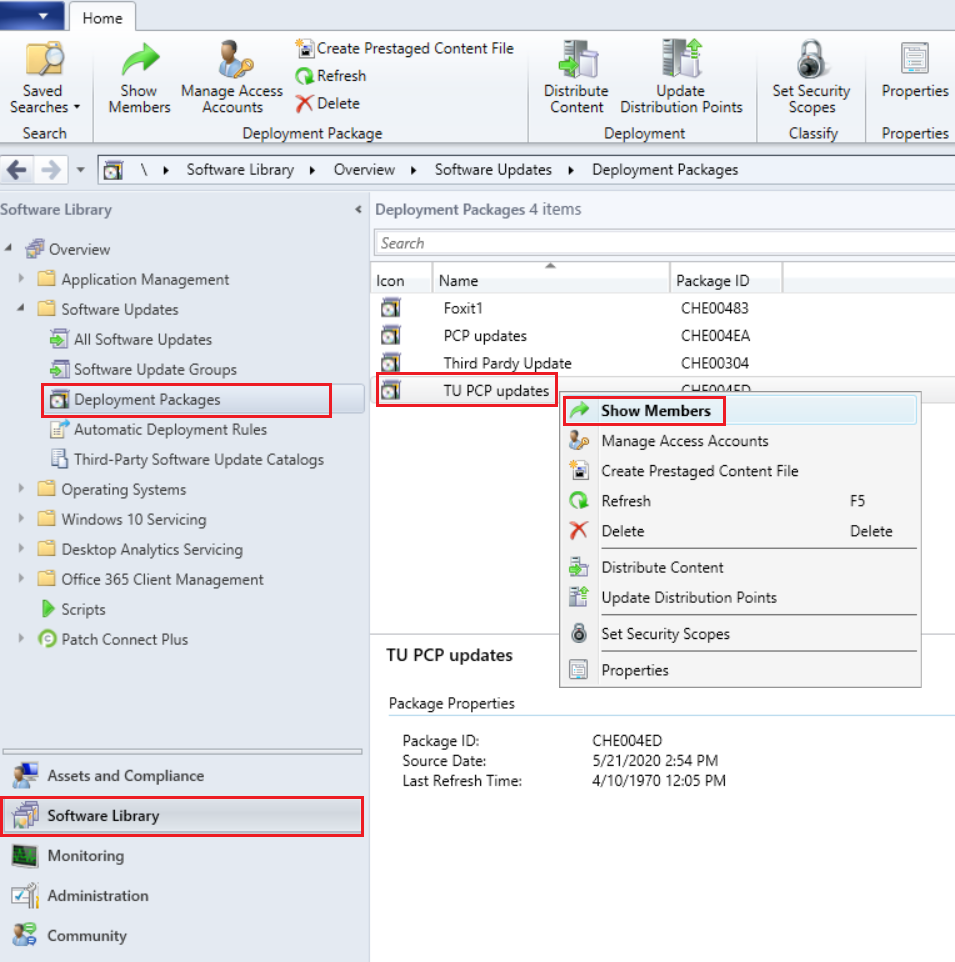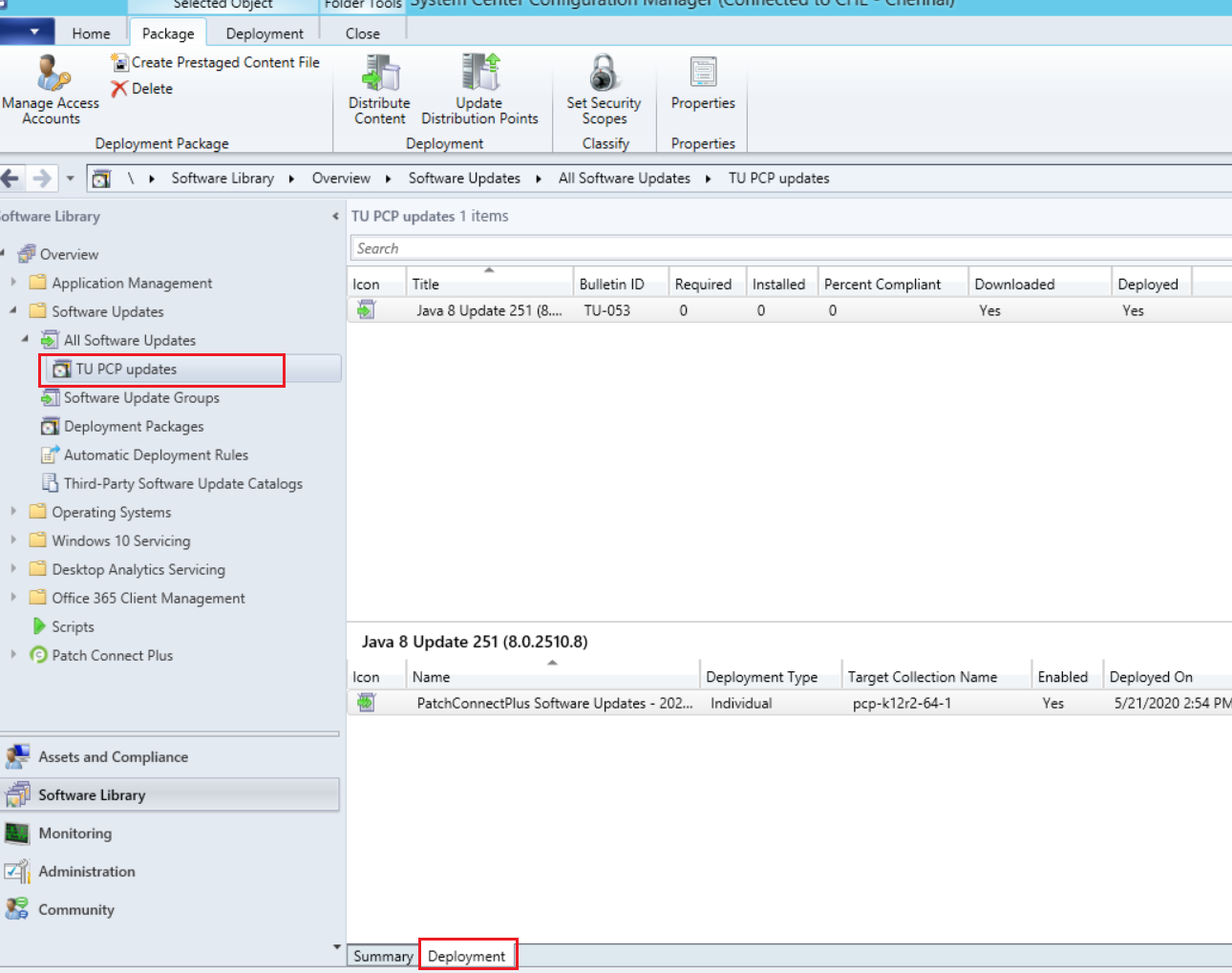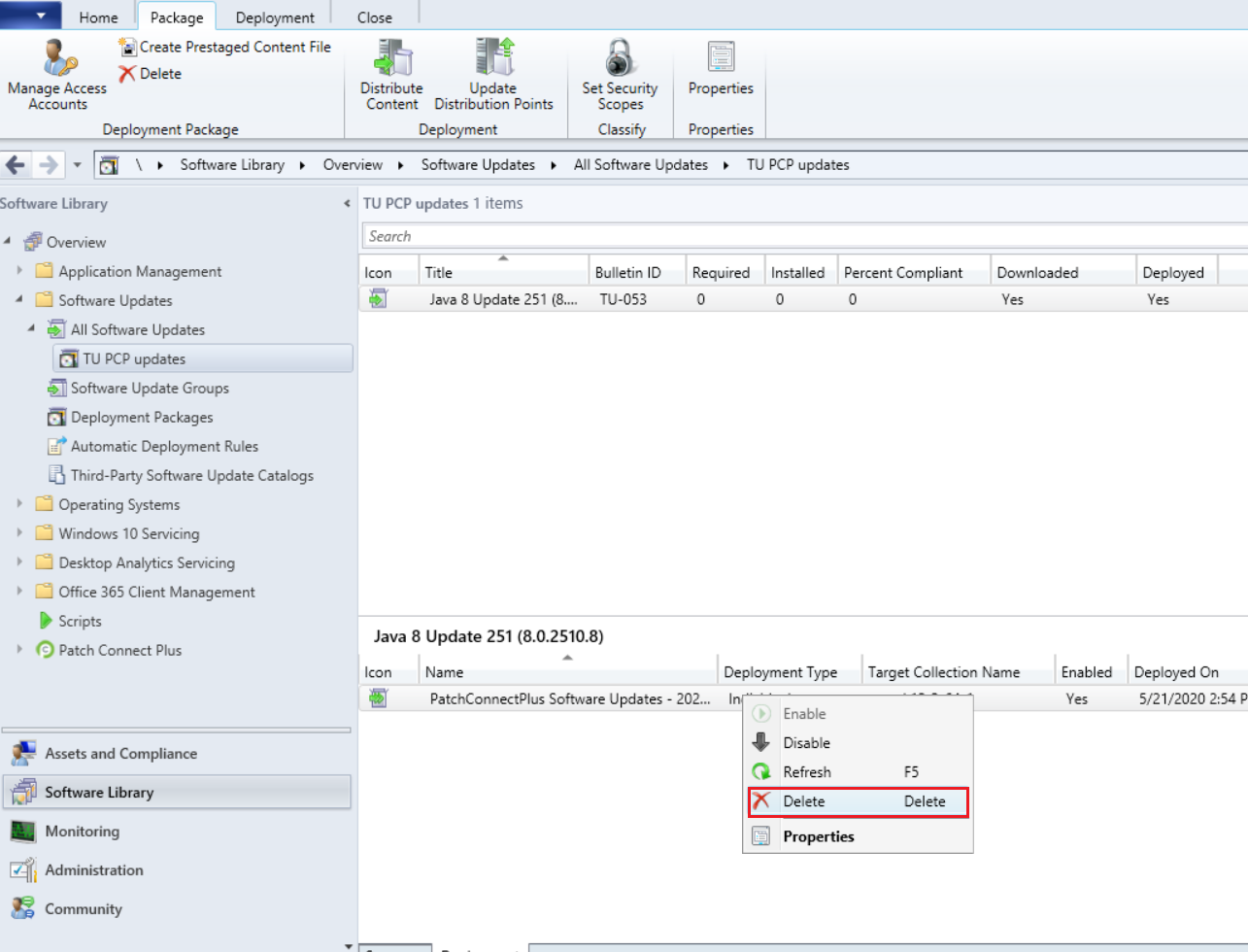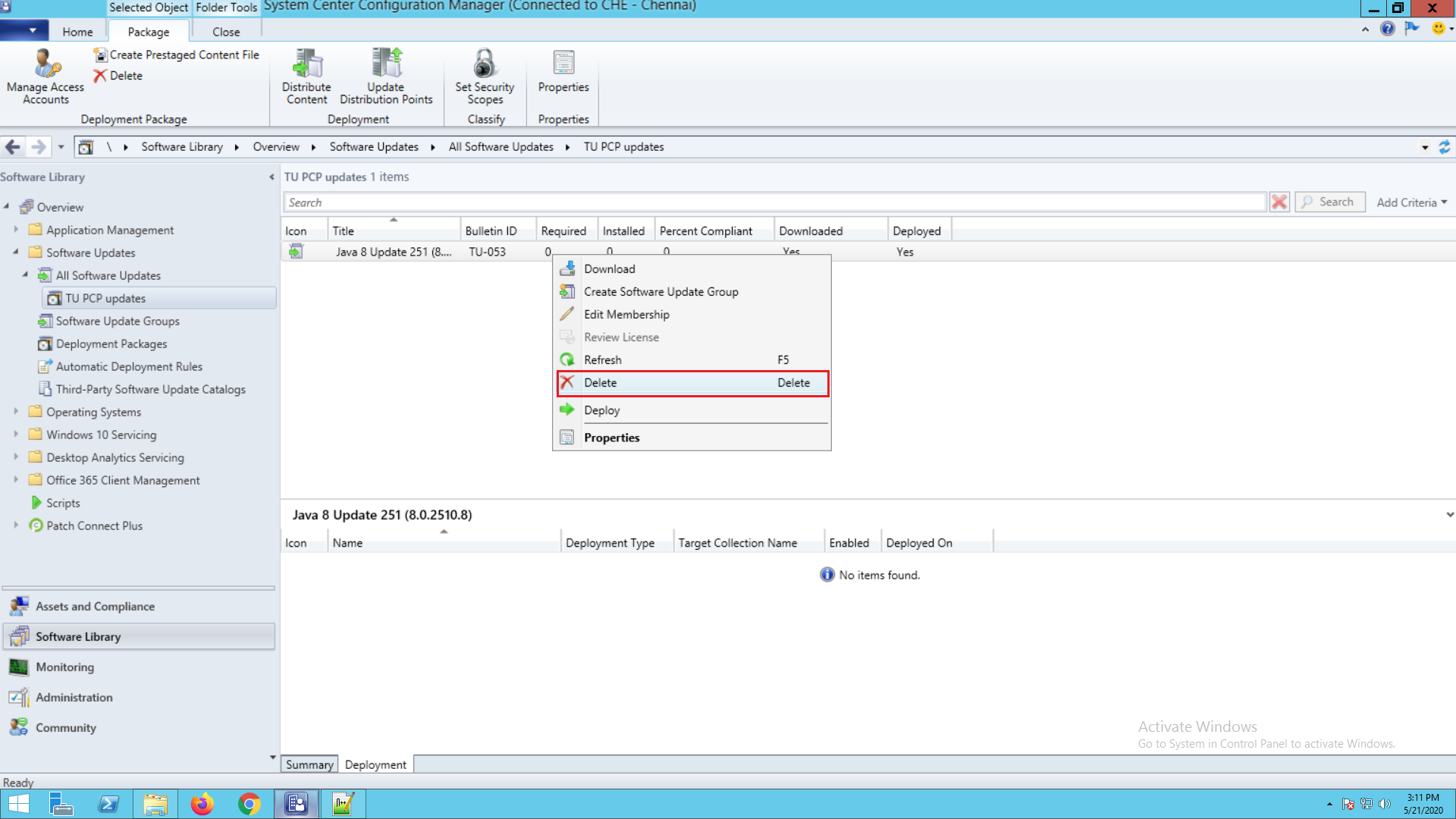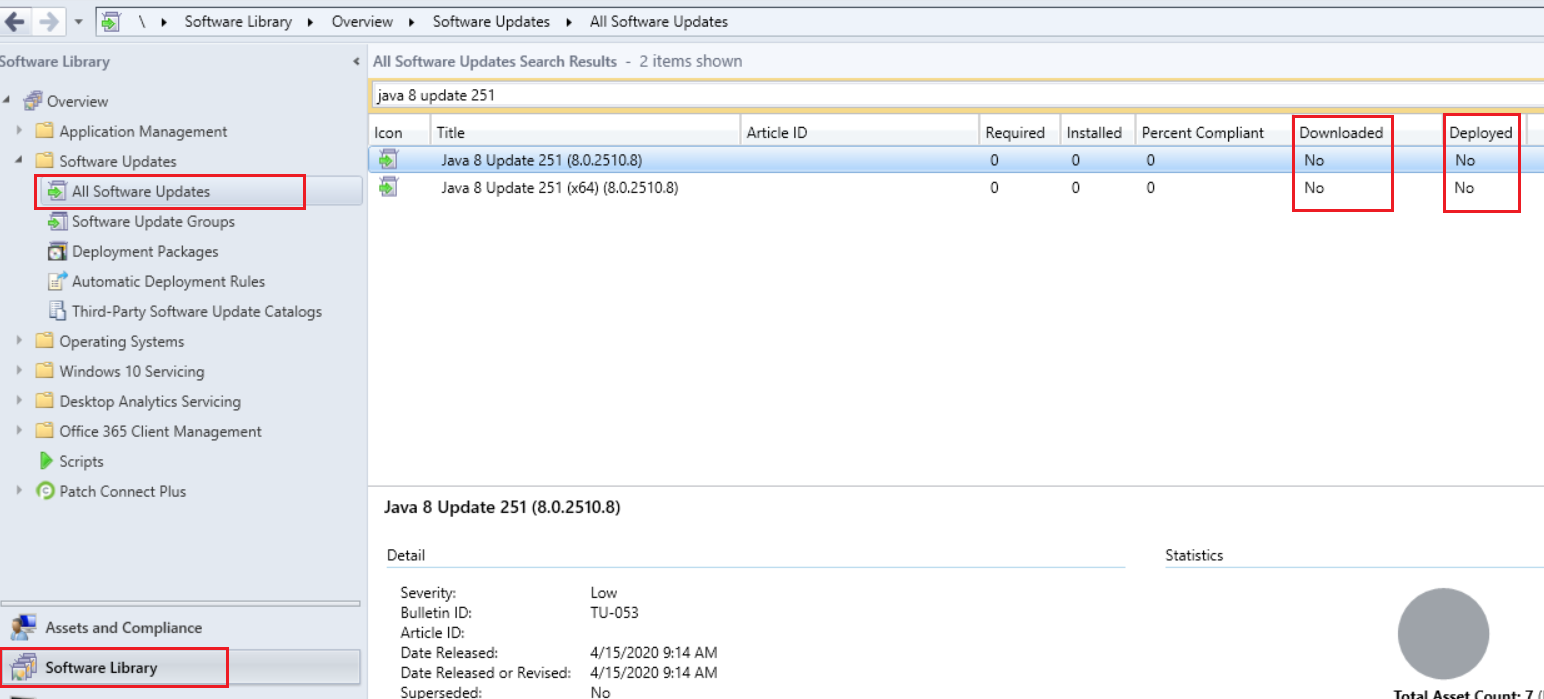Problem
When installing the deployed patches on the client machines through SCCM, the installation fails with error code 0x80091007 and with the error message "The hash value is not correct (failed to download/failed to install)"
Cause
This error could occur for the following reasons:
- The Anti-virus software might be blocking the CCMCACHE folder.
- Remaining Disk space might be insufficient.
- A valid package might not be available at the Distribution point.
Resolution
To resolve this issue,
- Exclude the CMCACHE folder from Anti-virus policies. Anti-virus policies might lock up the files in SCCM Cache, preventing SCCM to perform hash checks.
- Make sure you have sufficient Disk space before distributing packages.
- To make sure you have a valid package, remove the existing package from the Distribution point and redistribute the package.
Below are the steps to delete an existing package and redistribute it
- Navigate from the SCCM console to Software Library > Software updates > Deployment package. Right-click on Deployment package and select Show Members
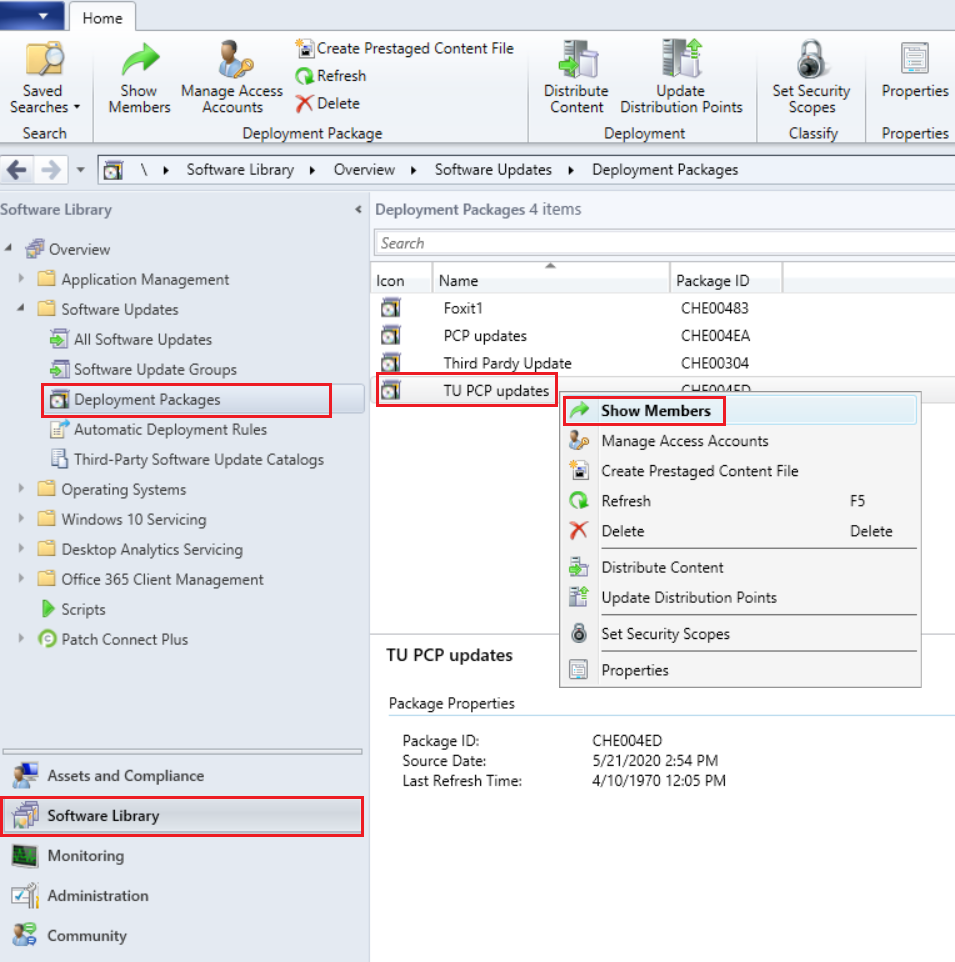
- Select the Deployment option.
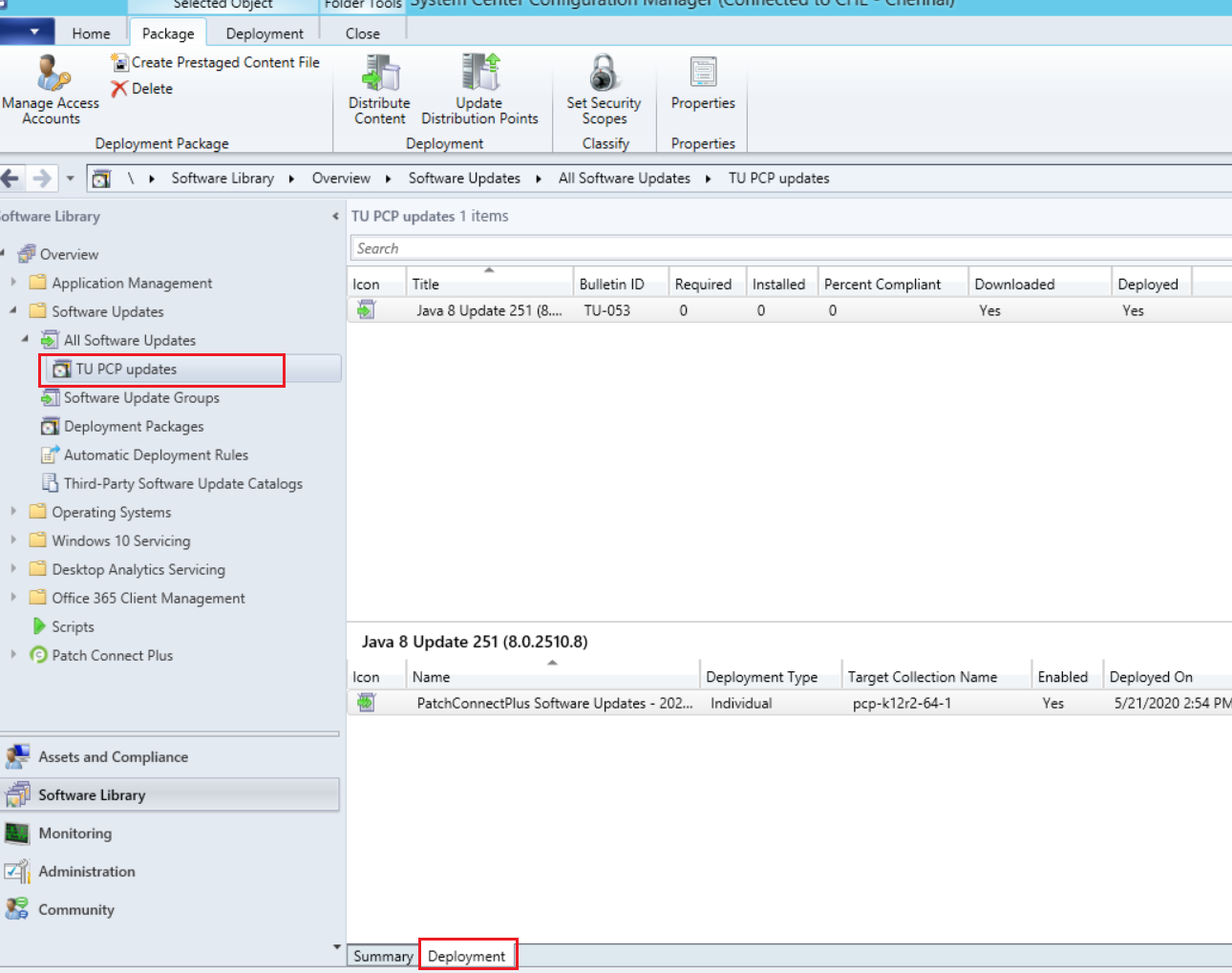
- Delete the Deployment.
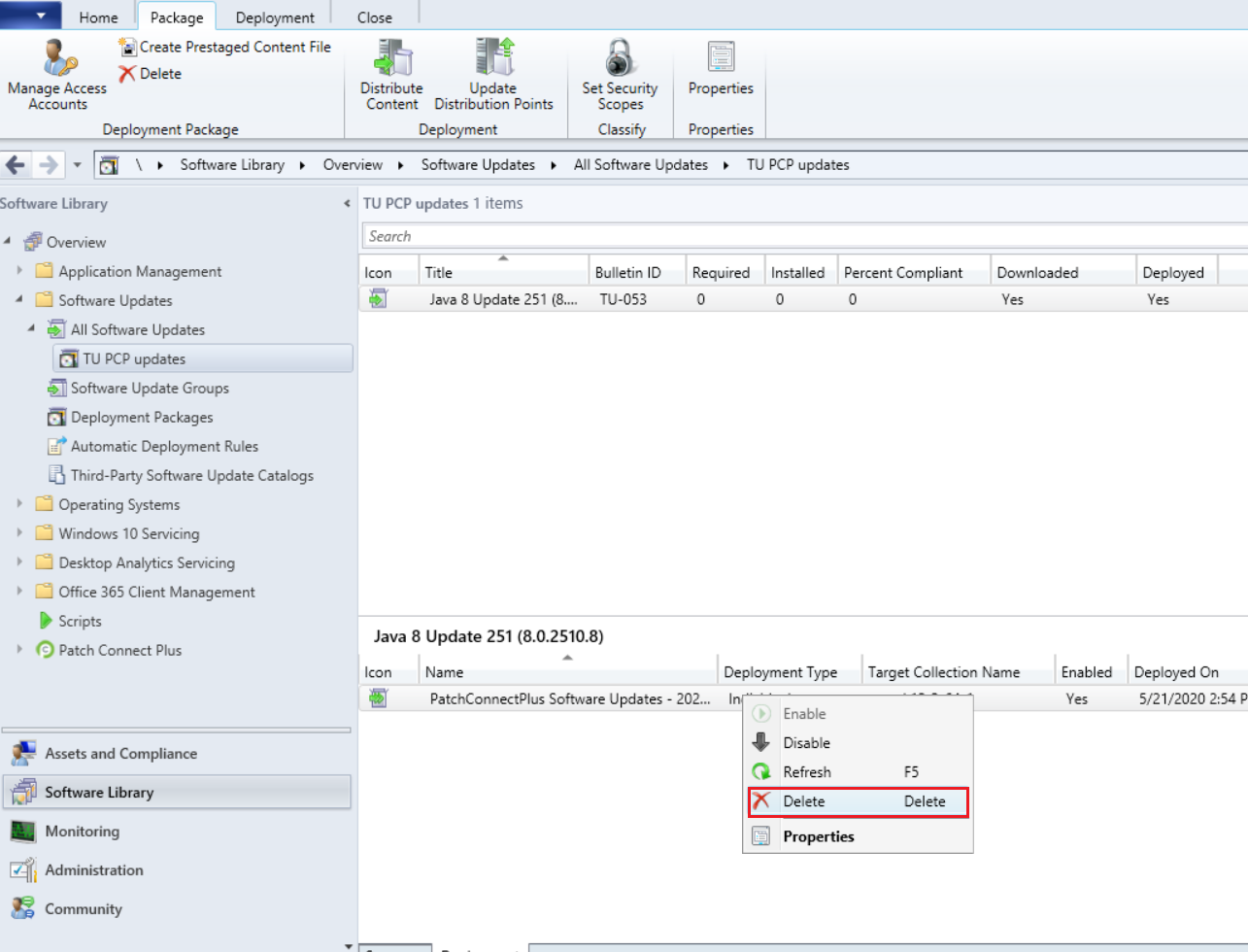
- Delete the Package as well.
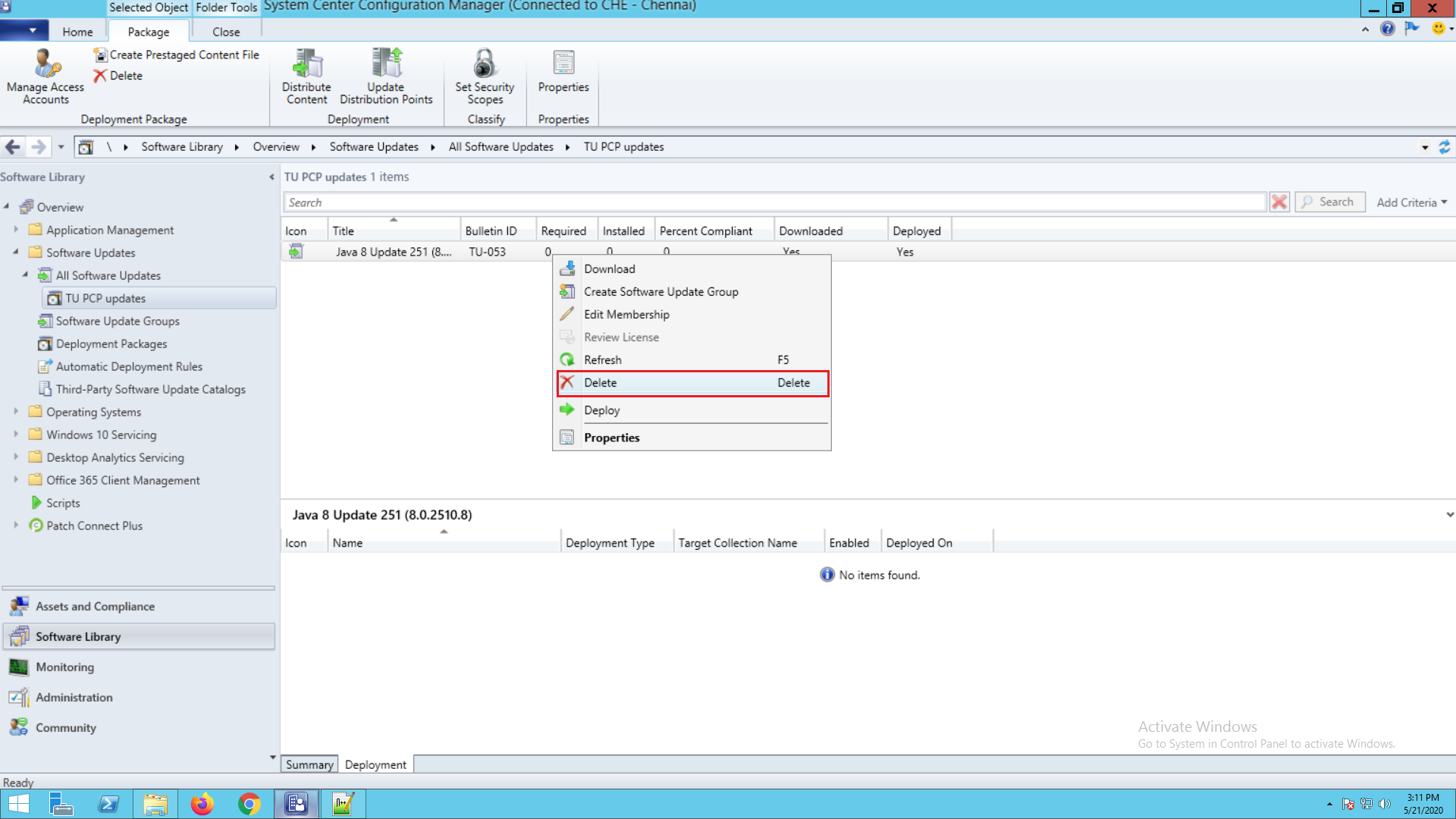
- After deleting the deployment and package, make sure that the columns Downloaded and Deployed are marked No.
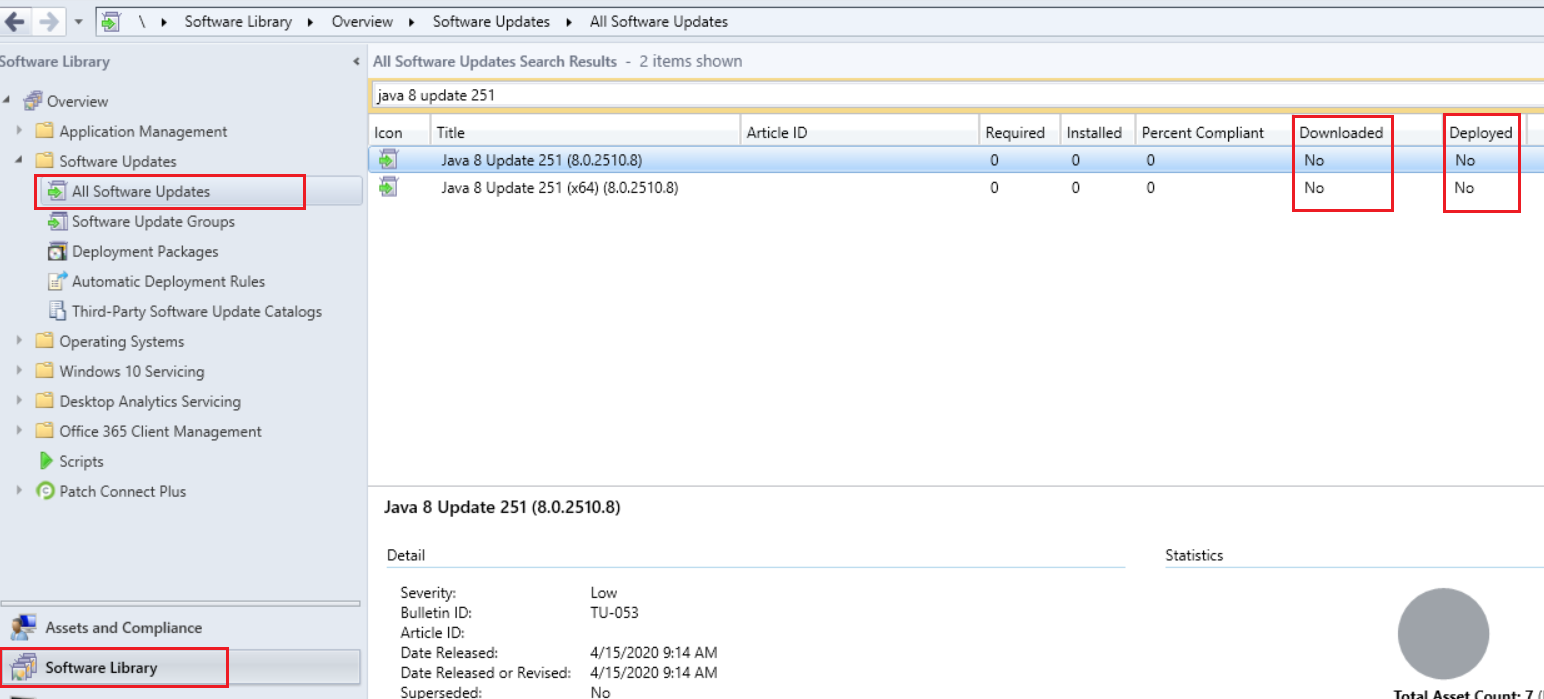
- Once the above steps are completed, kindly create a new deployment.
In case the issue isn't resolved, kindly Contact Support
Keywords: Third-party Patch Management, Publish Patches, Patch Failure.