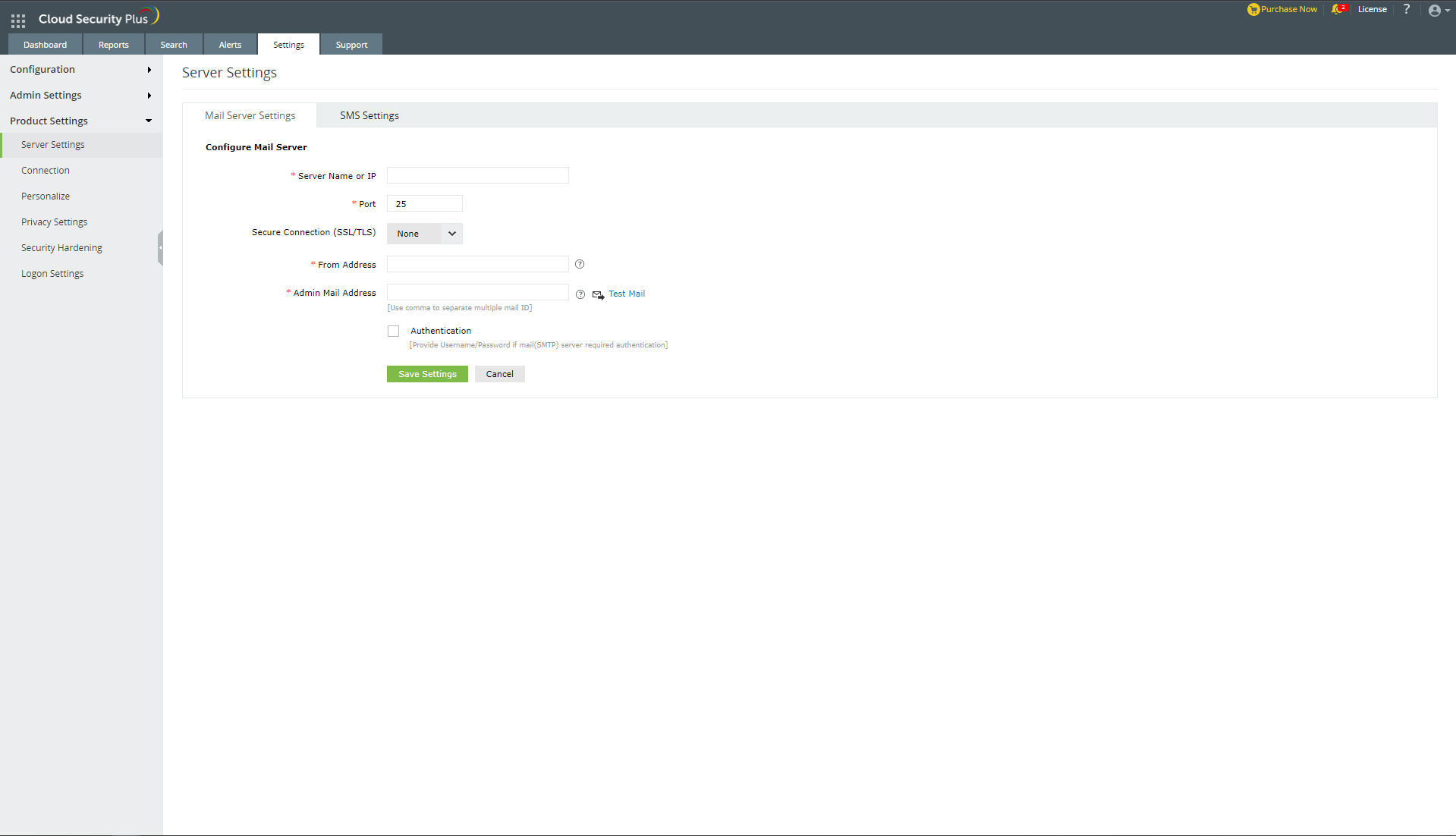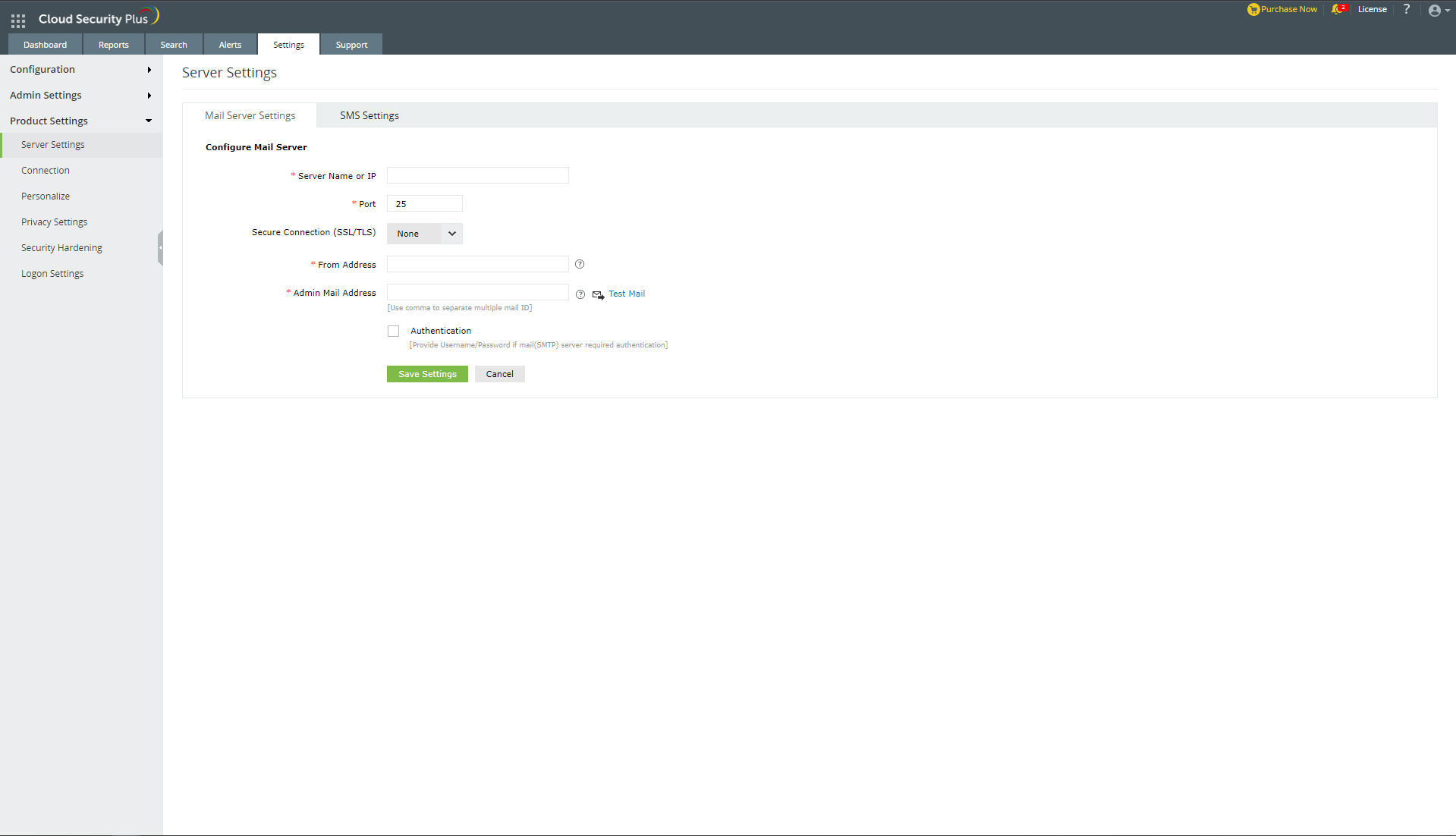Mail server settings
Follow the below steps to send alert email notifications.
- Go to Settings → Product settings → Mail Server.
- Specify the Mail Server and Mail Port in the respective boxes provided.
- Enable Authentication and enter a Username and Password to avoid anonymous login.
- Select SSL or TLS to enable a secure connection.
- In the From Address field enter the e-mail address from which you would receive the alerts.
- Click on Save.
You can verify your mail server configuration using the Send Test Mail option. A test email will be delivered to the recipient email addresses entered in the configured mail server.