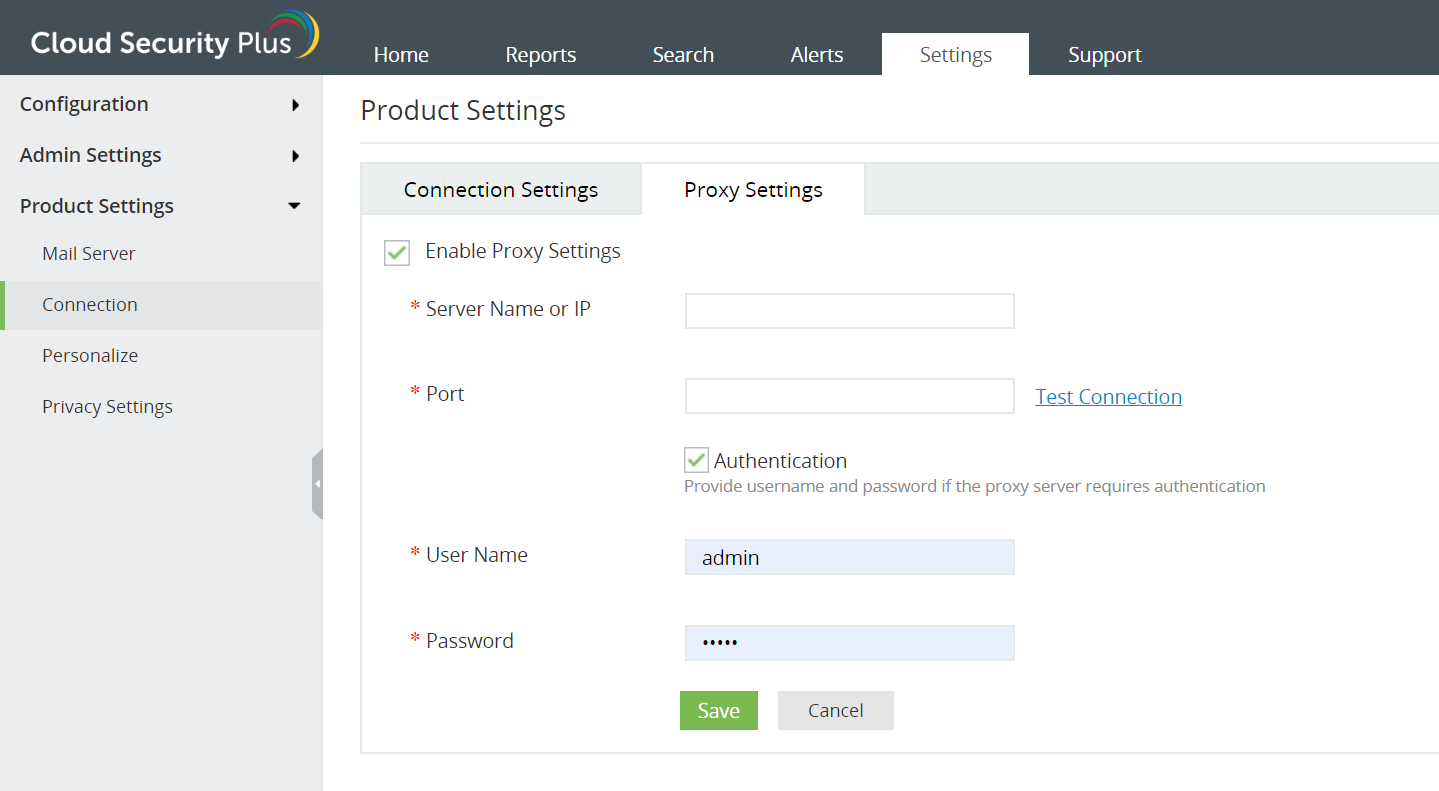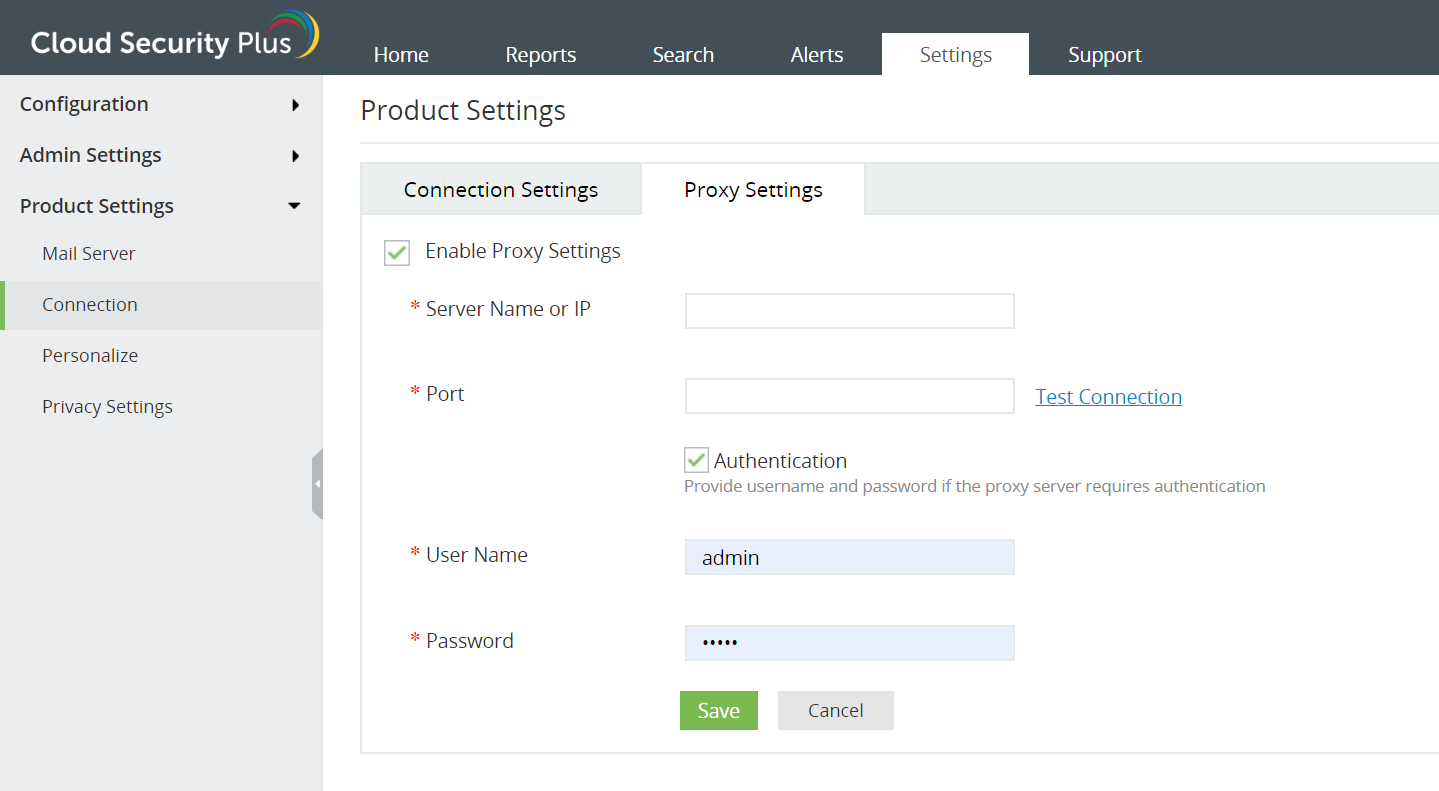Proxy Configuration
Follow the steps below to configure a proxy server in Cloud Security Plus.
- Go to Settings → Product Settings → Connection → Proxy Settings.
- Select the Enable Proxy Settings option and specify the proxy host and port number. Click Test Connection, to check if a connection can be established with the entered details.
- Click Authentication and enter the username and password of the proxy server if authentication is necessary.
- Click Save.