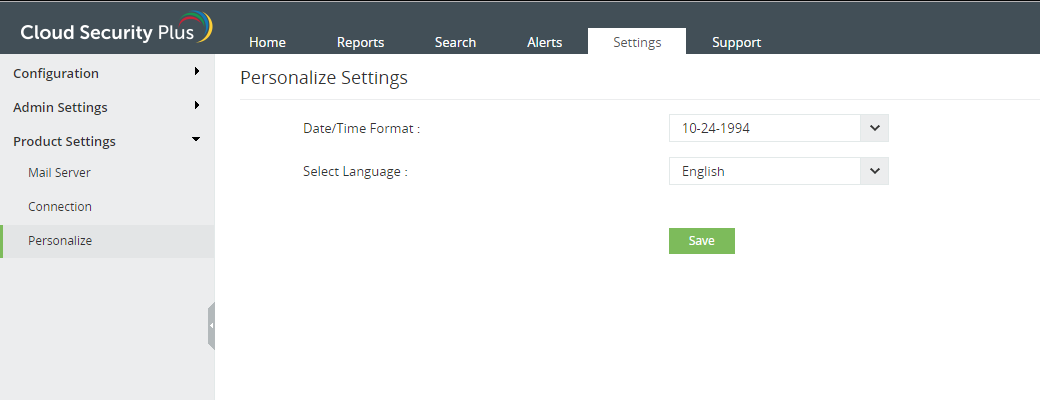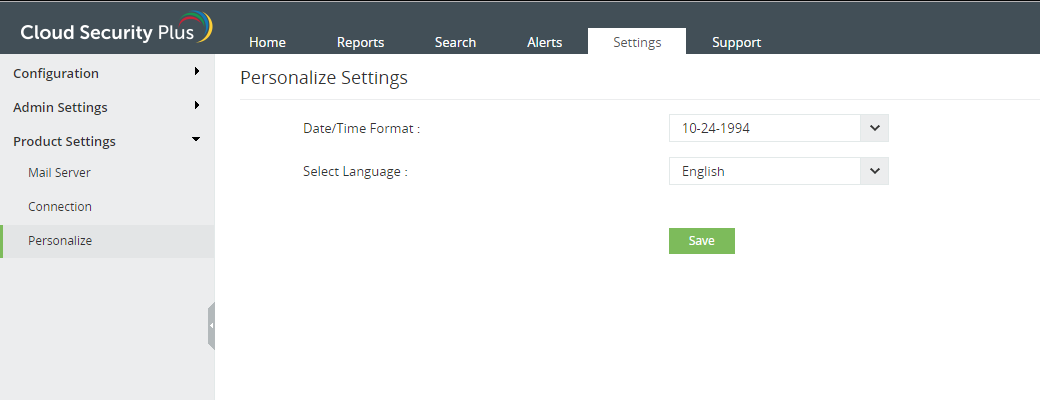Personalization
To change the password
- Click on the Admin icon in the top right corner.
- Select Change Password.
- Enter the existing password in the Current Password field.
- Enter the new password in the New Password field.
- Enter the new password again for confirmation in the Re-enter New Password field.
- Click Confirm.
Subsequently, you will have to use the new password to login to the client.
To change the date format
- Go to Settings → Product settings → Personalize.
- Select the date format from the drop-down list.
- Click Save.