Challenges in managing network ports
Without the right set of tools, switch port management can be a complex task. Especially when working on large networks that are distributed across remote sites and data centers. With networks now becoming increasingly dynamic, traditional management techniques such as manual mapping and status updates have not only become ineffective but are also time-consuming and tedious.
With that being said, network admins are still expected to ensure uninterrupted network availability, communication, and data transmission. However, without the right switch port management and network port scanner available to aid them, they face the following challenges:
1. End-to-end switch port mapping in complex networks
Mapping switches to their connected ports is an important aspect of switch port management. When switches are initially added to a network, the network admin records all the connected ports and their statuses. Then, the network admin regularly updates the switch port status, health, and availability, along with the switch's utilization metrics.
With networks now often being distributed across several locations, which adds a layer of complexity to switch port mapping and network port scanning. The lack of centralized visibility and remote management capabilities requires network admins to be physically present when they need to identify the status of a particular switch or investigate the connected ports. This is a tedious, time-consuming endeavor that often results in issues such as human error and data inconsistencies.
2. Getting in-depth insights into each port's connected devices
IT infrastructures have now started incorporating several modern data transmission concepts such as advanced routing and forwarding. This has changed how most switch ports and used. With switches now being truncated, stacked, or connected to multiple MAC addresses, understanding port connection details has become crucial to avoid network downtime.
However, understanding a port's connected device details can be challenging with manual mapping and data collection techniques. Network admins are in need of an automated switch port mapping solution that not just gives the switch to port connectivity details, but also details on the nature of the connection, such as the MAC address, its DNS resolution, and more.
3. Effectively ensuring port security
Switch ports are the enablers of network communication that act as a gateway for new devices to communicate with the network. With that being said, without proper monitoring, these switch ports can easily be susceptible to facilitating malicious network traffic. This makes it important that your network admin is aware of all the new devices connecting and communicating through your switch ports. Also, to ensure network security, network administrators should be able to remotely block all suspicious ports to safeguard their network from intruders.
However, with networks now supporting policies such as bring your own device (BYOD), scanning all the new devices that are connecting to a port, in real time, is impractical. In large networks—spanning across hundreds of switch ports—there needs to be an automated end-to-end network port scanning solution that helps them better understand the connected devices.
4. Physical or hardware related challenges
To ensure seamless switch port connectivity in networks, it is crucial to monitor the hardware configurations of the switches and ports. For instance, without a reliable switch port management solution, networks might easily run into the following issues:
- Duplex mismatch: When the switch and the connected devices are not configured in the appropriate duplex modes, duplex mismatch occurs. This results in poor performance of the associated devices.
- Trunking of switches and routers: While deploying network aggregation concepts, such as router on a stick, glitches in functioning of the associated switches can disrupt network communication and availability.
- Damaged or faulty cables: Faulty or damaged port cables can easily corrupt the transmitted data packets. Damaged cables can also cause the physical interface in the switch to go up or down, resulting in port flapping and other link synchronization issues.
These issues do not just deteriorate network performance and impact availability, but also cause other issues such as alignment errors and late collisions.
5. Logical or software related issues
Other than the physical layer—where mapping and hardware health of the switch ports need to be monitored—network admins should also be able to monitor and manage the logical aspects and configurations of the managed switch ports. With networks now often deploying hundreds of multi-vendor switch ports as per their networking needs, networking admins should be aptly equipped to avoid issues such as:
- NIC card configuration issues: Each switch port and it's connected devices can run into issues if the NIC card of a connected device is not properly configured. Misconfigured auto-negate modes and outdated NIC firmware are common causes of NIC card issues in switch port communication.
- Spanning tree issues: Upon implementing spanning tree protocols in switch port networks, issues such as spanning tree loops and blocking can cause severe consequences, including network outages.
- Protocol drops: Issue occurs when you implement a data transmission protocol the router does not recognize.
Enter OpUtils, the switch port management advantage your network needs!
ManageEngine OpUtils is an advanced IP address manager and switch port mapping solution. OpUtilis was built to simplify managing complex IT infrastructures.
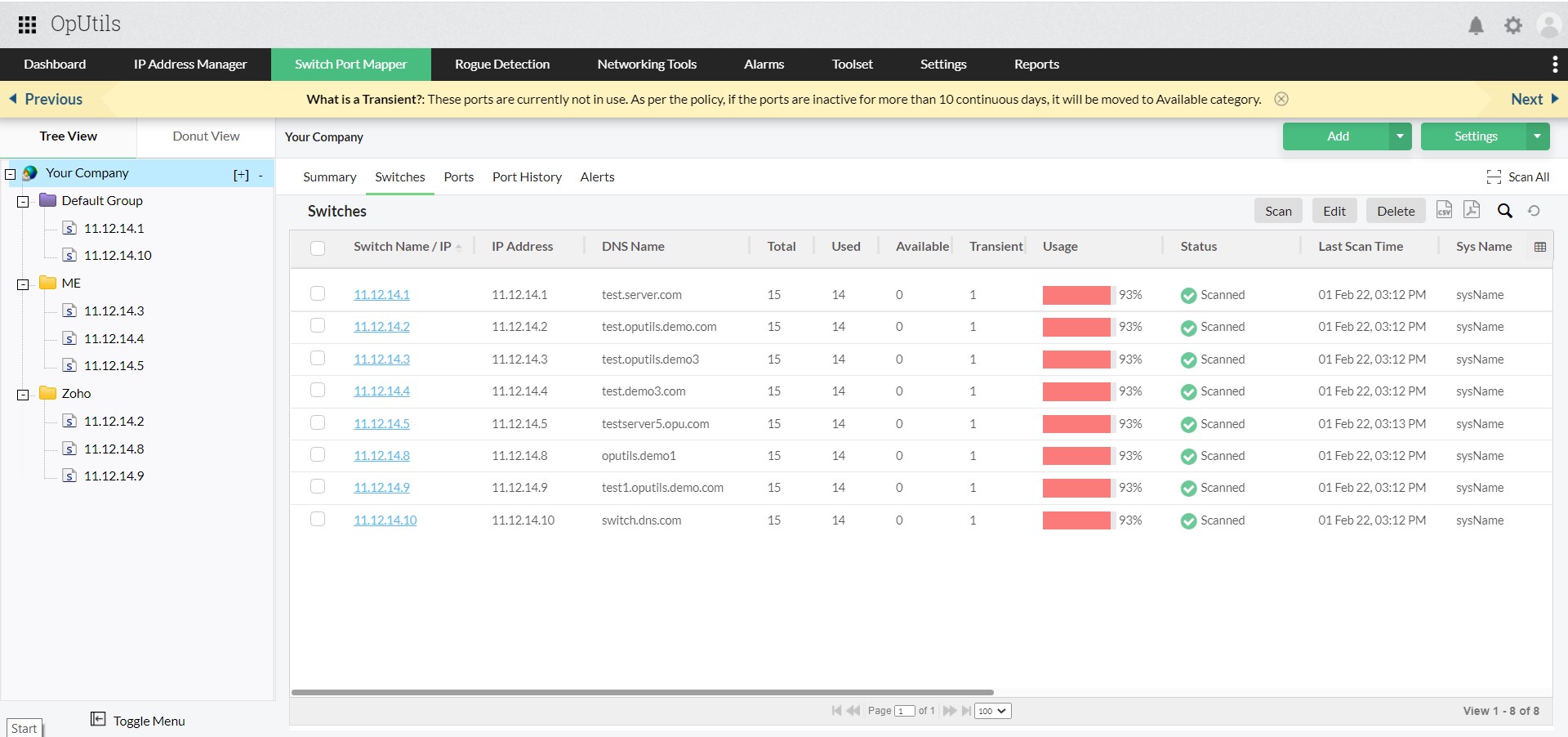
Its comprehensive Switch Port Mapper module enables you to effectively manage all your network switch ports right from a centralized console. It offers flexible switch port discovery, scan scheduling, historical tracking, and report generation. With its in-depth insights into various switch port utilization metrics and data, you can stay in the know of how your switch port is being utilized and by whom. Not just that, OpUtils also offers proactive network alarms and remote port blocking capabilities that helps you easily troubleshoot network issues and secure your network from intrusions.
New to OpUtils? Download our 30-day free trial or schedule a personalized live demo with our product experts to get started with OpUtils today!
Manage switch ports effortlessly with OpUtils
Try OpUtils for free today