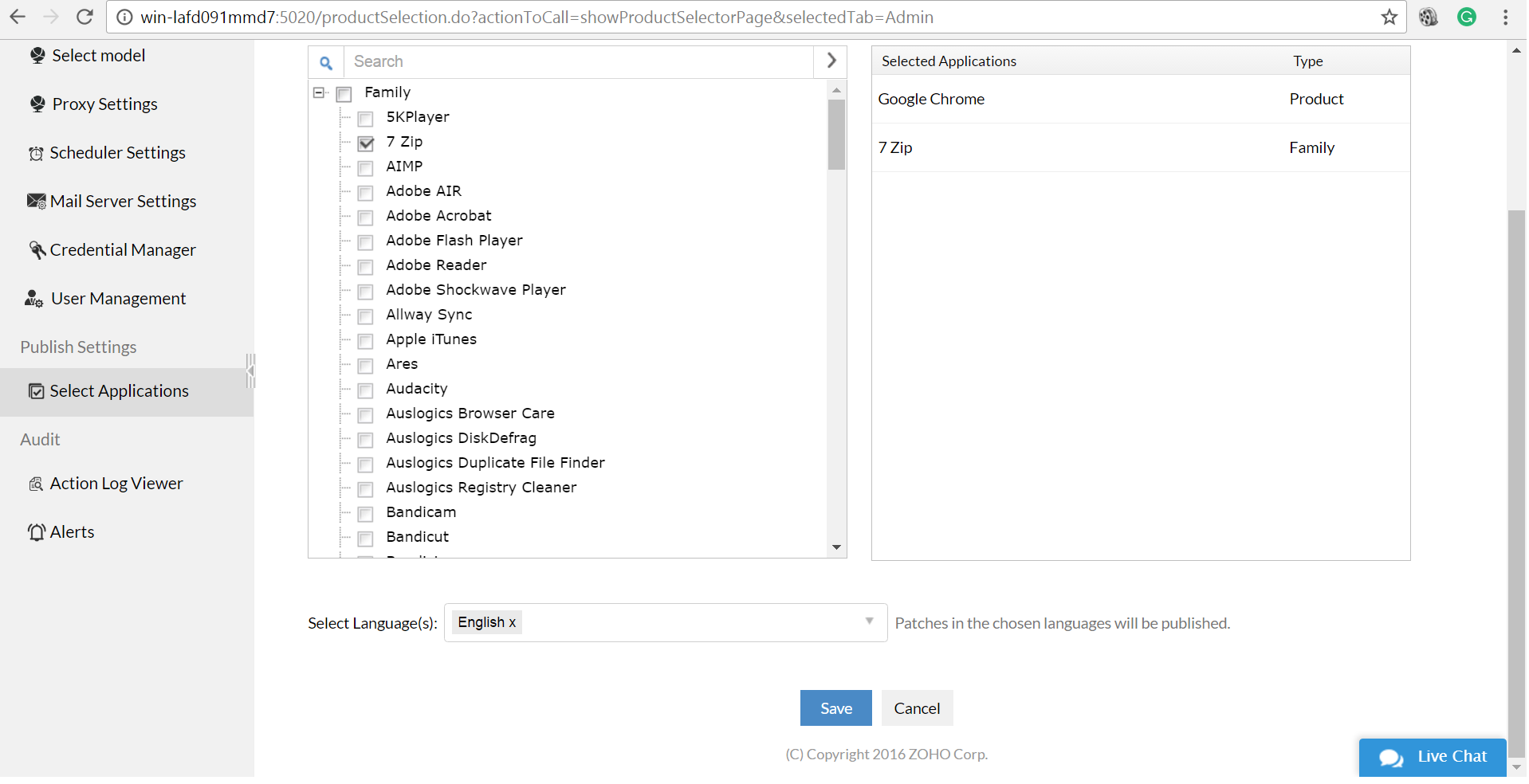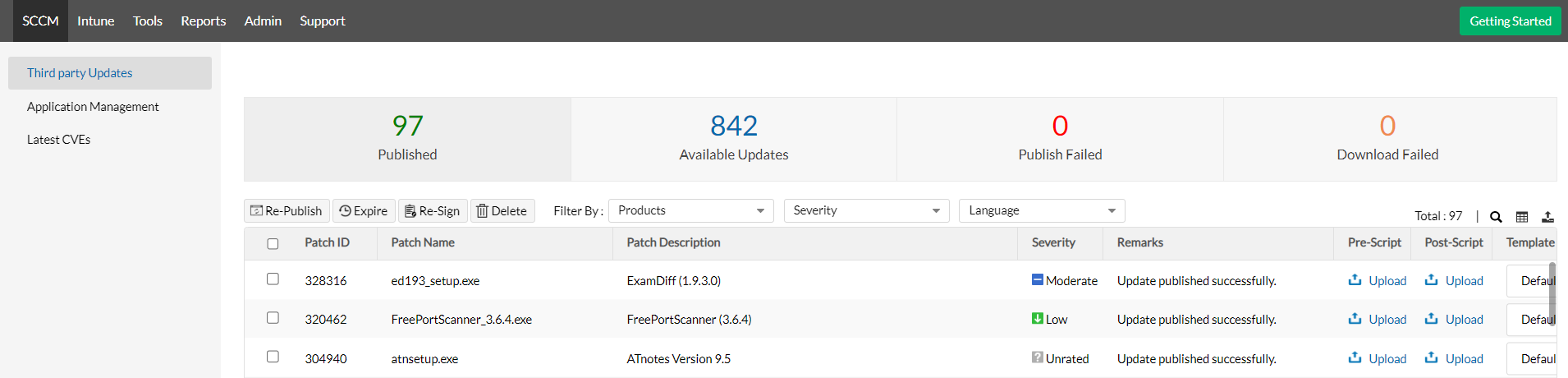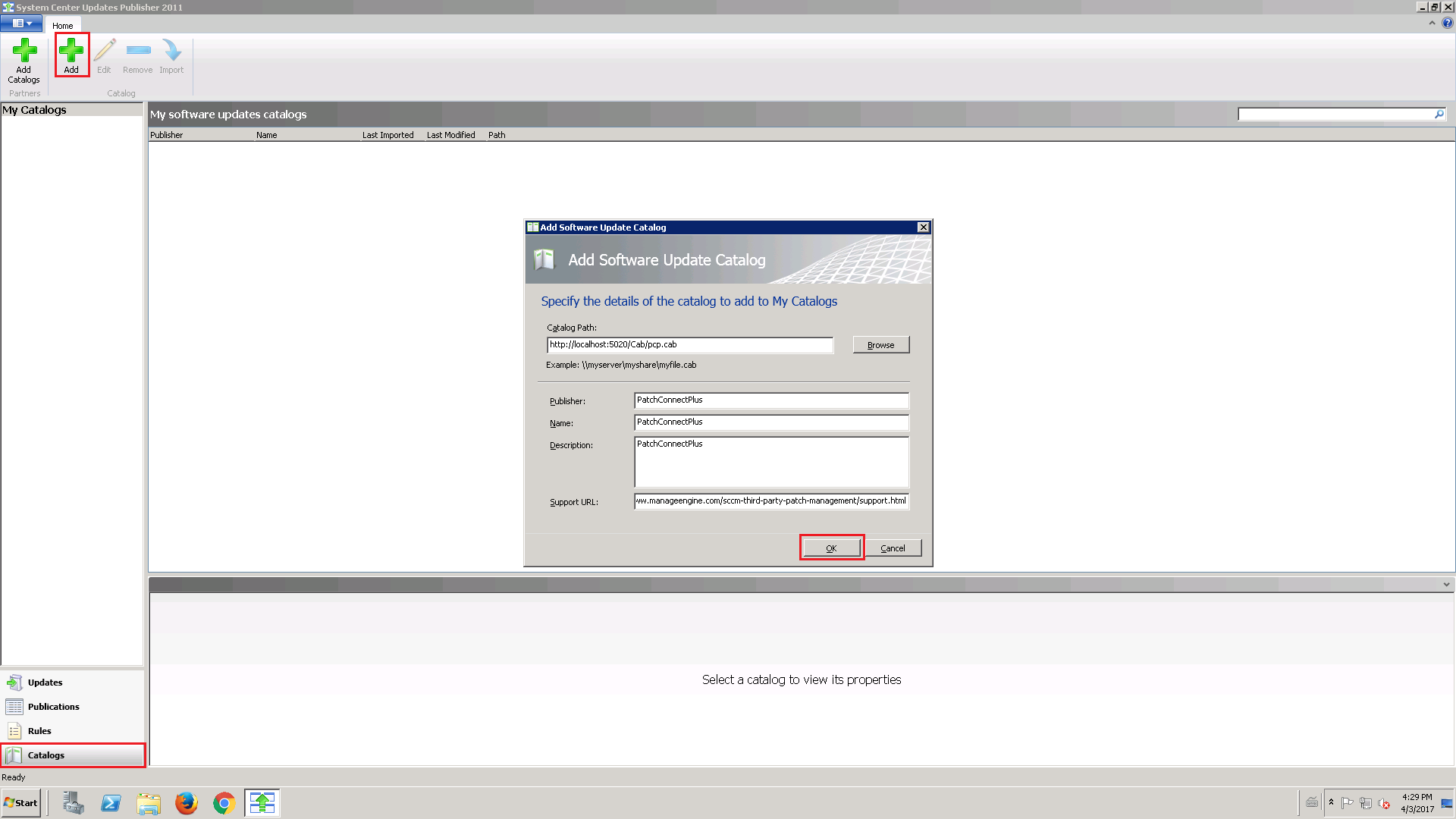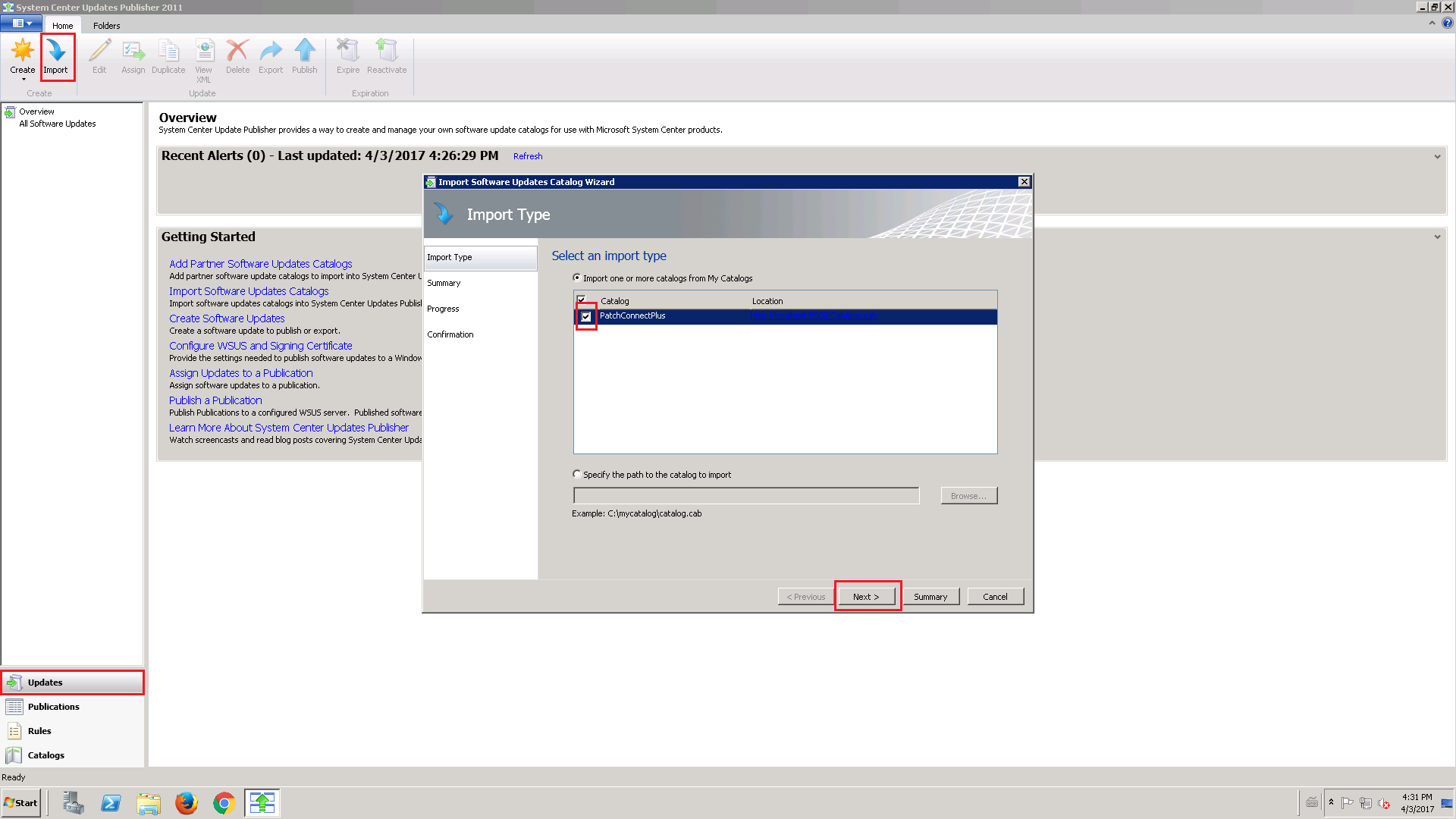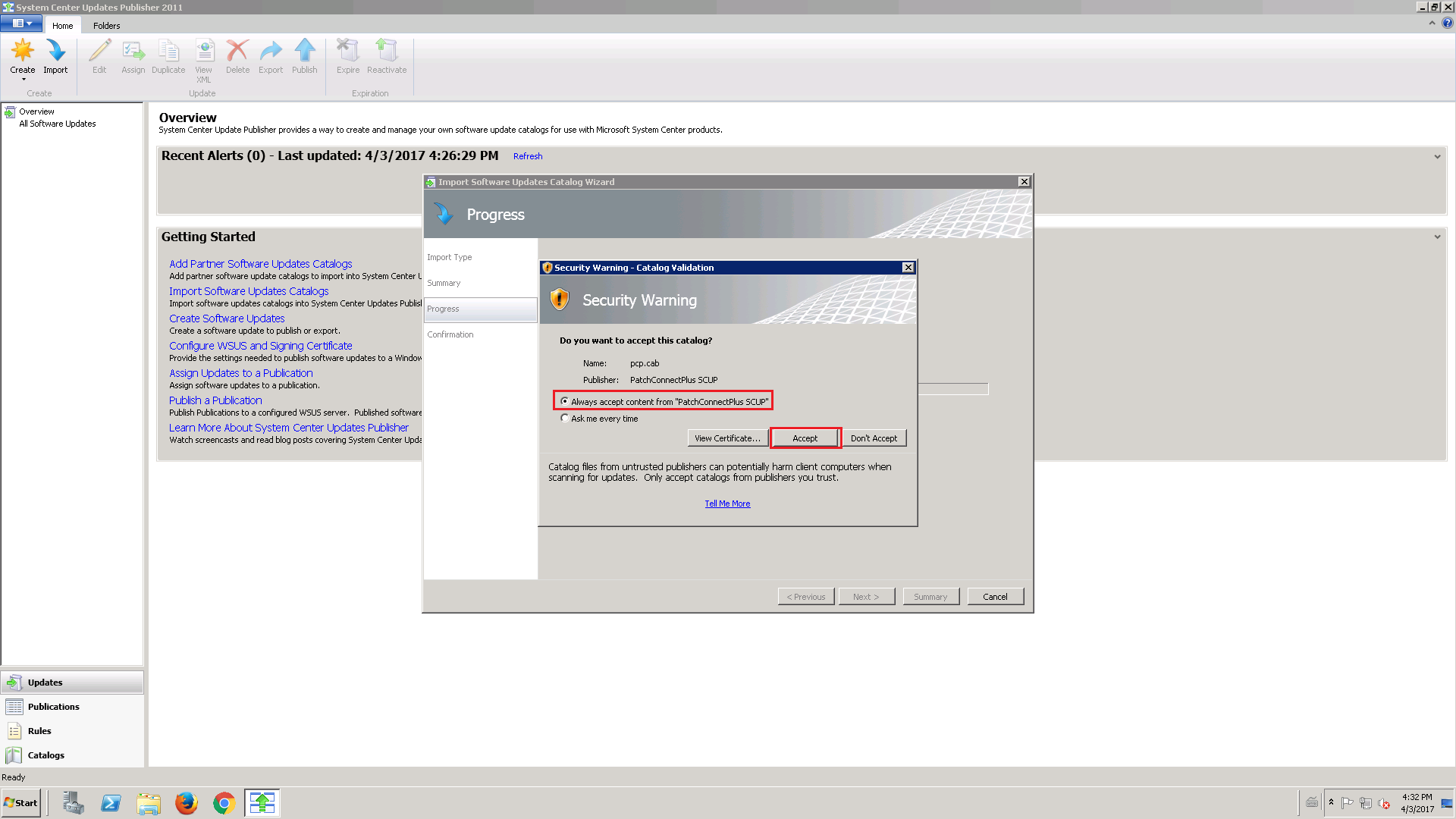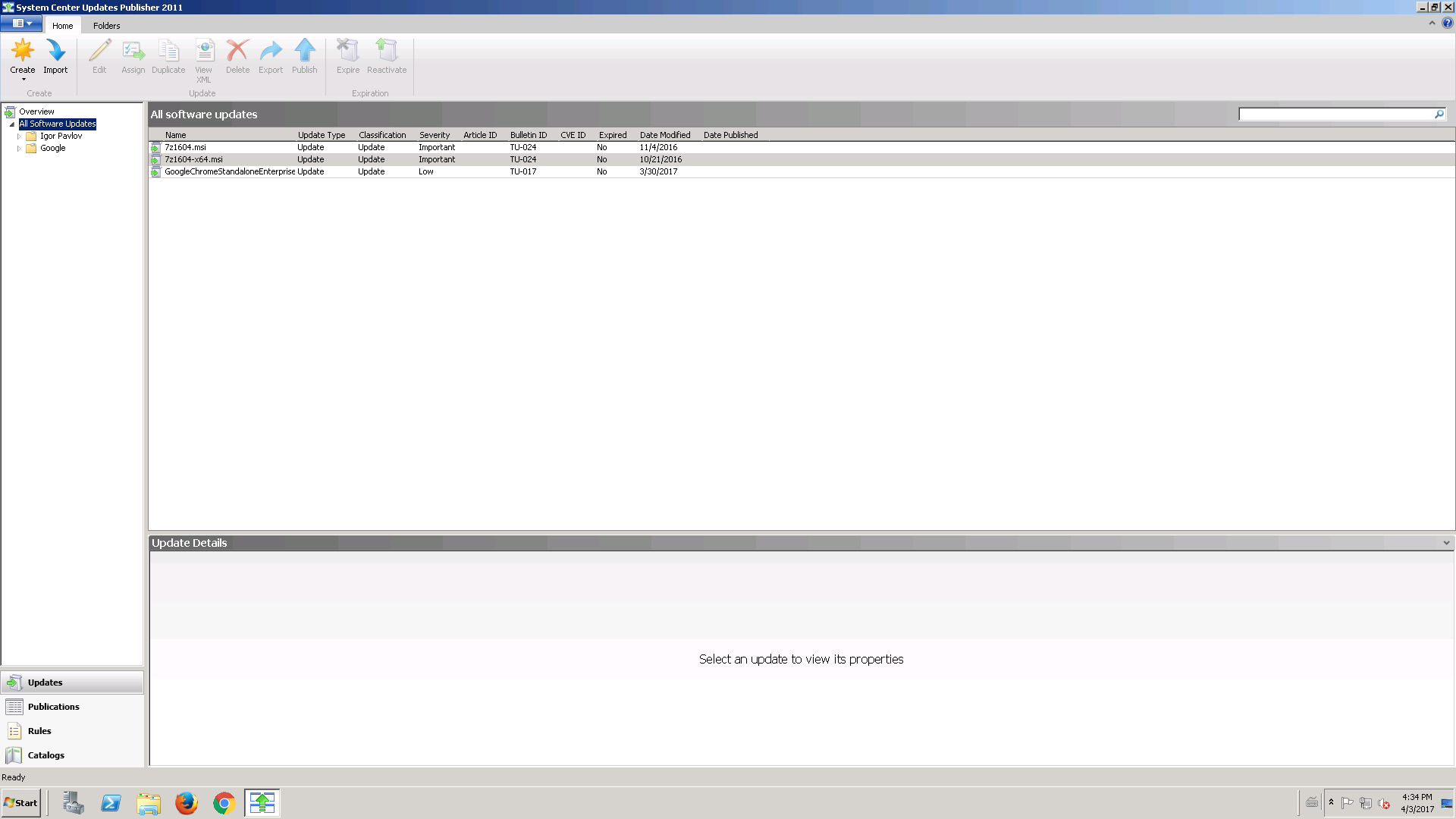SCCM versions preceding 1806 require the use of System Center Update Publisher (SCUP) as an external tool to publish third party updates to SCCM server. Patch Connect Plus offers update catalogs containing pre-tested third party patches, ready to be imported into SCUP in the form of CAB files. Once patches are published to SCCM using the update server, you can directly proceed with their deployment to client machines. This document explains about how to import third party patch catalog into SCUP.
Steps to import third party patch catalogs into Microsoft SCUP
To import software update catalogs into SCUP follow the steps given below,
- While setting up patch connect plus for Microsoft SCUP, select the applications which you want to include in the catalog.
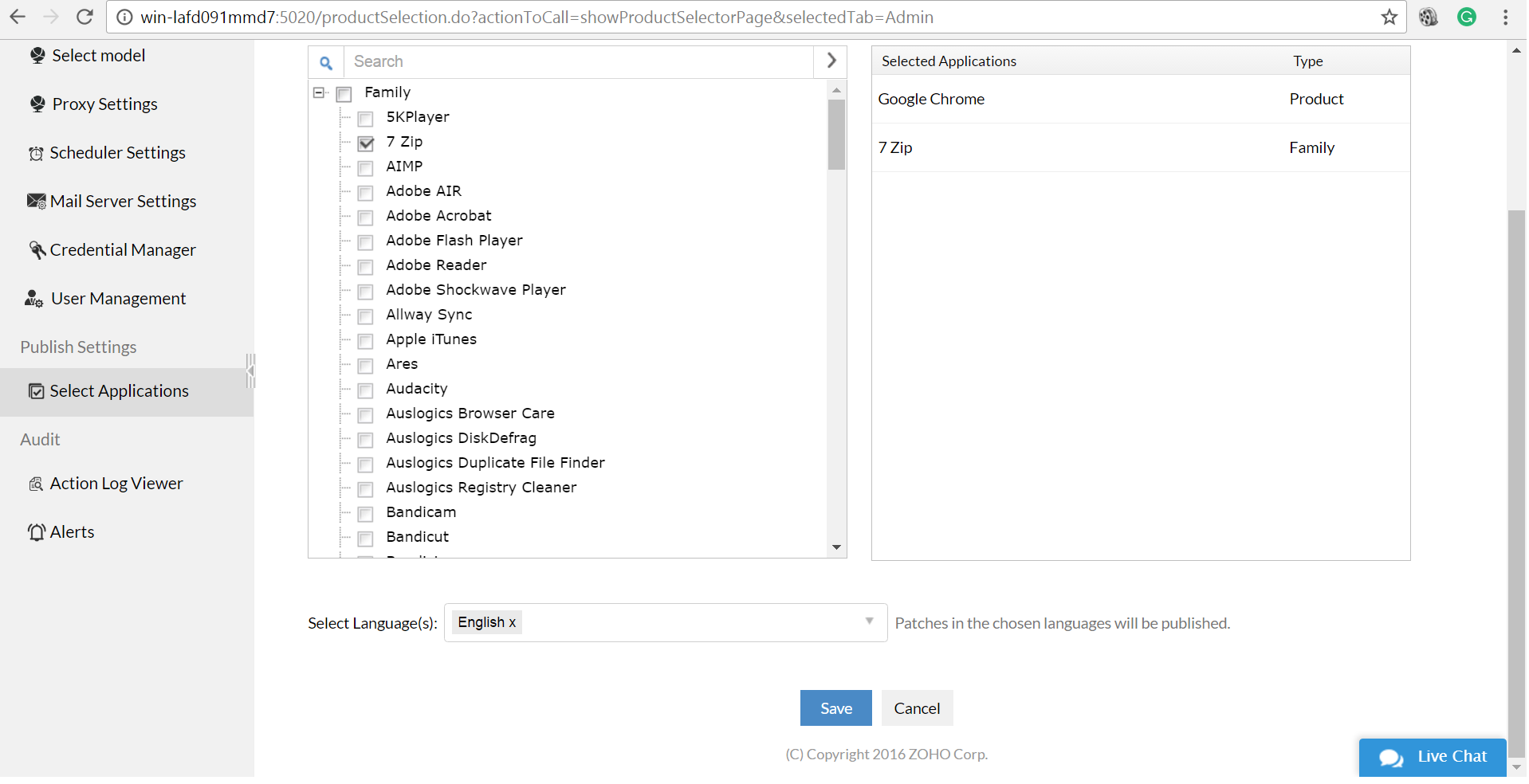
- Go to home screen to know the patches for which catalog(pcp.cab) has been generated.
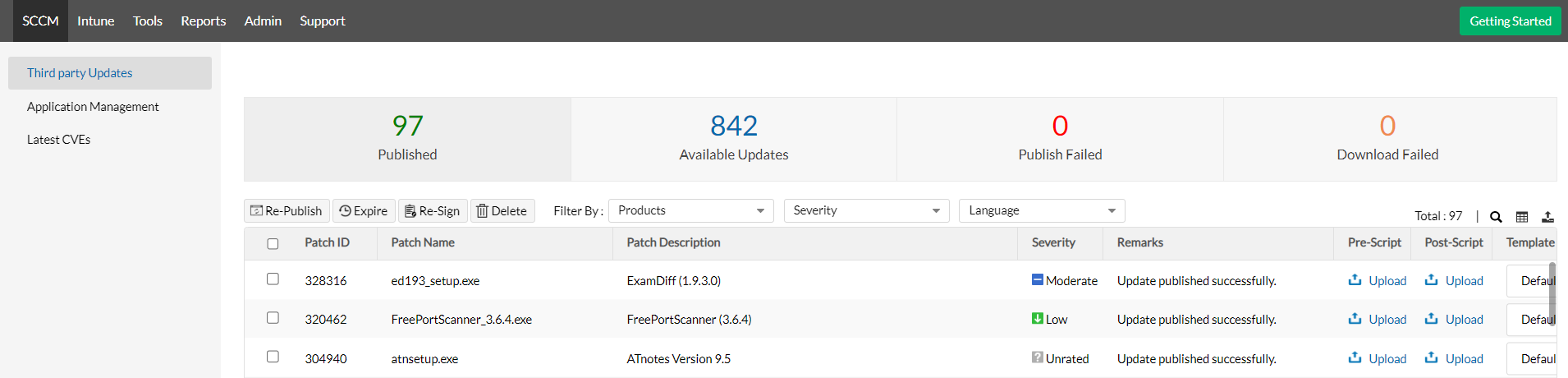
- Open SCUP, select catalog and click Add. "Add Catalog Update Catalog" wizard will open.
- Specify the patch catalog path as "http://<PatchConnectPlus_server_name>:5020/Cab/pcp.cab". For example, "http://localhost:5020/Cab/pcp.cab". Specify other required details, click Ok and complete the wizard.
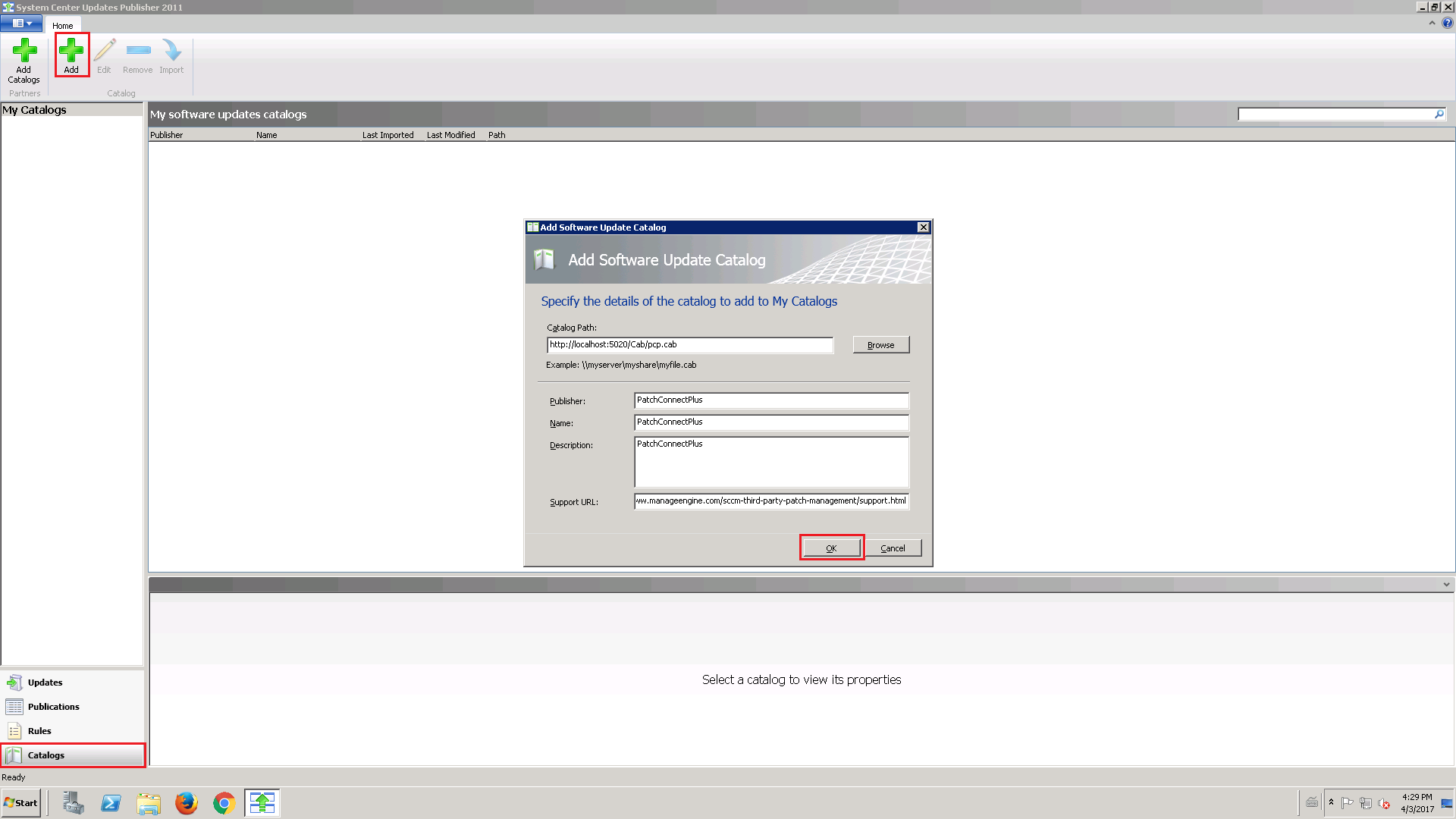
- Select updates, Click on Import. Import Update Catalog Software wizard will open. Select the added Patch Connect Plus catalog and click Next.
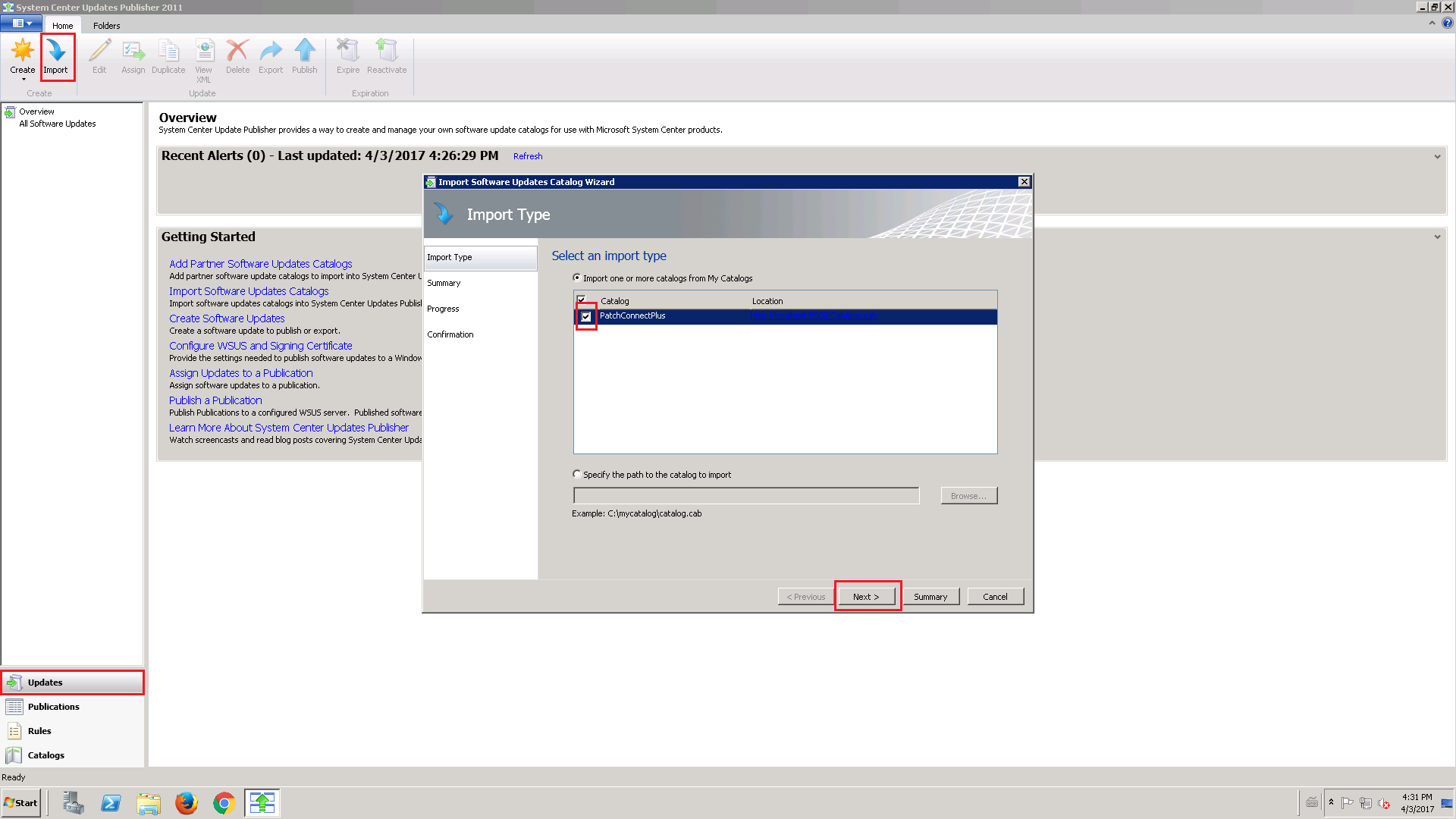
- Accept the certificate and complete the import catalogs wizard.
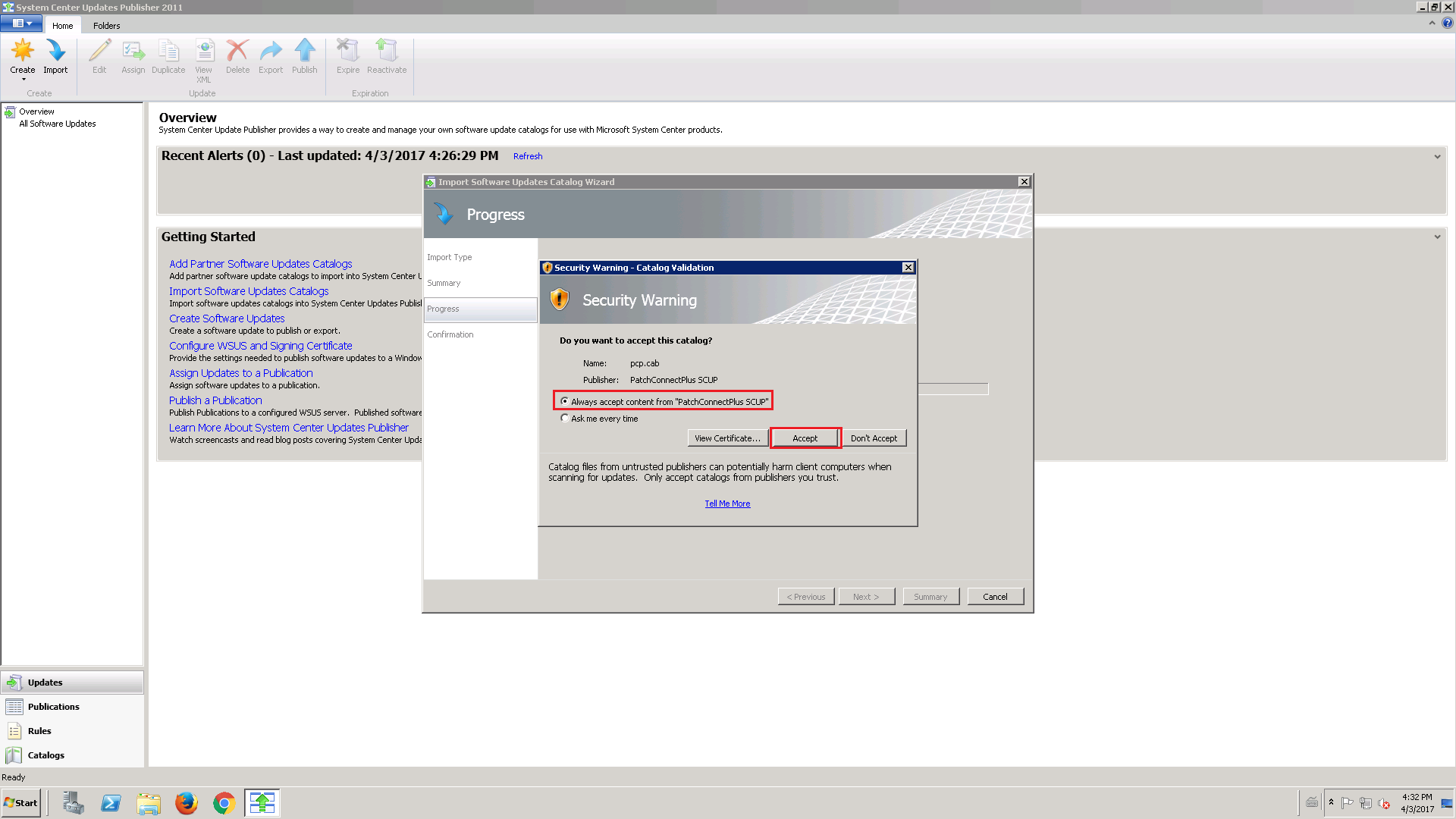
- In the overview, under All software updates you will be able to view the patches.
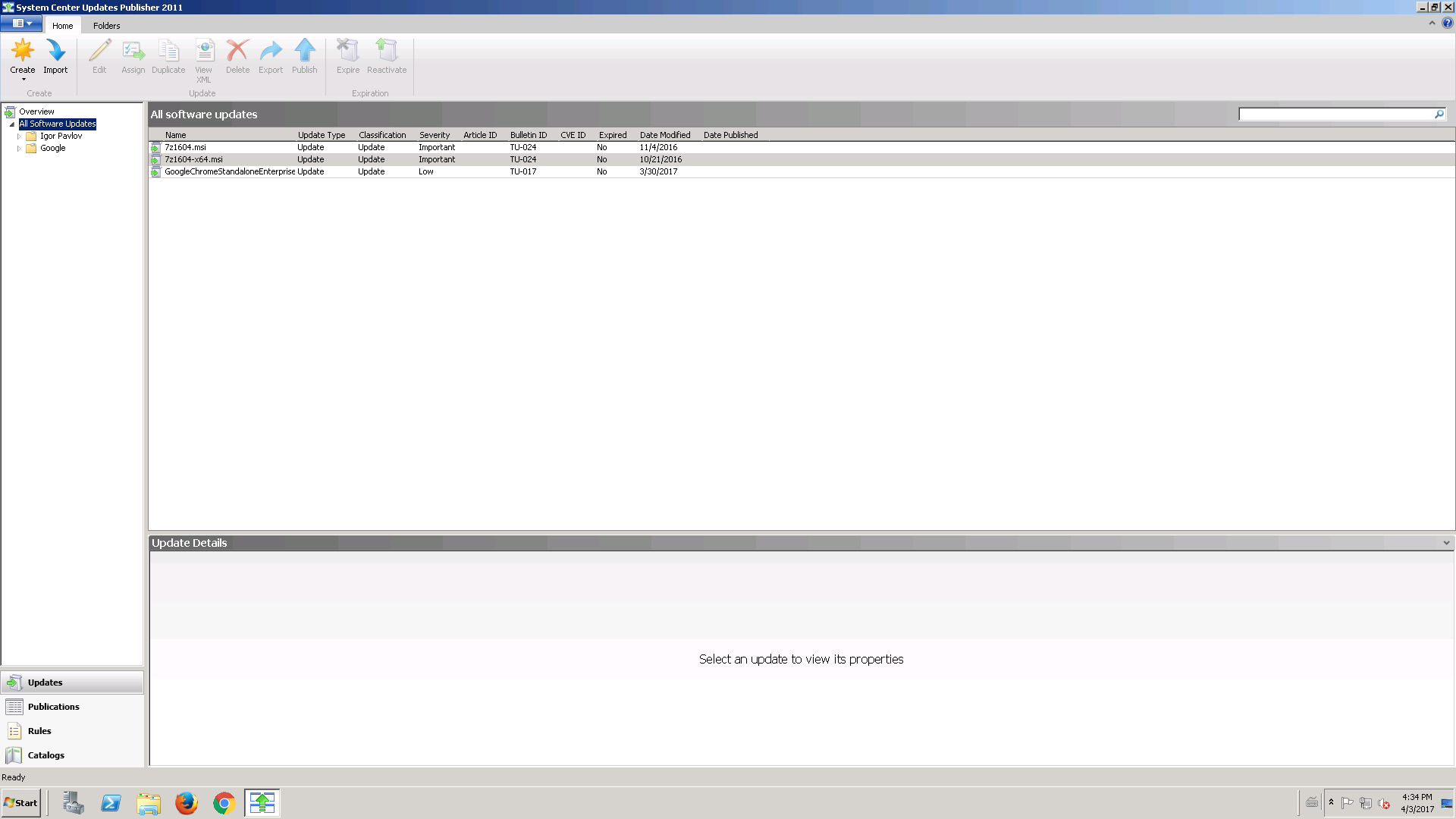
You have now successfully imported SCUP catalogs into the update server.
Steps to publish the patches to update server(WSUS)
Steps to view published patches in SCCM console
Steps to deploy the published patches using SCCM