The Get-RetentionPolicy cmdlet is used to fetch information about the mailbox retention policies, the details of the newly created and existing policies, and the ones applied for individual mailboxes. Find some simple examples of retention policy cmdlets below:
Example Get-RetentionPolicy cmdlets:
Get-RetentionPolicy -Identity "abc RP" | Format-List
This cmdlet is used to fetch information about the properties and settings of the abc RP retention policy. The result will be displayed in a list format.
Get-RetentionPolicy -DomainController “ExchangeDC1”
This cmdlet is used to generate a list of all retention policies in the domain controlled by the ExchangeDC1 domain controller.
These cmdlets are open-ended and simple. To generate more intricate information you may have to pipe the cmdlets with more parameters which complicates the coding. Instead you can choose to get all the data you need in easy to understand and presentable reports directly by using Exchange Reporter Plus in just a single click.
Getting insights about retention policies using Exchange Reporter Plus:
Exchange Reporter Plus, an Exchange reporting, change auditing and monitoring tool offers multiple reports that provide all the information you need to know about the retention policies.
List of Retention Policy reports available:
For Exchange Server:
Retention Policies Reports
- Retention Policies: Shows all the retention policies including when they were created and last modified.
- No. of Mailboxes with Policies: Shows the number of mailboxes associated with each retention policy.
- Mailboxes with Policies: Lists the mailboxes associated with a specified retention policy.
- Retention Policy Details: Shows the details of a specified retention policy.
- Mailboxes without Retention Policies: Shows mailboxes that are not associated with any retention policy.
For Exchange Online:
General Mailbox Reports
- Mailbox Retention Policy Details: Lists all the retention policy details for all domains in your Office 365 tenant.
Mailbox Security Reports
- Mailbox Retention Policy: Lists all the retention policies set in your Office 365 tenant.
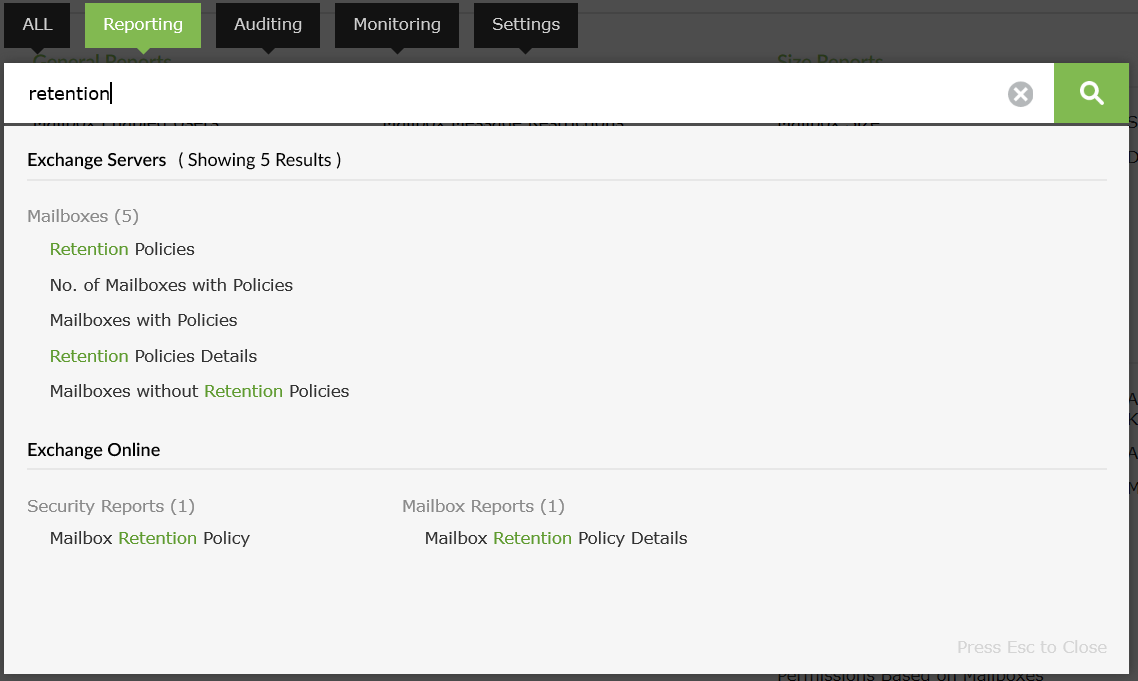
Steps to generate retention policy reports in Exchange Reporter Plus:
- Go to the Reporting tab.
- Navigate to Exchange Server > Mailboxes > Retention Policies Reports (for Exchange Server).
Note: Navigate to Exchange Online > Mailbox Reports to generate Mailbox Retention Policy Details report.
Or navigate to Exchange Online > Security Reports to run the Mailbox Retention Policy report for Exchange Online.
- Enter the organization or Office 365 tenant name.
That’s it! You can have the complete information in just three simple steps.
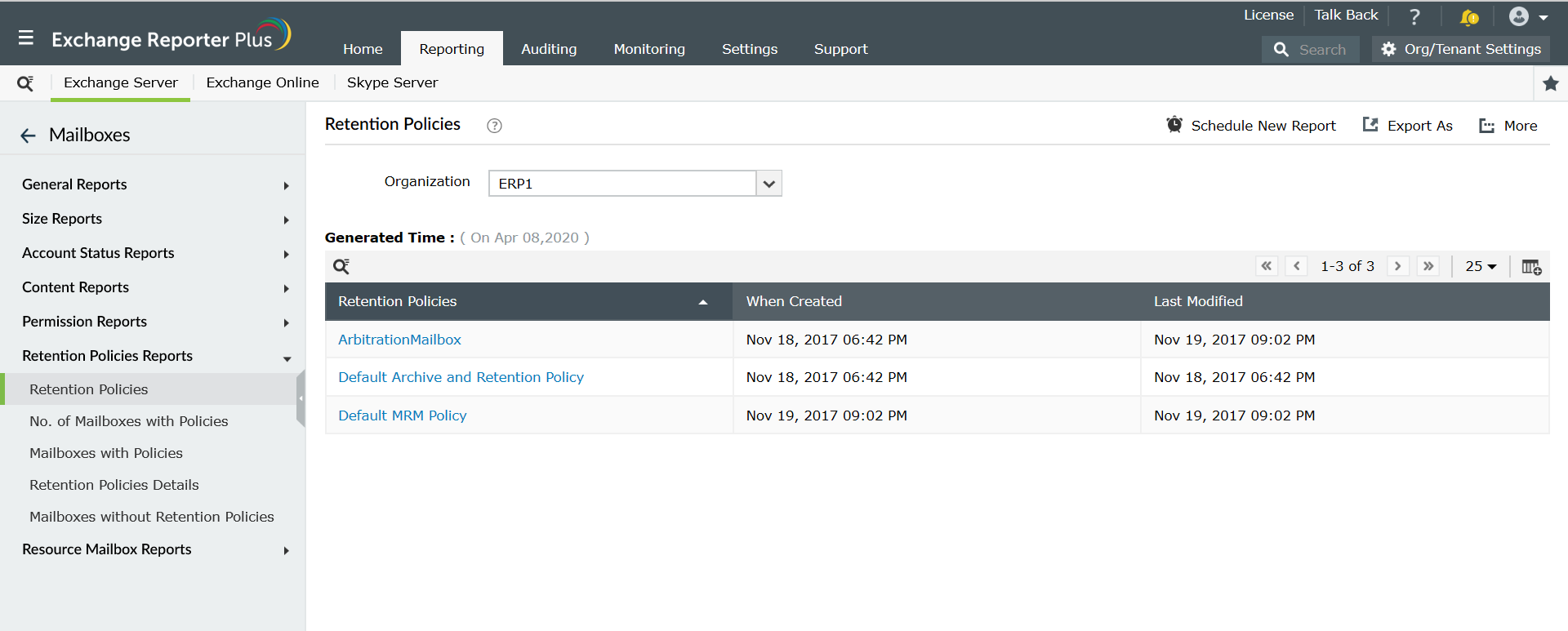
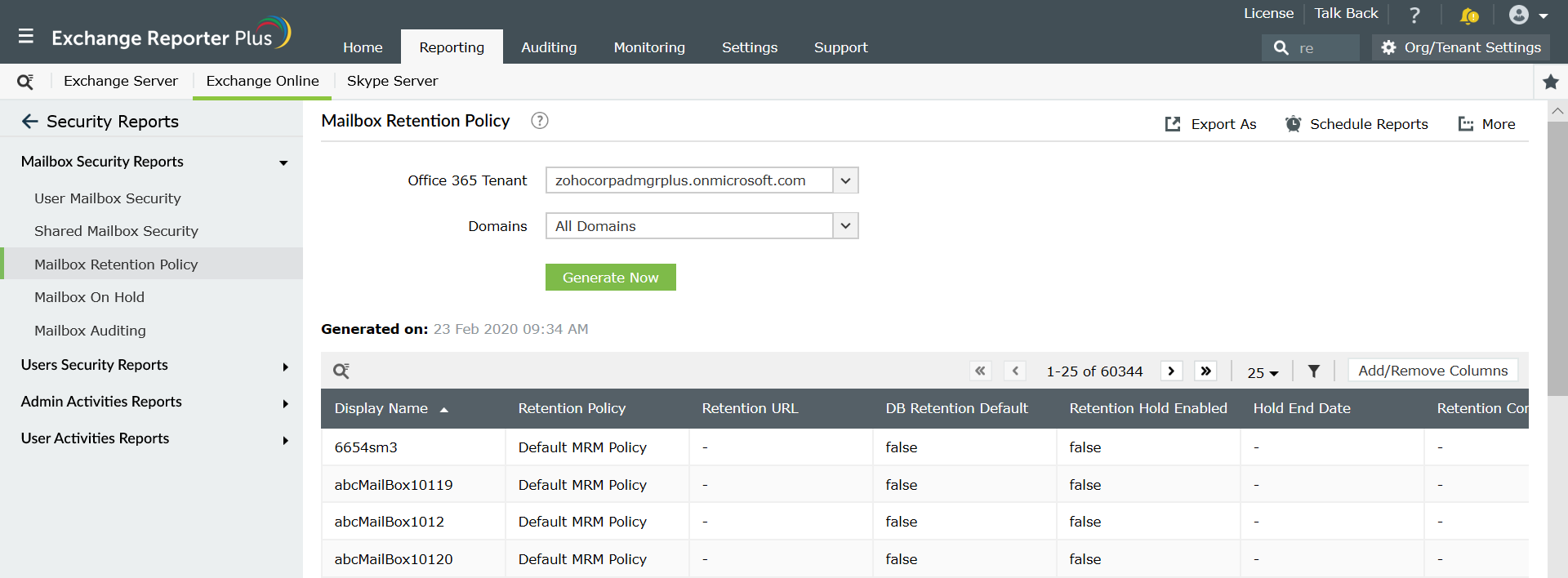
Highlights of Exchange Reporter Plus reports:
- Report Scheduling: Schedule reports to generate them automatically and send them to concerned authorities such as IT admins and managers through email.
- Quick access and export options: Add reports as favourites to access them easily and export reports to different file formats: such as PDF, HTML, XLS and CSV.
- Filter and alerting options: Add or remove columns from the report generated to view information relevent to your needs. Use advanced filters options available to customize your search and configure alerts for auditing and monitoring reports and receive immediate notifications through email or SMS.
- Technician Delegation: Delegate different reports to different technicians. Have control over who gets access to what.
- Easy-to-analyse reports: Generate reports on periodic basis, per domain basis, tenant-wise or get an overall summary as you choose. Get graphical and dashboard representation of complex analytical data.
Exchange Reporter Plus offers various reporting hacks that simplify the process of data gathering and saves a lot of productive time, click to learn more.