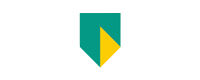- Free Edition
- Quick Links
- Exchange Mailbox Reports
- Mailbox Size Reports
- Mailbox Properties Reports
- Mailbox Status Reports
- Mailbox Permission Reports
- Mailbox Content Reports
- Mailbox Logon by Users
- Inactive Mailboxes Reports
- Mailbox Enabled Users
- Office 365 Mailbox Reports
- Room Mailbox Reports
- Shared Mailbox Reports
- Exchange Mailbox Permissions
- Shared Mailbox Permissions
- Calendar Permission Reports
- Export Mailbox Permissions Reports
- Export Mailbox Size Reports
- Export Exchange Mailbox Reports
- Export Public Folder Lists
- Exchange Server Monitoring
- Client Access Server Health
- Exchange Server Monitoring Tool
- Exchange Server Monitoring Reports
- Exchange Service Health Monitoring
- DAG Monitoring Reports
- Connectivity Monitoring Reports
- Mail Flow Health Monitoring
- Exchange Database Monitoring
- Storage Monitoring Reports
- Email Queue Monitoring
- Replication Health Monitoring
- Exchange Audit Reports
- Exchange Server Auditing
- Exchange Server Auditing and Alerting
- Exchange Server Compliance Reporting
- Exchange Audit and Compliance Tool
- Exchange Admin Audit Logging
- Non-Owner Mailbox
Logon Reports - Mailbox Permission Changes Reports
- Mailbox Property Changes Reports
- Exchange Database Changes Reports
- Server Configuration Changes Reports
- Exchange Mailbox Audit Logging
- Exchange Traffic Reports
- Exchange Office 365 Reports
- Other Reports
- Mailbox Content Search
- Skype for Business server reporting
- Outlook Web Access Reports
- ActiveSync Reports
- Mailbox and Public Store Reports
- Distribution Lists Report
- Server Storage Tracking Reports
- Public Folder Reports
- Public Folder Content Report
- Email Non-Delivery Reports
- Retention Policy Reports
- Email Non Delivery Reports
- Exchange Migration
- Resources
- Related Products
- ADManager Plus Active Directory Management & Reporting
- ADAudit Plus Hybrid AD, cloud, and file auditing and security
- ADSelfService Plus Identity security with MFA, SSO, and SSPR
- EventLog Analyzer Real-time Log Analysis & Reporting
- M365 Manager Plus Microsoft 365 Management & Reporting Tool
- SharePoint Manager Plus SharePoint Reporting and Auditing
- DataSecurity Plus File server auditing & data discovery
- RecoveryManager Plus Enterprise backup and recovery tool
- AD360 Integrated Identity & Access Management
- Log360 Comprehensive SIEM and UEBA
- AD Free Tool Active Directory Free Tool
Since the majority of communications in your organization take place through emails, you need to keep an eye on mailbox statistics for both your on-premises Exchange Servers and Exchange Online. It is crucial to track the sizes and growth rates of mailbox sizes in your Exchange organization using various mailbox statistics reports.
ManageEngine Exchange Reporter Plus, an extensive tool used for reporting, auditing, monitoring, and creating alerts for critical activities in your Exchange environment, simplifies this task with the following Exchange mailbox size reports:
- Mailbox Size
- Mailbox Size Growth
- Current Mailbox Size vs Quota
- Mailbox Size Restrictions
- Mailbox Size by OU
- Server based Mailbox Growth
- Database based Mailbox Growth
Supported Exchange Server versions:
- Exchange Server 2019
- Exchange Server 2016
- Exchange Server 2013
- Exchange Server 2010
- Exchange Server 2007
- Exchange Server 2003
Exchange Mailbox Size report
The Exchange Mailbox Size reports for both Exchange Server and Exchange Online provide detailed information about the sizes of mailboxes in your Exchange environment.
The Exchange Mailbox Size report allows you to:
- Check the current size of all Exchange user mailboxes.
- View a graphical representation of the top Exchange mailboxes based on size.
- List details about mailboxes based on email count as well as size.
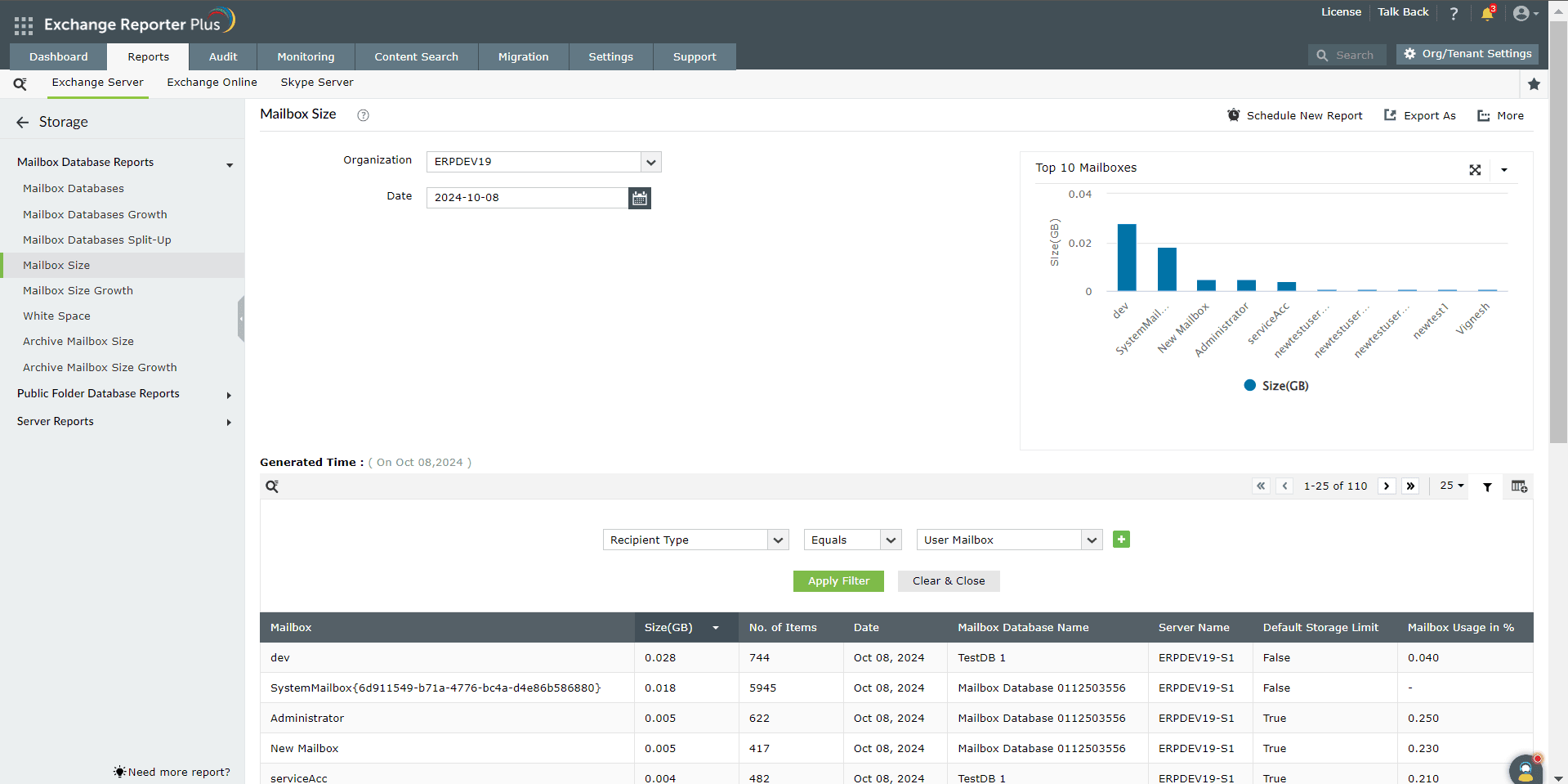
Exchange Mailbox Size Growth report
The Exchange Mailbox Size Growth report provides detailed information about the size growth of mailboxes in your Exchange Server.
The Exchange Mailbox Size Growth report allows you to:
- View how mailbox size has grown from its initial size to its current size over a specified time frame for all mailboxes.
- View the top five mailboxes' growth statistics with the help of a graph.
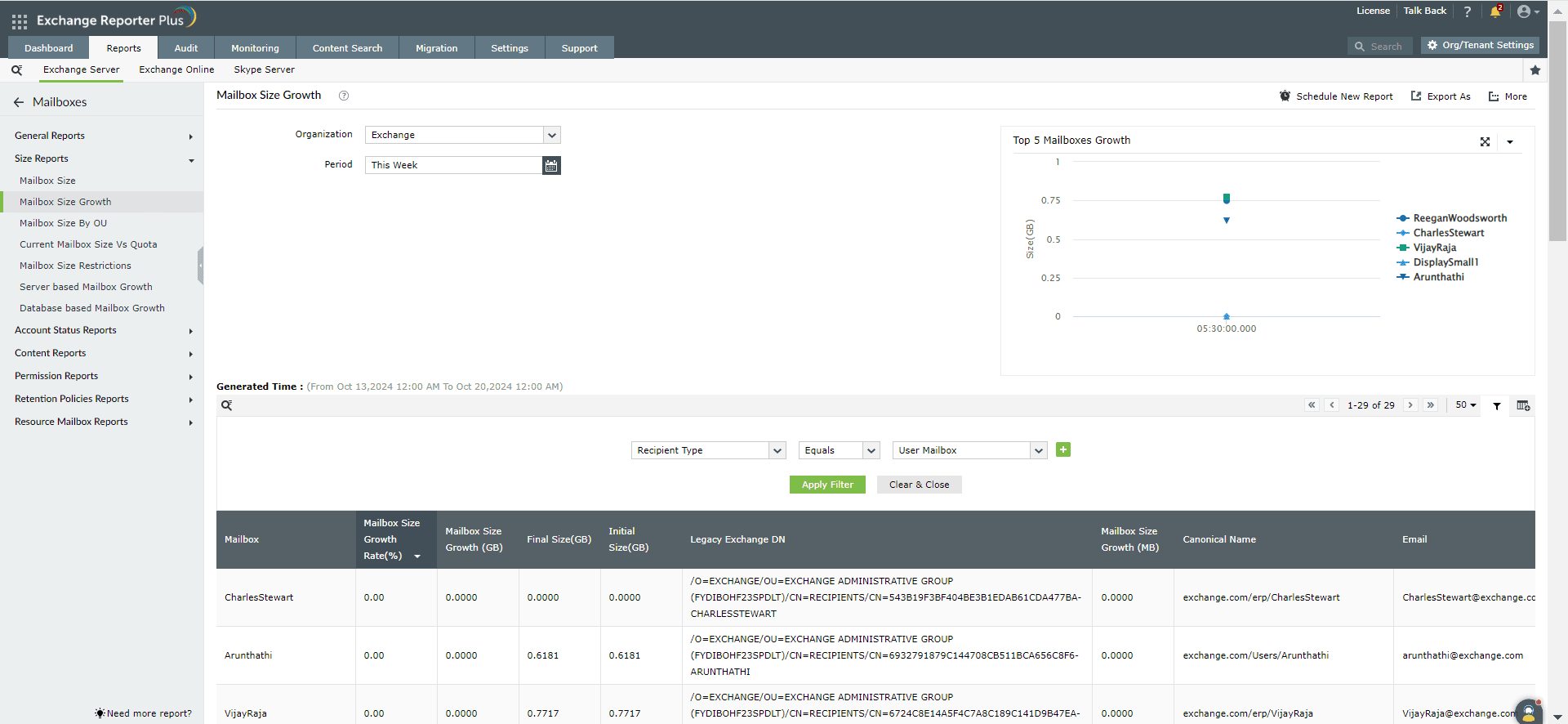
To explore more on Exchange Reporter Plus' Mailbox Size Reports, download a free trial
Current Mailbox Size vs Quota
Ensure efficient mailbox management and prevent consumption from surpassing the specified Exchange mailbox quota using this Exchange mailbox size report.
The Current Mailbox Size vs Quota report allows you to:
- Get a list comparing the current size and the allocated Exchange mailbox quota of all mailboxes in your on-premises and Exchange Online environment.
- View a graphical representation of the top 10 mailboxes based on Exchange mailbox quota consumption.
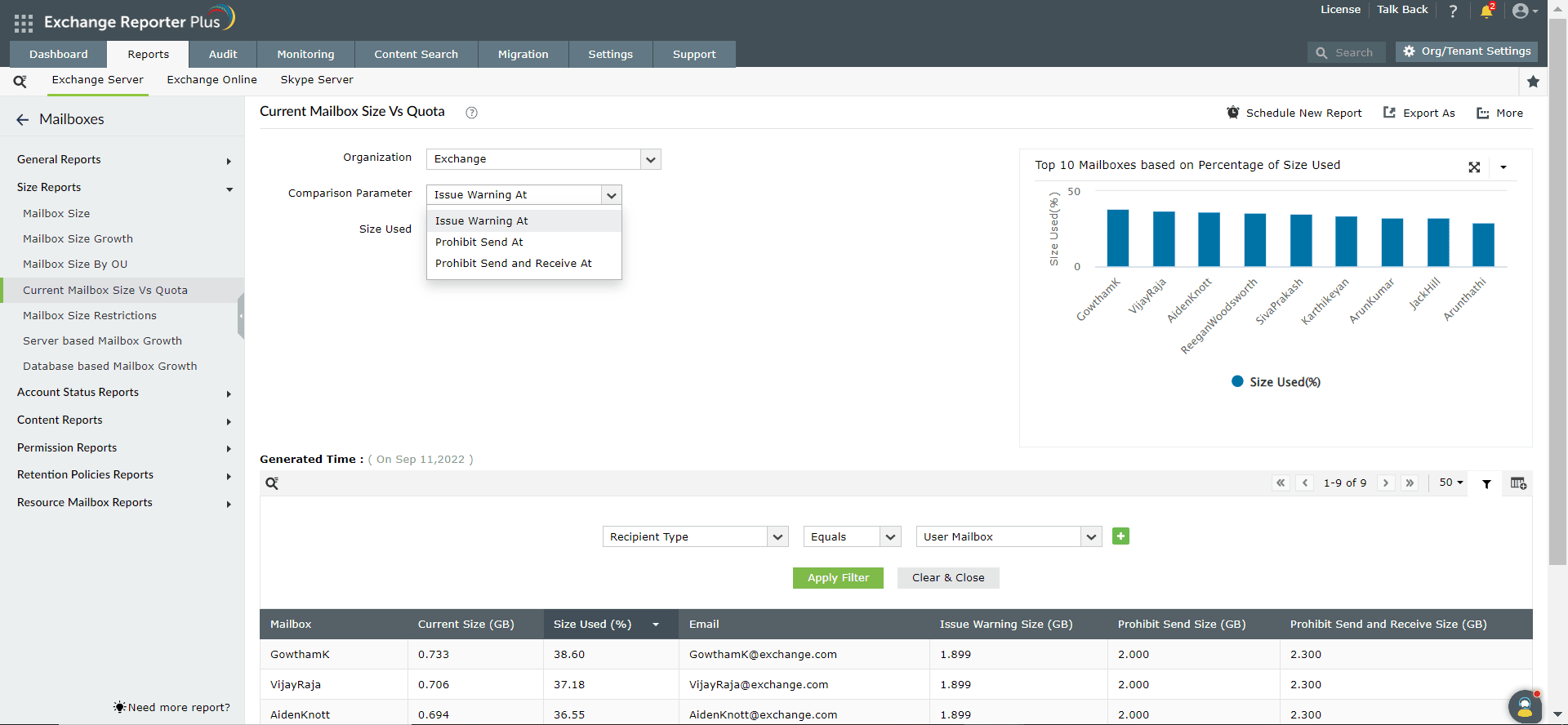
Exchange Mailbox Size Restrictions report
Impose mailbox size restrictions to make sure your users do not consume too much server storage space and degrade server performance. Exchange Reporter Plus allows you to view the mailbox size restrictions of both on-premises servers and Exchange Online.
The Exchange Mailbox Size Restriction report allows you to:
- Get a list of users with default storage limits.
- Identify users with specific mailbox storage limits such as Issue Warning, Prohibit Send, and Prohibit Send and Receive.
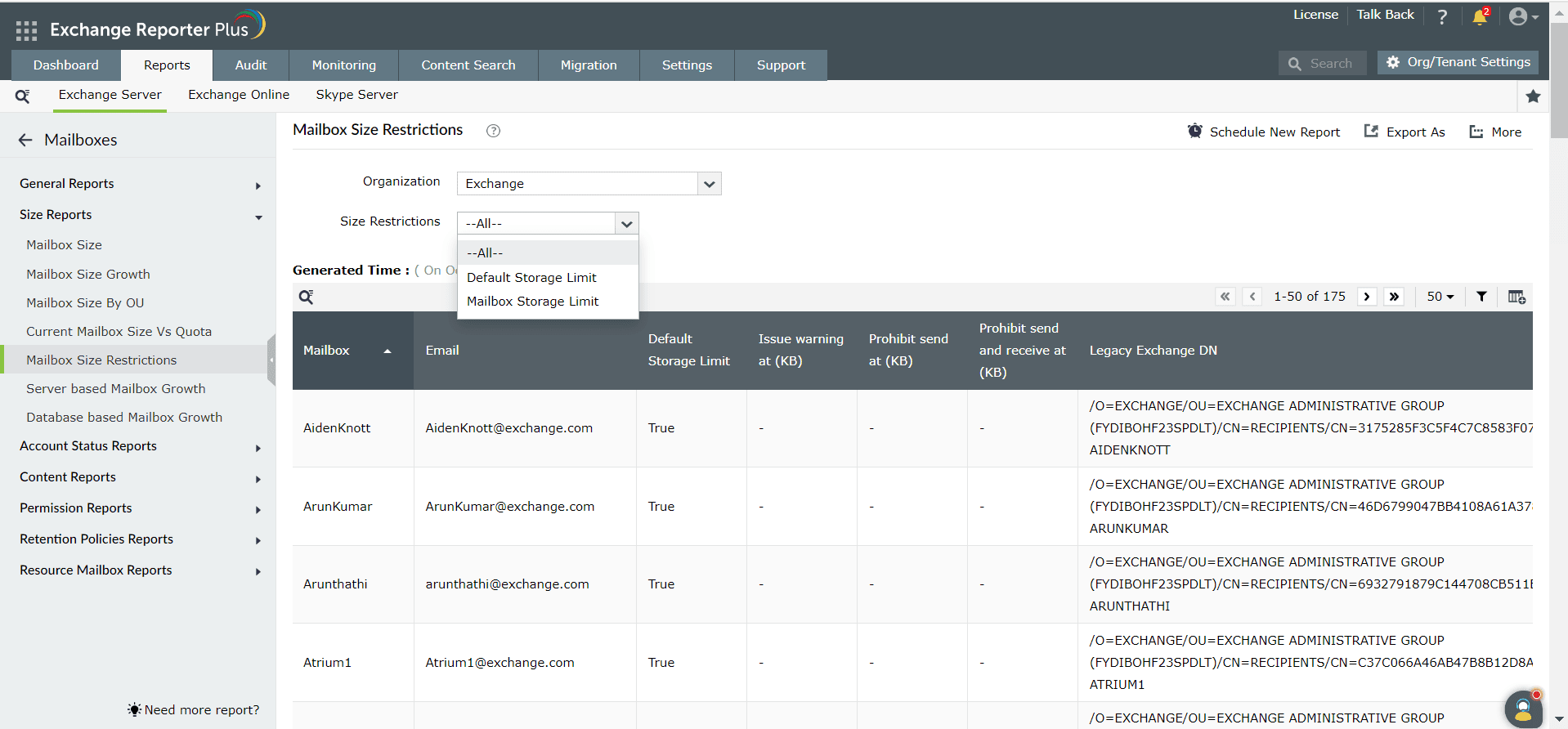
Locate messages based on attachment size, extension, and name.
Exchange Mailbox Size By OU report
The Exchange Mailbox Size by OU report provide detailed information about the sizes of mailboxes in each OU within your Exchange Server.
The Exchange Mailbox Size By OU report allows you to:
- Get a list of all the OUs in your Exchange organization and the mailboxes contained in them.
- View the total size of the mailboxes present within the OUs.
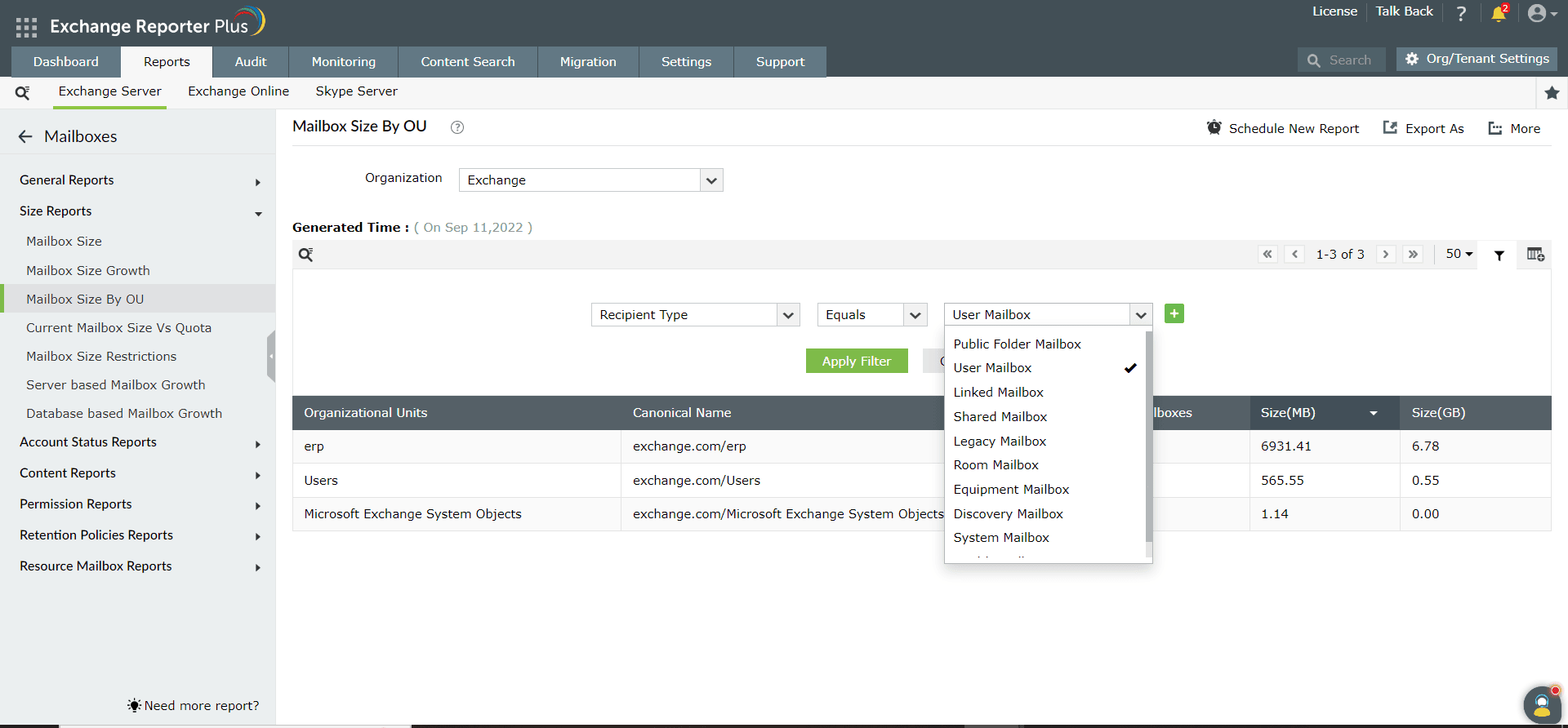
Exchange Server based Mailbox Growth
Understanding the growth rate of the mailboxes in your Exchange server organization is crucial. It is important to keep a check on the size of your mailboxes to ensure that you don't run out of space. Understand the mailbox size growth rate in your Exchange servers with this Exchange mailbox usage report.
The Exchange Server based Mailbox Growth report allows you to:
- Learn more about the growth rate of the mailboxes for all the mailbox servers.
- Choose a specific period during which you want to display the growth rate of the mailboxes.
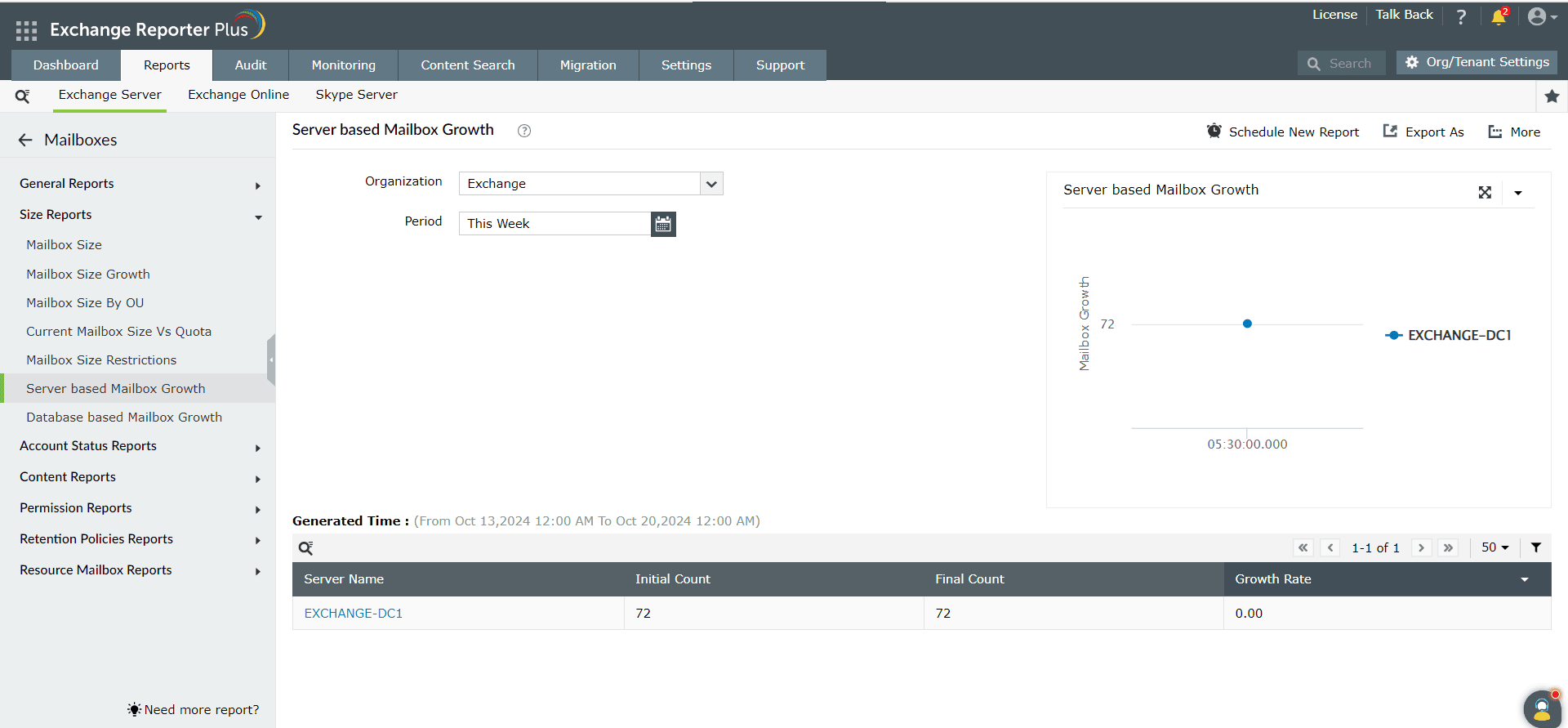
Exchange Database based Mailbox Growth report
The Exchange Database based Mailbox Growth report provides detailed information about the sizes of mailboxes in each mailbox database within your Exchange environment.
- View a detailed report on the growth rate of the mailboxes for all your mailbox databases.
- View the mailbox database name, initial and final count, and the growth rate for a specific period in this Exchange mailbox usage report.
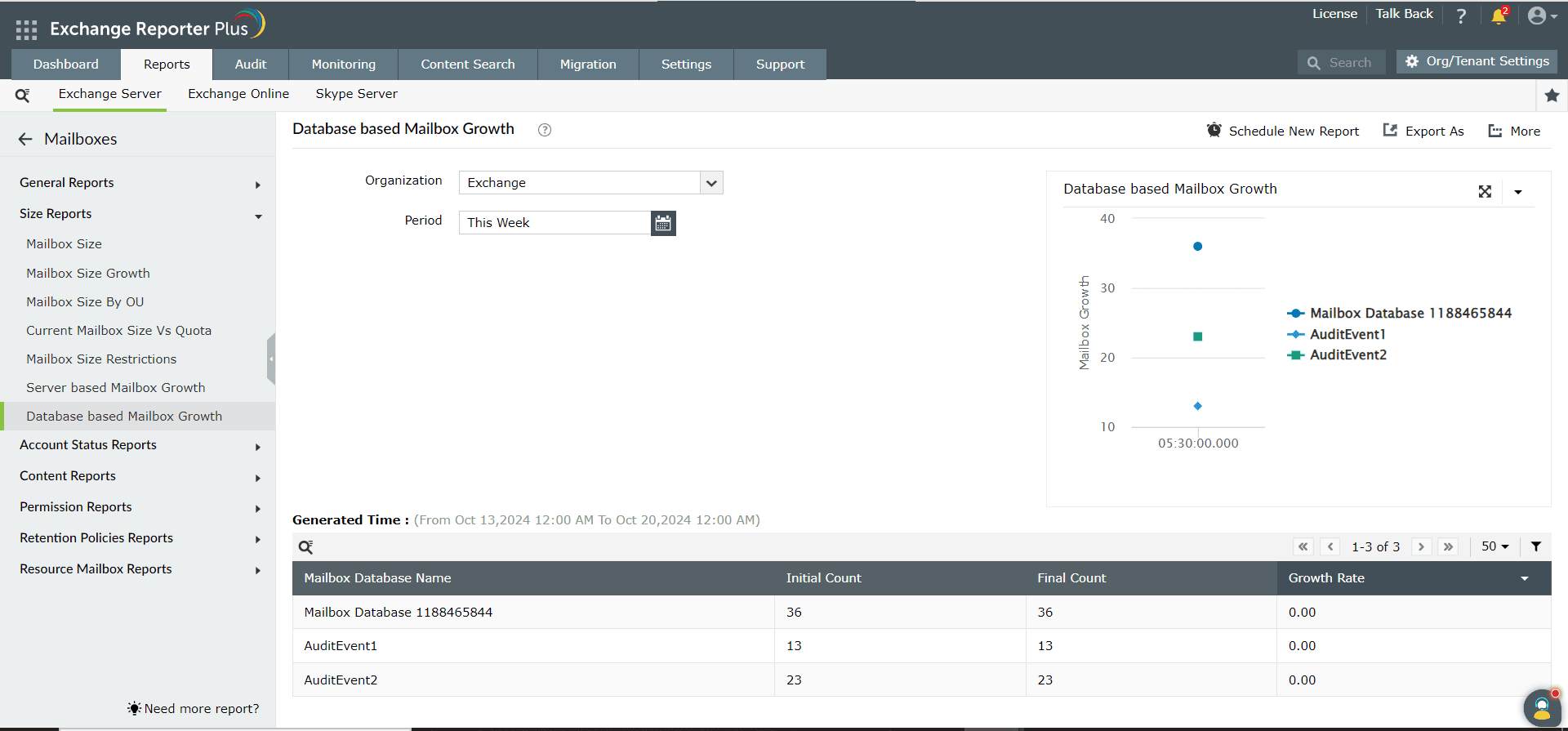
Exchange mailbox size report and alerts
Get real-time email alerts whenever:
- A mailbox’s size reaches a specified percentage of its allotted storage.
- A mailbox’s size grows to a predefined Exchange mailbox size limit.
Avoid issues such as repetitive email delivery attempts, operational delays, and service denials by effectively managing mailbox size. Exchange Reporter Plus helps you with capacity planning and managing your Exchange Servers and Exchange Online mailboxes. Schedule these reports to be emailed to stakeholders at specified times and export them to destination folders in CSV, PDF, XLS, and HTML formats.
Find out how you can get detailed reports on archived mailboxes using Exchange Reporter Plus.
FAQs
You can get details regarding the size of the mailboxes in your Exchange Organization using the PowerShell cmdlet Get-MailboxStatistics by following these steps.
You can check the mailbox size in Exchange using the Mailbox Size report in Exchange Reporter Plus.
You can check the Exchange database size using the Mailbox Database report in Exchange Reporter Plus.
You can check the shared mailbox size in Exchange using the shared mailbox reports in Exchange Reporter Plus.
You can retrieve a list of inactive mailboxes in Exchange using the Account Status Reports in Exchange Reporter Plus.
You can retrieve a list of hidden mailboxes in Exchange using the Hidden Mailboxes report in Exchange Reporter Plus.
Other features
Auditing
- Unauthorized Mailbox Logins
- Mailbox Permission Changes
- Mailbox Properties Changes
- User Actions on Exchange Databases
- Mailboxes Moved Report
Reporting
- Office 365 Reports
- E-Mail Traffic Reports
- Outlook Web Access (OWA) Reports
- Server Storage Reports
- ActiveSync/Mobile Device Reports
- Distribution List Reports