cmdlet: Test-ExchangeSearch
Description: This cmdlet is used to test whether Exchange Search is currently enabled and is indexing new email messages, or not.
- Test-ExchangeSearch
- [-MailboxDatabase<DatabaseIdParameter>]
- [-Confirm]
- [-DomainController<Fqdn>]
- [-IndexingTimeoutInSeconds<Int32>]
- [-MonitoringContext]
- [-WhatIf]
- [<CommonParameters>]
The Test-ExchangeSearch cmdlet creates a hidden message and an attachment in the specified mailbox that's visible only to the Exchange Search. The cmdlet waits for the message to be indexed and then searches for the content. It reports success or failure depending on whether the message is found after the interval set in the IndexingTimeoutInSeconds parameter has elapsed.
Steps to generate Exchange Search report in Exchange Reporter Plus:
- Go to the Monitoring tab.
- Navigate to Database Monitoring > Exchange Search Health in the left pane.
- Enter the Period for which the data must be shown.
- Select the view of the report. (Summary, default or custom view).
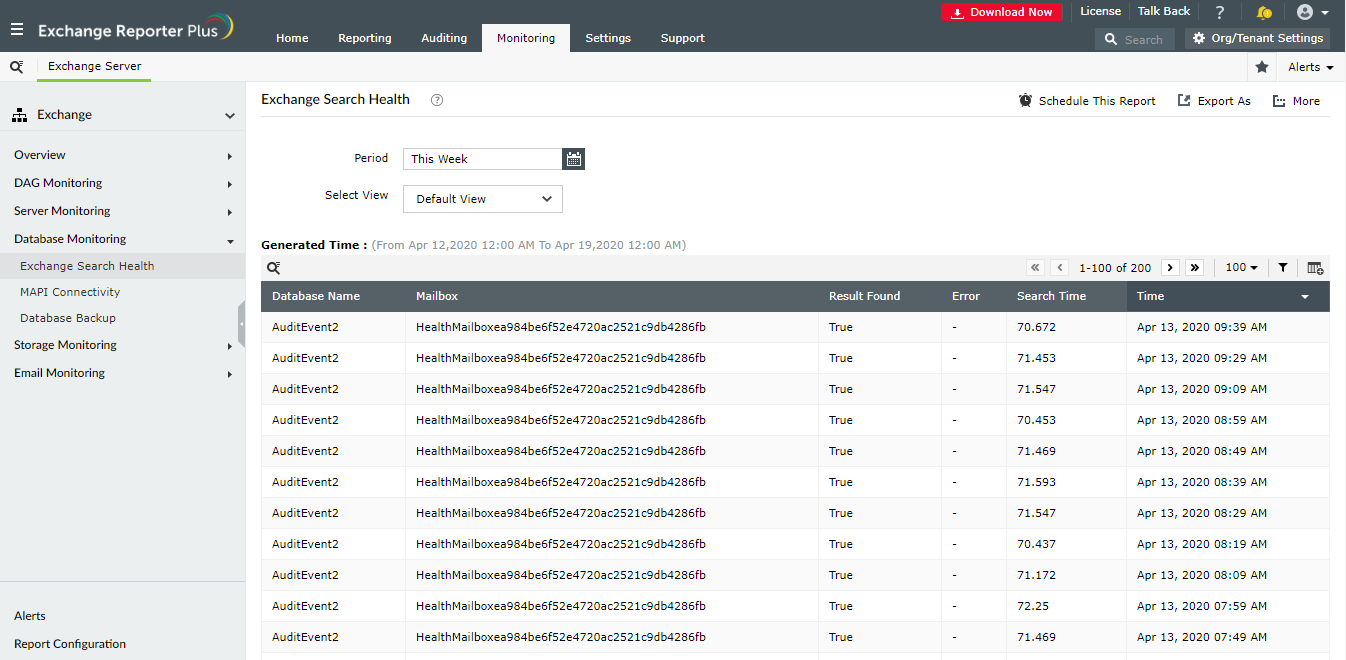
Advantages of using Exchange Reporter Plus
- Reports scheduler: Reports can be scheduled to be generated at regular intervals to reduce the overhead of generating reports manually.
- Report export: The reports can be exported to PDF, XLS, HTML, or CSV formats and emailed to the administrator.
- Advanced filters: Use attribute-based filters to get the data you need without lengthy PowerShell scripts.
- Secure delegation: Securely delegate the task of report generation to technicians and IT staff without giving them admin access.
Read more about the Exchange Reporter Plus, here