In this age when more and more applications and services are being delivered across the network, the efficiency of your network defines the productivity of your organization. Applications, such as voice, which are critical for your corporate communication need to be provisioned the highest priority on your network.
Application /protocol monitoring:
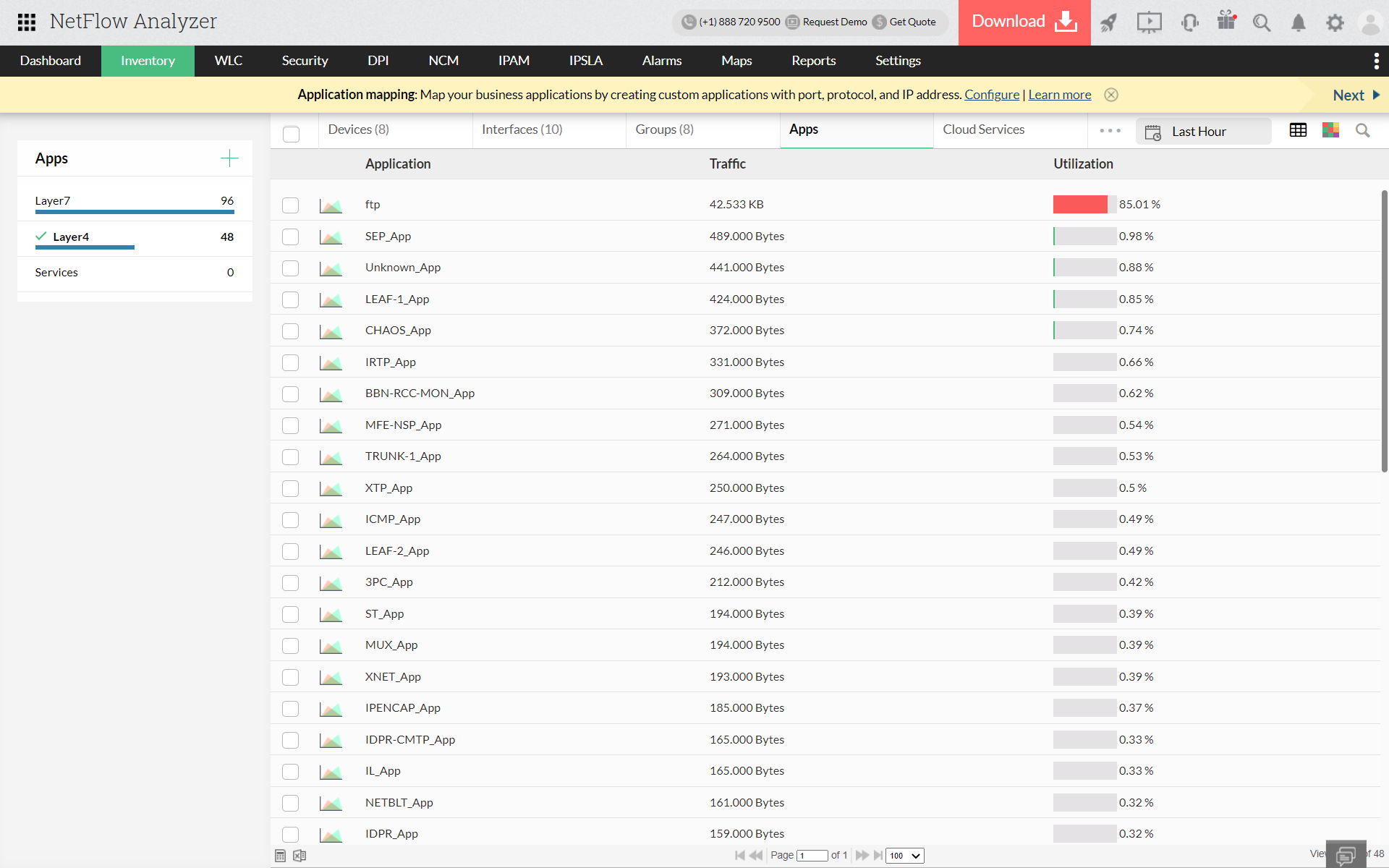
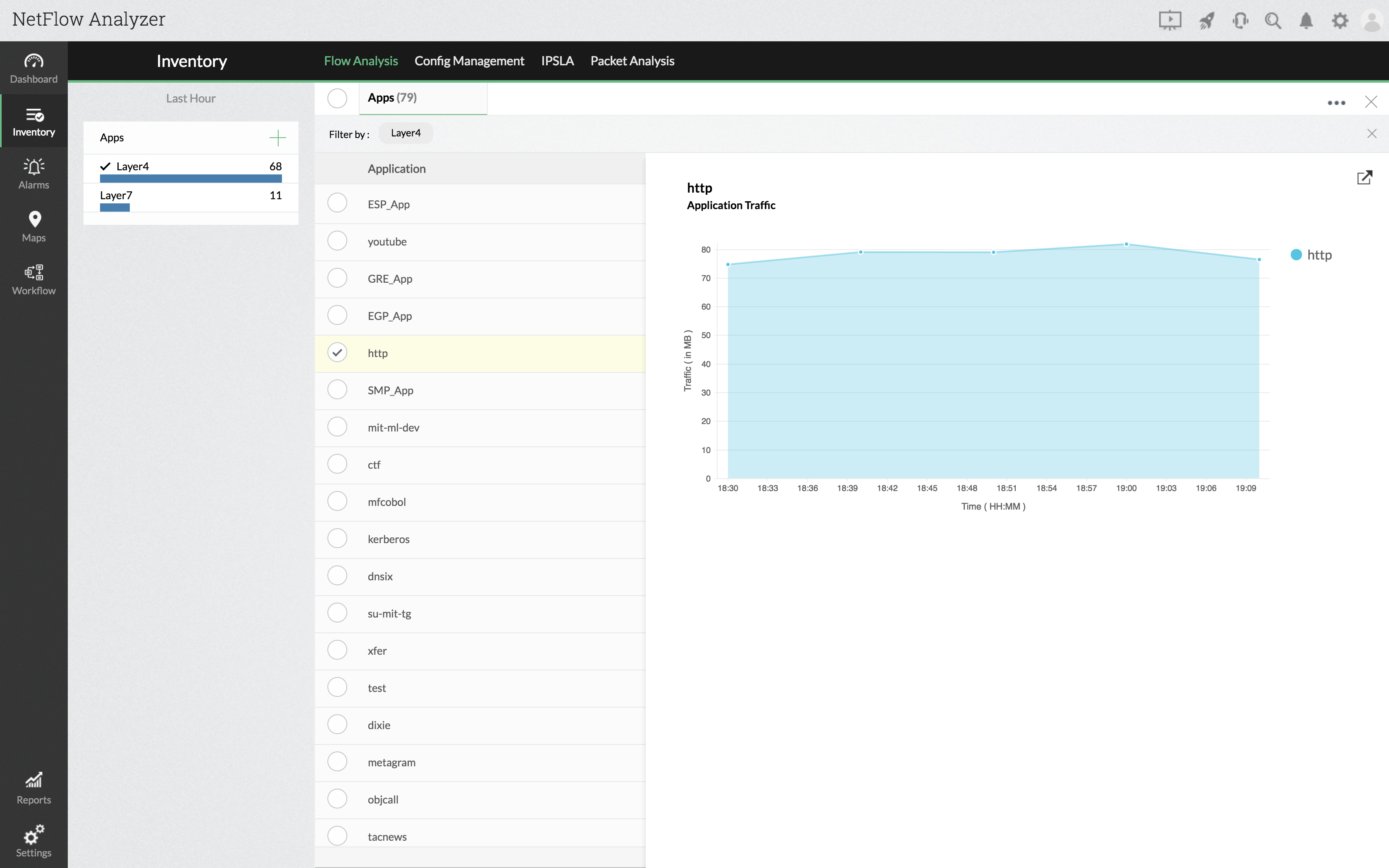
Manage your business critical applications and eliminate network downtime.
Register for a free, personalized demo now!
NetFlow Analyzer helps in application and protocol monitoring by providing an user friendly dashboard which allows users to drill down into interface specific traffic details, application, source, destination, conversation and much more.
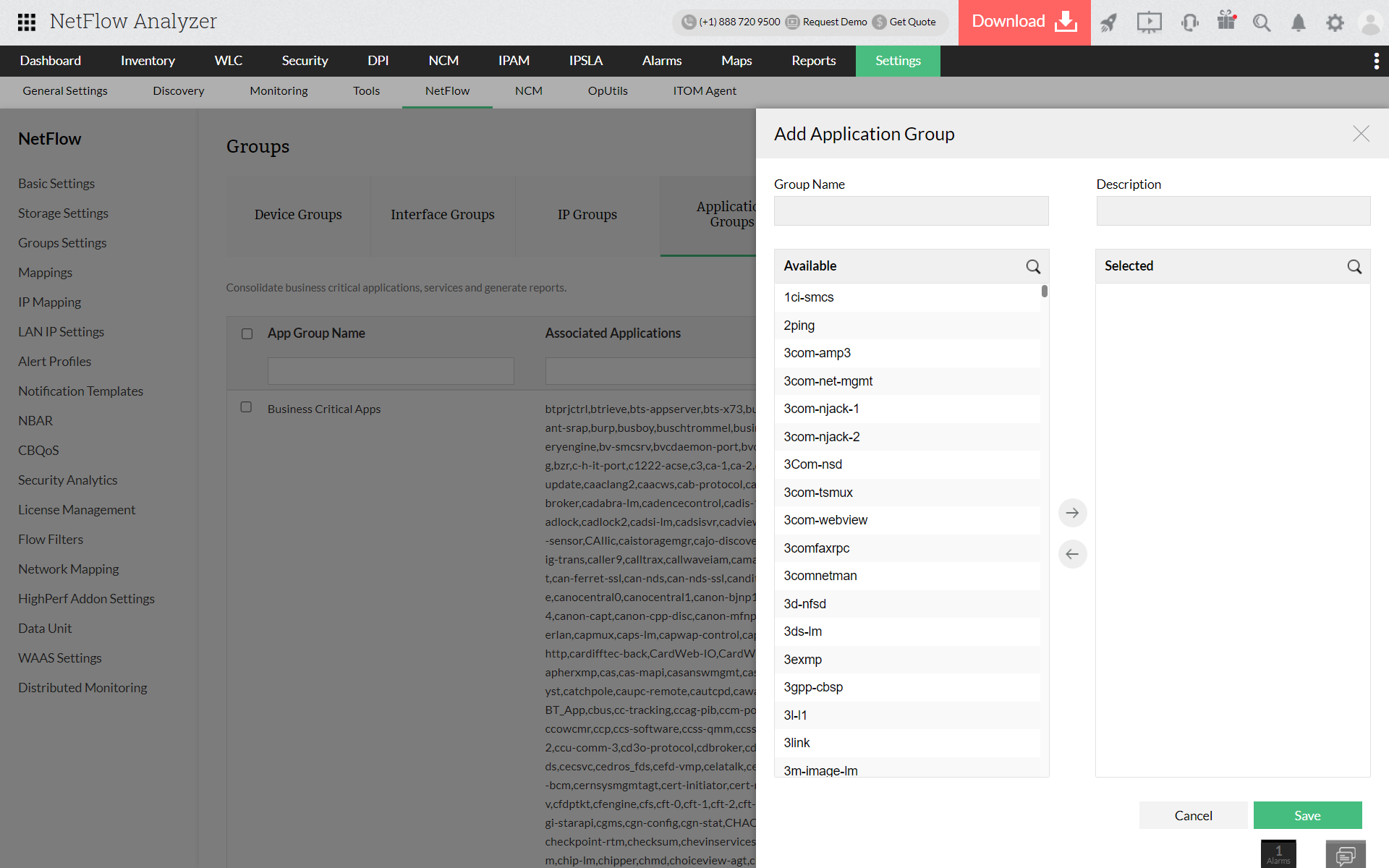
The protocol analyzer also helps in monitoring application groups, which can be created by adding the required applications as one group. This allows easy monitoring of business critical applications.
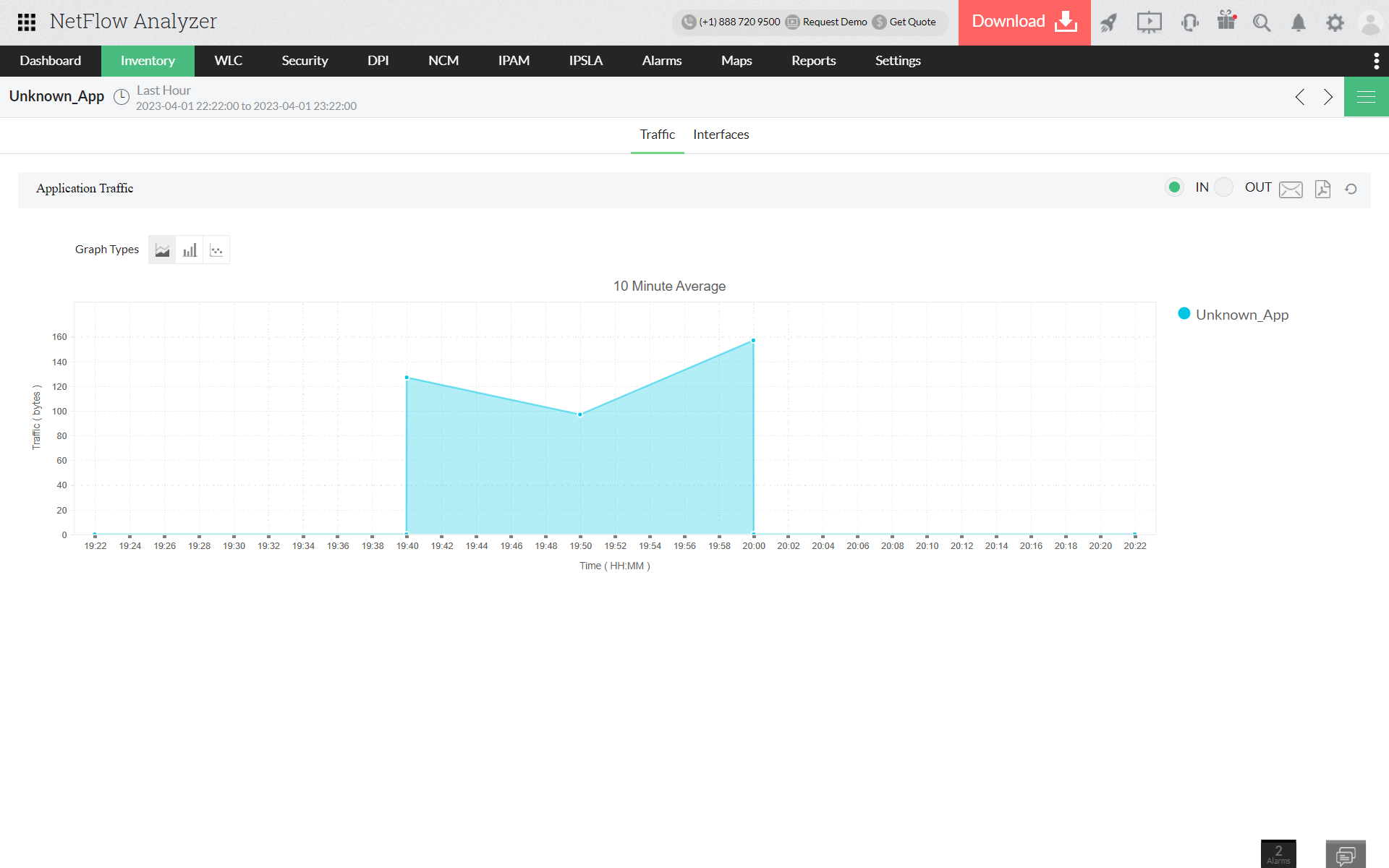
Users can map the applications by mentioning the protocol, port and IP address. This is highly beneficial when you need to monitor the traffic to a particular application (say, a certain web site, ex. ESPN, facebook, youtube etc). All one has to do is add the protocol(TCP), port(80) and IP address(of the destination site). And you can call the application as per your need. Certain applications are enterprise specific and they will not be named or mapped by default. Common applications such as HTTP, which is TCP(protocol) 80(port) are mapped. The unmapped applications will be listed as "protocol_app"[show ports], clicking on the "show ports" lets you to map the application as per your requirement.
Users can also view the protocol distribution of the traffic that is in their network. This allows network administrators to set the right QoS policies on the routers. But sometimes, there's a need to reconfigure these policies for Layer 4 & 7 apps to ensure critical business apps are served on high priority. Thus, NetFlow Analyzer with the help of traffic shaping technique allows you to shape traffic via ACL or class-based policies(Service Policy) to gain control over the applications consuming unwanted bandwidth. Likewise, shaping bandwidth can also be done at interface and router level to guarantee that certain bandwidth percentage is allocated for them. To know more on Application-level QoS shaping read here.
NetFlow Analyzer is a NetFlow, sFlow, JFLow (and more) collector and analyzing engine integrated together. NetFlow analyzer is a software (for windows and linux), does not require any hardware probes, which can be downloaded, used in your network environment and can be evaluated for 30 days. Go through the following useful links for better understanding of how NetFlow Analyzer can help you in understanding your network traffic and bandwidth utilization.
- Ross Hunton
Operations & Network Manager in Tropical Shipping USA, LLC