Handling unplanned downtime can be challenging for any network administrator. Regardless of the severity of the problem—whether it's a slow network connection or a serious network outage—the right network diagnostic tool can save your organization from huge losses. Looking for a way to find the root cause of network problems and optimize bandwidth usage? NetFlow Analyzer's advanced bandwidth reporting, featuring intuitive pie charts and graphs, simplifies troubleshooting for you.
NetFlow Analyzer comes with a rich set of bandwidth analysis reports that help in analyzing bandwidth usage based on application, user, and conversation. Granular details on bandwidth usage give better insights into the types of applications that are using bandwidth, and also help you detect network congestion and drill down to the root cause. With the Custom Search Report, you can search for specific traffic by its associated application, protocol, host, or IP.
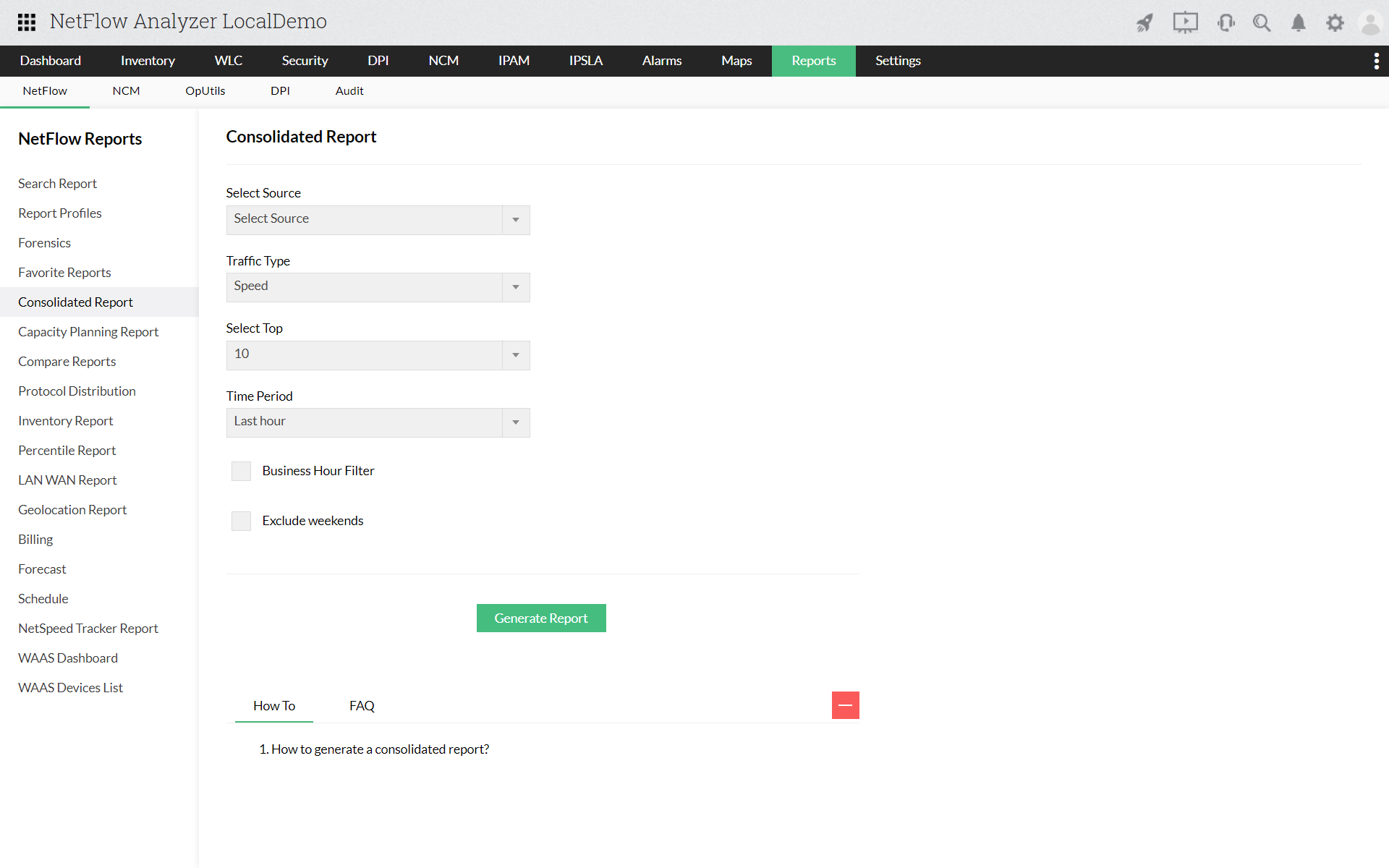
NetFlow Analyzer provides real-time network utilization reports so you can learn which hosts are using the most bandwidth across an interface. Using the Consolidated Report, you can drill down to see the applications that consume the most bandwidth, and how much bandwidth is utilized by each source and destination. This report helps you keep track of bandwidth-intensive applications and bandwidth report makes it easy for you to determine the top bandwidth users across a WAN link.
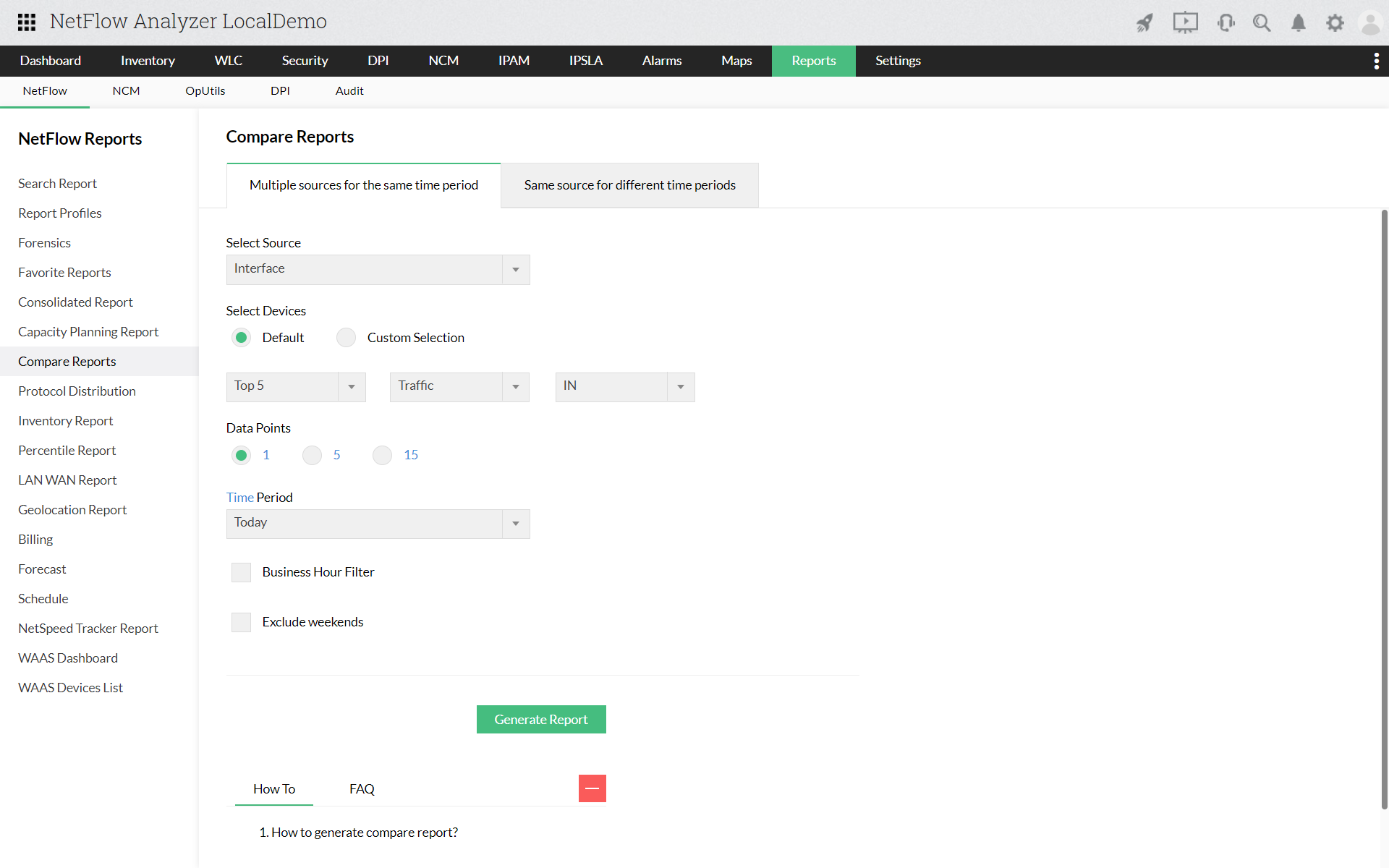
NetFlow Analyzer's Compare Report gives you better insight into bandwidth speed, volume, and utilization, as well as how many packets were transferred at different times. These bandwidth analysis reports help you better understand bandwidth usage patterns and see how traffic has grown over weeks or months.
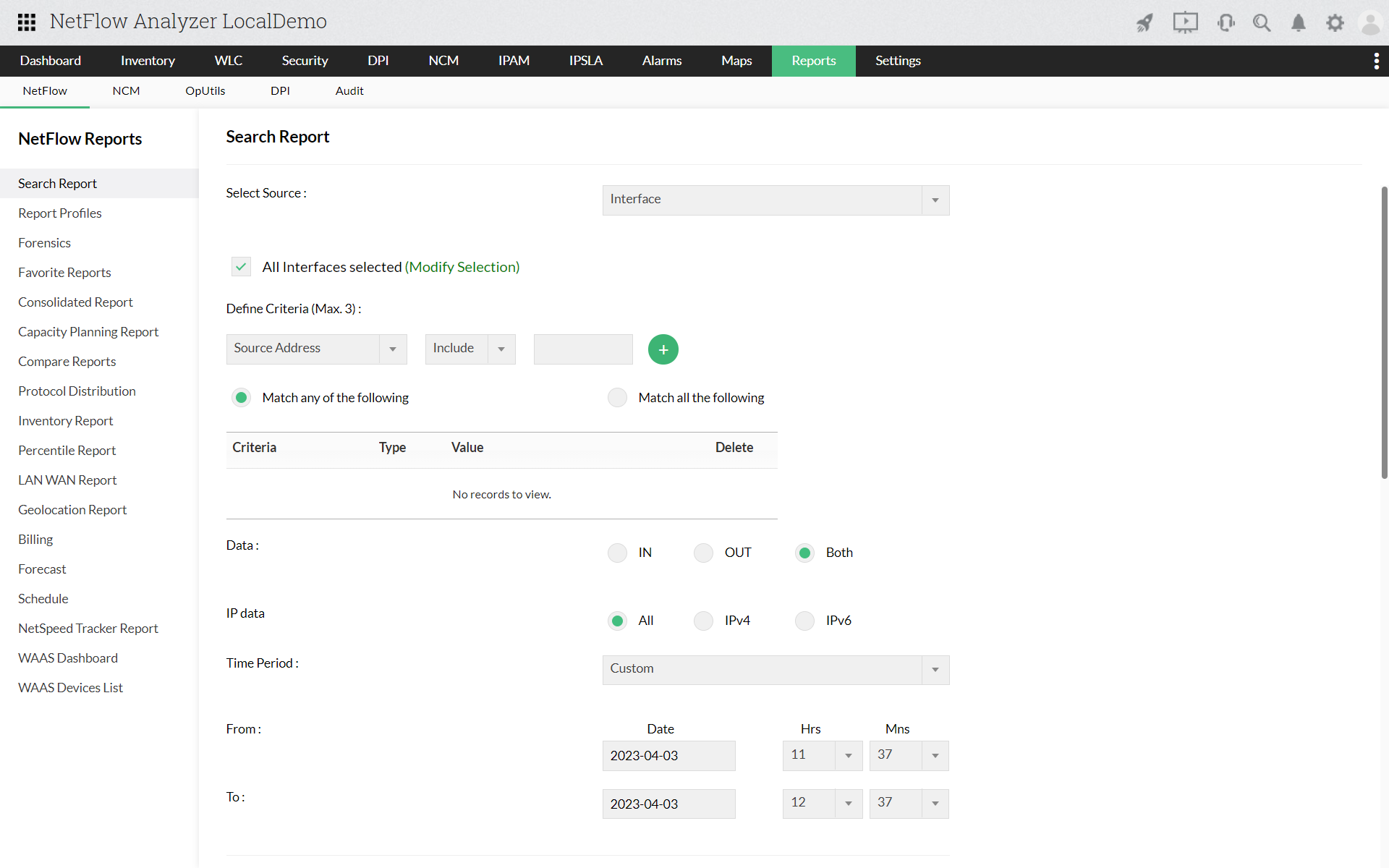
NetFlow Analyzer's Custom Search Report lets you drill down to any particular application or source address that's causing problems and view detailed conversations. This will help you identify any unexpected spikes in traffic, as well as their root cause.
Generate bandwidth analysis reports, choose the time range that you'd like to see interface information for, and export reports to PDF or email them to your manager. NetFlow Analyzer can automatically run your reports and send them monthly or even weekly in case you forget to schedule them.
For the purpose of these reports, bandwidth is defined as the aggregated data—for the selected protocols—that is transferred from one side of the bandwidth link to the other. These reports are intended to give a general picture of bandwidth usage on various network segments over a specific period of time.
NetFlow Analyzer stores both aggregated and non-aggregated (raw) data. Aggregated "top 100" data is stored forever, lending itself to Capacity Planning Reports and long-term reporting. Non-aggregated data can be stored for up to one month to facilitate granular troubleshooting down to the minute.
Instant bandwidth reports with Report Profile NetFlow Analyzer's Report Profile saves the bandwidth reports you access most so you can pull them up quickly. With bandwidth usage reporting, Identify top talkers, top applications, top protocols, and more in a single click.
NetFlow Analyzer's custom reports let you view bandwidth usage for a specific host, application, or conversation. With network bandwidth report, correlate information to see who used up how much bandwidth, when it was used, for what application, and for how long.
Automate reporting with NetFlow Analyzer's report scheduling option. Receive reports daily, weekly, or monthly, right in your inbox.
Export bandwidth reports as PDF or CSV files and save them for future reference.
All bandwidth reports provide an option to resolve source and destination IP addresses to a host name or website. This allows you to instantly view bandwidth usage statistics from a particular website or host.
NetFlow Analyzer, flow-based network bandwidth monitoring software, integrates NetFlow, sFlow, JFLow, and many other collection and analysis engines. Its bandwidth monitor collects, correlates, and analyzes NetFlow exports to provide in-depth visibility into traffic patterns and monitor bandwidth usage on network, across each WAN link. With NetFlow Analyzer, there is no need to monitor bandwidth usage with hardware probes, and it is suitable for both Windows and Linux environments.
Download a free trial of our network bandwidth reporting software.
"It has helped identify our biggest bandwidth abusers, malicious applications running on the network, and has an easy interface to see the network stats on our different locations."
-Nick Rieber, technology specialist, Glenbard High School District 87
Interested in monitoring just a few interfaces? Monitor up to two interfaces with the free edition of NetFlow Analyzer, our advanced network usage monitor, at no cost to you. Get real-time traffic volume graphs of your network now.
- Daniel in Lotus F1 Team
Featured links
View how enterprise network bandwidth is used. Allocate enough bandwidth for applications critical to business.
Get real-time visibility into your network traffic using NetFlow Analyzer. Know who your top talkers are on the network in real-time.
Ensure fair billing from your ISP. You could also use it for chargeback in your different departments
Assess future network requirements based on capacity planning reports.
Monitor critical factors affecting VoIP, Video performance and ensure best-class service levels. Ensure seamless WAN connectivity through WAN RTT monitoring.
Validate the effectiveness of your QoS policies using CBQoS reports from NetFlow Analyzer. Prioritize your network traffic accordingly.