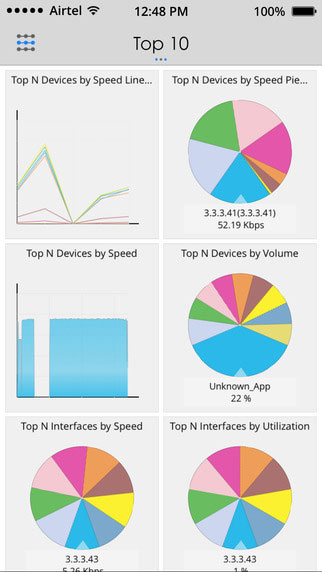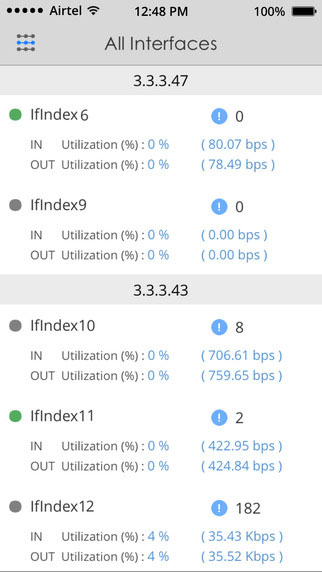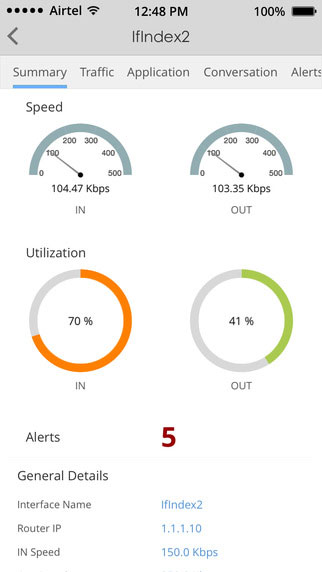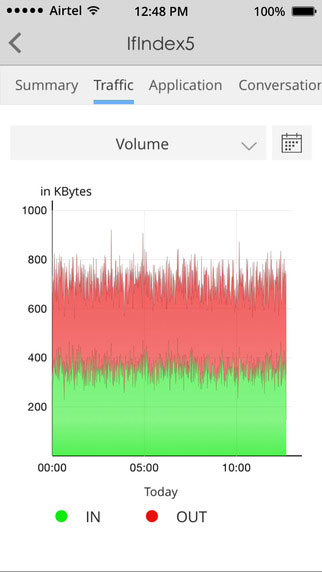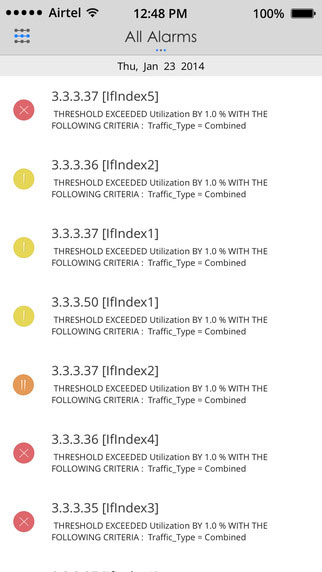Monitor Your Network Traffic on the Move
The new iPhone app for NetFlow Analyzer is lightweight and allows you to monitor the LAN & WAN traffic from anywhere, at anytime. If you are running NetFlow Analyzer server, you can use this app to access it from your iPhone.
Download the iPhone App
Major highlights of NetFlow Analyzer iPhone App:
The iPhone App offers
- Dashboard and inventory information
- Traffic trends by top application, user, and conversation
- Interface traffic information
- Color-coded alarms view
- IN/OUT traffic stats for Layer 7 applications & IP groups
- Traffic Statistics graphs
Screenshots
Download the iPhone App
Using the iPhone App
After successfully installing the app
- Provide the name of the server & port where NetFlow Analyzer is running.
- Choose between HTTP/HTTPS mode in which NetFlow Analyzer runs.
- Click on Login button.