A network administrator's job of monitoring the Cisco environment is often challenging and engaging. An admin's core responsibilities include ensuring the organization's productivity, keeping the network free from security breaches, troubleshooting live network issues, and fixing them.
Network admins have to ensure that network bandwidth is used to its utmost capacity only for business purposes. Because anything from a VoIP call with a client, to a file transfer can result in an overworked network, which can impact performance and also result in poor data delivery.
What does an overutilized network look like?
When an organization's bandwidth exceeds its maximum bandwidth capacity, an overutilized network results. Scenarios, like employees using the bandwidth for media-rich applications, such as video streaming or games, as well as transferring large files simultaneously, and upgrading software during business hours are reasons bandwidth might not be available for business critical operations.
These performance symptoms can alert you to possible network issues:
Most admins prefer to upgrade their network as soon as their bandwidth capacity is exceeded, or when the server is not transmitting the data at the expected speed. In some cases, organizations will buy more bandwidth instead of utilizing the existing bandwidth and deploying optimization options. To utilize bandwidth effectively, it's important to know what is causing the network's sluggishness, and it's vital to gain visibility into all the Cisco devices in your network infrastructure to determine this.
In an organization, the number of network devices, such as routers, switches, or access points, can be abundant, but even a small disruption in these elements is time-consuming to detect.
These are the five steps to follow to ensure you have control over how your bandwidth is used, and which users or services can use it:
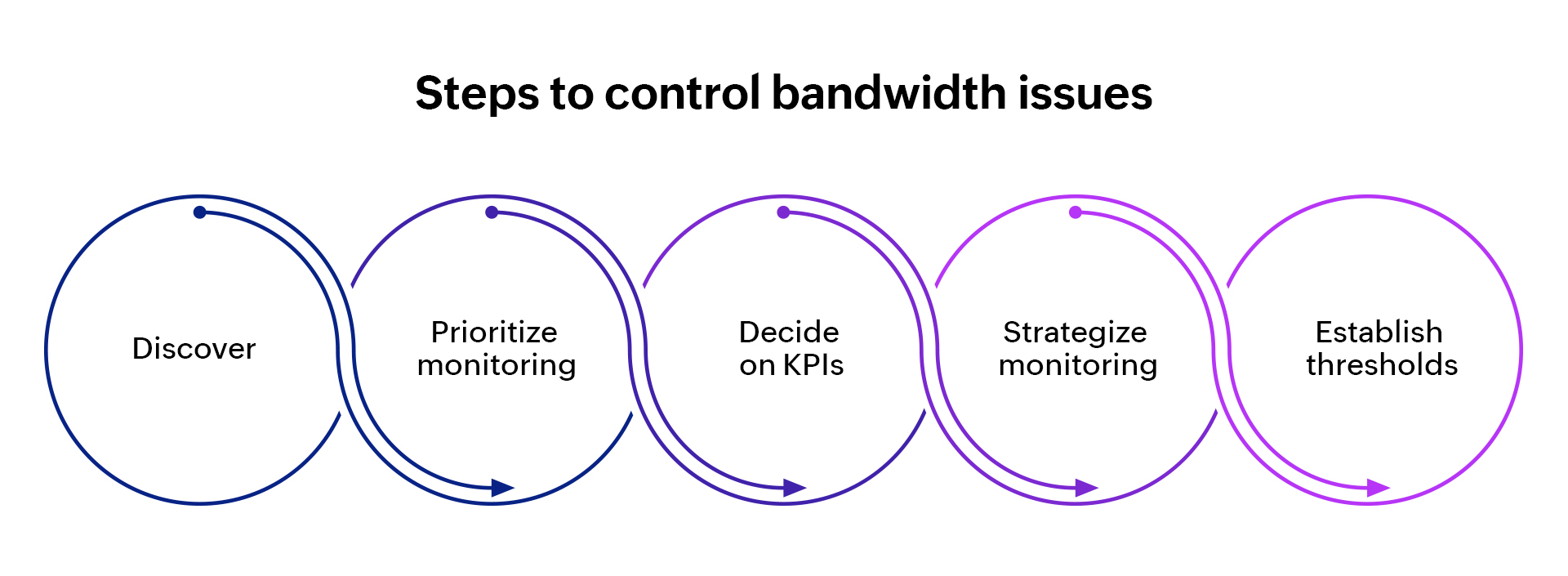
1. Discover: Troubleshooting an issue first starts with knowing what exactly is happening on the back end. Whether it is slowness or an outage, you need to keep a log of all transactions to find what application, interface, or device is causing an issue. Gaining visibility into every end of your IT infrastructure is vital, and you should inventory every application, port, and protocol to figure out exactly if and when there is a network issue.
2. Prioritize monitoring: Complete visibility into the Cisco environment is crucial, but sometimes you should prioritize the access points and devices to monitor. Daily tracking of device bandwidth utilization might not be necessary, unlike monitoring a server's uptime, determining throughput, and evaluating other performance metrics.
3. Decide on KPIs: Managing a network effectively requires taking measures that ensure security and enable optimum performance. To make bandwidth controlling easier and more effective, it is necessary to decide on network key performance indicators (KPIs).
The KPIs differ for every organization according to its resources and requirements, and understanding them for your organization help you establish thresholds. You can analyze, report, and optimize your network's performance, as well as determine the stability of your network. Example: If your organization works with clients globally, and you connect with them via video conference or VoIP calls, and you can track and generate reports on communications latency, availability, jitter, etc.
4. Strategize monitoring: Monitoring the network differs for every organizations, and there is no one-size-fits-for-all solution. To devise a solution for a specific network issue, start by classifying the business critical applications. Next, decide which traffic is to be prioritized over other resource-intensive applications, so important applications function smoothly. For faster troubleshooting, you can also tag the IP addresses, interfaces, or devices into groups or departments to view the cumulative data.
5. Establish thresholds: Thresholds help determine your organization's normal behavior and network performance, which helps you gain insights on network status and areas needing improvement. Thresholds also help establish agreements about how the network should interact with services outside the network.
So far, we've reviewed some effective strategies to make bandwidth controlling easier. Having the right bandwidth controller is as important as framing strategies. Bandwidth control is not just about how your organization restricts bandwidth usage, but also how to optimize the allocated bandwidth so that there is no lag in productivity and user experience.
There are many tools on the market that can help you control bandwidth, but choosing the right one can be a painstaking process. You need to analyze if the tool gives you in-depth visibility into your network and can be implemented easily and cost-effectively. Here are important criteria for selecting the tool ideal for your organization:
ManageEngine NetFlow Analyzer is a Cisco bandwidth controller that supports flow technologies like NetFlow, sFlow, JFlow, and NetStream.
As an extensive bandwidth controller, NetFlow Analyzer lets you block IP addresses accessing your network by geolocation, or restrict bandwidth utilization of certain resource-intensive applications by applying QoS policies. You can also validate the applied policies with CBQoS feature, which shows you pre-policy and post-policy traffic variations.
Besides the QoS policy, with some advanced options, like access control lists (ACL) and service policies, you can route the internet in such a way that there is no lag in productivity and you are notified of threshold violations with real-time or aggregated alerts.
NetFlow Analyzer is beneficial for viewing the present, past, and future of your bandwidth utilization by providing real-time traffic trends, historical data, and capacity planning reports. Do you have any questions about how NetFlow Analyzer will suit your organization? Schedule a free personalized demo with our product experts today!