In the broad scheme of network monitoring, most network administrators might overlook tracking their network bandwidth utilization, and the variation in network traffic patterns. But when performance does not meet its mark, or when the network is slow for an extended period, operations can unravel.
Implementing a few effective network bandwidth monitoring techniques can optimize the performance of your network. These best practices, that any network admins can adopt, ensure your network bandwidth monitoring is easy and efficient.
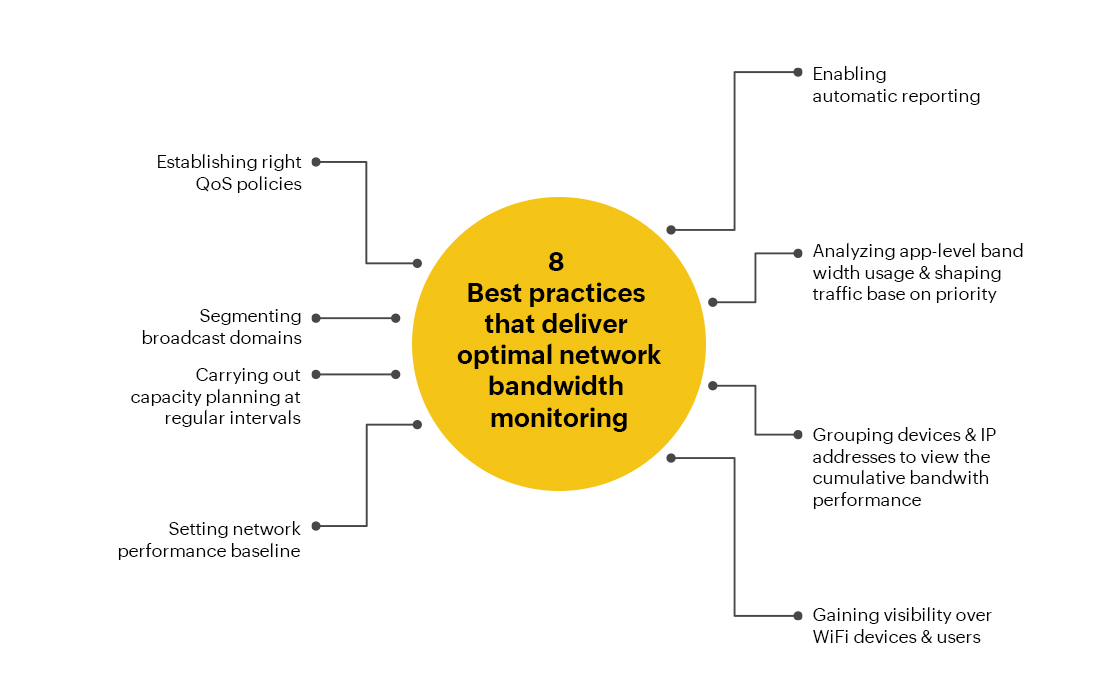
Let's dig deeper to learn how these strategies work.
QoS policies help network administrators prioritize applications, and provide sufficient bandwidth for business-critical applications. For example, an organization with branch offices across the world needs enough bandwidth to communicate via VoIP calls.
In this case, the company can prioritize VoIP traffic over other traffic, like file sharing or messaging apps. Organizations should check which of their operations needs the most attention, and set the right policies, both for low latency-sensitive and critical resources. For this, they need to first categorize the applications based on their sensitivity to delay and latency. Also, it is advisable to validate the policies by monitoring them closely, to ensure they achieve the best effect.
Pro tip: Tools like ManageEngine NetFlow Analyzer can help you measure the traffic pattern variation before and after adding QoS policies with Class Based Quality of Service (CBQoS) reports. With that, you can evaluate if the policies you have applied are beneficial for the organization.
When there are many devices in the organization, the broadcast traffic from those devices is forwarded to all the ports in the switches. Often when this happens, there is not enough bandwidth available for normal traffic. It will result in lower performance.
IT admins can segment the broadcast domains using routers. The routers will drop the unwanted traffic, which saves bandwidth for other users. They can control access to the traffic, and also optimize existing bandwidth without upgrading it.
We can't predict what new technology will be rolled out tomorrow. We also usually can't predict the precise number of people that will join the organization as it grows. The best solution is to develop strategies that support the organization's operational evolution. This includes deploying cloud-based services which rely on dependable network performance.
Capacity planning helps IT admins evaluate growth based on statistics about historical traffic patterns and bandwidth utilization. With this analysis, they can determine the bandwidth requirements for their organization, and choose to upgrade it, or anticipate and develop work-arounds for future bandwidth bottlenecks.
Whether it is for a particular department or a branch office, IT admins can monitor network traffic patterns by traffic type like volume, speed, or utilization to arrive at a decision.
Establishing a typical level of normal bandwidth behavior is important when it comes to monitoring. Since troubleshooting is all about speed and the immediate remedy, instead of waiting for a small network issue to become a severe business operations issue later, it's always better to establish a performance baseline.
Besides alerts, it will help proactively measure any downtime or unavailability. Therefore, a network admin can start fixing network bandwidth or traffic issues while assuring productivity in the organization simultaneously, without shutting down operations.
Since IT admins define metrics that are considered normal using a performance baseline, any network bandwidth variation can be understood as a warning and can help them solve bandwidth-related problems immediately.
A significant part of network bandwidth monitoring, besides the real-time data the tools might provide, is reports gathered from a period will help you look at the big picture of how your network's bandwidth has been utilized over time, and how the network bandwidth trends are changing.
Instead of setting criteria and filtering data manually every time for reports, it is better to utilize a tool that automatically provides you with reports for designated dates.
For example, if you want to analyze the bandwidth of an interface during business hours only, and compare that data with the traffic pattern of another interface, you can manually select and apply filters, a time-consuming process. A better option is to utilize NetFlow Analyzer's scheduled reports feature, and set the time for when you want to receive them; the reports will be automatically generated at that time.
Users in your organization won't know whether the network bandwidth bottleneck issue is due to a switch failure, or other devices' issues. The only complaint from users you will hear is about the application's performance. To troubleshoot, you need to know about the application traffic, and its performance as opposed to the expectation. It's best to monitor application-level bandwidth usage to find the cause behind network sluggishness.
For example, a network engineer can find the app-level bandwidth utilization with the traffic patterns for Layer 4 and Layer 7 applications of an interface using a real-time bandwidth monitoring tool like NetFlow Analyzer. As a result, they will know which application consumes the most bandwidth and they can shape traffic according to its significance.
An average-sized organization can have various departments or branch offices. Dedicating someone to monitoring all the conversations on each device is tedious and inefficient.
Why? Because there can be instances when the network admin can miss a specific traffic detail on any interface while looking at another device. The easy way to monitor the bandwidth consumption is by grouping IP addresses. By creating IP groups based on departments, sites, or branch offices, network admin can easily arrive at the total bandwidth consumption of the specific group, generate relevant reports, and set alarms.
Not just for easy monitoring, but grouping the IP addresses can help in delegating the work to other sub-admins with accessibility controls. You can group them with ports and protocols or DSCP.
Today, Wi-Fi has become an essential component in a network infrastructure for seamless productivity and reliability. However, the technical complexity of monitoring the bandwidth utilization of wireless devices can be challenging. Having a NetFlow-based WLC monitoring can help drill down to the source and destination IP addresses, SSIDs and ports associated with it.
Pro tip: We suggest you to use a wireless bandwidth monitoring tool that offers reports on associated traffic of SSID, and access points with users, Client IP, and Mac addresses.
As the network trends are evolving everyday, network bandwidth management should be made effective to be on track.
NetFlow Analyzer is a holistic, flow-based network bandwidth monitoring software that helps manage network fluidly, with proactive monitoring of network devices of all geolocations of an organization.
How NetFlow Analyzer can make bandwidth monitoring easier:
✔ Allows traffic to be block from particular geolocations, IP addresses, ports/protocols
✔ Helps prioritize traffic with QoS and validate it for better optimization with CBQoS
✔ Helps in analyzing future bandwidth requirements with specific filter on volume, packets, utilization, etc. with Capacity Planning reports
✔ Generates alerts on threshold violations with real-time and aggregated alerts and severity class
✔ Provides Layer 7 application traffic analysis with Cisco NBAR technology
✔ Helps create IP groups based on location, branch offices, or departments with various user roles
✔ Provides traffic patterns for wireless controllers, their access points, and SSIDs by collecting with up to one minute granularity using NetFlow-based technology
Besides these positive aspects, add-on like Hi-Perf, Network Configuration Manager (NCM), IP Address Manager (IPAM) help network administrators stay abreast of their entire network's stability, security, and performance.
Ensure optimized network performance in your organization with these effective bandwidth monitoring practices. Achieve optimized network performance utilizing our bandwidth monitoring tool, ManageEngine NetFlow Analyzer. Get your free 30-day trial now.