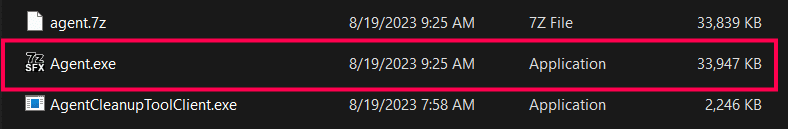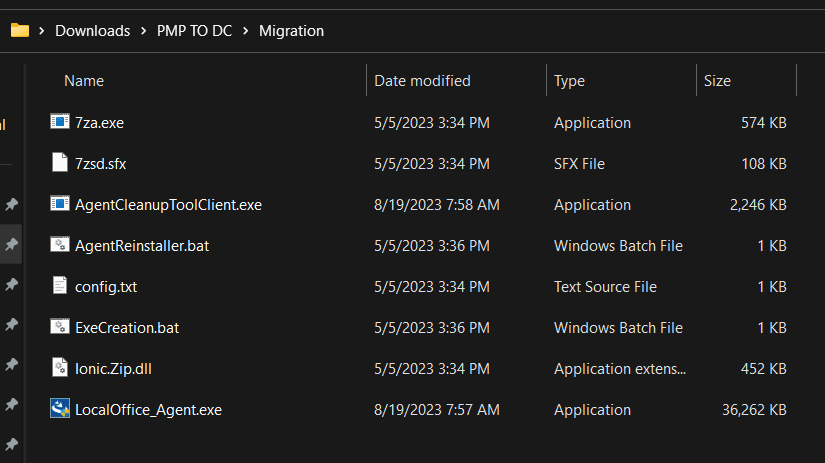Agent migration from Patch Manager Plus Cloud to Endpoint Central Cloud?
To migrate the agent from Patch Manager Plus Cloud to Endpoint Central Cloud, follow the steps given below:
Steps:
Download the new agent package:
- Open the Endpoint Central web console.
- Navigate to Agent --> Computers.
- Select the required remote office.
- Click the Download Agent button.
- Rename the file to LocalOffice_Agent.exe and place it in a folder.
Download the zip:
- Extract and copy the content from this
link (SHA 256 Checksum: Loading...)
to the previously created folder mentioned in the step above.
Generate AgentCleanupToolclient: (Generate the Cleanup tool in PMP agent installed machine)
- Contact Support to create the agent cleanup tool and place the generated AgentCleanupToolClient.exe to the same folder.
- This folder should contain the below files:
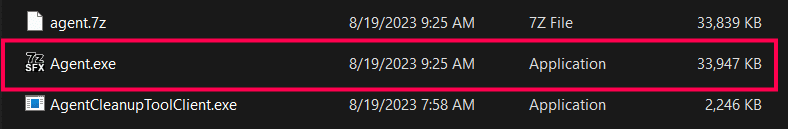
- Open command prompt with Admin rights and run ExeCreation.bat and generate Agent.exe.
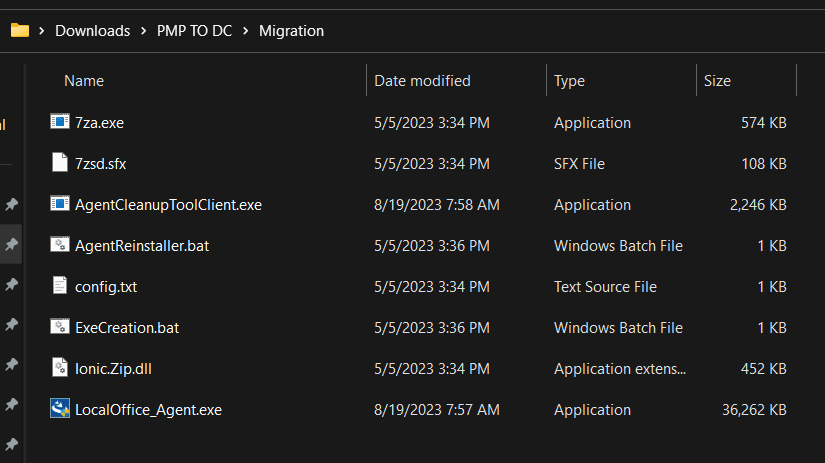
- Copy the Agent.exe file to the client machine and run it in CMD as administrator.
- To perform agent migration manually, copy this file and paste it in the target computer and run the file as administrator.
- This file can also be used to migrate the agent using GPO tool.