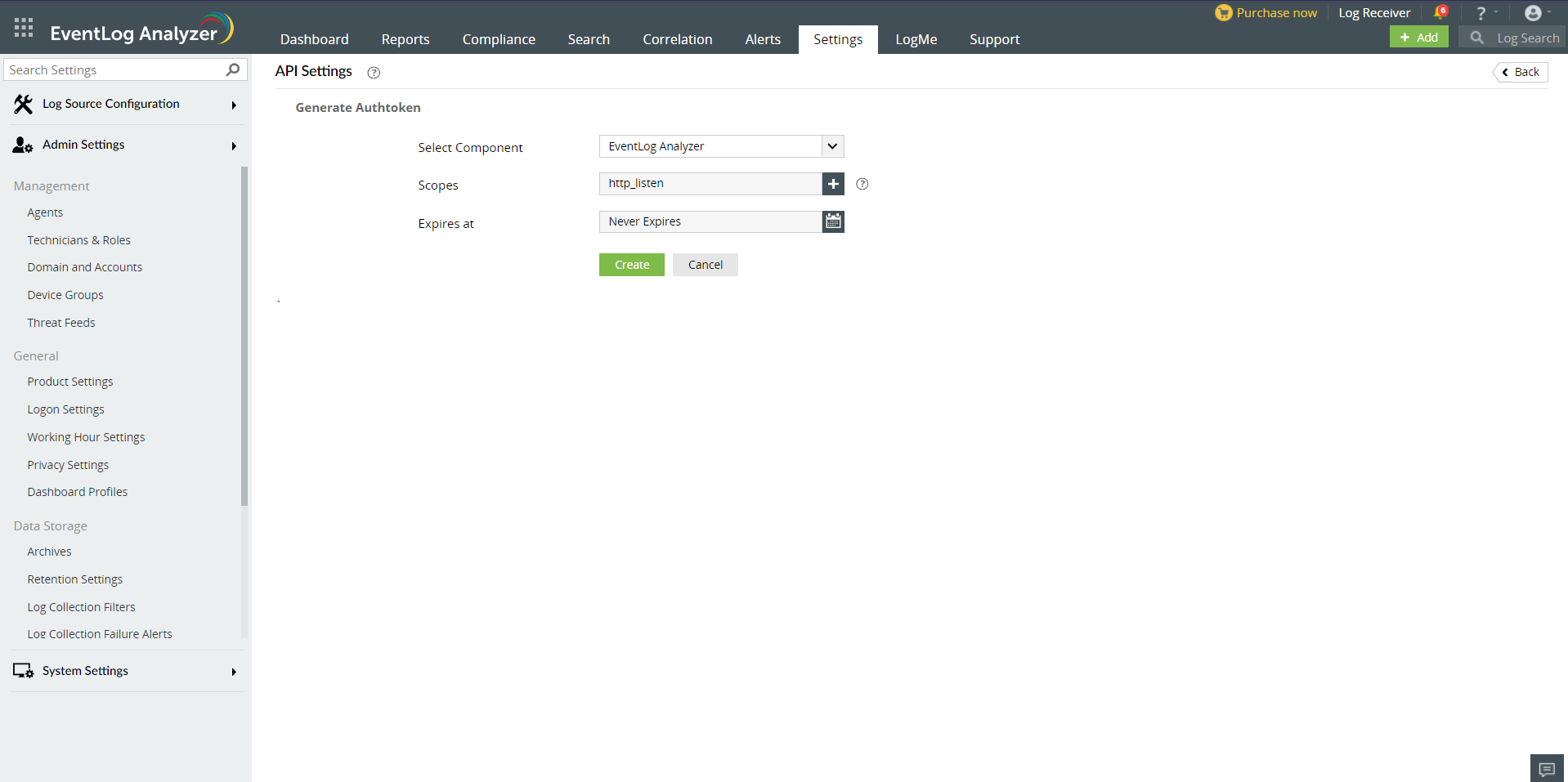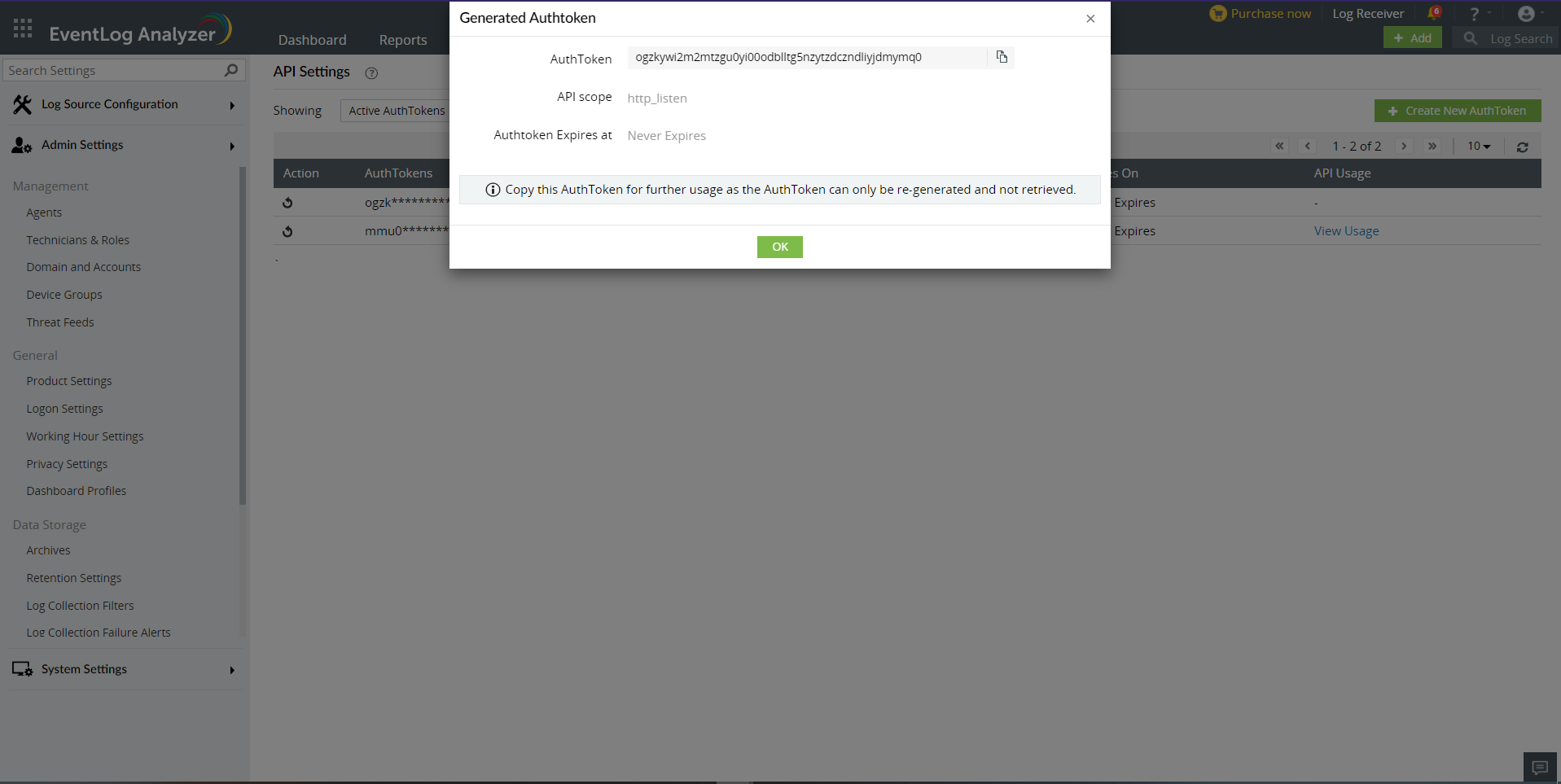Integrating with Log 360 - Event Log Analyzer
Note: This integration enables the transfer of data from Endpoint Central to Log360, encompassing the action log viewer data that records all activities within Endpoint Central.
Prerequisites
Before you proceed with the integration, ensure that you have the following prerequisites in place:
- Endpoint Central: Make sure you are build 11.2.2328.1 or a more recent version.
- Log 360 Eventlog Analyzer: Make sure you are using build 5337 or more recent version.
How to integrate Endpoint Central with Log 360 EventLog Analyzer
Follow these steps to seamlessly integrate Endpoint Central with Log 360 EventLog Analyzer:
- Log in to Endpoint Central and navigate to the Admin section. From there, navigate to Integrations -> Log 360 - EventLog Analyzer.
- Enter the necessary details for the Log 360 EventLog Analyzer server, including the servername, port number, API token.
- To generate an API token, click on the "Create" action. This action will redirect you to the Log 360 - EventLog Analyzer console.
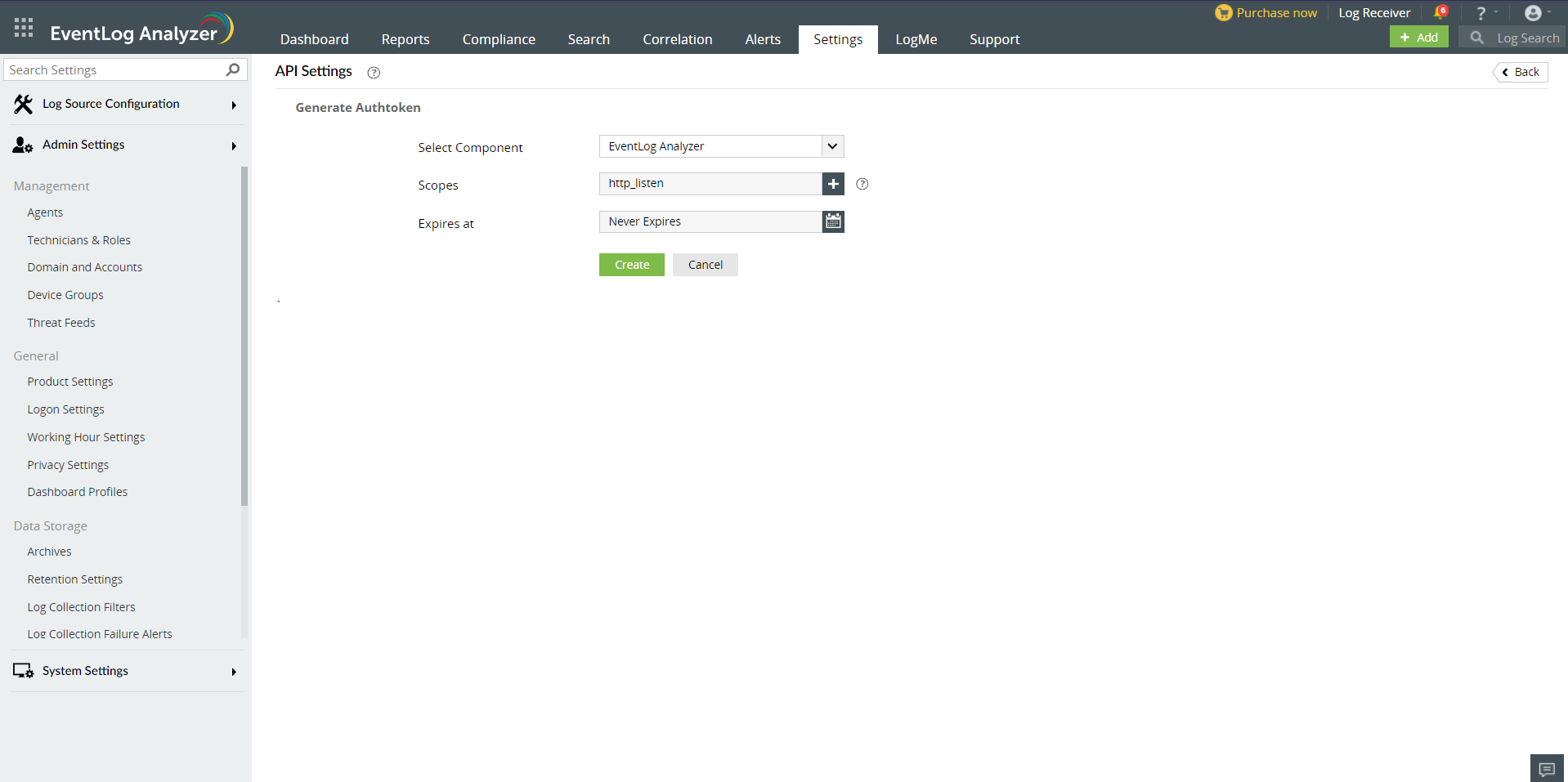
- In the Log360 - EventLog Analyzer Console, generate an API token and make a note of it. Enter this API token in the corresponding field in Endpoint Central.
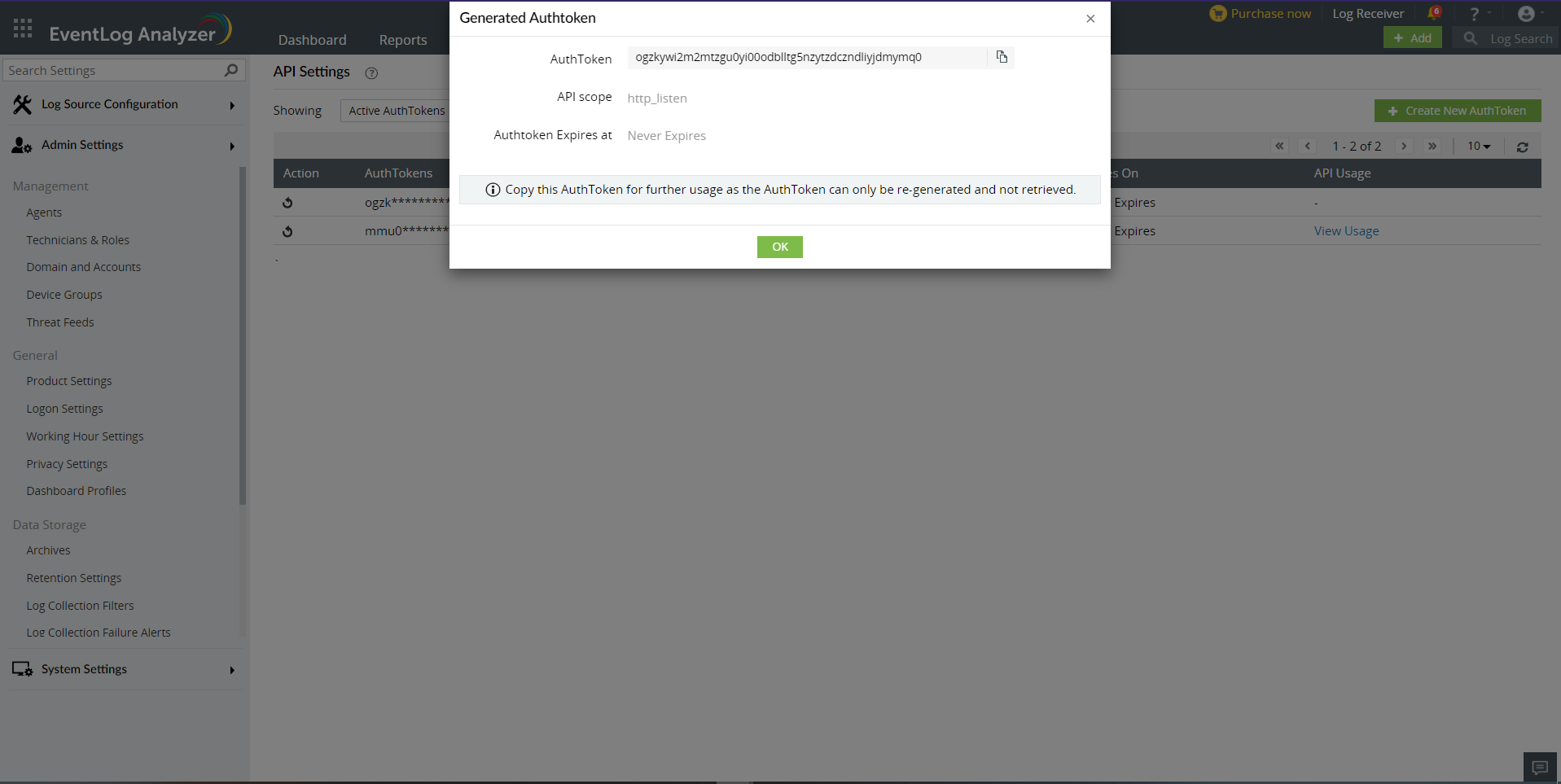
- Once you have configured all the required details, click "Save" to save the integration settings.
You have successfully configured the integration between Endpoint Central and Log 360.
Resources to aid the integration: