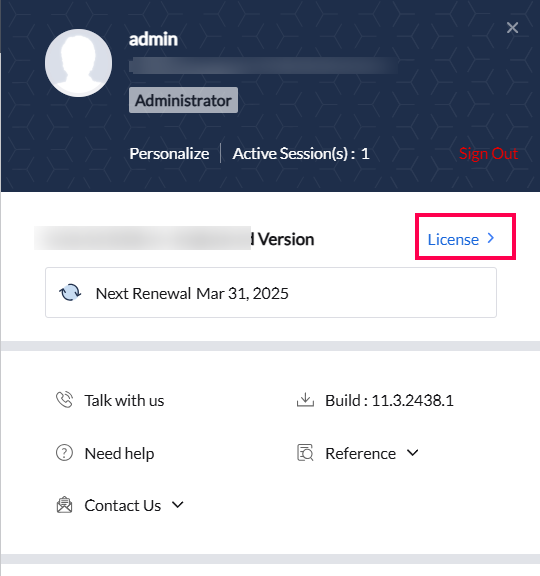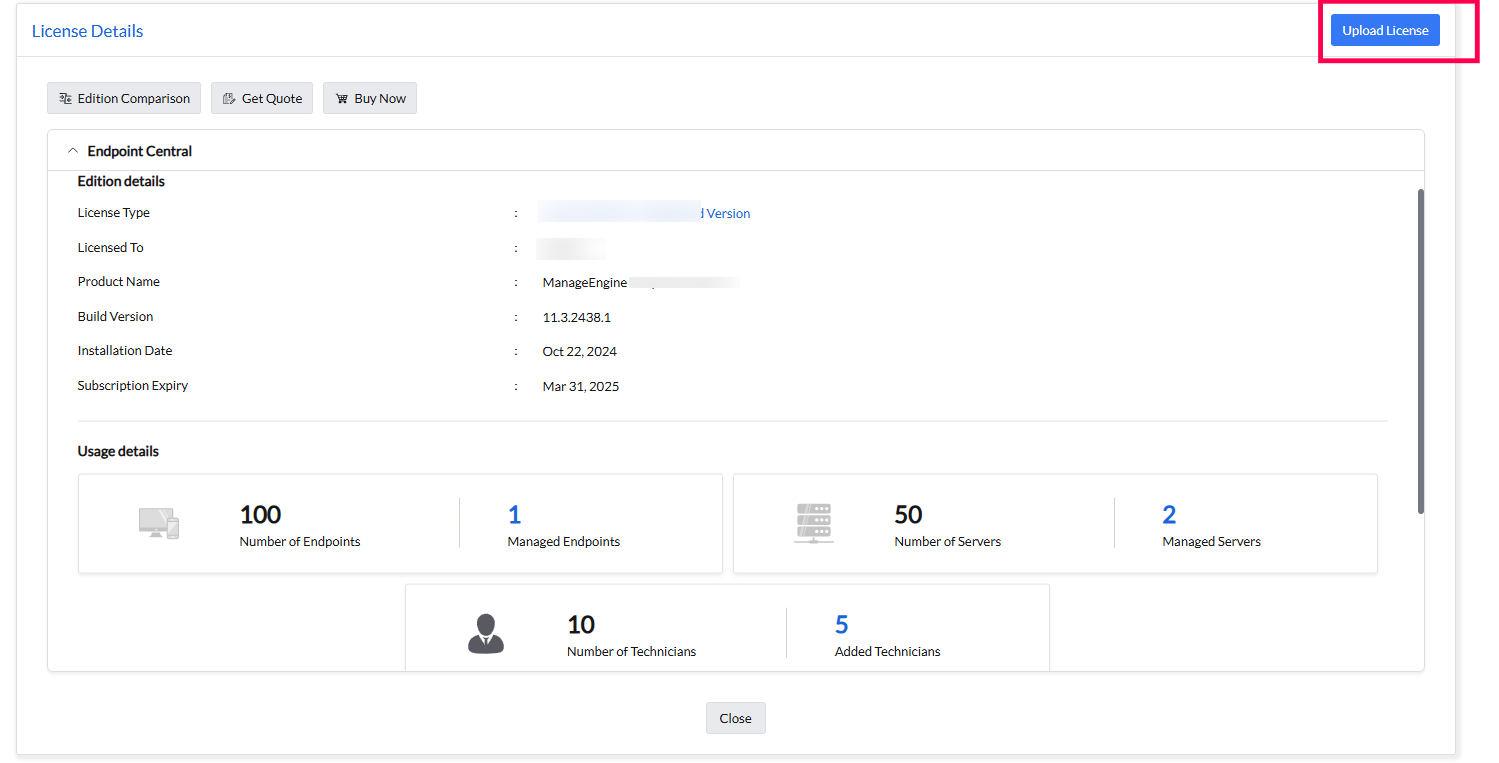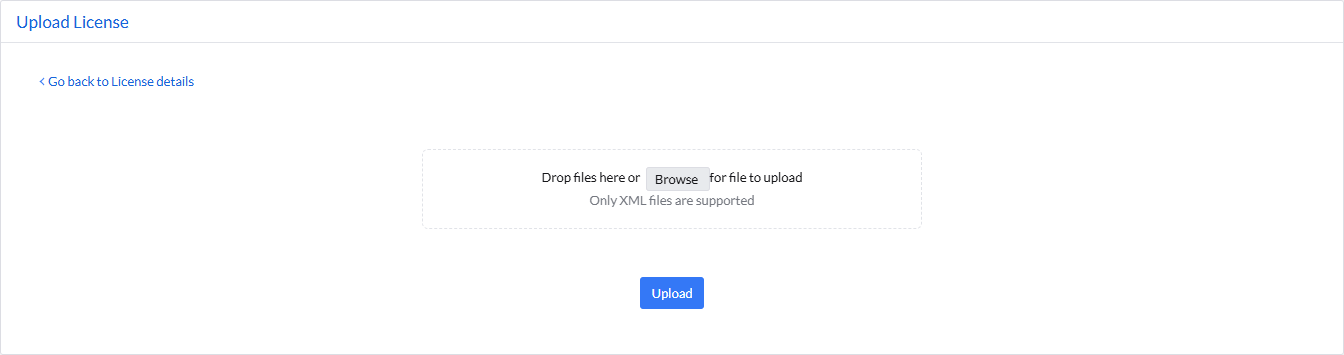The product is available in five variants: Security Edition, UEM Edition, Enterprise Edition, Professional Edition, Free Edition
- To learn more about the editions, refer to the Edition Comparison Matrix.
- During the evaluation phase, the Security Edition will be installed and can be used for 30 days. After 30 days, it automatically converts to the Free Edition unless upgraded to a paid edition.
- Download the product from our website. Licensing is based on the number of endpoints and users in the client enterprise.
- For purchasing a license or any pricing-related queries, contact sales@manageengine.com.