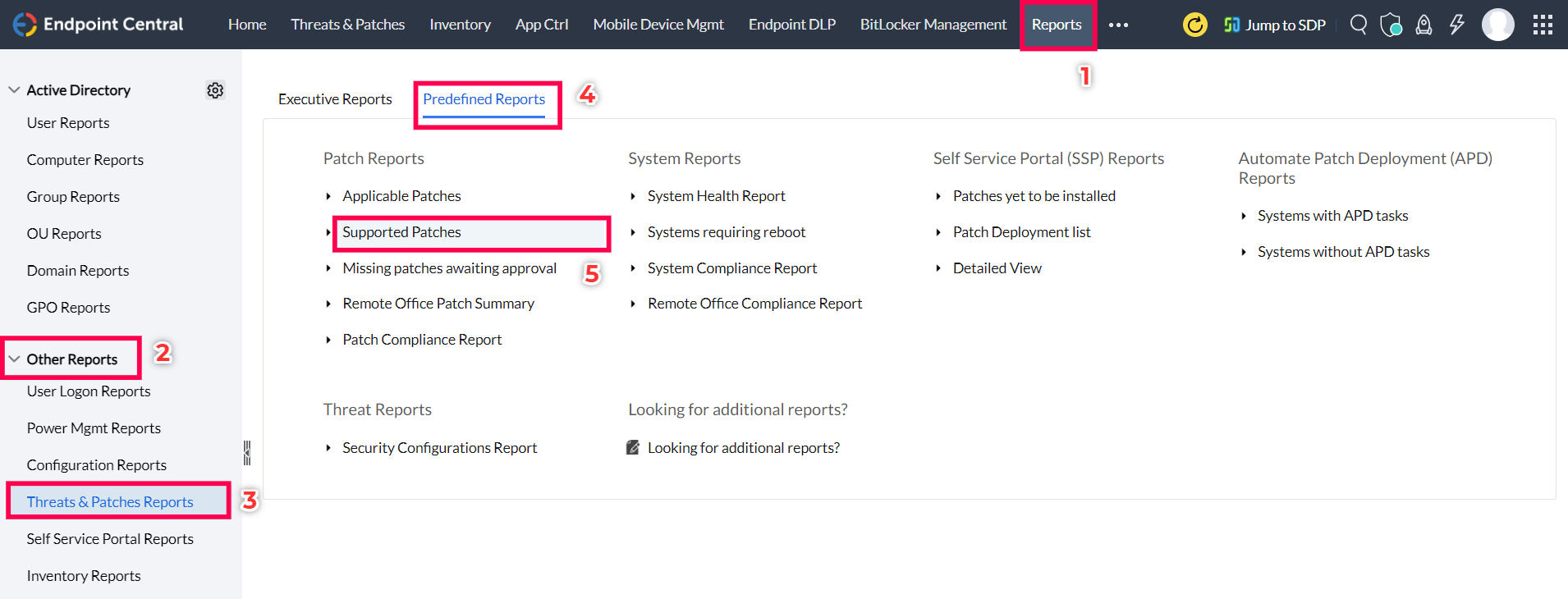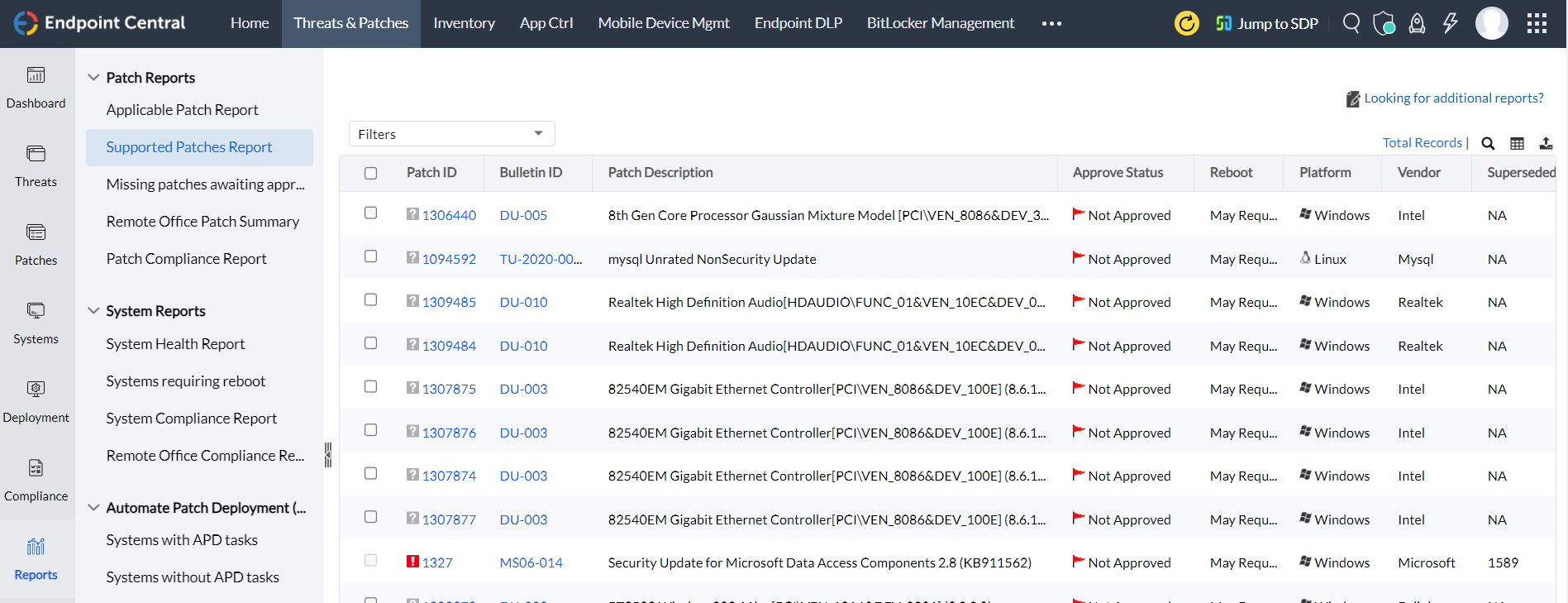The Supported Patches Report provides the details of all the patches released by Microsoft Corporation irrespective of whether these patches have a relation to your network or not. The Supported Patches Report will be of absolute use when you plan to upgrade the systems in your network by installing the latest applications/updates available for the application. However, you also have the flexibility to choose a different time frame or specify a custom period to generate the report.
To view supported patches reports, follow the steps given below: