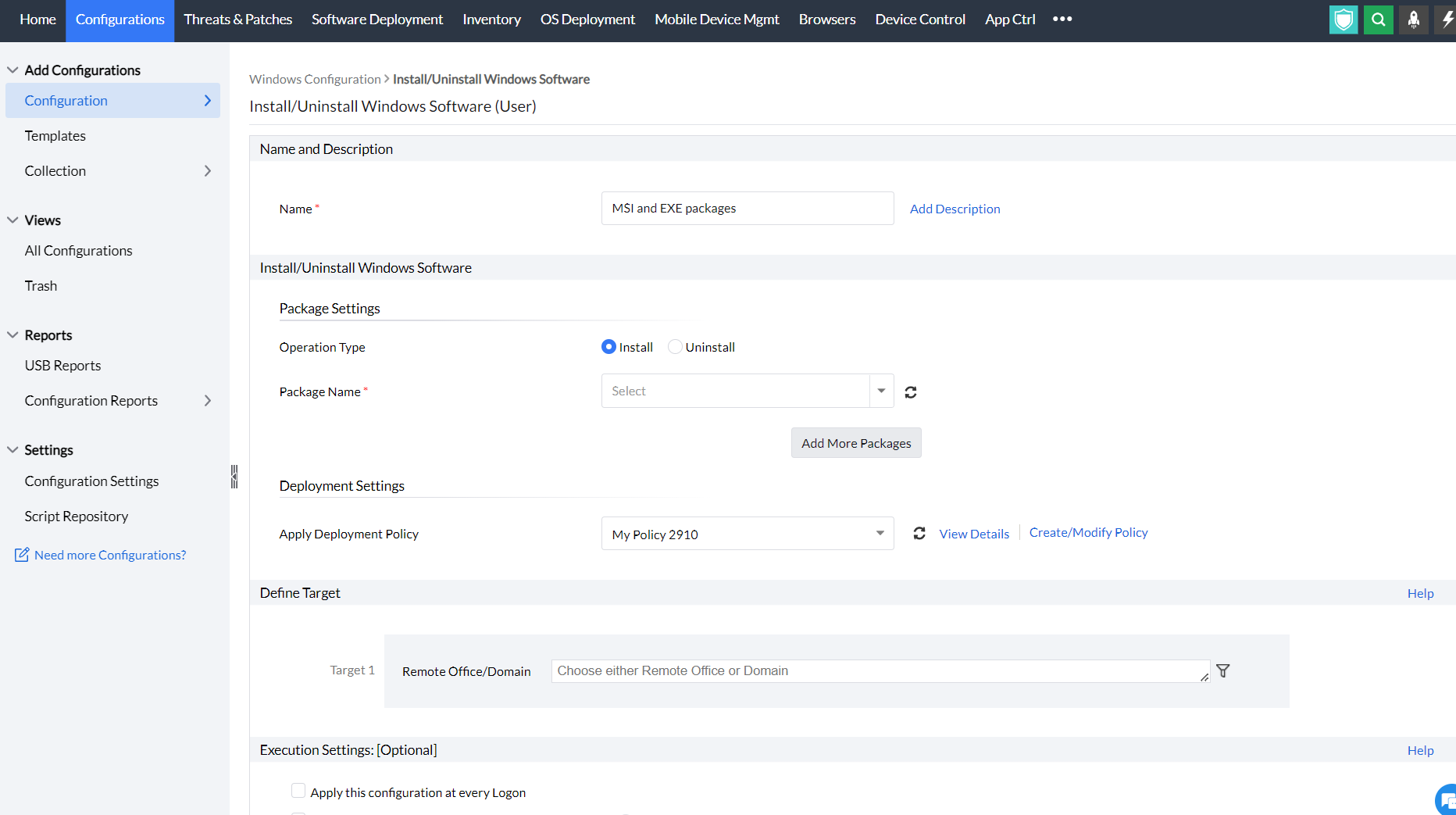Installing Software Packages- MSI and EXE packages
Table of Contents
What is software installation?
Software installation simply refers to installing software in target machines. The software installation configuration in Endpoint Central helps administrators to install and uninstall software in all the endpoints in the network from one single location. It is an essential feature in endpoint management software because it meets with the evolving needs of the users in the organization. Endpoint Central helps you to deploy MSI/MSP and EXE/APPX/MSIEXEC/MSU software packages.
How to install/uninstall software?
- To install a software, check software deployment configuration in Endpoint Central
- After you have successfully created a package, navigate to Configurations tab --> Add Configurations --> Configurations--> Windows
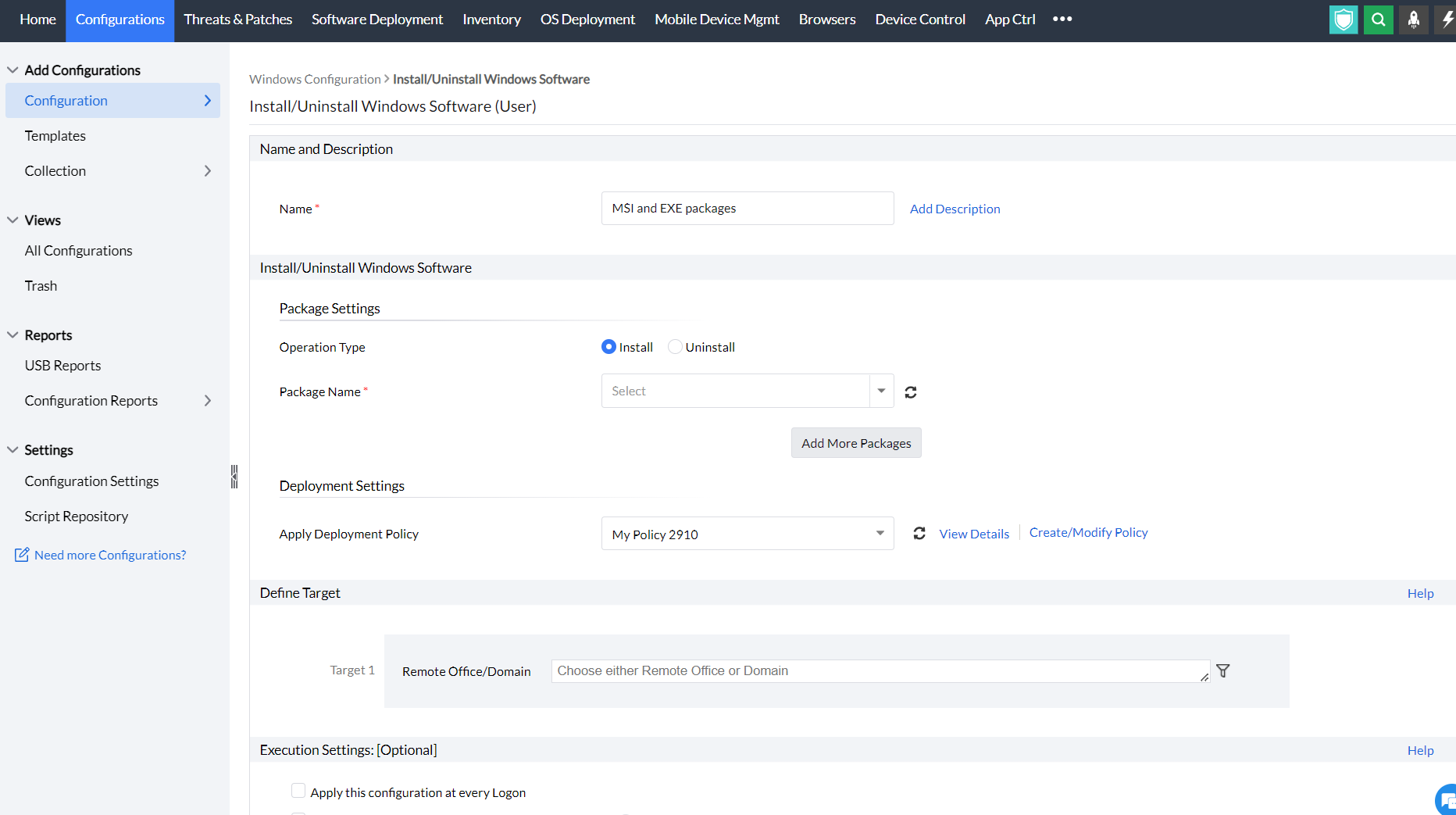
Select Install/uninstall Windows software and choose User
Specify the Name and Description for the configuration.
Under Install/Uninstall Windows software(Windows), enter the following details:
- Select the operation you want to perform
- Select the Package Name (The package you created using the software deployment configuration will be listed here)
- Click Add packages if you want to add more packages
- Under Deployment settings, select the Apply Deployment Policy
- Define the Target
- Specify retry options if required and deploy the configuration.
- You can also enable notifications to receive emails based on the specified frequency.
- You can enable the scheduler settings to schedule the deployment as per your requirements.
- Click on the Deploy button to deploy the configuration in the target machines
- To save the configuration as draft, click Save as
You have successfully learnt to install MSI and EXE packages in Endpoint Central