Imagine your network as a complex system of pipes carrying information. Each piece of information is like a small package with an address (source and destination), a label (protocol), and sometimes a content list (ports). Flow technology analyzes the packages traveling through the pipes. It collects details like their source, destination, and type to give you a clearer picture of overall network activity.
Think of it like traffic cameras on highways. They don't inspect each car, but by capturing the flow of vehicles, they can identify traffic patterns, congestion points, and even potential accidents.
Similarly, flow technology analyzes the data packets flowing through your network to identify potential bottlenecks (areas with too much traffic) and security threats (suspicious data packets). This allows you to manage your network proactively and ensure a smooth information flow.
Exporting flow in network traffic begins with the discovery process to the initial phase where network devices are identified to determine how flow data will be collected and exported. The discovery process in network traffic flow is critical for setting up an effective flow monitoring system for organizations to gain visibility into network traffic, detect security threats, and optimize network resources. Flow data involves the following steps:
The discovery process in network traffic flow is critical for setting up an effective flow monitoring system for organizations to gain visibility onto network traffic, detect security threats, and optimize network resources.
NetFlow Analyzer leverages flow technology to conduct network traffic monitoring to provide real-time visibility into your network. While packet capture is thorough, storing raw data can be storage-intensive, straining your budget when acquiring resources. In contrast, flow data offers insights into both ends of traffic—source and destination—as well as applications, ports, and protocols, all while requiring minimal storage due to its statistical nature. NetFlow Analyzer, being flow-based, streamlines and extends your monitoring efforts, making them more comprehensive and hassle-free.
NetFlow Analyzer gathers data from various devices using flow technology, and offers comprehensive visibility into all network components. It generates real-time and historical traffic data, tailoring reports to your monitoring requirements, and facilitating the troubleshooting of any network anomalies. To export flow to NetFlow Analyzer, you have three options: predefined flow export, custom flow export, and the NetFlow Generator, which is integrated into the Network Packet Sensor—an agent installation for the same.
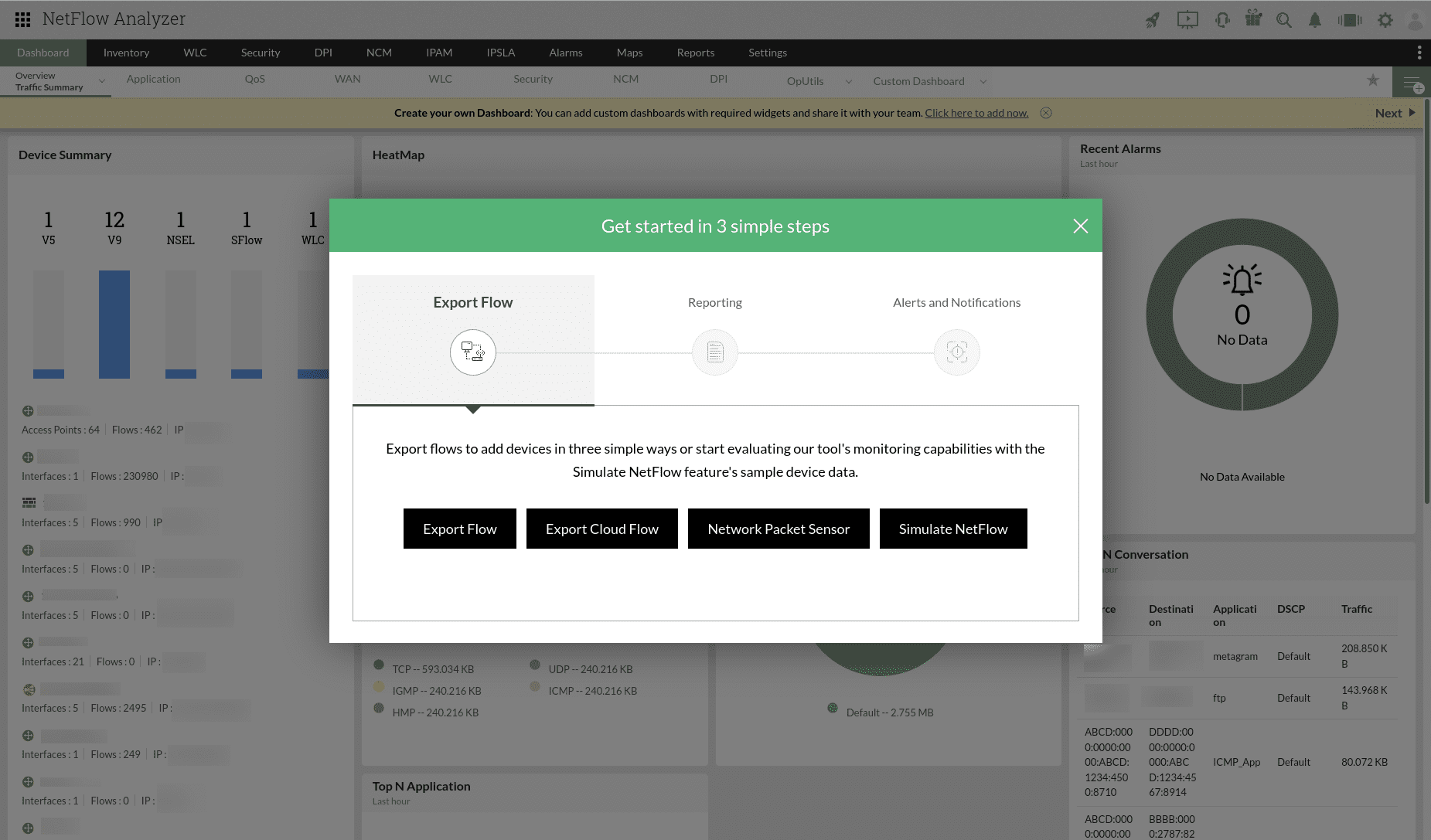
The NetFlow Generator, an agent-based feature within the Network Packet Sensor module, aids organizations in monitoring network traffic from devices that do not export flow data. It works by converting data packets into NetFlow packets and transmitting them to the NetFlow Analyzer's listener ports. This process allows for the visualization of network traffic patterns and the generation of bandwidth usage reports.
NetFlow Analyzer with exported flow data provides insights into interface-specific traffic data to analyze traffic patterns to identify potential bottlenecks or security threats.
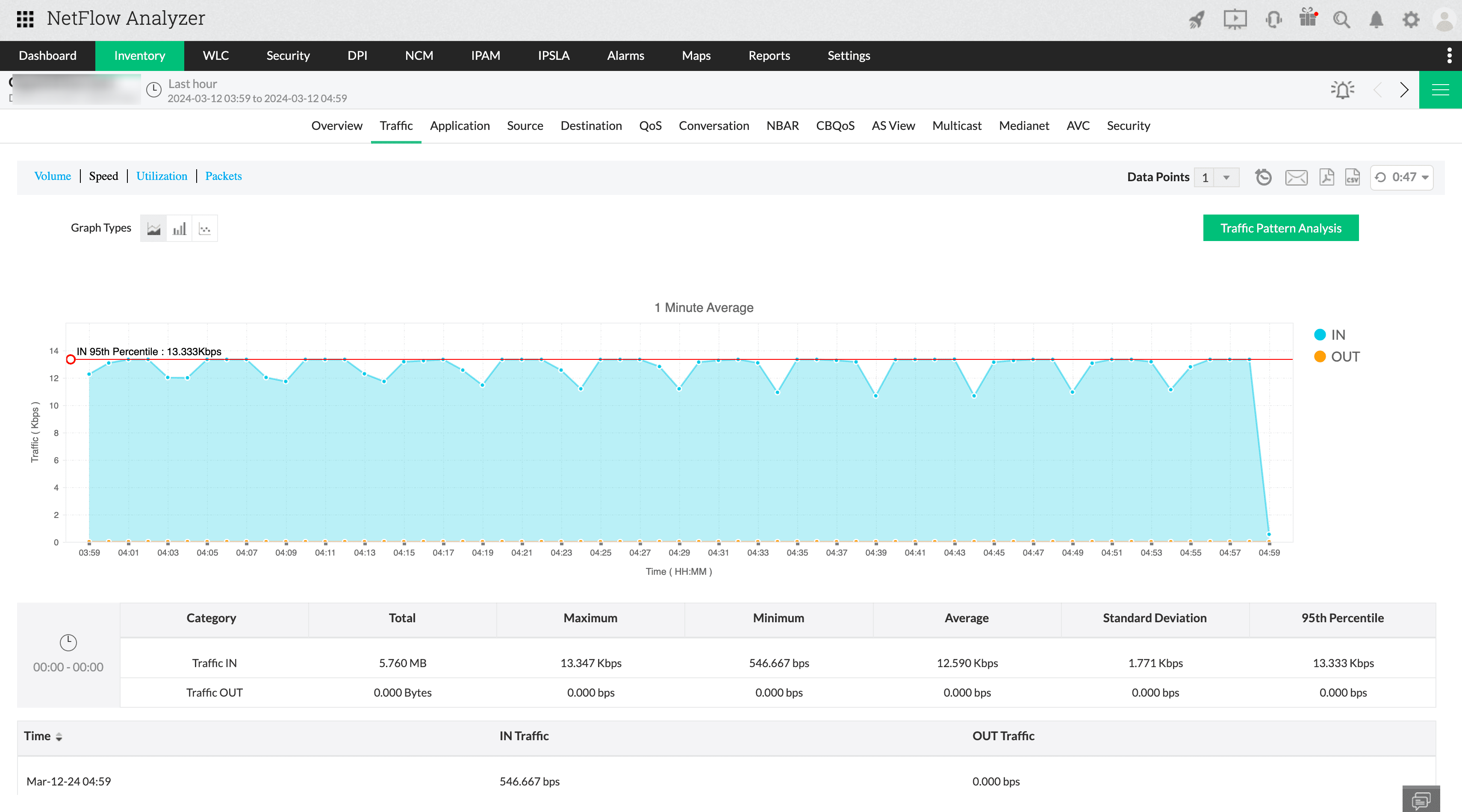
Network Packet Sensor in NetFlow Analyzer is an agent installation that combines the functionalities of NetFlow Generator, deep packet inspection and NetSpeed Tracker. Network Packet Sensor uses both flow analysis and packet capture methods. This agent will provide you with in-depth insights about which element is at fault, whether it's the network, server, or application. Deep packet inspection will let you know the application response time and network response time.
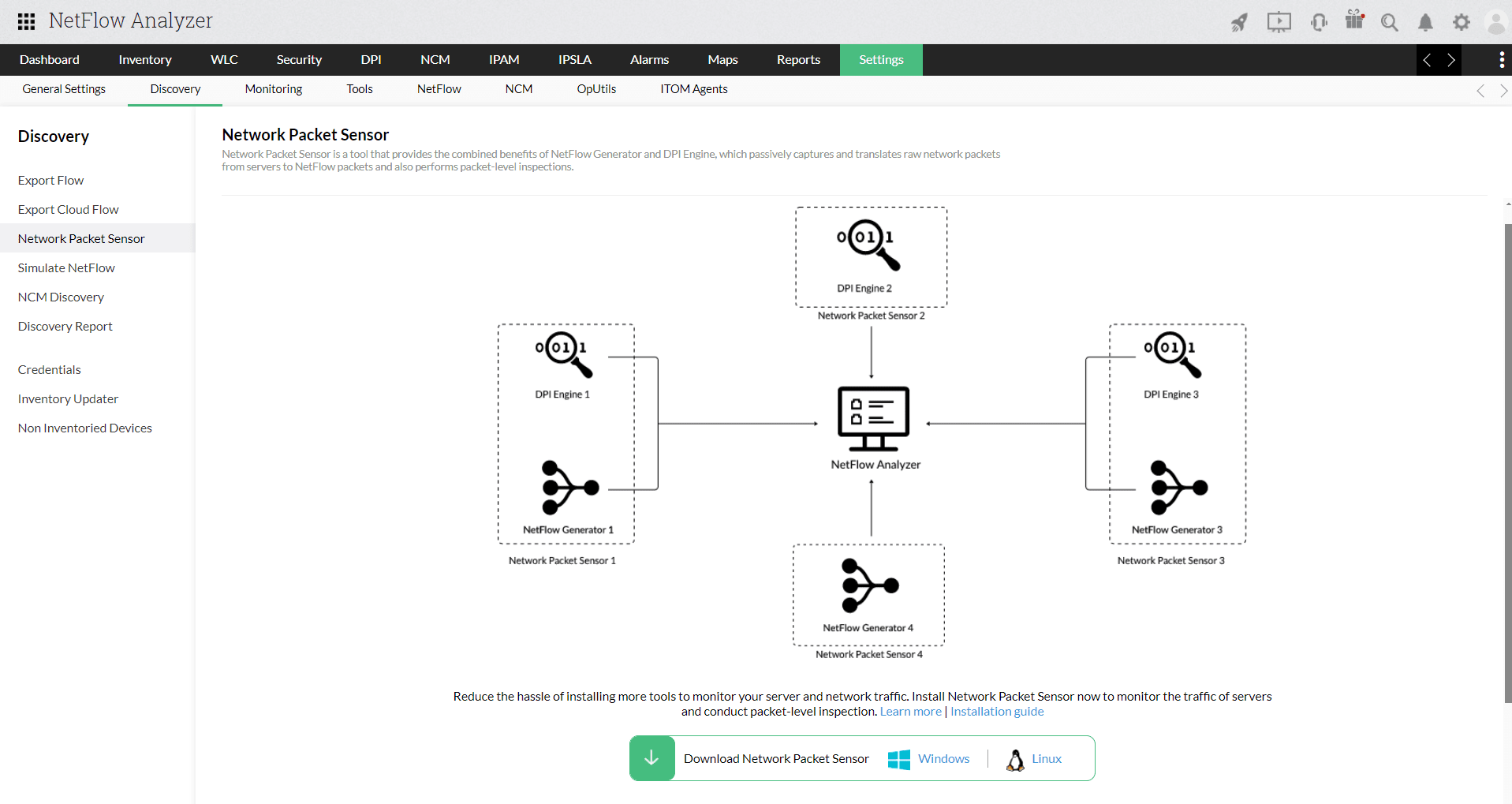
Flow export data enables enterprises to get a view of the bandwidth utilization over time of the applications used and other network components. You can generate and deliver customized reports with NetFlow Analyzer based on your network needs from time to time. NetFlow Analyzer offers reports such as Search Report, Forecast Report, Capacity Planning Report, and Compare Reports that empower you to gain fresh insights into bandwidth usage for every element and identify top talkers within any chosen timeframe using customizable filters.
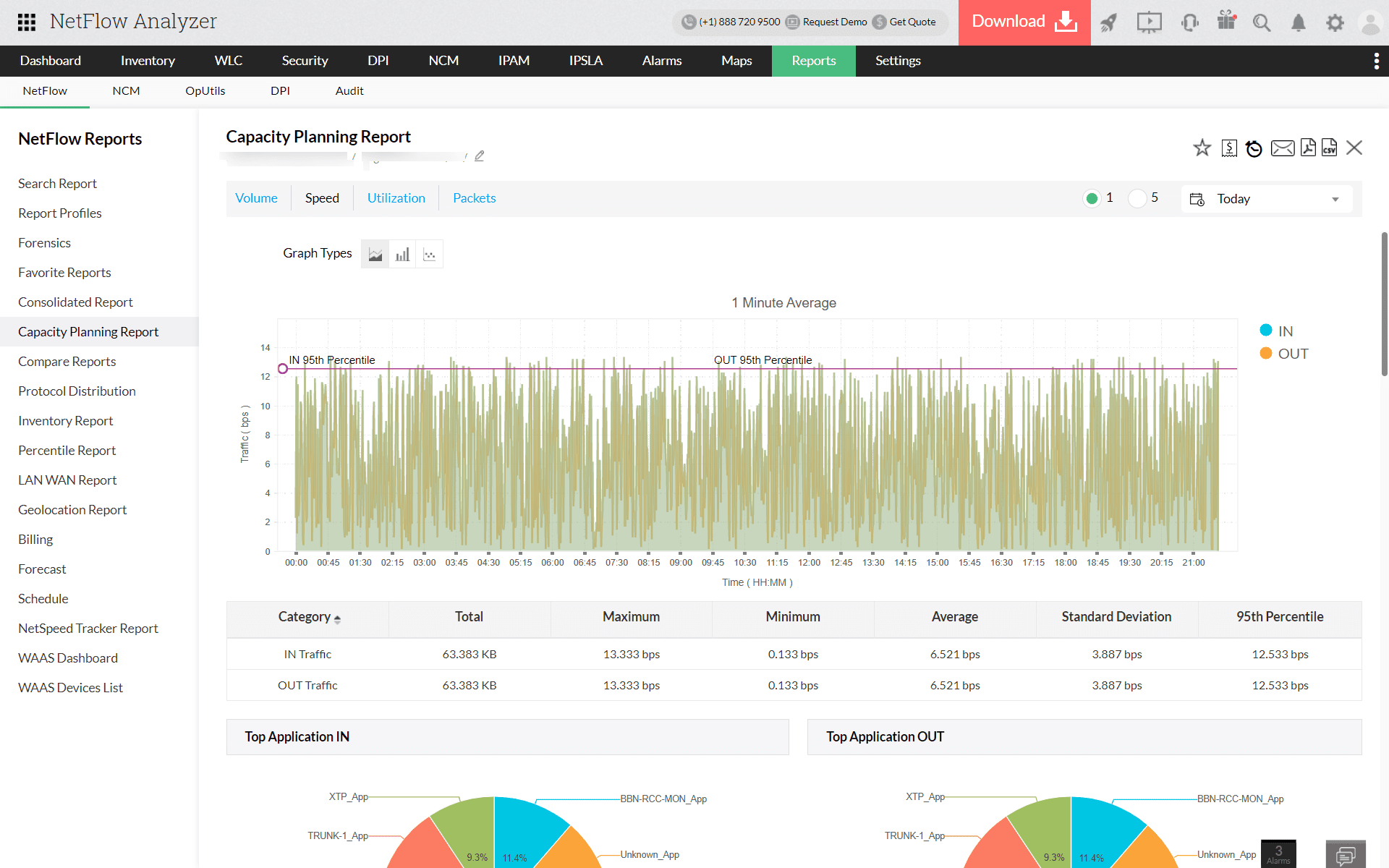
Simulate NetFlow in NetFlow Analyzer is an essential component part of the flow export procedure enabled to generate simulated NetFlow data for any device within the configured LAN subnet range. It empowers you to monitor a simulated device from the Inventory tab, providing a comprehensive overview of traffic patterns across interfaces.
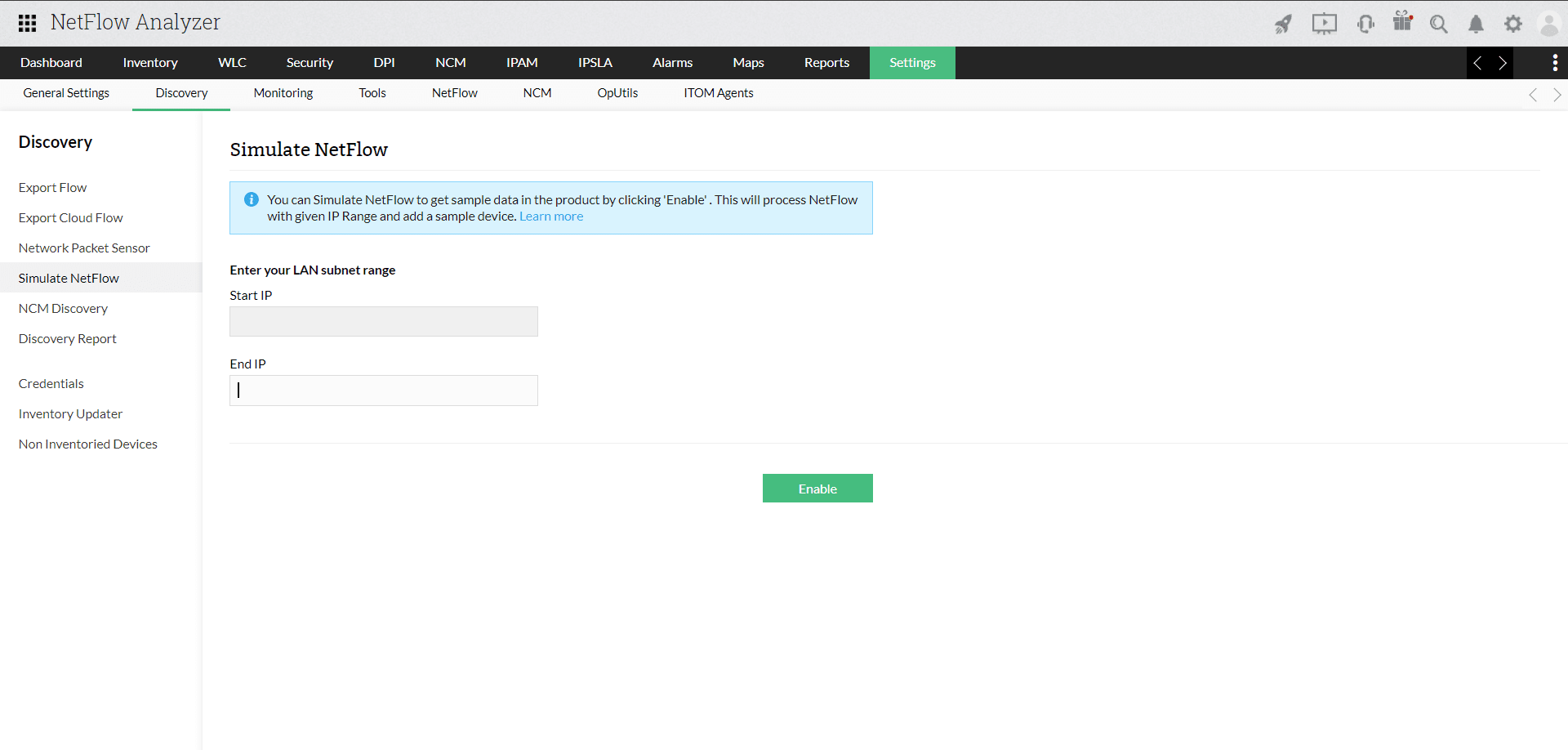
Dive into the realm of network traffic monitoring with NetFlow Analyzer's free 30-day trial.
Download now
- Head IT in the Miscellaneous Industry