

Account deletion in Endpoint Central can happen at three levels:
Choose the level of deletion based on what you want to discontinue.
Use this option if you want to stop using Endpoint Central but continue using other Zoho services.
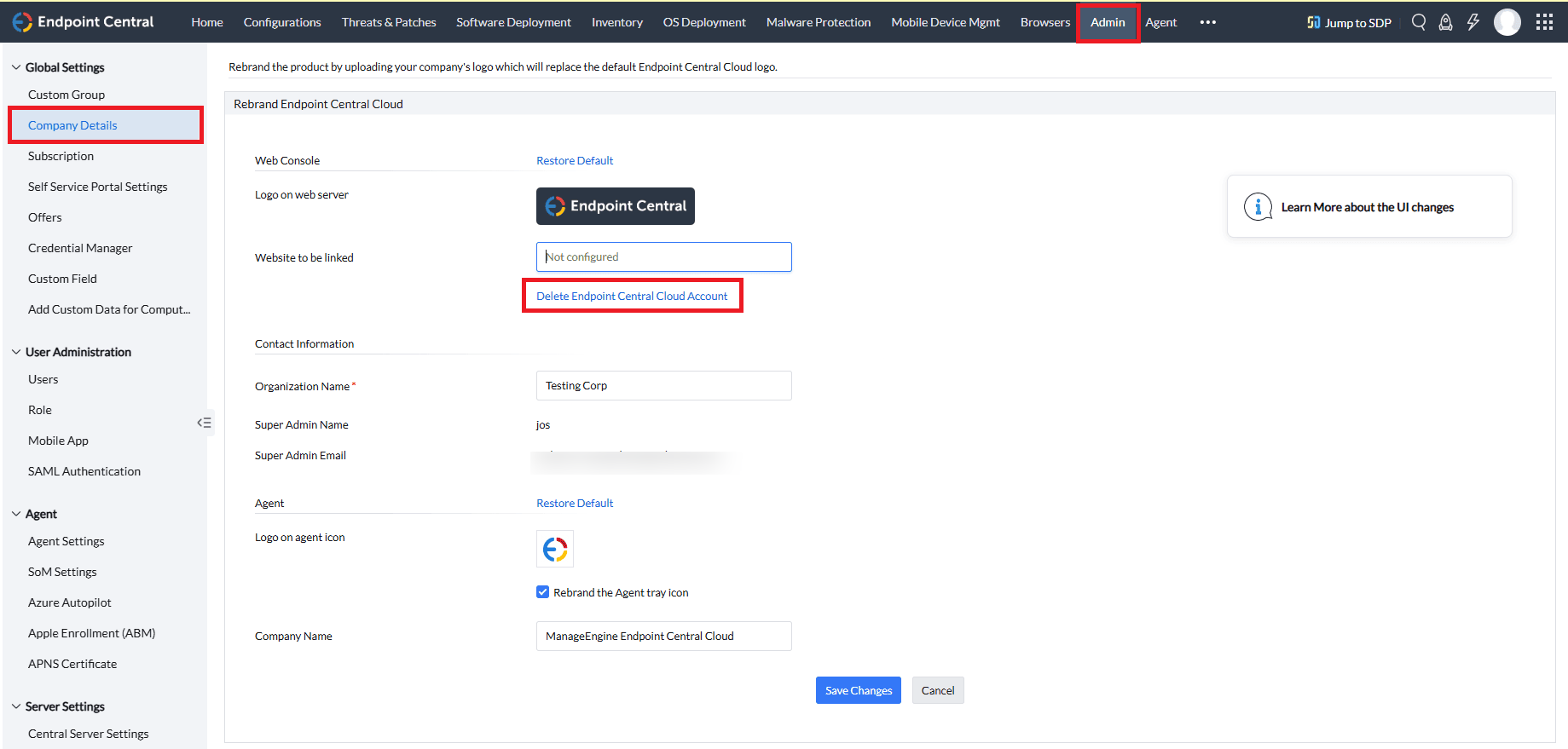
Outcome: Endpoint Central service is removed. Organization and user account remain active.
Choose this option to completely remove your organization and all services under it.
Follow this guide to delete the organization.
Outcome: All services under the organization are deleted. Users become private Zoho accounts.
Use this when you want to delete your personal Zoho account and no longer use any Zoho services.
Refer this link for steps.
Outcome: Your Zoho account is permanently deleted.
Scenario 1: Email is already linked to a different IAM organization (e.g., due to a trial).
Example: A user signed up for a trial with their work email, and now it cannot be added to the official org.
Solution: Delete the old organization and retry.
Scenario 2: User needs access to apps across different organizations.
Example: A vendor or consultant works with multiple clients using Zoho products.
Solutions:
Scenario 1: Email already exists in a different regional data center (e.g., US instead of EU).
Example: A trial was created in the US DC, but the production org is in EU.
Solution: Delete the account in the original DC and try again.
Scenario 2: User needs access to services in multiple DCs.
Example: A global user wants to access services in both US and EU.
Solutions:
Note: After migration, contact endpointcentralcloud-support@manageengine.com to request a merge.
If you’re unsure what to delete or are facing issues, contact us at endpointcentralcloud-support@manageengine.com.