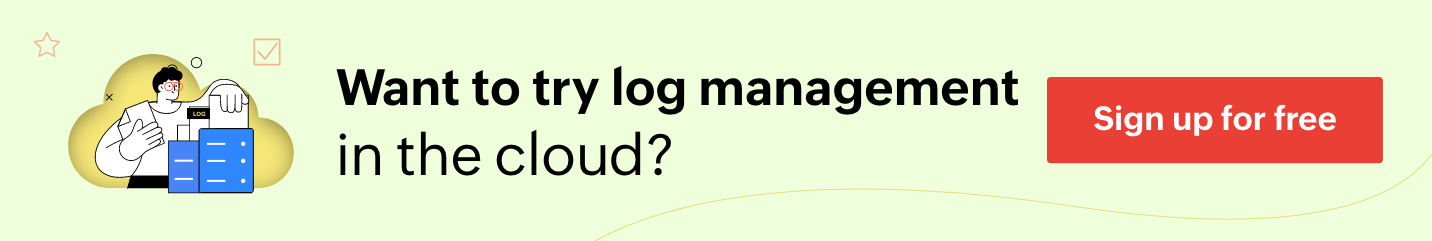Windows event log auditing software
Most articles on IT security best practices have one recommendation in common: organizations should periodically audit their log data. This holds true for Windows audit logs in particular because of the valuable security information they carry. In addition to bolstering security, periodic log auditing is a vital part of satisfying compliance regulations.
Numerous organizations have enjoyed the benefit of spotting network anomalies in time by virtue of harnessing Windows audit logs. This is generally done by collecting, parsing, and auditing the event logs collected in the network. But a common complaint is that the entire process is cumbersome—that’s why organizations have started adopting log management tools capable of automating event log auditing.
One such versatile log management tool is EventLog Analyzer, which has all the features needed to cover enterprises’ auditing requirements. EventLog Analyzer’s reporting, alerting, and search modules make for powerful event log auditing and compliance management.
Most of the concerns around event log auditing can be negated with a mechanism to represent event log data in an easily understandable way. Enterprises prefer a system that can represent log data in the form of reports or graphs.
This is exactly what EventLog Analyzer's reporting module does. It has over 5,000 out-of-the-box reports, including more than 1,500 built for Windows event logs, which make data retrieval a cinch.
A practical example can shed light on the role of EventLog Analyzer in event log auditing. Suppose you suspect a possible denial-of-service (DoS) attack on your organization's network. Let’s consider two scenarios:
- To confirm your suspicion, you'd need to go through all the logs manually. Even at peak efficiency, no human can go through millions of logs within a short time span. So that's ruled out.
- With EventLog Analyzer, all you would need to do is enter the search term “DoS” in the reporting module's search tab. You'll get a list of reports matching the criteria, from which you can select and open the DoS Attacks report to check for any DoS attack on your network.
This gives you a head start in the race against the attacker. You get substantial time to react and think of an action plan to mitigate potential damage. Also, with compliance laws mandating organizations report breaches within a short time frame, time is of the essence.
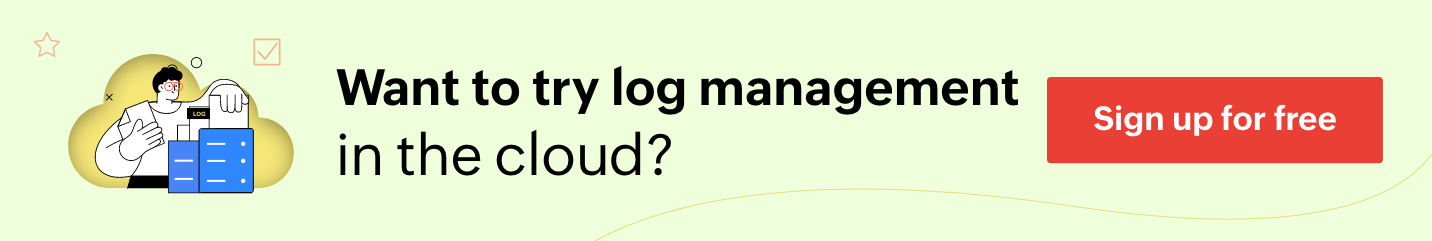
In the rare event that EventLog Analyzer does not have the report you're looking for, the product's custom report builder comes to the rescue. Using this component, you can build any report you want by just indicating the criteria on which the report needs to be built. It can also be useful for building reports that would help satisfy the regulations of industry-specific mandates, or clear internal audits.
No sort of technical expertise or training is required for working with the custom report builder. All you need to do is give the report a name, and pick devices and criteria for logs based on which the report is to be built. If you want to monitor a few reports constantly, EventLog Analyzer allows you to schedule those reports to be emailed to you at predefined time intervals.
Suppose you spot a tiny trace of anomalous activity in your network and you want to investigate it further. One way to do this is to look for a pattern by comparing logs from different sources. In such a scenario, EventLog Analyzer is the log management tool you would need because of its dedicated log search module that aids in log forensics.
EventLog Analyzer's versatile log search module helps you retrieve the data you need by constructing simple queries. The module supports free searches, grouped searches, and range searches, in addition to supporting queries using wild cards, phrases, and Boolean operators. All you need to do is type the search query in the search bar for EventLog Analyzer to drill down through the millions of logs generated in your network and retrieve the ones matching the specified criteria.
All in all, EventLog Analyzer's assortment of features make event log auditing a walk in the park.
Thanks!
Your download is in progress and it will be completed in just a few seconds!
If you face any issues, download manually here

Other features
EventLog Analyzer offers log management, file integrity monitoring, and real-time event correlation capabilities in a single console that help meeting SIEM needs, combat security attacks, and prevent data breaches.
Comply with the stringent requirements of regulatory mandates viz., PCI DSS, FISMA, HIPAA, and more with predefined reports & alerts. Customize existing reports or build new reports to meet internal security needs.
Perform in-depth forensic analysis to backtrack attacks and identify the root cause of incidents. Save search queries as alert profile to mitigate future threats.
Get 1000+ predefined reports for Windows, Unix/Linux, applications, & network devices environment that help to meet security, auditing, & compliance needs. Build custom reports for specific needs at ease.
Detect anomalies, threats, and data breach attempts with real-time email/SMS alerts. This tool comes with meticulously drafted 700+ alert criteria plus a wizard to create custom alert profiles at ease.
With EventLog Analyzer's real-time correlation engine, proactively mitigate security attacks. The solution has 70+ predefined rules on file integrity, user activities, malicious program installation, and more.
Need Features? Tell Us
If you want to see additional features implemented in EventLog Analyzer, we would love to hear. Click here to continue