In networking terms, uptime/availability is the duration that a particular device was up and operational. To understand how this is calculated, read below.
When checking for availability, polling interval is the regular time interval at which we check whether the device is up or down. Usually, the polling interval is set to 15 minutes, but this interval varies across different device categories.
Note: If the polling interval is 15 minutes, the "Number of polls per hour = 4", and similarly, the "Number of polls per day = 96".
OpManager monitors the device availability based on the availability monitoring interval defined for each device category under Settings > Quick Configuration Wizard > Monitoring Intervals. However, this monitoring interval can be modified in bulk, either from the Quick Configuration Wizard, or through the Device Template page, or from the Inventory. For steps on how to carry out each of these operations, check this page.
At any given point of time, there are 7 possible states of a device. They are UP, DOWN, ON HOLD, ON MAINTENANCE, PARENT DOWN, DEPENDENT UNAVAILABLE, and NOT MONITORED. Of these, the metric UP is the only state whose value is unknown. Calculating the value of this metric, will give us the availability of the device. Since the value of all the other six states are known, subtracting the sum of the duration of these six states from the total time duration, will help us find the UPTIME of the device. This uptime/availability is measured across two time frames, i.e., Per Hour Availability and Per Day Availability. Calculation of each of these, is mentioned below:
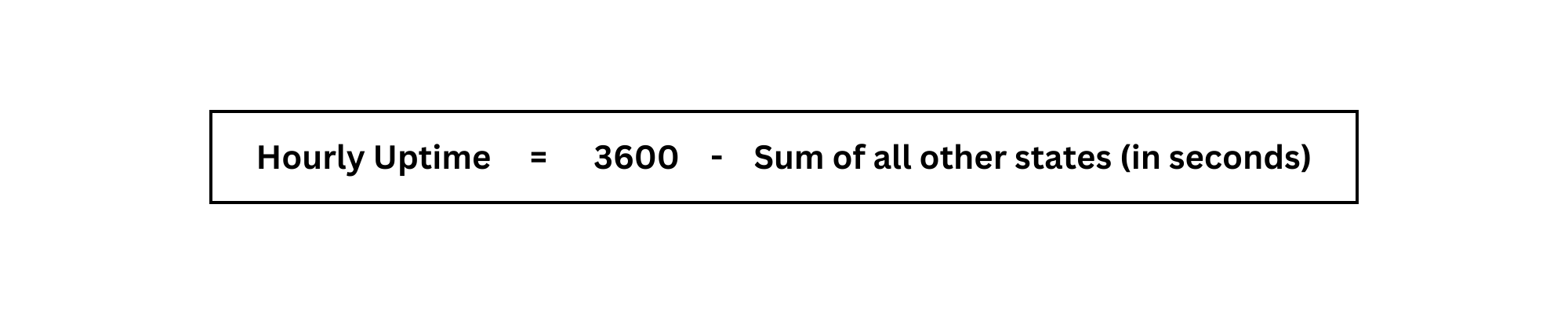
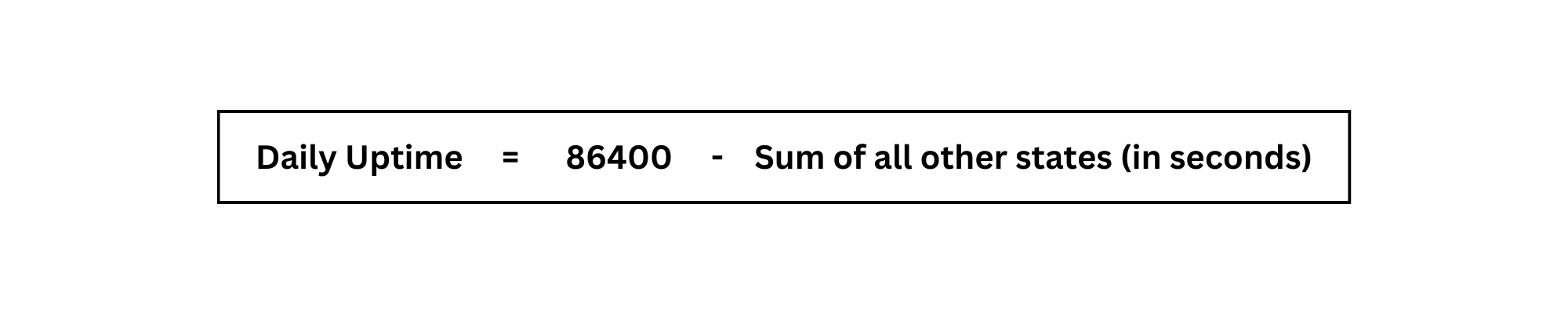
Note: For both the hourly and daily calculation, the time is represented in seconds, i.e., 1 hour = 3600 seconds and 24 hours = 86400 seconds. So, uptime/availability is calculated as the "Uptime = Number of seconds in the said time duration (1 hour, or 24 hours) - Sum of all other states (in seconds)"
Now that we know how availability is calculated, let's look at how Availability% is calculated. The formula is as follows:
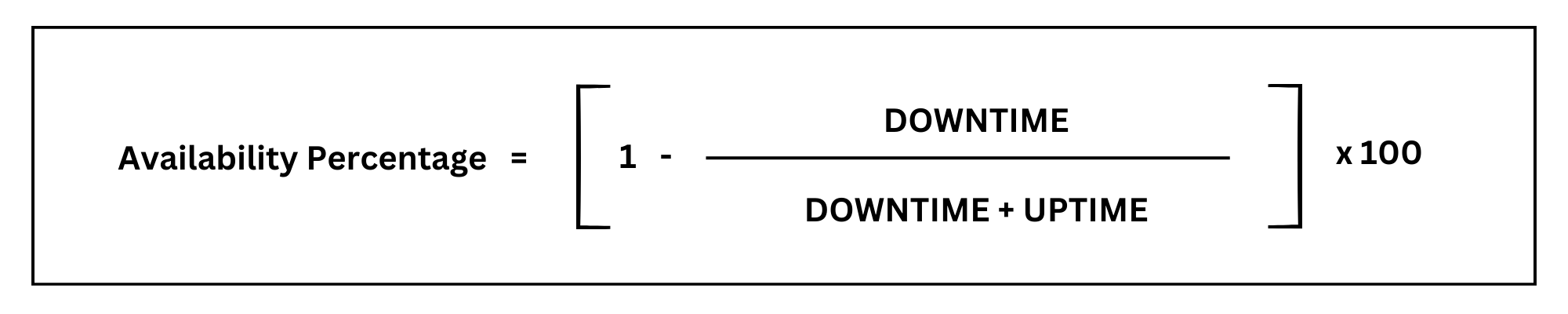
where,
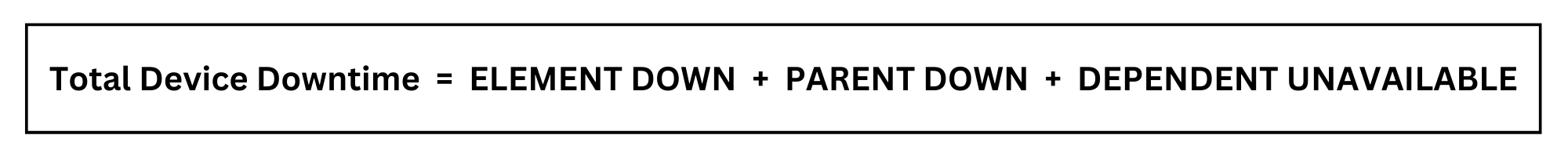
Note: The duration for which the device was in Not Monitored state, will not be counted towards downtime. This is because the exact state of the device was unknown. Thus, it is considered that the device was available for the said duration.
Since Downtime is the inverse of Uptime, we can simply subtract the calculated availability percentage from 100, to find the downtime percentage.
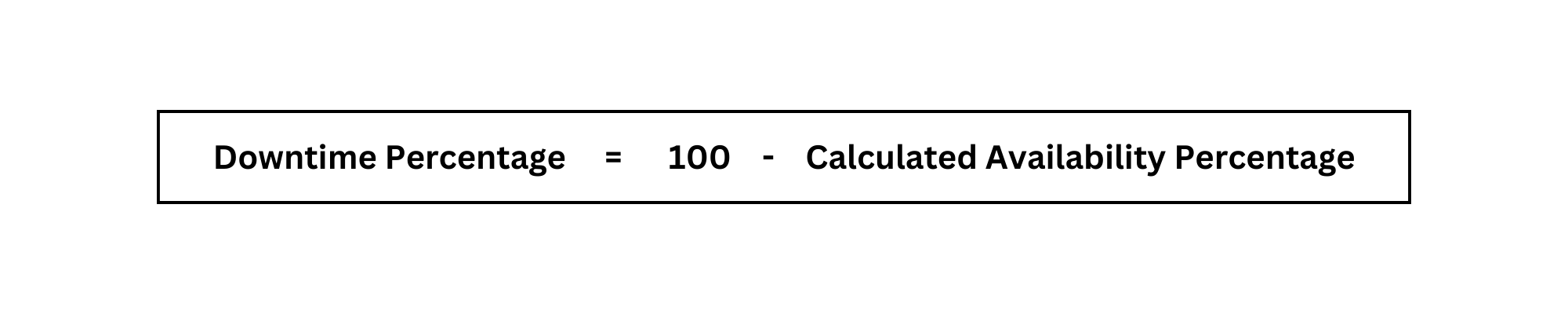
Note:
1. The states ON HOLD, ON MAINTENANCE, and NOT MONITORED, are not considered for availability calculations, since the actual state of the device, whether UP or DOWN, is unknown. However, the value of these states are maintained in the database for the sake of display within the Reports, the Availability Widgets, and the Availability Timeline on the Device/Interface Snapshot page.
2. During the Device Availability calculation, the PARENT DOWN value (shown in the TOTAL DEVICE DOWNTIME formula) will always be zero, since this metric is applicable only for interfaces.
3. Similarly, during the Interface Availability calculation, the DEPENDENT UNAVAILABLE value (shown in the TOTAL DEVICE DOWNTIME formula) will always be zero, since this metric is applicable only for devices.