Integrate Entra ID(formerly Azure Active Directory)
Azure has been fast rising as the preferred AD services for organizations, especially as more organization go cloud. With that in consideration, you can integrate the Entra ID(formerly Azure AD) of your organization with MDM, to configure policies based on AD-users and/or groups. You need to use an Azure account, with global administrator privileges, to integrate Entra ID with MDM Cloud.
Integration Procedure
You need to follow the steps below to integrate your Entra ID(formerly Azure AD) with MDM:
- On the MDM Server, click on Enrollment tab from the top menu and select Active Directory(AD) Integration from the left pane.
- Click on Add Entra ID and then click on Authorize Now, to authorize MDM to access your AD details.
- On clicking a new windows opens, where you need to provide your Entra ID administrator credentials. Once done, click on Accept after viewing all the requisite permissions needed by MDM for integration. MDM requires all the permissions listed.
- Once the integration is succesful, you will be redirected back to the MDM server. If you want to utilize AD credentials for self-enrollment, select the option Use the above Active Directory for authentication and click on Finish. Also, to enable self enrollment using AD, you need to verify the organization domain.
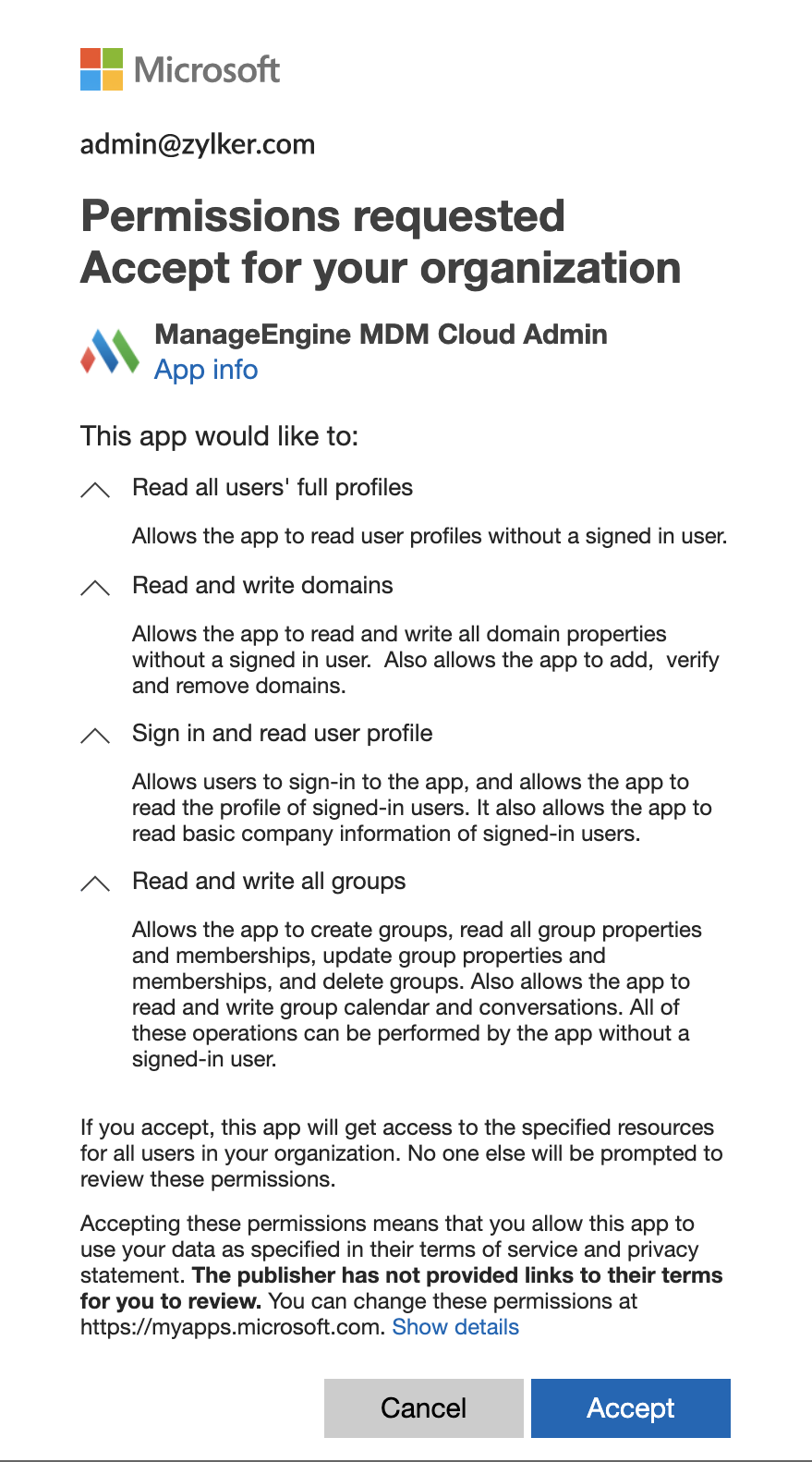
Permissions required by MDM
Here are the list of permissions required by MDM for integrating Entra ID(formerly Azure AD):
- Read all users' profiles
- Read and write domains
- Sign in and read user profile
- Read and write all groups
Jump To
