Architecture for Windows
Before we setup Mobile Device Management, let us first understand the architecture behind managing mobile devices over-the-air (OTA). The diagram below depicts the MDM MSP Architecture of Mobile Device Manager Plus MSP.
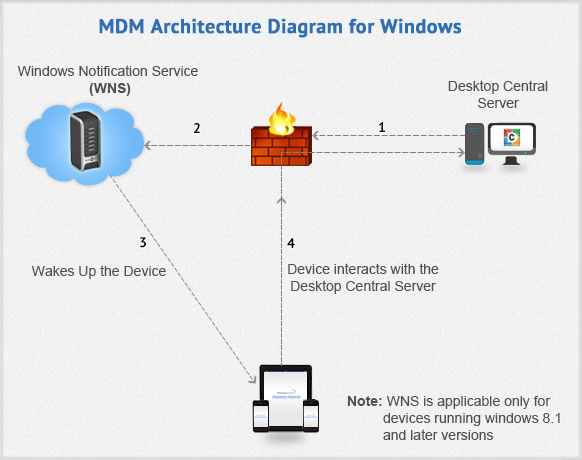
All the managed mobile devices is communicates with Mobile Device Manager Plus MSP server once in every 60 minutes. During this communication they receive the instructions from the Mobile Device Manager Plus MSP server, perform the tasks and reports back the status and data. This communication interval cannot be customized, it varies from device to device. Which means every operation that has been initiated from the Mobile Device Manager Plus MSP server will reach the managed mobile device, only when the device interacts with the Mobile Device Manager Plus MSP server. So on-demand operations like scanning, remote lock, remote wipe cannot be forced on to any managed device immediately.
For the above setup to work, the following port need to be configured.
Port Details
|
If you are using Mobile Device Manager Plus MSP as a plug in to Endpoint Central, then you will have to open the ports 8020/8383 for the communication. |
Port that needs to be opened at Mobile Device Manager Plus MSP Server
-
9383 - Used for secured communication between the agent and the Mobile Device Manager Plus MSP server.
|
|
It is recommended to configure your Proxy settings, NAT settings and the mail server settings, which would useful for various operations while managing the mobile device. |
