






A hardware monitor tool is like a digital assistant for your devices' physical components. It oversees various parts, such as the power supply, battery, fans, and others, collecting data from tiny sensors embedded in them. These sensors detect metrics like temperature and voltage. Server hardware monitoring software processes this information and presents it in a way that helps you understand the physical health of your server. It’s like having a personal detective that monitors your network hardware health and alerts you if anything seems off.
Real-time hardware monitoring
Multi-vendor hardware monitoring
Distributed hardware monitoring
Hardware resources monitoring
OpManager's real-time network monitor makes it simple to track important hardware like servers, routers, switches, firewalls, virtual machines (VMs), and storage devices. Its hardware monitor software provides real-time updates on their status and availability, displayed in easy-to-understand tables and graphs on the hardware monitoring dashboard.
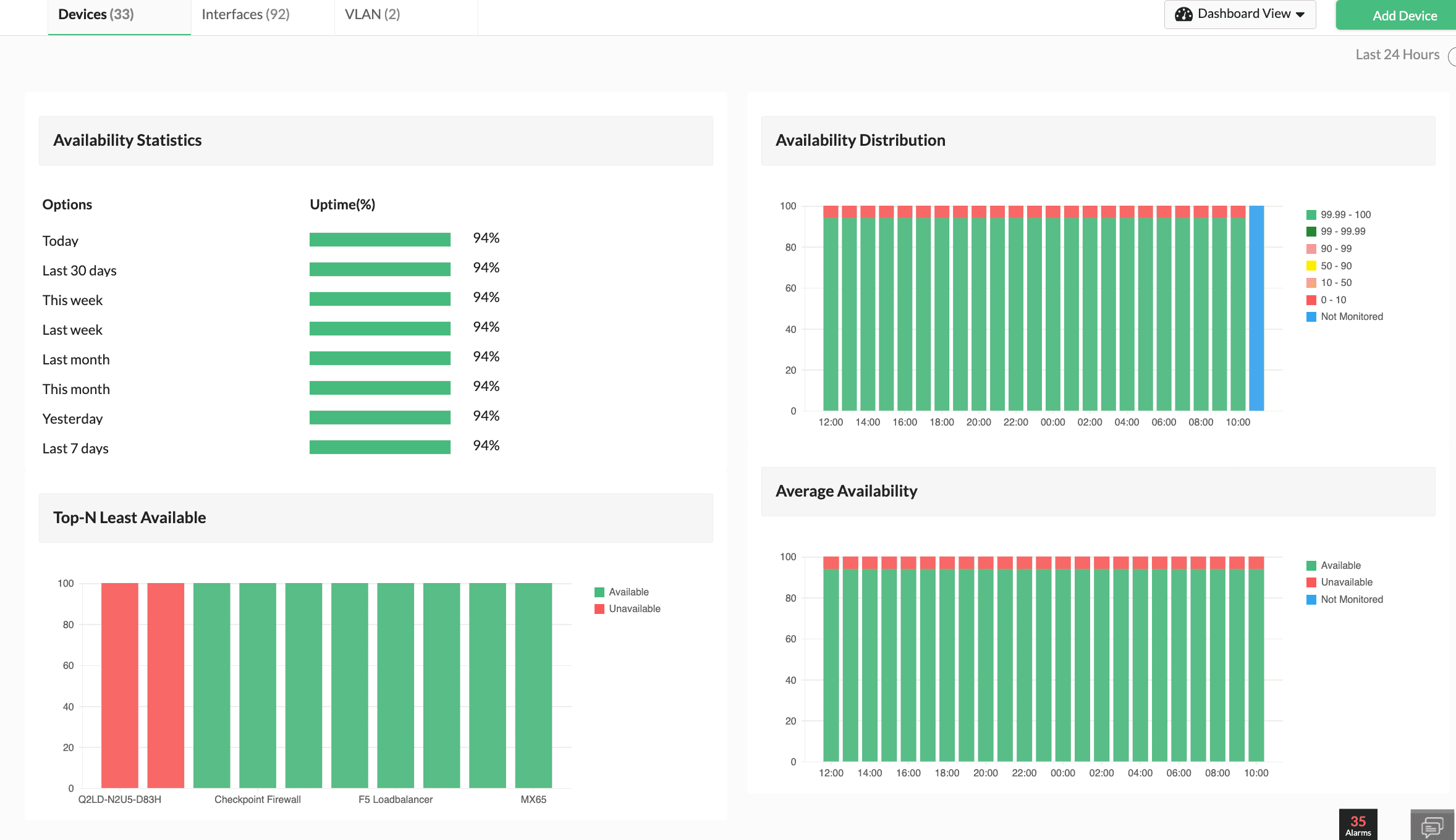
OpManager is a hardware monitor software that helps you keep track of the health and status of your Dell, HP, Juniper, Cisco, Palo Alto, Huawei, and Checkpoint hardware. It can also monitor other devices by allowing you to create custom device templates. The tool displays easy-to-understand metrics about your hardware's status directly within its user interface.
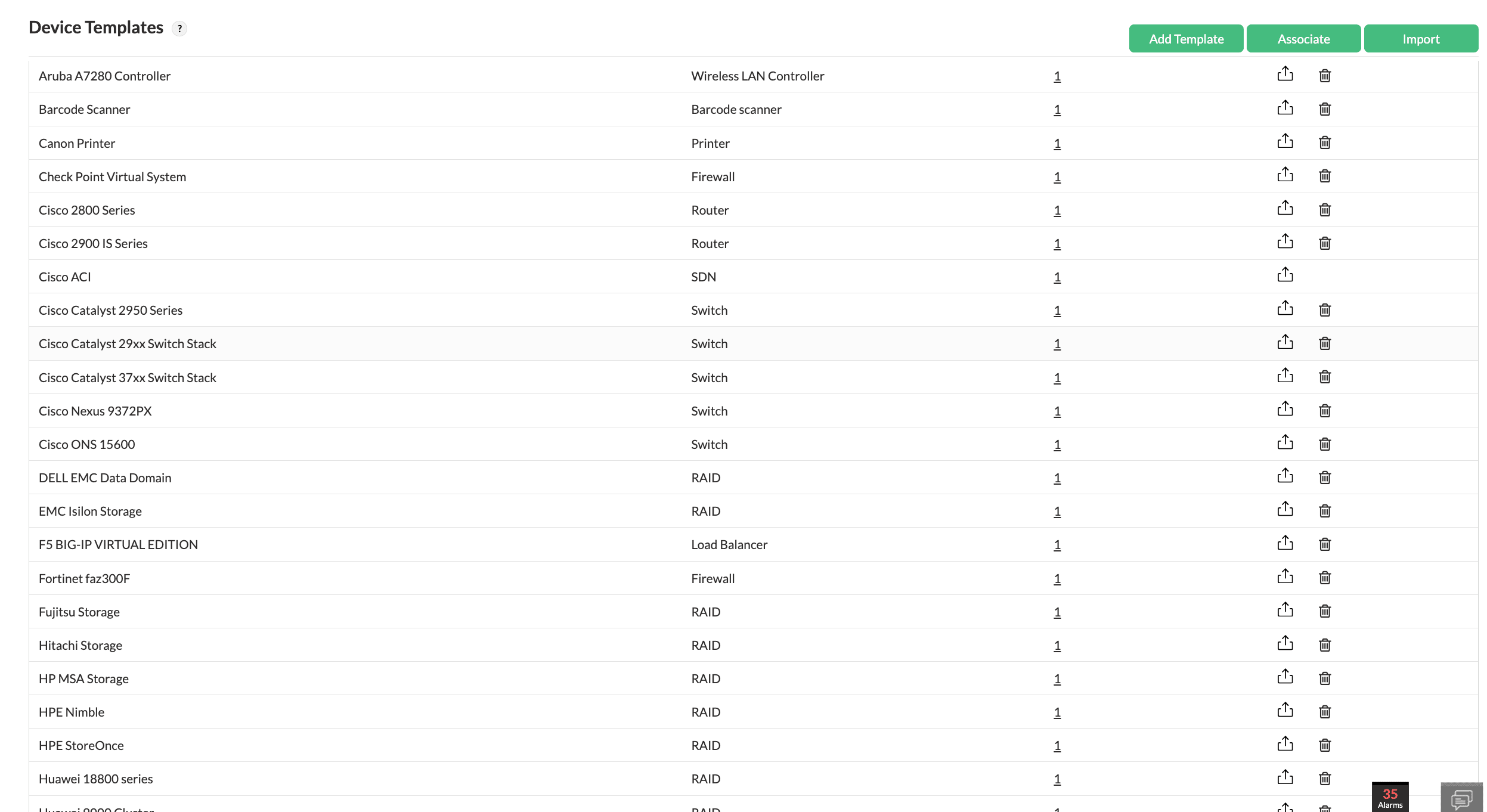
For businesses with data centers in different parts of the world, OpManager's hardware performance monitoring uses a secure and reliable probe-central architecture, allowing you to monitor hardware resources from a single console. This hardware monitoring software helps you keep an eye on your network's hardware from your headquarters' network operations center (NOC), even remotely.
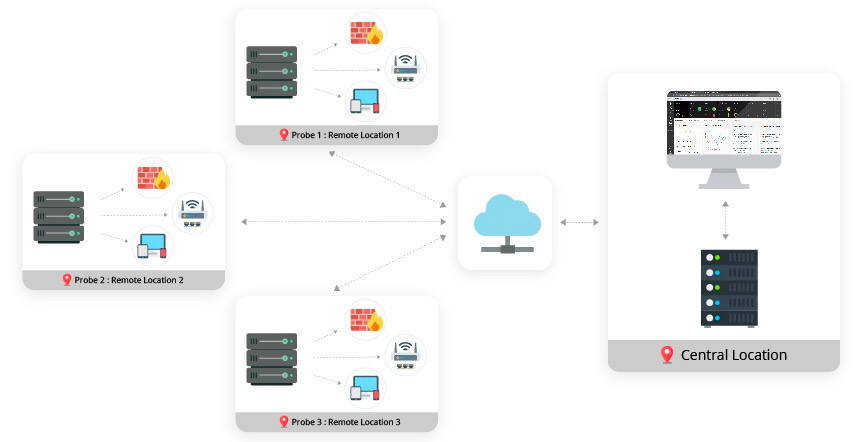
OpManager, as a hardware monitoring solution, closely tracks over 25 metrics related to performance, such as CPU, memory, disk usage, and hardware health metrics, including temperature, fan speed, power supply, and more. The monitored data shows resource utilization, performance speed, and available free space, giving you a clear view of your system's status. This ensures everything runs optimally and helps handle heavy workloads effectively.
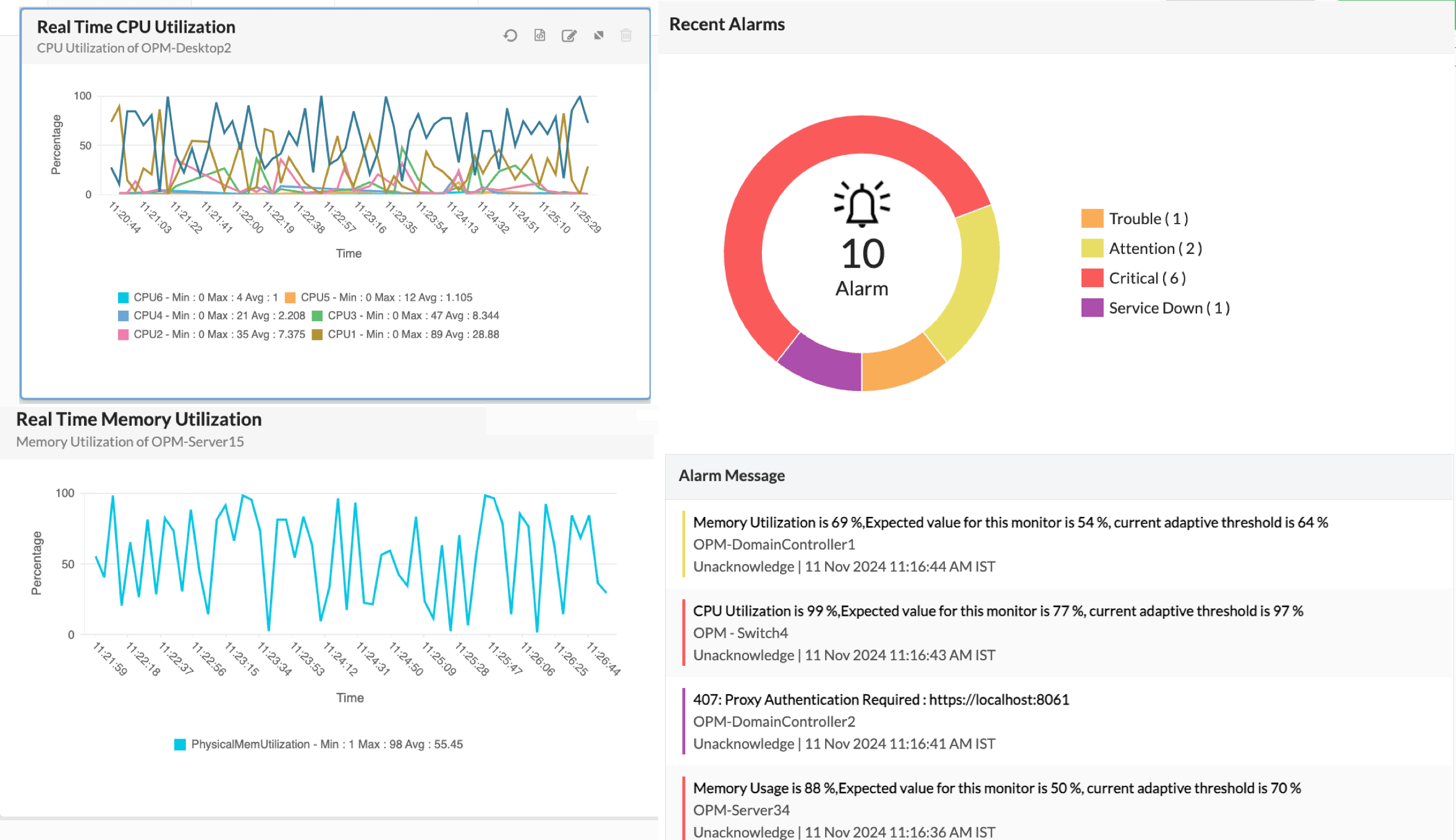
Keeping track of temperature data is extremely important for monitoring how well your computer hardware is working. Even small changes in temperature can impact your server's availability and cause potential network outages.

OpManager's hardware monitoring software helps you keep an eye on racks, chassis, routers, and other essential components. It ensures that these devices have adequate ventilation and proper airflow distribution.

OpManager's hardware monitor software allows you to closely monitor the voltage and current going to different hardware parts and power supply backups. This helps prevent any potential device failures or short circuits.

Keep track of how quickly your computer's processor finishes its tasks using OpManager's hardware monitoring software. This helps ensure that your computer's resources are being used efficiently.

Keep an eye on the batteries in your Dell servers to avoid losing important data, experiencing blue screen errors, and facing unexpected shutdowns with OpManager's hardware monitoring software.

OpManager's hardware monitoring software helps keep an eye on the condition of your disk drives to avoid any problems with storage or data transfer.


Instant alerts on hardware issues
Troubleshooting hardware errors
Hardware health reports
With OpManager's notification profiles, you can receive immediate alerts through email, SMS, or sound notifications. These alerts are designed to keep you informed about any problems with your network performance caused by hardware failures. By receiving these alerts, you can quickly identify and address issues before they impact your network services.
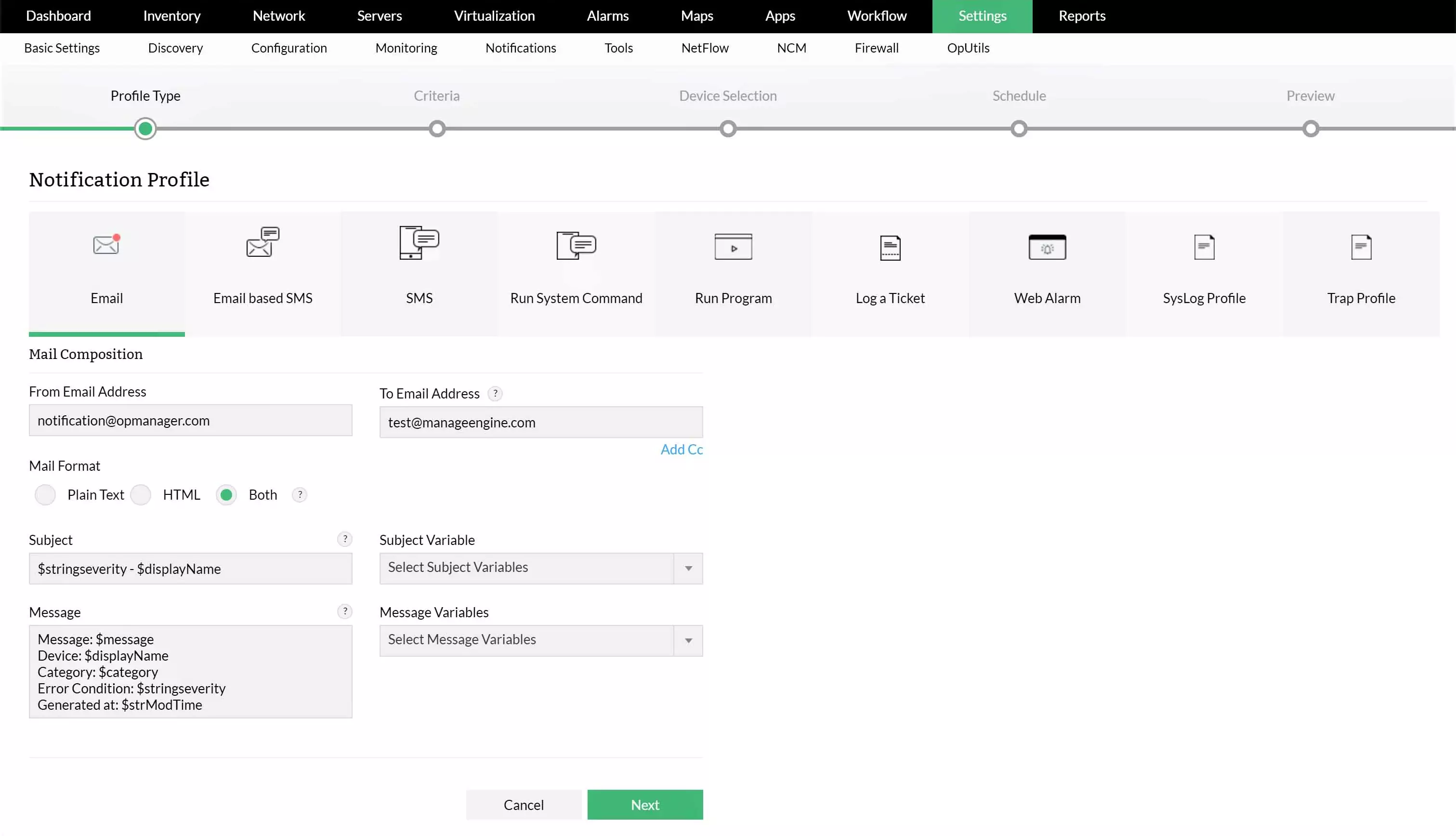
OpManager's hardware monitor makes it easy for you to take care of your devices. It helps you automate tasks like regular maintenance and troubleshooting. With its configuration, you can set it to automatically do things like restart or turn off a device, update data, or stop processes when it detects a hardware problem.
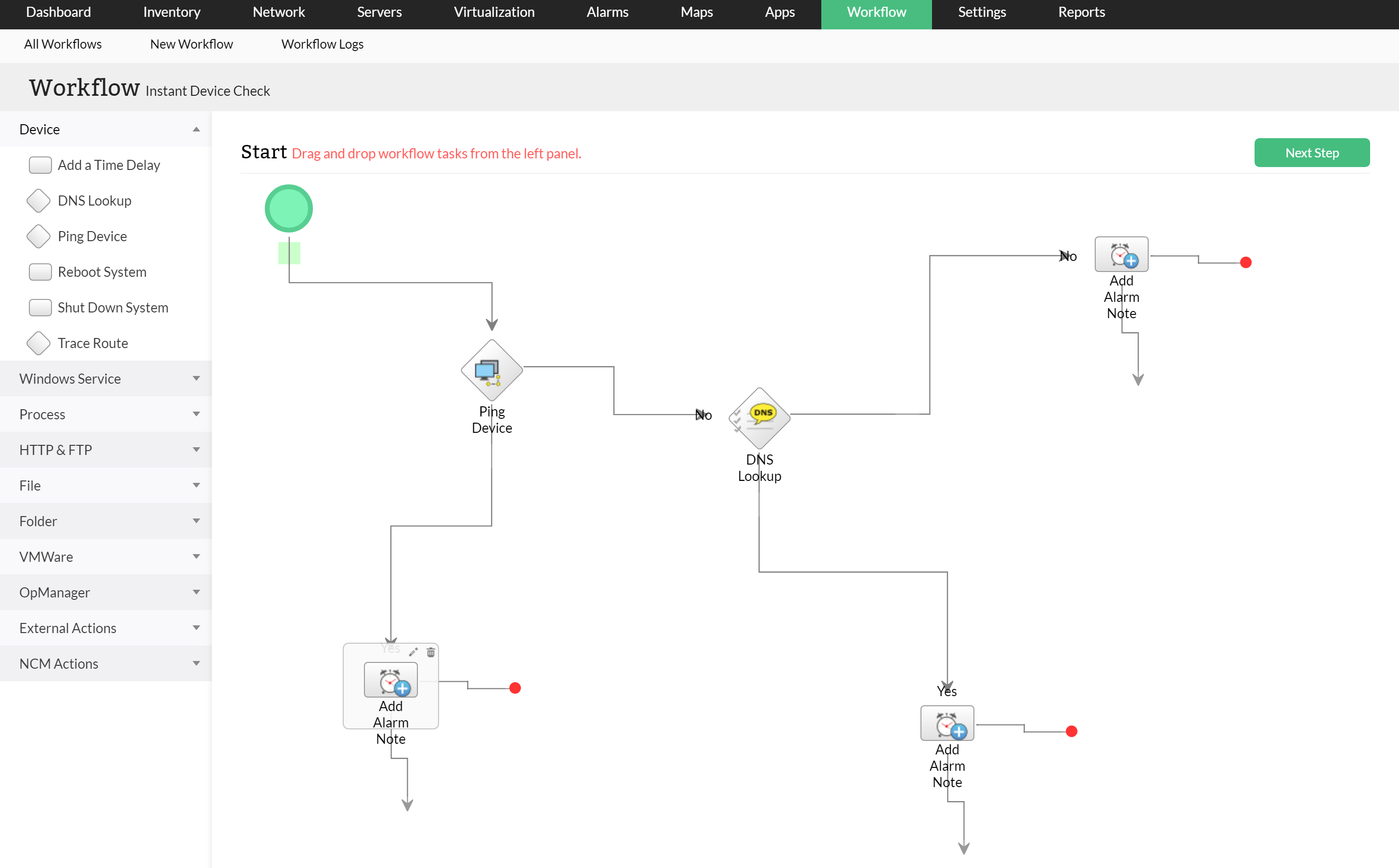
Hardware health reports give you detailed information about the various parameters of your hardware, such as temperature, fan speed, power supply, clock speed, disk array, and more. These reports show the current value of each parameter and the time it was recorded, allowing you to analyze the data to understand how well your hardware is performing.
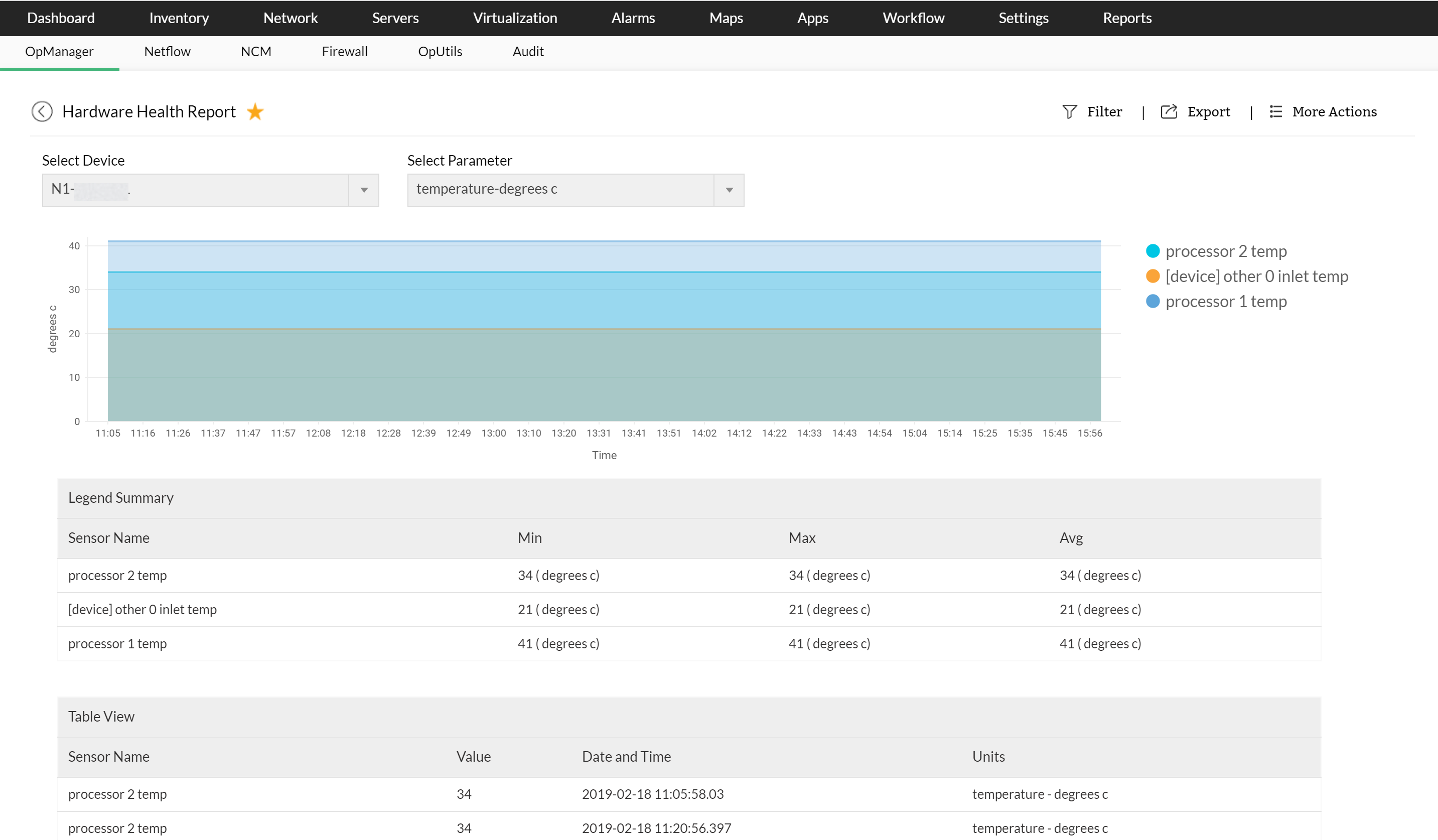
A hardware monitor is a tool that helps you keep an eye on the important aspects of your computer's hardware. It collects information from different sensors and shows you data about the health, condition, availability, and performance of your computer and the network it's connected to.
Experience OpManager as a real-time, efficient hardware monitor for your network.




View more
View more
View more